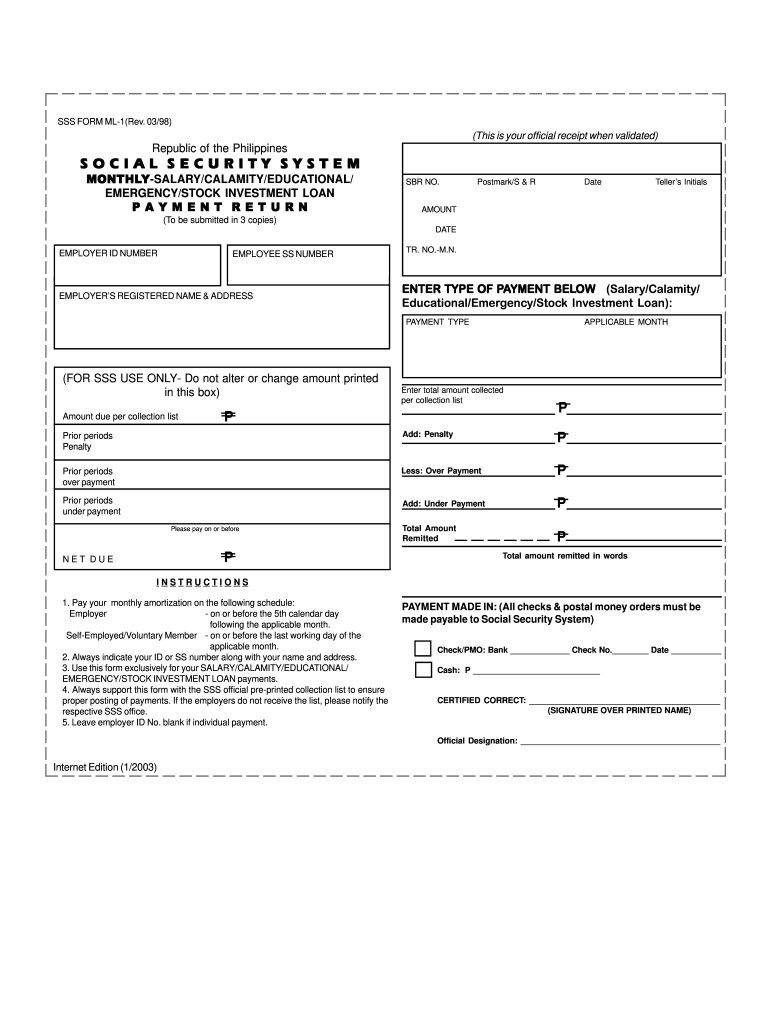
Sss Loan Payment Form 1998-2026


What is the SSS Loan Payment Form
The SSS loan payment form is a crucial document used by borrowers to manage their salary loan repayments to the Social Security System (SSS) in the Philippines. This form outlines the terms of the loan, including the repayment schedule, interest rates, and the total amount due. It is essential for both the borrower and the SSS to maintain accurate records of payments and outstanding balances. By using this form, borrowers can ensure they meet their obligations and avoid penalties associated with late payments.
How to Use the SSS Loan Payment Form
To effectively use the SSS loan payment form, borrowers should first obtain the correct version of the form, which can typically be downloaded from the SSS website or obtained directly from an SSS branch. Once the form is in hand, borrowers need to fill in their personal information, including their SSS number, loan details, and payment amounts. It is crucial to double-check all entries for accuracy to prevent any issues with processing. After completing the form, borrowers can submit it along with their payment at designated SSS payment channels, ensuring they keep a copy for their records.
Steps to Complete the SSS Loan Payment Form
Completing the SSS loan payment form involves several key steps:
- Download the latest version of the form from the SSS website or acquire it at an SSS branch.
- Fill in the required personal details, including your SSS number and contact information.
- Provide accurate loan information, including the loan amount and repayment terms.
- Indicate the payment amount you are submitting and the payment method.
- Review the completed form for any errors or omissions.
- Submit the form along with your payment at an SSS-accredited payment center.
Legal Use of the SSS Loan Payment Form
The SSS loan payment form is legally binding once completed and submitted correctly. This means that the information provided must be accurate, as any discrepancies can lead to penalties or legal repercussions. Borrowers should ensure they understand the terms outlined in the form, including the implications of defaulting on payments. It is advisable to keep a copy of the submitted form and any related payment receipts for future reference, as these documents may be required for any disputes or clarifications with the SSS.
Required Documents
When completing the SSS loan payment form, borrowers may need to provide certain supporting documents to validate their loan and payment details. These documents typically include:
- A valid identification card (ID) showing the borrower's name and SSS number.
- Proof of income, such as payslips or tax returns, to confirm the borrower's ability to repay the loan.
- Any previous loan agreements or payment records related to the SSS loan.
Form Submission Methods
Borrowers have several options for submitting the SSS loan payment form. These methods include:
- Online submission through the SSS website, where applicable.
- Mailing the completed form to the designated SSS office.
- In-person submission at an SSS branch or accredited payment center.
Each method has its own processing time and requirements, so borrowers should choose the option that best suits their needs.
Quick guide on how to complete form ml 1
A brief tutorial on how to create your Sss Loan Payment Form
Locating the correct template can be a challenge when you are required to submit official international documentation. Even if you have the necessary form, it can be tedious to swiftly complete it according to all specifications when using paper copies instead of handling everything digitally. airSlate SignNow is the online eSignature platform that enables you to bypass these issues. It allows you to obtain your Sss Loan Payment Form and effortlessly fill out and sign it on-site without the need to reprint documents in case of errors.
Here are the steps you need to follow to create your Sss Loan Payment Form with airSlate SignNow:
- Click the Get Form button to upload your document to our editor immediately.
- Begin with the first empty field, input your information, and proceed using the Next option.
- Complete the vacant fields by utilizing the Cross and Check tools available in the toolbar above.
- Choose the Highlight or Line features to emphasize the most important details.
- Click on Image and upload one if your Sss Loan Payment Form requires it.
- Use the right-side panel to add more sections for you or others to complete if necessary.
- Review your responses and confirm the template by clicking Date, Initials, and Sign.
- Draw, type, upload your eSignature, or capture it with a camera or QR code.
- Complete the editing process by clicking the Done button and choosing your file-sharing preferences.
Once your Sss Loan Payment Form is created, you can share it as you prefer - send it to your recipients via email, SMS, fax, or even print it directly from the editor. You can also securely store all your finalized documents in your account, organized in folders according to your preferences. Don’t spend time on manual form filling; try airSlate SignNow!
Create this form in 5 minutes or less
FAQs
-
What are some recent advances in UI design and better interfaces?
Lately I've been fascinated by projects that marry computer science with user interface design. Here are a couple random examples that come to mind.Quick note - there's a huge gap between research prototypes and consumer products, but I'll try to touch on both.Multitouch Interaction Everywhere (Chris Harrison)Using a shoulder-mounted projector and Kinect, Chris created a way to project and manipulate interfaces on arbitrary surfaces. His demo shows how this people might use this to interact with their "environment (e.g., walls, tables), held objects (e.g., notepads, books), and their own bodies (e.g., hands, lap)."Read more here - Chris Harrison | OmniTouchPreviously he also worked on Skinput which used a special armband to turn the human body itself into a sensing device. 3D Displays with Haptic Feedback (MSR)Using a robot arm and a 3D screen, Microsoft Research created this display that allows viewers to get haptic feedback as they interact with 3D objects. I was particularly impressed by their demos of ways to explore 3D visualizations, as well as "feeling" and manipulating 3D objects.Read more here - Touch to Feel the Virtual WorldGoogle Now (Machine Learning)On to consumer tech. Google has done an amazing job of making sense of my data, and presenting it to me in an actually useful way. Instead of asking me to make queries, they're anticipating information that's useful to me.Here's an instance when I was about to head out to dinner and a movie with Kevin. Keep in mind,1. I often walk by Kevin's house before dinner, and2. I had just been searching for movie recommendations on my laptop.Naturally, Google Now showed me the weather, some movie times, and the next bus I could catch to Kevin's place. Perfect.Fantastical (Natural Language)Instead of asking me to manually fill out form fields, calendaring apps like Fantastical have done an amazing job of interpreting natural language.While other tools have done this for years, what makes Fantastical unique is its real time parsing and feedback, confirming that everything you type is being interpreted correctly.TL;DRSome amazing people have been applying technologies from interesting fields like CV, ML, and NLP to create fundamentally better user interfaces.
-
How does one solve the titanic problem in Kaggle?
The below Quora answer has been borrowed from CareerHigh.The sinking of the RMS Titanic is one of the most infamous shipwrecks in history. On April 15, 1912, during her maiden voyage, the Titanic sank after colliding with an iceberg, killing 1,502 out of 2,224 passengers and crew members. This sensational tragedy shocked the international community and eventually, it led to better safety regulations for ships.The dataset is useful for those who have started learning data visualization and machine learning. We will be using Python as our working language.Importing the necessary librariesHere is a brief description of the libraries that we would be using:Numpy: it is used to perform numerical calculations in Python.Pandas: it is used to store data in an organized manner and to quickly manipulate it.Matplotlib: it is used to plot data in the form of graphs/charts for visualization.Seaborn: it is a Python data visualization library based on MatplotlibSklearn: This library contains a lot of efficient tools for machine learning and statistical modelling including classification, regression, clustering and dimensionality reduction.train_test_split: IT splits arrays or matrices into a random train and test subsetsLogisticRegression, KNeighborsClassifier, AdaBoost classifier: Machine Learning algorithms# linear algebra
Create this form in 5 minutes!
How to create an eSignature for the form ml 1
How to create an eSignature for your Form Ml 1 online
How to make an eSignature for your Form Ml 1 in Chrome
How to make an eSignature for signing the Form Ml 1 in Gmail
How to create an eSignature for the Form Ml 1 from your smart phone
How to create an electronic signature for the Form Ml 1 on iOS devices
How to make an electronic signature for the Form Ml 1 on Android
People also ask
-
What is the sss salary loan payment process?
The sss salary loan payment process involves completing your loan application through the SSS portal, followed by receiving your loan amount. Once received, you need to regularly make payments based on your payment schedule. This can be managed efficiently through airSlate SignNow, allowing you to eSign your commitment to the payment schedule easily.
-
How can airSlate SignNow help with sss salary loan payment management?
airSlate SignNow enables you to streamline the sss salary loan payment management by allowing you to send and eSign necessary documents digitally. With quick access to forms and a straightforward signing process, handling your sss salary loan payments becomes a hassle-free experience. This saves time and ensures accuracy in your transactions.
-
Are there any fees associated with sss salary loan payment through airSlate SignNow?
While airSlate SignNow offers various pricing plans, specific fees for submitting documents related to sss salary loan payment depend on the chosen plan. The platform is designed to be cost-effective, ensuring that you get value for your money while easily managing all your signing requirements.
-
What features does airSlate SignNow offer for sss salary loan payments?
AirSlate SignNow provides features such as document sharing, template creation, eSignature capabilities, and automated reminders for sss salary loan payments. These features enhance efficiency and help you stay organized while handling your loan management processes. You'll appreciate how easy it becomes to keep track of payment deadlines and documents.
-
Can I integrate airSlate SignNow with other tools while managing sss salary loan payments?
Yes, airSlate SignNow offers integrations with numerous third-party applications, which can be beneficial when managing sss salary loan payments. This includes connecting with accounting software or project management tools to ensure a seamless workflow. Integrations help streamline processes and allow for better tracking of important financial information.
-
What benefits does airSlate SignNow provide for sss salary loan payments?
Using airSlate SignNow for sss salary loan payments provides benefits such as increased efficiency and reduced turnaround time for document handling. The user-friendly interface ensures that even those with minimal tech knowledge can quickly grasp the payment process. Additionally, electronic storage helps keep your records secure and accessible.
-
Is airSlate SignNow secure for handling sss salary loan payments?
Absolutely, airSlate SignNow employs industry-standard encryption and security protocols to protect sensitive information during sss salary loan payments. This means your data is secure when you eSign or share documents related to your loan. Peace of mind comes from knowing your financial transactions are handled safely.
Get more for Sss Loan Payment Form
- L 8 this form is a self executing waiver affidavit for resident
- Maryland zip code city form
- Hazardous waste facility permit health risk assessment questionnaire form
- Family care safety registry form
- Declaration regarding mortgage statement request form
- Please carefully read all of the following information before completing this statement
- Bph form 1076
- Nipsco rebate form 2021
Find out other Sss Loan Payment Form
- Electronic signature Kentucky Non-Profit Stock Certificate Online
- Electronic signature Legal PDF Louisiana Online
- Electronic signature Maine Legal Agreement Online
- Electronic signature Maine Legal Quitclaim Deed Online
- Electronic signature Missouri Non-Profit Affidavit Of Heirship Online
- Electronic signature New Jersey Non-Profit Business Plan Template Online
- Electronic signature Massachusetts Legal Resignation Letter Now
- Electronic signature Massachusetts Legal Quitclaim Deed Easy
- Electronic signature Minnesota Legal LLC Operating Agreement Free
- Electronic signature Minnesota Legal LLC Operating Agreement Secure
- Electronic signature Louisiana Life Sciences LLC Operating Agreement Now
- Electronic signature Oregon Non-Profit POA Free
- Electronic signature South Dakota Non-Profit Business Plan Template Now
- Electronic signature South Dakota Non-Profit Lease Agreement Template Online
- Electronic signature Legal Document Missouri Online
- Electronic signature Missouri Legal Claim Online
- Can I Electronic signature Texas Non-Profit Permission Slip
- Electronic signature Missouri Legal Rental Lease Agreement Simple
- Electronic signature Utah Non-Profit Cease And Desist Letter Fast
- Electronic signature Missouri Legal Lease Agreement Template Free