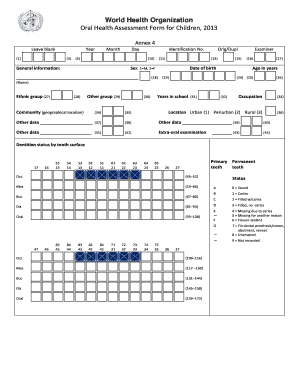
PEP Annex 4 ORH Form Children Tooth Surface Copy Edited 22 Aug Who


Understanding the WHO Oral Health Assessment Form for Children
The WHO Oral Health Assessment Form for Children is a standardized tool designed to evaluate the oral health status of children. This form is essential for healthcare providers, as it helps in identifying dental issues early and facilitates appropriate interventions. The assessment typically includes sections on dental caries, periodontal status, and oral hygiene practices. By using this form, practitioners can gather valuable data that contributes to better oral health outcomes for children.
Steps to Complete the WHO Oral Health Assessment Form for Children
Completing the WHO Oral Health Assessment Form for Children involves several key steps:
- Gather Necessary Information: Collect relevant patient information, including the child's age, medical history, and any previous dental treatments.
- Conduct the Oral Examination: Perform a thorough examination of the child's mouth, noting any signs of dental caries, gingival health, and oral hygiene practices.
- Fill Out the Form: Accurately record your findings on the form, ensuring that all sections are completed. Pay special attention to detail to ensure that the data is reliable.
- Review and Sign: After completing the form, review it for accuracy. The healthcare provider should sign the document to validate the assessment.
Legal Use of the WHO Oral Health Assessment Form for Children
The WHO Oral Health Assessment Form for Children is legally recognized when completed correctly. It serves as an official record of a child's oral health status. For the form to be considered valid, it must be filled out by a qualified healthcare professional. Compliance with local regulations regarding patient confidentiality and data protection is also crucial to ensure the form's legal standing.
Key Elements of the WHO Oral Health Assessment Form for Children
Several key elements are integral to the WHO Oral Health Assessment Form for Children:
- Patient Information: Basic details such as the child's name, age, and contact information.
- Oral Health Indicators: Specific metrics related to dental caries, periodontal disease, and oral hygiene practices.
- Recommendations: Space for healthcare providers to offer advice or treatment plans based on the assessment findings.
- Signature Section: A designated area for the healthcare provider's signature, confirming the accuracy of the assessment.
How to Obtain the WHO Oral Health Assessment Form for Children
Obtaining the WHO Oral Health Assessment Form for Children is straightforward. Healthcare providers can access the form through official WHO channels or relevant health organizations. It is often available in both digital and printed formats, allowing for easy distribution and use in clinical settings. Ensure that you are using the most current version of the form to comply with updated health guidelines.
Examples of Using the WHO Oral Health Assessment Form for Children
The WHO Oral Health Assessment Form for Children can be utilized in various scenarios:
- Routine Check-ups: Use the form during regular dental visits to monitor changes in a child's oral health over time.
- School Health Programs: Implement the form in school-based dental health initiatives to assess the oral health of students collectively.
- Research Studies: Researchers can use the form to gather data on children's oral health trends and outcomes in different populations.
Quick guide on how to complete pep annex 4 orh form children tooth surface copy edited 22 aug who
Complete PEP Annex 4 ORH Form Children Tooth Surface Copy edited 22 Aug Who effortlessly on any device
Digital document management has become increasingly popular among businesses and individuals. It serves as an ideal eco-friendly alternative to conventional printed and signed papers, as you can easily locate the correct form and securely store it online. airSlate SignNow equips you with all the tools necessary to create, edit, and electronically sign your documents rapidly without any delays. Manage PEP Annex 4 ORH Form Children Tooth Surface Copy edited 22 Aug Who on any device using airSlate SignNow Android or iOS applications and enhance any document-based task today.
The most efficient way to edit and electronically sign PEP Annex 4 ORH Form Children Tooth Surface Copy edited 22 Aug Who with ease
- Locate PEP Annex 4 ORH Form Children Tooth Surface Copy edited 22 Aug Who and click Get Form to begin.
- Utilize the tools we offer to fill out your document.
- Highlight important sections of your documents or obscure sensitive details with tools that airSlate SignNow provides specifically for that purpose.
- Generate your electronic signature using the Sign feature, which takes seconds and carries the same legal validity as a traditional handwritten signature.
- Review all the details and then click the Done button to save your changes.
- Select your preferred method for submitting your form, whether by email, text message (SMS), or invitation link, or download it to your computer.
Forget about misplaced or lost documents, tedious form searches, or mistakes that necessitate printing new document copies. airSlate SignNow streamlines your document management needs in just a few clicks from any device you prefer. Edit and electronically sign PEP Annex 4 ORH Form Children Tooth Surface Copy edited 22 Aug Who and guarantee exceptional communication at any stage of the document preparation process with airSlate SignNow.
Create this form in 5 minutes or less
Create this form in 5 minutes!
How to create an eSignature for the pep annex 4 orh form children tooth surface copy edited 22 aug who
How to create an electronic signature for a PDF online
How to create an electronic signature for a PDF in Google Chrome
How to create an e-signature for signing PDFs in Gmail
How to create an e-signature right from your smartphone
How to create an e-signature for a PDF on iOS
How to create an e-signature for a PDF on Android
People also ask
-
What is the 'who oral health assessment form for children'?
The 'who oral health assessment form for children' is a structured tool designed to evaluate the oral health of children effectively. It helps healthcare professionals identify potential dental issues early on. Utilizing this form can signNowly improve health outcomes and ensure children's oral hygiene is prioritized.
-
How can the 'who oral health assessment form for children' benefit my practice?
Incorporating the 'who oral health assessment form for children' into your practice can streamline evaluations and enhance patient engagement. It provides a standardized method to collect essential data about children's oral health. This can help you create tailored treatment plans while improving overall efficiency.
-
Is the 'who oral health assessment form for children' customizable?
Yes, the 'who oral health assessment form for children' can be fully customized to suit your specific practice needs. With airSlate SignNow, you can modify the form to include additional questions or sections relevant to your practice. Customization ensures that the form captures all necessary information for comprehensive evaluations.
-
Can I integrate the 'who oral health assessment form for children' with other software?
Absolutely! airSlate SignNow allows seamless integration of the 'who oral health assessment form for children' with various healthcare management systems and CRM tools. This integration helps in maintaining organized records and ensures that you can access patient information efficiently.
-
What are the pricing options for using the 'who oral health assessment form for children'?
airSlate SignNow offers competitive pricing options for utilizing the 'who oral health assessment form for children'. Various subscription plans are available, allowing you to choose one that fits your budget and requirements. Explore our pricing page to find the most suitable plan for your practice.
-
How easy is it to use the 'who oral health assessment form for children'?
The 'who oral health assessment form for children' is designed to be user-friendly, ensuring that both professionals and parents can complete it with ease. With airSlate SignNow's intuitive interface, you can quickly navigate through the form and collect necessary data efficiently. Training is minimal, making it accessible for everyone.
-
What should I do if I have questions about using the 'who oral health assessment form for children'?
If you have any questions about using the 'who oral health assessment form for children', our customer support team is available to assist you. You can signNow out via email, chat, or phone for prompt responses to your inquiries. We also offer comprehensive resources and documentation to help you get started.
Get more for PEP Annex 4 ORH Form Children Tooth Surface Copy edited 22 Aug Who
Find out other PEP Annex 4 ORH Form Children Tooth Surface Copy edited 22 Aug Who
- How To eSignature Arkansas Real Estate Document
- How Do I eSignature Oregon Plumbing PPT
- How Do I eSignature Connecticut Real Estate Presentation
- Can I eSignature Arizona Sports PPT
- How Can I eSignature Wisconsin Plumbing Document
- Can I eSignature Massachusetts Real Estate PDF
- How Can I eSignature New Jersey Police Document
- How Can I eSignature New Jersey Real Estate Word
- Can I eSignature Tennessee Police Form
- How Can I eSignature Vermont Police Presentation
- How Do I eSignature Pennsylvania Real Estate Document
- How Do I eSignature Texas Real Estate Document
- How Can I eSignature Colorado Courts PDF
- Can I eSignature Louisiana Courts Document
- How To Electronic signature Arkansas Banking Document
- How Do I Electronic signature California Banking Form
- How Do I eSignature Michigan Courts Document
- Can I eSignature Missouri Courts Document
- How Can I Electronic signature Delaware Banking PDF
- Can I Electronic signature Hawaii Banking Document