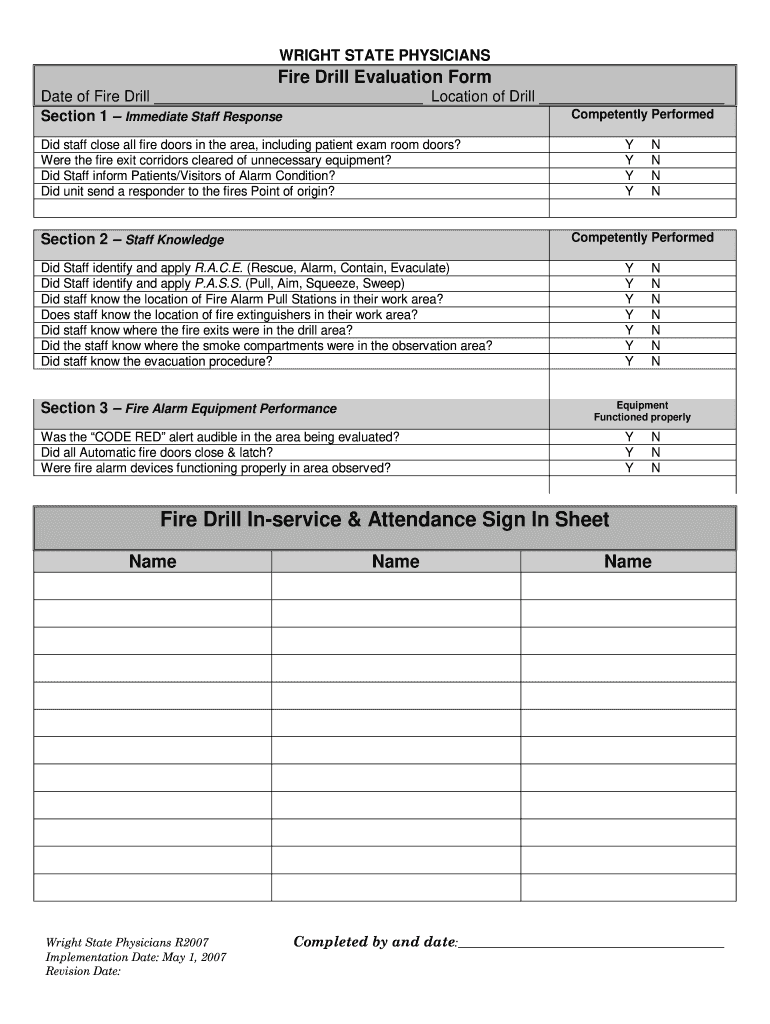
Fire Drill Forms 2007-2026


What is the fire drill attendance sheet?
The fire drill attendance sheet is a crucial document used to record the participation of individuals during fire drills. This form helps ensure that all employees and occupants are accounted for in case of an emergency. It typically includes fields for names, departments, and times of arrival and departure. By maintaining accurate records, organizations can enhance their emergency preparedness and comply with safety regulations.
Steps to complete the fire drill attendance sheet
Completing the fire drill attendance sheet involves several straightforward steps:
- Gather necessary information: Collect the names and relevant details of all participants before the drill.
- Fill out the form: Enter each participant's name, department, and any additional required information in the designated fields.
- Record attendance: As the drill takes place, mark attendance to ensure accuracy.
- Review and finalize: After the drill, verify that all entries are correct and complete the form.
- Store securely: Keep the completed attendance sheet in a safe location for future reference and compliance checks.
Legal use of the fire drill attendance sheet
The fire drill attendance sheet serves not only as a record of participation but also as a legal document that can demonstrate compliance with safety regulations. In the United States, various laws and standards, such as OSHA regulations, require employers to conduct regular fire drills and maintain documentation. This form can be vital in case of audits or legal inquiries regarding workplace safety practices.
Key elements of the fire drill attendance sheet
To ensure the fire drill attendance sheet is effective, it should include several key elements:
- Event date: The date when the fire drill took place.
- Location: The specific area or building where the drill was conducted.
- Participant details: Names, departments, and roles of all individuals present.
- Time of drill: The start and end times of the drill.
- Signature line: A space for a supervisor or safety officer to sign, verifying the accuracy of the attendance.
How to use the fire drill attendance sheet
Using the fire drill attendance sheet effectively involves several practices:
- Preparation: Ensure the sheet is ready and accessible before the drill begins.
- Active participation: Encourage all employees to participate in the drill and ensure they understand the importance of signing the attendance sheet.
- Post-drill review: After the drill, review the attendance sheet for completeness and address any discrepancies.
- Training documentation: Use the completed sheet as part of your organization's training records to demonstrate compliance with safety protocols.
Examples of using the fire drill attendance sheet
There are various scenarios where the fire drill attendance sheet can be utilized:
- Corporate environments: Many businesses conduct regular fire drills to ensure employee safety and compliance with regulations.
- Educational institutions: Schools and universities often perform fire drills to prepare students and staff for emergency situations.
- Healthcare facilities: Hospitals and clinics must regularly practice evacuation procedures to safeguard patients and staff.
Quick guide on how to complete fire door log sheets form
Discover how to effortlessly navigate the Fire Drill Forms completion with this simple guide
Submitting and signNowing forms online is gaining traction and is the preferred choice for numerous clients. It provides various advantages over traditional printed materials, such as convenience, time savings, enhanced precision, and security.
With solutions like airSlate SignNow, you can find, modify, signNow, and enhance your Fire Drill Forms without getting bogged down in endless printing and scanning. Follow this brief instruction manual to initiate and finish your form.
Follow these steps to obtain and complete Fire Drill Forms
- Begin by clicking the Get Form button to access your document in our editor.
- Observe the green indicator on the left that highlights required fields so you don’t miss them.
- Utilize our advanced features to annotate, modify, sign, secure, and enhance your document.
- Protect your document or convert it into a fillable form using the appropriate tab features.
- Review the document and verify it for any errors or inconsistencies.
- Press DONE to complete your edits.
- Rename your form or keep it as it is.
- Select the storage option you prefer to save your document, send it via USPS, or click the Download Now button to retrieve your form.
If Fire Drill Forms isn’t what you were looking for, explore our comprehensive collection of pre-uploaded forms that you can complete with minimal effort. Visit our platform today!
Create this form in 5 minutes or less
Create this form in 5 minutes!
How to create an eSignature for the fire door log sheets form
How to create an eSignature for the Fire Door Log Sheets Form online
How to generate an electronic signature for the Fire Door Log Sheets Form in Google Chrome
How to generate an eSignature for putting it on the Fire Door Log Sheets Form in Gmail
How to create an eSignature for the Fire Door Log Sheets Form right from your mobile device
How to create an eSignature for the Fire Door Log Sheets Form on iOS
How to make an electronic signature for the Fire Door Log Sheets Form on Android OS
People also ask
-
What is a fire drill attendance sheet excel and why is it important?
A fire drill attendance sheet excel is a digital form used to track attendance during fire drills, ensuring compliance with safety regulations. It helps organizations verify that all employees are accounted for during emergency situations, ultimately enhancing workplace safety.
-
How can I create a fire drill attendance sheet excel using airSlate SignNow?
With airSlate SignNow, you can easily create a customizable fire drill attendance sheet excel by using our template library or designing one from scratch. Simply input your required fields, and utilize our drag-and-drop feature to arrange the layout as per your needs.
-
Is airSlate SignNow free for creating a fire drill attendance sheet excel?
While airSlate SignNow offers a free trial, continued use of the platform, including creating a fire drill attendance sheet excel, requires a subscription. Our pricing is designed to be cost-effective, providing excellent value for businesses focused on efficiency and safety.
-
What features does airSlate SignNow offer for fire drill attendance sheets?
airSlate SignNow includes features such as electronic signatures, real-time editing, and templates for your fire drill attendance sheet excel. Additionally, our platform allows for easy sharing and storage, ensuring that your records are secure and accessible.
-
Can I integrate airSlate SignNow with other software for managing fire drill attendance sheets?
Yes, airSlate SignNow supports integrations with various applications like Google Drive, Dropbox, and CRM systems, allowing you to manage your fire drill attendance sheet excel seamlessly. This enhances workflow efficiency by keeping all your documents synchronized.
-
How does using a fire drill attendance sheet excel improve workplace safety?
Utilizing a fire drill attendance sheet excel promotes accountability by ensuring all employees participate in drills and are trained for emergencies. It facilitates the identification of gaps in safety training and prepares your workforce to respond effectively in real-life scenarios.
-
Can we customize the fire drill attendance sheet excel for our specific company needs?
Absolutely! airSlate SignNow allows you to customize the fire drill attendance sheet excel according to your company's requirements. You can add specific fields, branding elements, or instructions tailored to your organizational protocols.
Get more for Fire Drill Forms
Find out other Fire Drill Forms
- Sign Georgia Education Business Plan Template Now
- Sign Louisiana Education Business Plan Template Mobile
- Sign Kansas Education Rental Lease Agreement Easy
- Sign Maine Education Residential Lease Agreement Later
- How To Sign Michigan Education LLC Operating Agreement
- Sign Mississippi Education Business Plan Template Free
- Help Me With Sign Minnesota Education Residential Lease Agreement
- Sign Nevada Education LLC Operating Agreement Now
- Sign New York Education Business Plan Template Free
- Sign Education Form North Carolina Safe
- Sign North Carolina Education Purchase Order Template Safe
- Sign North Dakota Education Promissory Note Template Now
- Help Me With Sign North Carolina Education Lease Template
- Sign Oregon Education Living Will Easy
- How To Sign Texas Education Profit And Loss Statement
- Sign Vermont Education Residential Lease Agreement Secure
- How Can I Sign Washington Education NDA
- Sign Wisconsin Education LLC Operating Agreement Computer
- Sign Alaska Finance & Tax Accounting Purchase Order Template Computer
- Sign Alaska Finance & Tax Accounting Lease Termination Letter Free