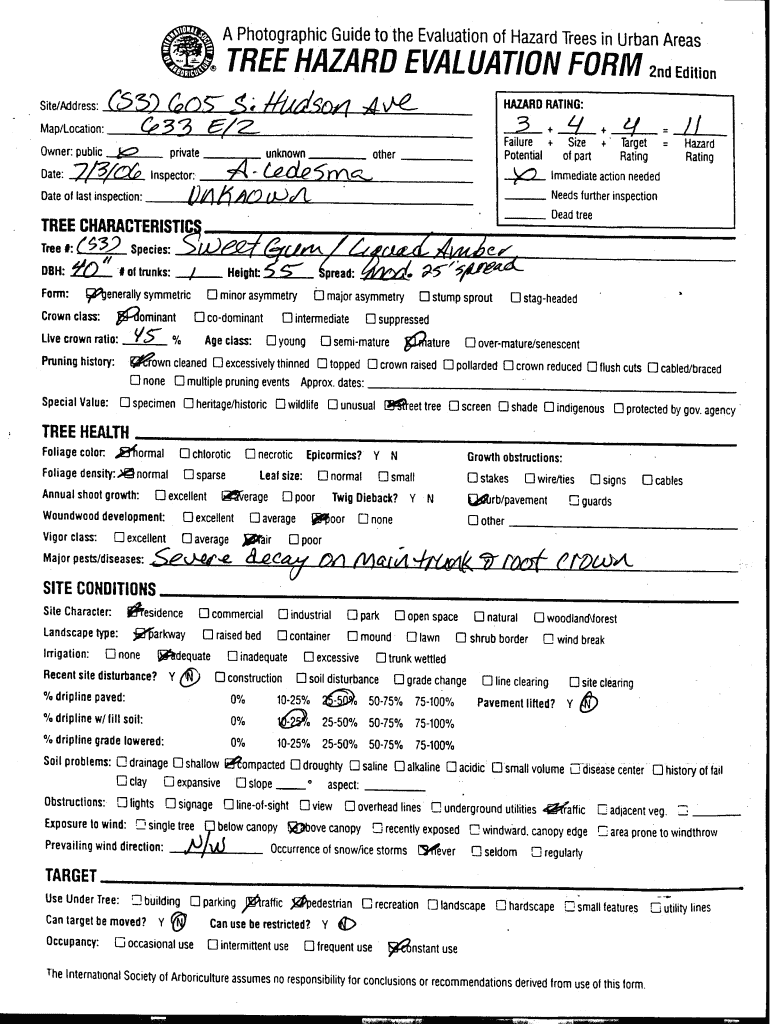
Tree Hazard Evaluation Form


What is the Tree Hazard Evaluation Form
The tree hazard evaluation form is a critical document used to assess the risk posed by trees in various environments, particularly in urban and suburban areas. This form helps professionals identify potential hazards that trees may present to people and property. By systematically evaluating the condition of trees, including their structural integrity and health, individuals can make informed decisions regarding tree management and maintenance. The form typically includes sections for documenting tree species, height, diameter, and specific observations related to health and stability.
How to Use the Tree Hazard Evaluation Form
Using the tree hazard evaluation form involves several steps to ensure accurate and comprehensive assessments. Start by gathering necessary tools, such as a measuring tape and a camera for documentation. Next, fill out the form by entering relevant details about each tree being assessed, including its location, condition, and any visible signs of damage or decay. It is essential to use clear and concise language to describe observations. After completing the evaluation, review the findings to determine if further action, such as removal or treatment, is needed.
Key Elements of the Tree Hazard Evaluation Form
The tree hazard evaluation form contains several key elements that are crucial for thorough assessments. These elements typically include:
- Tree Identification: Information about the tree species and location.
- Physical Condition: Observations regarding the tree's health, including signs of disease or pests.
- Structural Integrity: Assessment of the trunk, branches, and root system for stability.
- Risk Factors: Identification of potential hazards, such as proximity to structures or people.
- Recommendations: Suggested actions based on the evaluation, such as pruning or removal.
Steps to Complete the Tree Hazard Evaluation Form
Completing the tree hazard evaluation form involves a systematic approach to ensure all necessary information is captured. Follow these steps:
- Gather tools and materials needed for the assessment.
- Identify the tree and note its location on the form.
- Assess the tree's health by looking for signs of disease, pests, or structural issues.
- Evaluate the tree's stability, checking the trunk, branches, and roots.
- Document your findings clearly and concisely on the form.
- Review the completed form to ensure accuracy before submission.
Legal Use of the Tree Hazard Evaluation Form
The legal use of the tree hazard evaluation form is essential for ensuring compliance with local regulations and standards. When completed accurately, this form can serve as a legal document in cases of disputes or liability claims related to tree hazards. It is important to follow state-specific guidelines and maintain thorough records of evaluations to support any legal actions that may arise. Additionally, having a well-documented assessment can help demonstrate due diligence in tree management practices.
Examples of Using the Tree Hazard Evaluation Form
There are various scenarios in which the tree hazard evaluation form can be applied. For instance:
- A city parks department may use the form to assess trees in public parks for safety.
- Homeowners may complete the form when considering tree removal near their property.
- Landscape professionals might utilize the form to evaluate trees before landscaping projects.
These examples illustrate the versatility of the form in different contexts, emphasizing its importance in promoting safety and responsible tree management.
Quick guide on how to complete hazard evaluation sheet form
Complete Tree Hazard Evaluation Form effortlessly on any device
Managing documents online has become increasingly popular among businesses and individuals. It offers an excellent eco-friendly alternative to traditional printed and signed papers, allowing you to access the right form and securely store it online. airSlate SignNow equips you with all the necessary tools to create, modify, and eSign your documents promptly without delays. Handle Tree Hazard Evaluation Form on any platform using airSlate SignNow's Android or iOS applications and enhance any document-centric process today.
The most effective method to modify and eSign Tree Hazard Evaluation Form effortlessly
- Locate Tree Hazard Evaluation Form and click Get Form to begin.
- Make use of the tools we offer to finish your document.
- Emphasize relevant sections of your documents or conceal sensitive information with the tools airSlate SignNow provides specifically for that purpose.
- Create your signature using the Sign tool, which takes seconds and carries the same legal validity as a traditional wet ink signature.
- Review all the details and click the Done button to save your changes.
- Choose how you prefer to send your form, via email, text message (SMS), or invitation link, or download it to your computer.
Forget about lost or misplaced files, tedious form searches, or errors that necessitate printing new document copies. airSlate SignNow addresses all your document management needs in just a few clicks from your preferred device. Modify and eSign Tree Hazard Evaluation Form and guarantee exceptional communication at any stage of the form preparation process with airSlate SignNow.
Create this form in 5 minutes or less
Create this form in 5 minutes!
How to create an eSignature for the hazard evaluation sheet form
How to generate an eSignature for the Hazard Evaluation Sheet Form online
How to make an electronic signature for the Hazard Evaluation Sheet Form in Google Chrome
How to create an electronic signature for signing the Hazard Evaluation Sheet Form in Gmail
How to generate an electronic signature for the Hazard Evaluation Sheet Form from your smartphone
How to generate an electronic signature for the Hazard Evaluation Sheet Form on iOS devices
How to create an eSignature for the Hazard Evaluation Sheet Form on Android
People also ask
-
What is a tree hazard evaluation form?
A tree hazard evaluation form is a document used to assess the potential risks associated with trees in a specific area. This form helps in identifying hazardous conditions that could pose a threat to people or property. Using airSlate SignNow, you can easily create and manage your tree hazard evaluation form to ensure systematic documentation.
-
How can I create a tree hazard evaluation form using airSlate SignNow?
Creating a tree hazard evaluation form with airSlate SignNow is straightforward. You can utilize our customizable templates to design a form that matches your specific needs, ensuring all necessary information is captured efficiently. The user-friendly interface allows easy drag-and-drop features for a customized experience.
-
Is airSlate SignNow suitable for businesses of all sizes when using a tree hazard evaluation form?
Yes, airSlate SignNow is designed to cater to businesses of all sizes, from small startups to large enterprises. The platform allows you to automate and simplify the process of using a tree hazard evaluation form, improving efficiency regardless of your company's scale. This makes it a cost-effective solution for any organization looking to manage risk assessments.
-
What are the benefits of using an electronic tree hazard evaluation form?
Using an electronic tree hazard evaluation form streamlines the assessment process, enhances accuracy, and promotes efficient data management. With airSlate SignNow, you can easily collect signatures and store these evaluations securely in the cloud. This improves accessibility and sharing while reducing paper waste.
-
Are there any integrations available with airSlate SignNow for tree hazard evaluation forms?
Yes, airSlate SignNow offers various integrations with popular applications such as Google Drive, Dropbox, and CRM systems. This allows you to automate workflow and increase collaboration when utilizing your tree hazard evaluation form. Easily sync your forms with tools you already use to simplify the management process.
-
What pricing plans does airSlate SignNow offer for using a tree hazard evaluation form?
airSlate SignNow provides several pricing plans tailored to different needs and budgets. Whether you’re a small business or a large enterprise, you can find a plan that includes the features you need for managing tree hazard evaluation forms. Explore our website for detailed pricing information and select the best fit for your organization.
-
Can I customize the tree hazard evaluation form to fit my specific requirements?
Absolutely! AirSlate SignNow allows full customization of your tree hazard evaluation form to meet specific requirements. You can modify fields, add instructions, and even include branding elements to ensure the form aligns with your organization’s standards.
Get more for Tree Hazard Evaluation Form
Find out other Tree Hazard Evaluation Form
- eSignature New Jersey High Tech Executive Summary Template Free
- eSignature Oklahoma Insurance Warranty Deed Safe
- eSignature Pennsylvania High Tech Bill Of Lading Safe
- eSignature Washington Insurance Work Order Fast
- eSignature Utah High Tech Warranty Deed Free
- How Do I eSignature Utah High Tech Warranty Deed
- eSignature Arkansas Legal Affidavit Of Heirship Fast
- Help Me With eSignature Colorado Legal Cease And Desist Letter
- How To eSignature Connecticut Legal LLC Operating Agreement
- eSignature Connecticut Legal Residential Lease Agreement Mobile
- eSignature West Virginia High Tech Lease Agreement Template Myself
- How To eSignature Delaware Legal Residential Lease Agreement
- eSignature Florida Legal Letter Of Intent Easy
- Can I eSignature Wyoming High Tech Residential Lease Agreement
- eSignature Connecticut Lawers Promissory Note Template Safe
- eSignature Hawaii Legal Separation Agreement Now
- How To eSignature Indiana Legal Lease Agreement
- eSignature Kansas Legal Separation Agreement Online
- eSignature Georgia Lawers Cease And Desist Letter Now
- eSignature Maryland Legal Quitclaim Deed Free