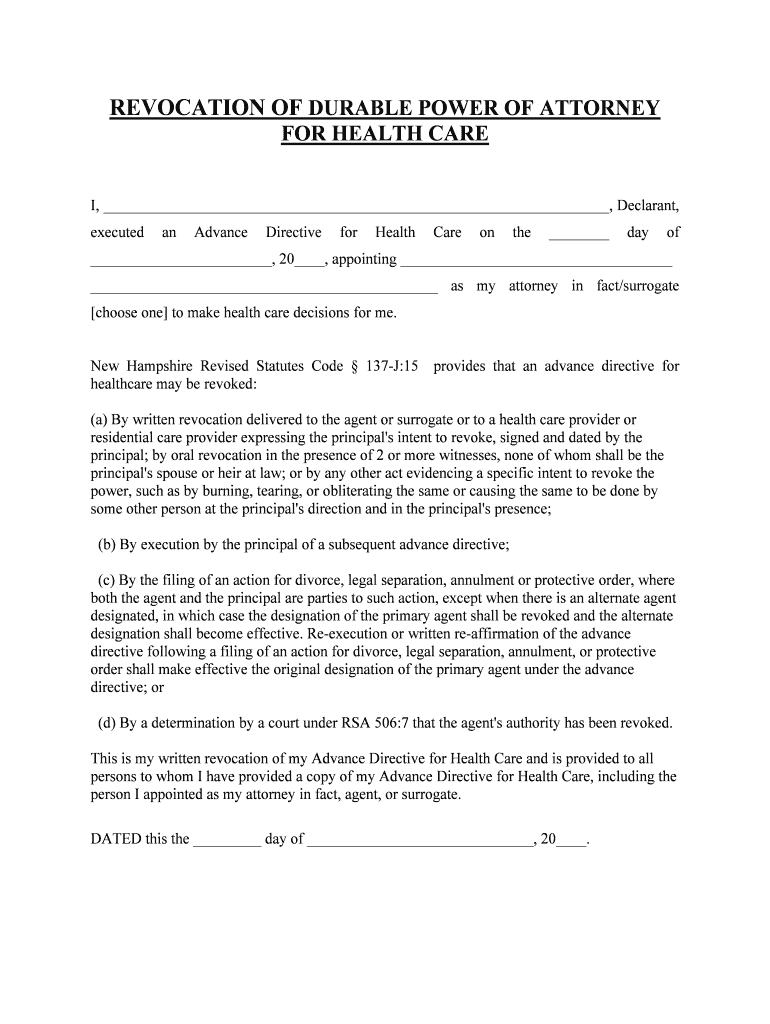
As My Attorney in Factsurrogate Form


What is the As My Attorney In Factsurrogate
The As My Attorney In Factsurrogate form is a legal document that authorizes an individual to act on behalf of another person in specific legal matters, particularly in surrogate or estate planning contexts. This form is essential when someone is unable to manage their affairs due to absence, incapacity, or other reasons. By completing this form, the designated attorney gains the authority to make decisions, sign documents, and represent the individual in legal proceedings as specified in the agreement.
How to Use the As My Attorney In Factsurrogate
Using the As My Attorney In Factsurrogate form involves several straightforward steps. First, ensure that you have the correct version of the form, which can be obtained from legal resources or online platforms. Next, fill out the required fields, including the names and addresses of both the principal and the attorney-in-fact. It is crucial to specify the powers granted to the attorney, which can range from financial decisions to healthcare directives. After completing the form, both parties should sign it in the presence of a notary public to enhance its legal validity.
Steps to Complete the As My Attorney In Factsurrogate
Completing the As My Attorney In Factsurrogate form requires careful attention to detail. Follow these steps for accuracy:
- Gather Necessary Information: Collect personal details for both the principal and the attorney-in-fact.
- Specify Powers: Clearly outline the powers being granted to the attorney-in-fact.
- Sign and Date: Both parties must sign and date the form in the presence of a notary public.
- Store Safely: Keep the signed document in a secure location and provide copies to relevant parties.
Legal Use of the As My Attorney In Factsurrogate
The As My Attorney In Factsurrogate form is legally binding when executed correctly. It is essential to comply with state laws regarding powers of attorney to ensure the document's enforceability. This includes understanding the specific requirements for notarization and any additional state-specific regulations that may apply. Utilizing a reliable platform such as signNow can streamline the process and ensure compliance with legal standards.
Key Elements of the As My Attorney In Factsurrogate
Several key elements must be included in the As My Attorney In Factsurrogate form to ensure its validity:
- Principal's Information: Full name and address of the individual granting authority.
- Attorney-in-Fact's Information: Name and address of the person designated to act on behalf of the principal.
- Powers Granted: A detailed description of the powers being conferred to the attorney-in-fact.
- Signatures: Signatures of both parties, along with the date of signing.
- Notary Acknowledgment: A section for notarization to enhance legal standing.
State-Specific Rules for the As My Attorney In Factsurrogate
Each state in the U.S. may have specific rules governing the use of the As My Attorney In Factsurrogate form. It is important to be aware of these variations, as they can affect the form's execution and acceptance. For example, some states may require additional witnesses, while others may have specific language that must be included in the document. Consulting with a legal professional or local regulations can ensure compliance with state laws.
Quick guide on how to complete as my attorney in factsurrogate
Effortlessly prepare As My Attorney In Factsurrogate on any device
Digital document management has gained popularity among both businesses and individuals. It offers an ideal eco-friendly substitute for traditional printed and signed documents, as you can obtain the correct form and securely store it online. airSlate SignNow provides all the tools you need to create, edit, and electronically sign your documents rapidly without delays. Manage As My Attorney In Factsurrogate on any platform with airSlate SignNow's Android or iOS applications and enhance any document-centric operation today.
The easiest way to edit and electronically sign As My Attorney In Factsurrogate with ease
- Locate As My Attorney In Factsurrogate and click Get Form to begin.
- Utilize the tools we offer to complete your form.
- Emphasize important sections of your documents or redact sensitive information with tools specifically provided by airSlate SignNow for that purpose.
- Create your electronic signature with the Sign tool, which takes just seconds and carries the same legal validity as a conventional wet ink signature.
- Review the information and click the Done button to save your changes.
- Select your preferred method for sending your form, whether by email, SMS, invitation link, or download it to your computer.
Eliminate concerns about lost or misfiled documents, tedious form searches, or errors that require printing new copies. airSlate SignNow fulfills all your document management needs in just a few clicks from any device you prefer. Edit and electronically sign As My Attorney In Factsurrogate and ensure excellent communication at every stage of the form preparation process with airSlate SignNow.
Create this form in 5 minutes or less
Create this form in 5 minutes!
People also ask
-
What is the role of airSlate SignNow 'As My Attorney In Factsurrogate'?
airSlate SignNow serves as a powerful digital tool that simplifies the signing of legal documents. By acting 'As My Attorney In Factsurrogate,' users can ensure their agreements are legally binding and securely witnessed. This feature benefits individuals and businesses seeking compliance with legal standards while maintaining flexibility in document management.
-
How does pricing work for airSlate SignNow 'As My Attorney In Factsurrogate'?
The pricing for airSlate SignNow is designed to be cost-effective for all users. Subscriptions are based on the number of users and features required, making it accessible for personal and business needs. Investing in airSlate SignNow 'As My Attorney In Factsurrogate' not only saves time but also offers a reliable solution for document signing.
-
What features does airSlate SignNow offer for 'As My Attorney In Factsurrogate'?
airSlate SignNow provides comprehensive features including eSignature capabilities, document templates, and automated workflows. These tools streamline document management and ensure that your agreements are executed efficiently 'As My Attorney In Factsurrogate.' Users can also track the status of documents and set reminders for signing.
-
What are the benefits of using airSlate SignNow 'As My Attorney In Factsurrogate' for businesses?
By using airSlate SignNow 'As My Attorney In Factsurrogate,' businesses can enhance their operational efficiency and reduce paperwork. The platform allows for quick and easy document signing, which speeds up transaction times. Moreover, it helps maintain compliance with legal standards, providing peace of mind for business operations.
-
Can airSlate SignNow integrate with other software for 'As My Attorney In Factsurrogate' purposes?
Yes, airSlate SignNow easily integrates with various software applications, enhancing its utility when acting 'As My Attorney In Factsurrogate.' Users can connect it with popular platforms such as Google Workspace, Salesforce, and Microsoft Teams, allowing for seamless workflow management and document sharing. Integration facilitates better collaboration across teams.
-
Is airSlate SignNow compliant with legal standards for 'As My Attorney In Factsurrogate'?
Absolutely. airSlate SignNow adheres to stringent legal standards and regulations, ensuring that documents signed 'As My Attorney In Factsurrogate' are valid and enforceable. The platform complies with laws such as ESIGN and UETA, providing users confidence in the legality of their electronic signatures.
-
What types of documents can be signed using airSlate SignNow 'As My Attorney In Factsurrogate'?
airSlate SignNow supports a wide range of document types that can be signed electronically, such as contracts, agreements, and forms. Whether for personal or professional use, users can rely on airSlate SignNow 'As My Attorney In Factsurrogate' to handle various document needs securely and efficiently. This versatility makes it a great tool for diverse scenarios.
Get more for As My Attorney In Factsurrogate
Find out other As My Attorney In Factsurrogate
- Sign West Virginia Business Operations Rental Lease Agreement Now
- How To Sign Colorado Car Dealer Arbitration Agreement
- Sign Florida Car Dealer Resignation Letter Now
- Sign Georgia Car Dealer Cease And Desist Letter Fast
- Sign Georgia Car Dealer Purchase Order Template Mobile
- Sign Delaware Car Dealer Limited Power Of Attorney Fast
- How To Sign Georgia Car Dealer Lease Agreement Form
- How To Sign Iowa Car Dealer Resignation Letter
- Sign Iowa Car Dealer Contract Safe
- Sign Iowa Car Dealer Limited Power Of Attorney Computer
- Help Me With Sign Iowa Car Dealer Limited Power Of Attorney
- Sign Kansas Car Dealer Contract Fast
- Sign Kansas Car Dealer Agreement Secure
- Sign Louisiana Car Dealer Resignation Letter Mobile
- Help Me With Sign Kansas Car Dealer POA
- How Do I Sign Massachusetts Car Dealer Warranty Deed
- How To Sign Nebraska Car Dealer Resignation Letter
- How Can I Sign New Jersey Car Dealer Arbitration Agreement
- How Can I Sign Ohio Car Dealer Cease And Desist Letter
- How To Sign Ohio Car Dealer Arbitration Agreement