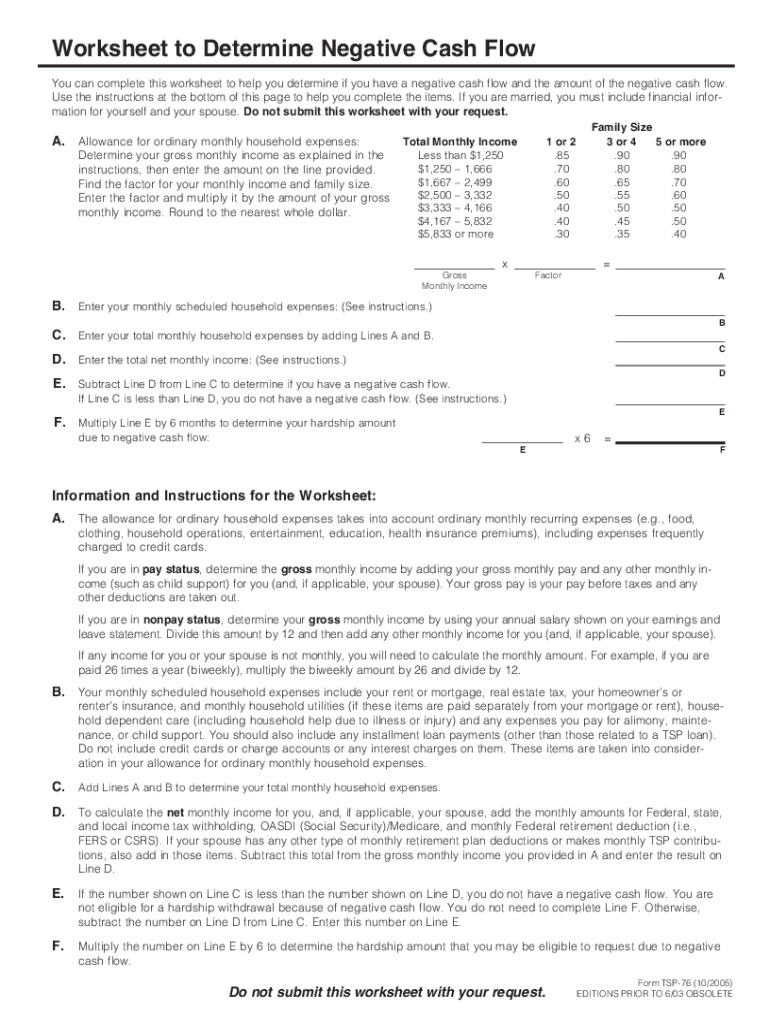
Form TSP 76, Financial Hardship in Service Withdrawal Request 2005


What is the Form TSP 76, Financial Hardship In Service Withdrawal Request
The Form TSP 76, Financial Hardship In Service Withdrawal Request, is a crucial document for federal employees and members of the uniformed services who are facing financial difficulties. This form allows participants to request a withdrawal from their Thrift Savings Plan (TSP) account while still in service. It is designed to help individuals access their retirement savings in times of urgent financial need, such as medical expenses, housing costs, or other significant financial burdens.
Steps to complete the Form TSP 76, Financial Hardship In Service Withdrawal Request
Completing the Form TSP 76 involves several key steps to ensure accuracy and compliance. First, gather all necessary personal information, including your TSP account number and details regarding your financial hardship. Next, fill out the form by providing the required information, including the nature of your financial hardship and the amount you wish to withdraw. It is essential to review the form for completeness and accuracy before submitting it. Finally, sign and date the form to validate your request.
Eligibility Criteria
To qualify for a withdrawal using the Form TSP 76, participants must meet specific eligibility criteria. You must be an active federal employee or a member of the uniformed services. Additionally, you should demonstrate that you are experiencing a financial hardship, which may include situations like unexpected medical expenses, foreclosure, or eviction. The TSP also requires that you have exhausted all other sources of financial assistance before applying for a withdrawal.
Required Documents
When submitting the Form TSP 76, certain documents may be required to support your request. These documents can include proof of financial hardship, such as medical bills, eviction notices, or foreclosure documents. You may also need to provide identification, such as a government-issued ID, to verify your identity. Ensuring that you include all necessary documentation will help expedite the processing of your withdrawal request.
Form Submission Methods
The Form TSP 76 can be submitted through various methods to accommodate different preferences. Participants can choose to submit the form online through the TSP website, which allows for quicker processing. Alternatively, you can print the completed form and mail it to the appropriate TSP address. In-person submissions may also be possible at designated TSP service centers, depending on your location.
Legal use of the Form TSP 76, Financial Hardship In Service Withdrawal Request
The legal use of the Form TSP 76 is governed by the regulations set forth by the Federal Retirement Thrift Investment Board. It is important for participants to understand that this form is a legally binding document. By signing the form, you are certifying that the information provided is accurate and that you are indeed facing a financial hardship. Misuse of the form or providing false information can result in penalties, including denial of the withdrawal request.
Quick guide on how to complete form tsp 76 financial hardship in service withdrawal request
The optimal method to obtain and sign Form TSP 76, Financial Hardship In Service Withdrawal Request
On a company-wide scale, ineffective protocols surrounding paper authorization can consume signNow working hours. Signing documents like Form TSP 76, Financial Hardship In Service Withdrawal Request is an inherent aspect of operations across all sectors, which is why the effectiveness of each agreement’s lifecycle signNowly impacts the overall efficiency of the enterprise. With airSlate SignNow, signing your Form TSP 76, Financial Hardship In Service Withdrawal Request can be as straightforward and rapid as possible. This platform offers you the most recent version of nearly any form. Even better, you can sign it instantly without needing to install any external applications on your computer or print any hard copies.
Steps to obtain and sign your Form TSP 76, Financial Hardship In Service Withdrawal Request
- Scan our collection by category or use the search box to find the document you require.
- Examine the form preview by selecting Learn more to verify it is the correct one.
- Hit Get form to begin editing immediately.
- Fill out your form and input any necessary information using the toolbar.
- When finished, click the Sign tool to sign your Form TSP 76, Financial Hardship In Service Withdrawal Request.
- Choose the signature method that suits you best: Draw, Create initials, or upload a picture of your handwritten signature.
- Click Done to complete editing and move on to document-sharing options as required.
With airSlate SignNow, you possess everything you need to manage your documentation effectively. You can locate, complete, modify, and even send your Form TSP 76, Financial Hardship In Service Withdrawal Request in one browser tab with zero inconvenience. Simplify your workflows with a single, intelligent eSignature solution.
Create this form in 5 minutes or less
Find and fill out the correct form tsp 76 financial hardship in service withdrawal request
FAQs
-
There is curfew in my area and Internet service is blocked, how can I fill my exam form as today is the last day to fill it out?
Spend less time using your blocked Internet to ask questions on Quora, andTravel back in time to when there was no curfew and you were playing Super Mario Kart, and instead, fill out your exam form.
Create this form in 5 minutes!
How to create an eSignature for the form tsp 76 financial hardship in service withdrawal request
How to generate an electronic signature for the Form Tsp 76 Financial Hardship In Service Withdrawal Request online
How to generate an eSignature for the Form Tsp 76 Financial Hardship In Service Withdrawal Request in Google Chrome
How to make an eSignature for putting it on the Form Tsp 76 Financial Hardship In Service Withdrawal Request in Gmail
How to generate an electronic signature for the Form Tsp 76 Financial Hardship In Service Withdrawal Request right from your smartphone
How to make an electronic signature for the Form Tsp 76 Financial Hardship In Service Withdrawal Request on iOS devices
How to generate an eSignature for the Form Tsp 76 Financial Hardship In Service Withdrawal Request on Android OS
People also ask
-
What is Form TSP 76, Financial Hardship In Service Withdrawal Request?
Form TSP 76, Financial Hardship In Service Withdrawal Request, is a document used by Federal employees to request a withdrawal from their Thrift Savings Plan due to financial hardship. This form outlines specific criteria that must be met to qualify for such a withdrawal, providing essential financial relief to eligible employees.
-
How can airSlate SignNow help with Form TSP 76, Financial Hardship In Service Withdrawal Request?
AirSlate SignNow streamlines the process of completing and submitting Form TSP 76, Financial Hardship In Service Withdrawal Request. Our platform allows you to fill out the form quickly, securely eSign it, and send it directly to the necessary parties, reducing the time and effort involved.
-
Are there any costs associated with using airSlate SignNow for Form TSP 76, Financial Hardship In Service Withdrawal Request?
AirSlate SignNow offers a cost-effective solution for managing documents like Form TSP 76, Financial Hardship In Service Withdrawal Request. We provide different pricing plans tailored to individual and business needs, ensuring that our services are accessible and budget-friendly.
-
Is airSlate SignNow easy to use for submitting Form TSP 76, Financial Hardship In Service Withdrawal Request?
Yes, airSlate SignNow is designed to be user-friendly, making it easy to navigate through the process of submitting Form TSP 76, Financial Hardship In Service Withdrawal Request. Our intuitive interface guides you step by step, allowing you to complete your documents without hassle.
-
Can I track the status of my Form TSP 76, Financial Hardship In Service Withdrawal Request submission on airSlate SignNow?
Absolutely! With airSlate SignNow, you can easily track the status of your Form TSP 76, Financial Hardship In Service Withdrawal Request. Our platform provides real-time updates, ensuring you always know where your document stands in the submission process.
-
Does airSlate SignNow integrate with other tools to facilitate the use of Form TSP 76, Financial Hardship In Service Withdrawal Request?
Yes, airSlate SignNow offers integrations with various tools and software to enhance your experience with Form TSP 76, Financial Hardship In Service Withdrawal Request. Whether it's CRM systems, cloud storage, or other applications, we ensure a seamless workflow for your document management.
-
What are the benefits of using airSlate SignNow for Form TSP 76, Financial Hardship In Service Withdrawal Request?
Using airSlate SignNow for Form TSP 76, Financial Hardship In Service Withdrawal Request provides various benefits, including increased efficiency, enhanced security, and the convenience of electronic signatures. These features help you manage your withdrawal request process more effectively, ultimately saving you time.
Get more for Form TSP 76, Financial Hardship In Service Withdrawal Request
- Warranty deed from corporation to husband and wife georgia form
- Quitclaim deed from corporation to individual georgia form
- Warranty deed from corporation to individual georgia form
- Quitclaim deed from corporation to llc georgia form
- Quitclaim deed from corporation to corporation georgia form
- Warranty deed from corporation to corporation georgia form
- Divorce maiden name form
- Georgia decree divorce form
Find out other Form TSP 76, Financial Hardship In Service Withdrawal Request
- eSignature Construction PPT New Jersey Later
- How Do I eSignature North Carolina Construction LLC Operating Agreement
- eSignature Arkansas Doctors LLC Operating Agreement Later
- eSignature Tennessee Construction Contract Safe
- eSignature West Virginia Construction Lease Agreement Myself
- How To eSignature Alabama Education POA
- How To eSignature California Education Separation Agreement
- eSignature Arizona Education POA Simple
- eSignature Idaho Education Lease Termination Letter Secure
- eSignature Colorado Doctors Business Letter Template Now
- eSignature Iowa Education Last Will And Testament Computer
- How To eSignature Iowa Doctors Business Letter Template
- Help Me With eSignature Indiana Doctors Notice To Quit
- eSignature Ohio Education Purchase Order Template Easy
- eSignature South Dakota Education Confidentiality Agreement Later
- eSignature South Carolina Education Executive Summary Template Easy
- eSignature Michigan Doctors Living Will Simple
- How Do I eSignature Michigan Doctors LLC Operating Agreement
- How To eSignature Vermont Education Residential Lease Agreement
- eSignature Alabama Finance & Tax Accounting Quitclaim Deed Easy