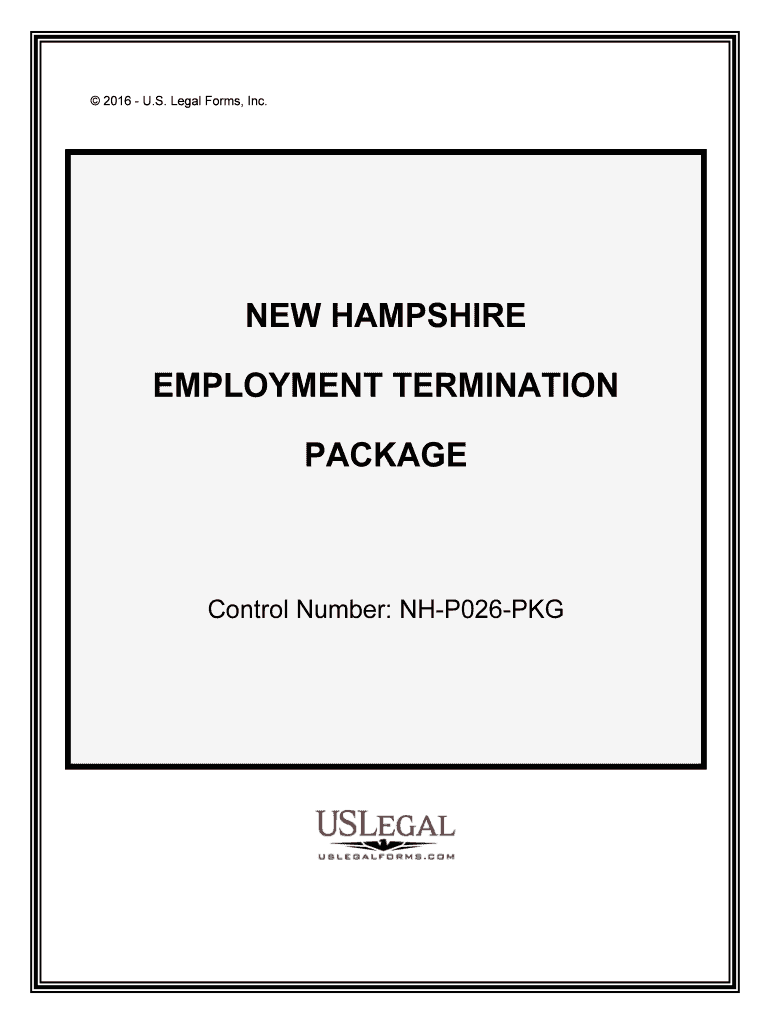
Amended and Restated Separation Agreement SEC Gov Form


What is the Amended And Restated Separation Agreement SEC gov
The Amended and Restated Separation Agreement is a legal document that outlines the terms and conditions under which an employee separates from their employer. This agreement typically includes provisions regarding severance pay, benefits, and confidentiality obligations. It is crucial for both parties to understand the implications of this document, as it can affect future employment opportunities and legal rights. The SEC (Securities and Exchange Commission) may require such agreements to be filed for transparency in corporate governance and compliance with federal regulations.
Key elements of the Amended And Restated Separation Agreement SEC gov
Several key elements are essential in an Amended and Restated Separation Agreement. These include:
- Severance Pay: Details regarding any financial compensation provided to the employee upon separation.
- Benefits Continuation: Information on the continuation of health insurance and other benefits post-separation.
- Confidentiality Clauses: Provisions that protect sensitive company information and trade secrets.
- Non-Compete Agreements: Restrictions on the employee's ability to work for competitors for a specified period.
- Release of Claims: A clause that typically requires the employee to waive any legal claims against the employer.
How to use the Amended And Restated Separation Agreement SEC gov
Using the Amended and Restated Separation Agreement involves several steps. First, both parties should review the terms to ensure mutual understanding and agreement. It is advisable to consult with legal counsel to clarify any complex provisions. Once both parties agree, the document should be signed, and copies should be retained for future reference. Utilizing digital tools for signing can streamline this process, ensuring that the agreement is executed efficiently and securely.
Steps to complete the Amended And Restated Separation Agreement SEC gov
Completing the Amended and Restated Separation Agreement involves the following steps:
- Review the draft agreement carefully to understand all terms.
- Consult with legal counsel if needed to clarify any points.
- Negotiate any terms that require modification before finalizing.
- Sign the agreement, ensuring that all parties provide their signatures.
- Distribute copies of the signed agreement to all parties involved.
Legal use of the Amended And Restated Separation Agreement SEC gov
The legal use of the Amended and Restated Separation Agreement is governed by state and federal laws. To be enforceable, the agreement must meet specific legal requirements, such as mutual consent and consideration. It is essential for both parties to understand their rights and obligations under the agreement to avoid potential disputes. Compliance with relevant laws, including employment and contract law, is crucial for the agreement's validity.
Examples of using the Amended And Restated Separation Agreement SEC gov
Examples of the Amended and Restated Separation Agreement can vary widely based on the circumstances of separation. For instance, a corporate executive may negotiate a substantial severance package as part of their agreement, while a lower-level employee may receive a standard severance amount. Each agreement is tailored to the specific situation, reflecting the employee's role, tenure, and the company's policies.
Quick guide on how to complete amended and restated separation agreement secgov
Complete Amended And Restated Separation Agreement SEC gov effortlessly on any device
Digital document management has become increasingly favored by businesses and individuals alike. It offers an excellent eco-friendly alternative to traditional printed and signed documents, as you can easily access the necessary form and securely store it online. airSlate SignNow equips you with all the essential tools to create, edit, and eSign your documents swiftly without delays. Manage Amended And Restated Separation Agreement SEC gov on any device with airSlate SignNow's Android or iOS applications and simplify any document-related task today.
The simplest way to edit and eSign Amended And Restated Separation Agreement SEC gov without hassle
- Locate Amended And Restated Separation Agreement SEC gov and click on Get Form to begin.
- Utilize the tools we offer to complete your document.
- Highlight important sections of the documents or conceal sensitive information with tools that airSlate SignNow offers specifically for that purpose.
- Create your signature using the Sign tool, which takes mere seconds and carries the same legal validity as a traditional wet ink signature.
- Review the details and click on the Done button to confirm your changes.
- Choose how you want to send your form, via email, SMS, or invite link, or download it to your computer.
Eliminate concerns about lost or missing documents, tedious form searches, or errors that require printing new document copies. airSlate SignNow addresses your document management needs within a few clicks from any device you prefer. Edit and eSign Amended And Restated Separation Agreement SEC gov to ensure outstanding communication at every stage of the form preparation process with airSlate SignNow.
Create this form in 5 minutes or less
Create this form in 5 minutes!
People also ask
-
What is an Amended And Restated Separation Agreement SEC gov?
An Amended And Restated Separation Agreement SEC gov is a legal document updated to include modifications of a previous separation agreement. It typically involves changes to the terms of separation between parties and ensures compliance with SEC regulations. Understanding its contents can help businesses navigate legal requirements effectively.
-
How can airSlate SignNow help with creating an Amended And Restated Separation Agreement SEC gov?
airSlate SignNow allows you to create, edit, and send an Amended And Restated Separation Agreement SEC gov quickly and easily. Our user-friendly platform provides templates that can be customized to meet specific needs, ensuring compliance and adherence to legal standards. This streamlined process saves time and reduces the risk of errors.
-
What are the pricing options for using airSlate SignNow for separation agreements?
airSlate SignNow offers flexible pricing plans tailored to meet various business needs, whether for small teams or large enterprises. Our pricing includes features that cater to drafting legal documents like the Amended And Restated Separation Agreement SEC gov, ensuring cost-effective solutions. Get in touch for a customized quote.
-
What features does airSlate SignNow offer for managing legal documents?
With airSlate SignNow, you get features like customizable templates, electronic signatures, secure cloud storage, and collaboration tools. These functionalities enhance your ability to manage an Amended And Restated Separation Agreement SEC gov efficiently. Additionally, you can track document status in real-time, ensuring timely processing.
-
Are there any integrations available for airSlate SignNow?
Yes, airSlate SignNow integrates seamlessly with various applications, including Google Drive, Dropbox, and Microsoft Office. This enables you to easily manage documents related to the Amended And Restated Separation Agreement SEC gov alongside your other business tools. The integrations streamline workflows, enhancing overall productivity.
-
What are the benefits of using airSlate SignNow for an Amended And Restated Separation Agreement SEC gov?
Using airSlate SignNow for an Amended And Restated Separation Agreement SEC gov provides several benefits, including increased efficiency, cost savings, and enhanced security. Our platform ensures that documents are signed and processed quickly, reducing turnaround time signNowly. Moreover, it helps maintain compliance with necessary regulations.
-
Is airSlate SignNow easy to use for new users?
Absolutely! airSlate SignNow is designed to be user-friendly, even for those unfamiliar with digital document management. The intuitive interface allows new users to navigate the platform effortlessly when creating an Amended And Restated Separation Agreement SEC gov. Plus, our customer support is always ready to assist.
Get more for Amended And Restated Separation Agreement SEC gov
Find out other Amended And Restated Separation Agreement SEC gov
- Can I eSignature Massachusetts Real Estate PDF
- How Can I eSignature New Jersey Police Document
- How Can I eSignature New Jersey Real Estate Word
- Can I eSignature Tennessee Police Form
- How Can I eSignature Vermont Police Presentation
- How Do I eSignature Pennsylvania Real Estate Document
- How Do I eSignature Texas Real Estate Document
- How Can I eSignature Colorado Courts PDF
- Can I eSignature Louisiana Courts Document
- How To Electronic signature Arkansas Banking Document
- How Do I Electronic signature California Banking Form
- How Do I eSignature Michigan Courts Document
- Can I eSignature Missouri Courts Document
- How Can I Electronic signature Delaware Banking PDF
- Can I Electronic signature Hawaii Banking Document
- Can I eSignature North Carolina Courts Presentation
- Can I eSignature Oklahoma Courts Word
- How To Electronic signature Alabama Business Operations Form
- Help Me With Electronic signature Alabama Car Dealer Presentation
- How Can I Electronic signature California Car Dealer PDF