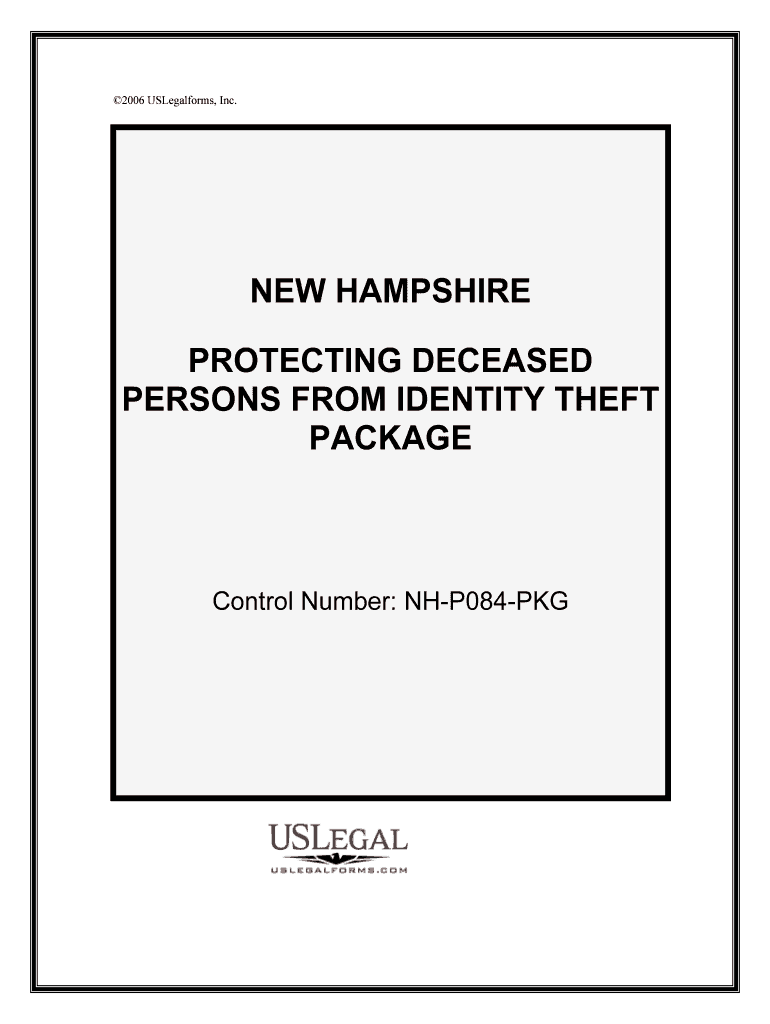
Ftc Identity Theft Affidavit Fill Online, Printable, Fillable, Blank Form


What is the FTC Identity Theft Affidavit?
The FTC Identity Theft Affidavit is a formal document used by individuals who have experienced identity theft. It serves as a declaration of the theft and is a critical component in reporting the crime to various entities, including credit bureaus and financial institutions. This affidavit helps victims assert their rights and provides a structured way to communicate the details of the identity theft incident. By filling out this form, individuals can initiate the process of recovering their identity and mitigating the impact of the theft.
How to Use the FTC Identity Theft Affidavit
Using the FTC Identity Theft Affidavit involves several steps. First, individuals need to complete the affidavit, providing accurate information about the identity theft incident. This includes personal details, a description of the theft, and any relevant account information. Once completed, the affidavit can be submitted to various organizations, such as credit bureaus, to help dispute fraudulent charges. It is essential to keep copies of the affidavit and any correspondence related to the identity theft for future reference.
Steps to Complete the FTC Identity Theft Affidavit
Completing the FTC Identity Theft Affidavit requires careful attention to detail. Follow these steps:
- Gather necessary personal information, including your name, address, and Social Security number.
- Document details of the identity theft, such as when it occurred and how you discovered it.
- List any fraudulent accounts or transactions that resulted from the theft.
- Review the affidavit for accuracy and completeness before submission.
- Submit the affidavit to the appropriate organizations, including credit bureaus and financial institutions.
Legal Use of the FTC Identity Theft Affidavit
The FTC Identity Theft Affidavit is legally recognized as a valid document in the United States. It provides victims with a formal method to report identity theft and is often required when disputing fraudulent charges or accounts. By using this affidavit, individuals can assert their rights under federal law, making it an essential tool in the recovery process. It is important to ensure that the affidavit is filled out accurately and submitted to the right entities to maximize its legal effectiveness.
Key Elements of the FTC Identity Theft Affidavit
The FTC Identity Theft Affidavit contains several key elements that are crucial for its effectiveness:
- Personal Information: This includes the victim's full name, address, and contact information.
- Description of the Theft: A detailed account of how the identity theft occurred and what information was compromised.
- Fraudulent Accounts: A list of any accounts that were opened or misused as a result of the theft.
- Signature: The victim's signature is required to validate the affidavit.
Examples of Using the FTC Identity Theft Affidavit
There are various scenarios in which the FTC Identity Theft Affidavit can be utilized. For instance:
- A victim discovers unauthorized charges on their credit card statement and needs to dispute them with the card issuer.
- Someone finds that new accounts have been opened in their name without their consent and must report this to credit bureaus.
- Individuals applying for loans may need to present the affidavit to prove that they are not responsible for debts incurred by the identity thief.
Quick guide on how to complete ftc identity theft affidavit fill online printable fillable blank
Effortlessly Prepare Ftc Identity Theft Affidavit Fill Online, Printable, Fillable, Blank on Any Device
Web-based document management has gained popularity among organizations and individuals alike. It serves as an ideal environmentally-friendly substitute for conventional printed and signed documents, as you can easily find the appropriate form and securely store it online. airSlate SignNow equips you with all the necessary tools to create, modify, and electronically sign your documents swiftly and without complications. Manage Ftc Identity Theft Affidavit Fill Online, Printable, Fillable, Blank on any device using the airSlate SignNow applications for Android or iOS, and streamline your document-related processes today.
How to Alter and Electronically Sign Ftc Identity Theft Affidavit Fill Online, Printable, Fillable, Blank with Ease
- Find Ftc Identity Theft Affidavit Fill Online, Printable, Fillable, Blank and then click Get Form to commence.
- Utilize the tools available to complete your form.
- Emphasize important sections of the documents or redact sensitive information with tools that airSlate SignNow offers specifically for that purpose.
- Generate your signature using the Sign feature, which takes mere seconds and holds the same legal significance as a traditional handwritten signature.
- Review the details and then click the Done button to save your modifications.
- Choose how you would like to submit your form, whether by email, SMS, invitation link, or by downloading it to your computer.
Eliminate concerns about lost or misplaced files, tedious form searching, or mistakes that necessitate printing new copies. airSlate SignNow addresses all your document management needs in just a few clicks from any device you prefer. Edit and electronically sign Ftc Identity Theft Affidavit Fill Online, Printable, Fillable, Blank to ensure outstanding communication at every phase of the form preparation journey with airSlate SignNow.
Create this form in 5 minutes or less
Create this form in 5 minutes!
People also ask
-
What is an FTC affidavit?
An FTC affidavit is a legal document used to signNow various statements or facts in relation to a case, often required by the Federal Trade Commission. By utilizing airSlate SignNow, you can easily create and eSign your FTC affidavit securely and efficiently, ensuring compliance and accuracy.
-
How can airSlate SignNow help with FTC affidavits?
airSlate SignNow simplifies the process of drafting, sending, and signing FTC affidavits. With its user-friendly interface, businesses can quickly create templates and streamline their document management, making it ideal for legal compliance.
-
What are the pricing options for airSlate SignNow when dealing with FTC affidavits?
airSlate SignNow offers competitive pricing plans that cater to different business needs. Whether you are a small business or a large enterprise, you can find an affordable solution to manage your FTC affidavits and other documents without breaking the bank.
-
Is airSlate SignNow secure for handling FTC affidavits?
Yes, airSlate SignNow employs top-notch security measures to protect your FTC affidavits and sensitive information. With features such as data encryption and multi-factor authentication, you can trust that your documents are safe from unauthorized access.
-
Can I integrate airSlate SignNow with other tools for FTC affidavits?
Absolutely! airSlate SignNow integrates seamlessly with various applications and platforms, enhancing your workflow for managing FTC affidavits. This integration capability allows you to maintain efficiency while working alongside your favorite tools.
-
What are the benefits of using airSlate SignNow for FTC affidavits?
Using airSlate SignNow for FTC affidavits provides numerous benefits, including time savings, improved accuracy, and enhanced compliance. Its electronic signature features expedite the signing process while maintaining legal validity.
-
How is the user experience when preparing FTC affidavits on airSlate SignNow?
The user experience on airSlate SignNow is designed to be intuitive and hassle-free. Users can easily navigate the platform to prepare and finalize their FTC affidavits, making it ideal for anyone, regardless of technical experience.
Get more for Ftc Identity Theft Affidavit Fill Online, Printable, Fillable, Blank
- Box 30243 lansing mi 48909 dleg state mi form
- Ssn verification form ssa 89 citizens bank
- Mortgage fraud is investigated by the fbi general bb form
- Eeo monthly employment utilization report division of housing nyshcr form
- Hrvd n form
- What is form h1205
- Oregon expungement forms multnomah county
- Tax cl 1 form
Find out other Ftc Identity Theft Affidavit Fill Online, Printable, Fillable, Blank
- How To eSignature Iowa Doctors Business Letter Template
- Help Me With eSignature Indiana Doctors Notice To Quit
- eSignature Ohio Education Purchase Order Template Easy
- eSignature South Dakota Education Confidentiality Agreement Later
- eSignature South Carolina Education Executive Summary Template Easy
- eSignature Michigan Doctors Living Will Simple
- How Do I eSignature Michigan Doctors LLC Operating Agreement
- How To eSignature Vermont Education Residential Lease Agreement
- eSignature Alabama Finance & Tax Accounting Quitclaim Deed Easy
- eSignature West Virginia Education Quitclaim Deed Fast
- eSignature Washington Education Lease Agreement Form Later
- eSignature Missouri Doctors Residential Lease Agreement Fast
- eSignature Wyoming Education Quitclaim Deed Easy
- eSignature Alaska Government Agreement Fast
- How Can I eSignature Arizona Government POA
- How Do I eSignature Nevada Doctors Lease Agreement Template
- Help Me With eSignature Nevada Doctors Lease Agreement Template
- How Can I eSignature Nevada Doctors Lease Agreement Template
- eSignature Finance & Tax Accounting Presentation Arkansas Secure
- eSignature Arkansas Government Affidavit Of Heirship Online