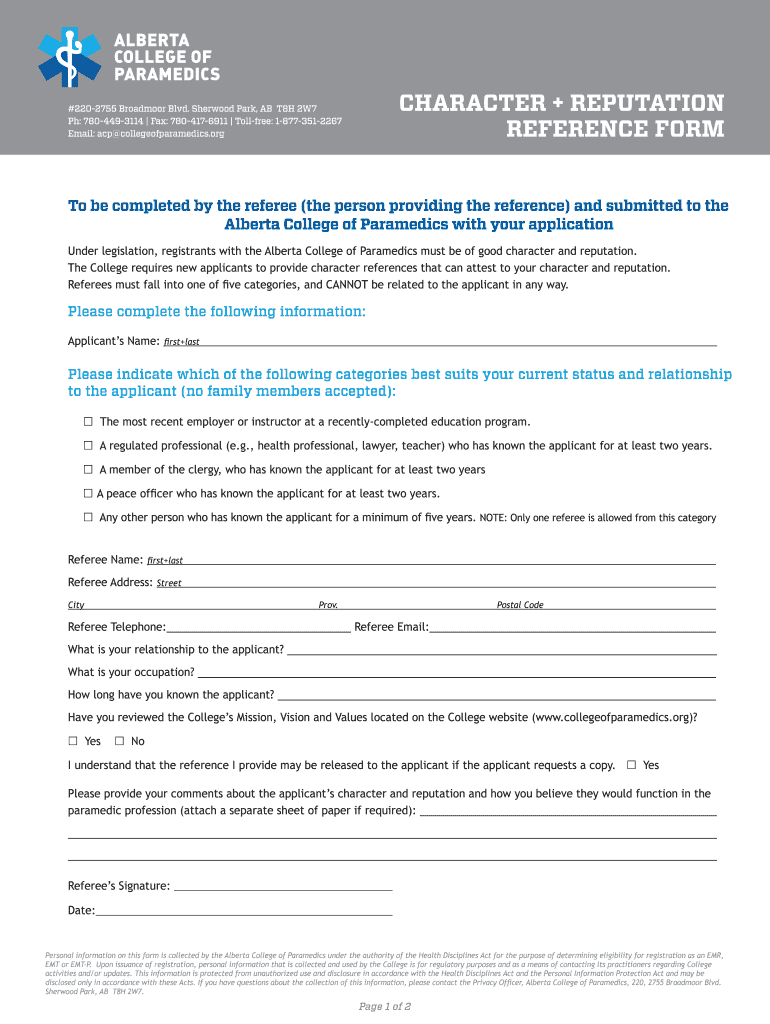
Alberta College of Paramedics Form


What is the Alberta College of Paramedics
The Alberta College of Paramedics is the regulatory body responsible for overseeing the practice of paramedics in Alberta, Canada. It ensures that paramedics meet the necessary standards of education, training, and professional conduct. The college plays a vital role in maintaining public safety and trust in emergency medical services by establishing guidelines for paramedic practice and providing a framework for professional development. This organization also manages the registration and licensing of paramedics, ensuring that only qualified individuals are permitted to practice in the field.
How to Obtain the Alberta College of Paramedics
To obtain the Alberta College of Paramedics, individuals must first complete an accredited paramedic program. This education typically includes both theoretical coursework and practical training. After completing the program, candidates must apply for registration with the college. This process involves submitting proof of education, passing a criminal background check, and demonstrating competence in emergency medical services. Once registered, paramedics must adhere to ongoing professional development requirements to maintain their license.
Key Elements of the Alberta College of Paramedics
The Alberta College of Paramedics is governed by several key elements that ensure effective regulation of the profession. These include:
- Registration and Licensing: All paramedics must be registered with the college to practice legally.
- Standards of Practice: The college establishes standards that paramedics must follow to ensure safe and effective patient care.
- Continuing Education: Paramedics are required to participate in ongoing education to stay current with medical practices and protocols.
- Disciplinary Procedures: The college has mechanisms in place to address complaints and enforce professional standards.
Steps to Complete the Alberta College of Paramedics
Completing the requirements for the Alberta College of Paramedics involves several steps:
- Enroll in an accredited paramedic training program.
- Complete the program, including all required coursework and clinical placements.
- Submit an application for registration to the college, including proof of education.
- Pass any required examinations or assessments.
- Maintain registration through ongoing professional development activities.
Legal Use of the Alberta College of Paramedics
The legal use of the Alberta College of Paramedics is crucial for ensuring that paramedics operate within the law. This includes adherence to regulatory standards and compliance with health care laws. Paramedics must also respect patient confidentiality and follow ethical guidelines in their practice. Failure to comply with these legal requirements can result in disciplinary actions, including suspension or revocation of their license.
Eligibility Criteria
Eligibility to register with the Alberta College of Paramedics requires candidates to meet specific criteria, which typically include:
- Completion of a recognized paramedic education program.
- Successful completion of any required examinations.
- Submission of a clear criminal record check.
- Demonstration of fitness to practice through health assessments, if required.
Quick guide on how to complete character reputation reference form alberta college of paramedics
A concise guide on how to create your Alberta College Of Paramedics
Finding the appropriate template can be difficult when you are required to provide formal international documentation. Even when you possess the necessary form, it may be cumbersome to swiftly complete it according to all the specifications if you are using physical copies instead of managing everything digitally. airSlate SignNow is the web-based eSignature platform that assists you in overcoming these obstacles. It allows you to acquire your Alberta College Of Paramedics and efficiently fill out and sign it on the spot without having to reprint documents if you make a typo.
Here are the actions you need to take to prepare your Alberta College Of Paramedics using airSlate SignNow:
- Click the Get Form button to instantly upload your document to our editor.
- Begin with the first blank field, enter your information, and continue with the Next option.
- Complete the empty fields using the Cross and Check tools located in the toolbar above.
- Choose the Highlight or Line features to emphasize the most crucial information.
- Click on Image and upload one if your Alberta College Of Paramedics requires it.
- Use the right-side panel to add additional fields for you or others to fill in if needed.
- Review your entries and confirm the form by clicking Date, Initials, and Sign.
- Draw, type, upload your eSignature, or capture it with a camera or QR code.
- Complete the editing process by clicking the Done button and selecting your file-sharing preferences.
Once your Alberta College Of Paramedics is ready, you can share it however you prefer—send it to your recipients via email, SMS, fax, or even print it directly from the editor. Additionally, you can securely store all your completed documents in your account, organized in folders according to your liking. Don’t waste time on manual document filling; try airSlate SignNow!
Create this form in 5 minutes or less
FAQs
-
How do I fill out a CLAT 2019 application form?
Hi thereFirst of all, let me tell you some important points:CLAT 2019 has gone OFFLINE this yearBut the application forms for CLAT 2019 have to be filled ONLINEThe payment of the application fees also should be made onlineNow, kindly note the important dates:Note the details regarding the application fees:Here, if you want the Previous Year Question papers, Rs.500 would be added to the application fees.Apart from this, there would be bank transaction charges added to the application fees.The application fees is non-refundable.Note one important point here that before you fill the application form, check for your eligibility.To know the complete details of filling the application form along with other information like the eligibility - in terms of age, educational qualification, list of NLUs participating and the seats offered under each category, CLAT Reservation policies, CLAT exam pattern, marking scheme, syllabus, important documents required to be kept ready before filling the form, kindly go to the link below:How to fill CLAT 2019 Application form? Registration OPEN | All you need to knowTo know how to prepare for one of the very important section of CLAT exam, GK and Current Affairs, kindly go to the link below:How to prepare GK & Current Affairs for CLAT 2019To practice, daily MCQs on Current Affairs, kindly go to the link below:#CLAT2019 | #AILET2019 | #DULLB2019 | GK and Current Affairs Series: 5 in 10 Series: Day 12For any other queries, kindly write to us at mailateasyway@gmail.comThanks & Regards!
-
How can I fill out Google's intern host matching form to optimize my chances of receiving a match?
I was selected for a summer internship 2016.I tried to be very open while filling the preference form: I choose many products as my favorite products and I said I'm open about the team I want to join.I even was very open in the location and start date to get host matching interviews (I negotiated the start date in the interview until both me and my host were happy.) You could ask your recruiter to review your form (there are very cool and could help you a lot since they have a bigger experience).Do a search on the potential team.Before the interviews, try to find smart question that you are going to ask for the potential host (do a search on the team to find nice and deep questions to impress your host). Prepare well your resume.You are very likely not going to get algorithm/data structure questions like in the first round. It's going to be just some friendly chat if you are lucky. If your potential team is working on something like machine learning, expect that they are going to ask you questions about machine learning, courses related to machine learning you have and relevant experience (projects, internship). Of course you have to study that before the interview. Take as long time as you need if you feel rusty. It takes some time to get ready for the host matching (it's less than the technical interview) but it's worth it of course.
-
What is the procedure to fill out the DU admission form? How many colleges and courses can I fill in?
It's as simple as filling any school admission form but you need to be quite careful while filling for courses ,don't mind you are from which stream in class 12 choose all the courses you feel like choosing,there is no limitations in choosing course and yes you must fill all the courses related to your stream ,additionally there is no choice for filling of college names in the application form .
-
How do I fill out the form of DU CIC? I couldn't find the link to fill out the form.
Just register on the admission portal and during registration you will get an option for the entrance based course. Just register there. There is no separate form for DU CIC.
Create this form in 5 minutes!
How to create an eSignature for the character reputation reference form alberta college of paramedics
How to make an eSignature for the Character Reputation Reference Form Alberta College Of Paramedics in the online mode
How to create an electronic signature for the Character Reputation Reference Form Alberta College Of Paramedics in Chrome
How to create an eSignature for putting it on the Character Reputation Reference Form Alberta College Of Paramedics in Gmail
How to generate an eSignature for the Character Reputation Reference Form Alberta College Of Paramedics from your mobile device
How to create an eSignature for the Character Reputation Reference Form Alberta College Of Paramedics on iOS
How to generate an electronic signature for the Character Reputation Reference Form Alberta College Of Paramedics on Android devices
People also ask
-
What are the main benefits of using airSlate SignNow for Alberta College Paramedics?
airSlate SignNow offers Alberta College Paramedics a user-friendly platform to streamline document signing processes. The solution helps reduce paperwork, enhance efficiency, and ensure secure electronic signatures, making it an advantageous choice for paramedic training institutions.
-
How does airSlate SignNow integrate with existing systems for Alberta College Paramedics?
airSlate SignNow seamlessly integrates with various platforms that Alberta College Paramedics might already use. By incorporating tools like Google Drive, Dropbox, and Microsoft Office, users can efficiently manage documentation without disrupting their current workflows.
-
What pricing options are available for Alberta College Paramedics using airSlate SignNow?
airSlate SignNow offers flexible pricing plans tailored to organizations like Alberta College Paramedics. Potential customers can choose from monthly or yearly subscriptions, ensuring they find a package that fits their budget while maximizing functionality.
-
Is airSlate SignNow secure for handling sensitive documents for Alberta College Paramedics?
Yes, security is a top priority for airSlate SignNow, especially for organizations like Alberta College Paramedics. The platform features bank-level encryption and compliance with the latest data protection regulations, ensuring that all sensitive documents are kept safe and secure.
-
How can airSlate SignNow improve the efficiency of Alberta College Paramedics' administrative processes?
By implementing airSlate SignNow, Alberta College Paramedics can automate their document workflows, minimizing manual tasks and speeding up the signing process. This allows staff to focus more on student training and less on administrative overhead.
-
What features does airSlate SignNow offer that are particularly useful for Alberta College Paramedics?
airSlate SignNow provides features like customizable templates, real-time tracking, and advanced audit trails. These tools can greatly benefit Alberta College Paramedics by simplifying document management and enhancing accountability during the signing process.
-
Can Alberta College Paramedics access airSlate SignNow from mobile devices?
Absolutely! airSlate SignNow offers a mobile-friendly interface, allowing Alberta College Paramedics to send and eSign documents on the go. This flexibility ensures that both staff and students can manage their documentation anytime, anywhere.
Get more for Alberta College Of Paramedics
- Illinois civil cover sheet form
- Notice of hearing for name change illinois form
- Illinois name change application form
- Judgment for name change illinois form
- Consent minor form 497306431
- Illinois unsecured installment payment promissory note for fixed rate illinois form
- Illinois installments fixed rate promissory note secured by residential real estate illinois form
- Il promissory note form
Find out other Alberta College Of Paramedics
- eSign Mississippi Sponsorship Agreement Free
- eSign North Dakota Copyright License Agreement Free
- How Do I eSign Idaho Medical Records Release
- Can I eSign Alaska Advance Healthcare Directive
- eSign Kansas Client and Developer Agreement Easy
- eSign Montana Domain Name Registration Agreement Now
- eSign Nevada Affiliate Program Agreement Secure
- eSign Arizona Engineering Proposal Template Later
- eSign Connecticut Proforma Invoice Template Online
- eSign Florida Proforma Invoice Template Free
- Can I eSign Florida Proforma Invoice Template
- eSign New Jersey Proforma Invoice Template Online
- eSign Wisconsin Proforma Invoice Template Online
- eSign Wyoming Proforma Invoice Template Free
- eSign Wyoming Proforma Invoice Template Simple
- How To eSign Arizona Agreement contract template
- eSign Texas Agreement contract template Fast
- eSign Massachusetts Basic rental agreement or residential lease Now
- How To eSign Delaware Business partnership agreement
- How Do I eSign Massachusetts Business partnership agreement