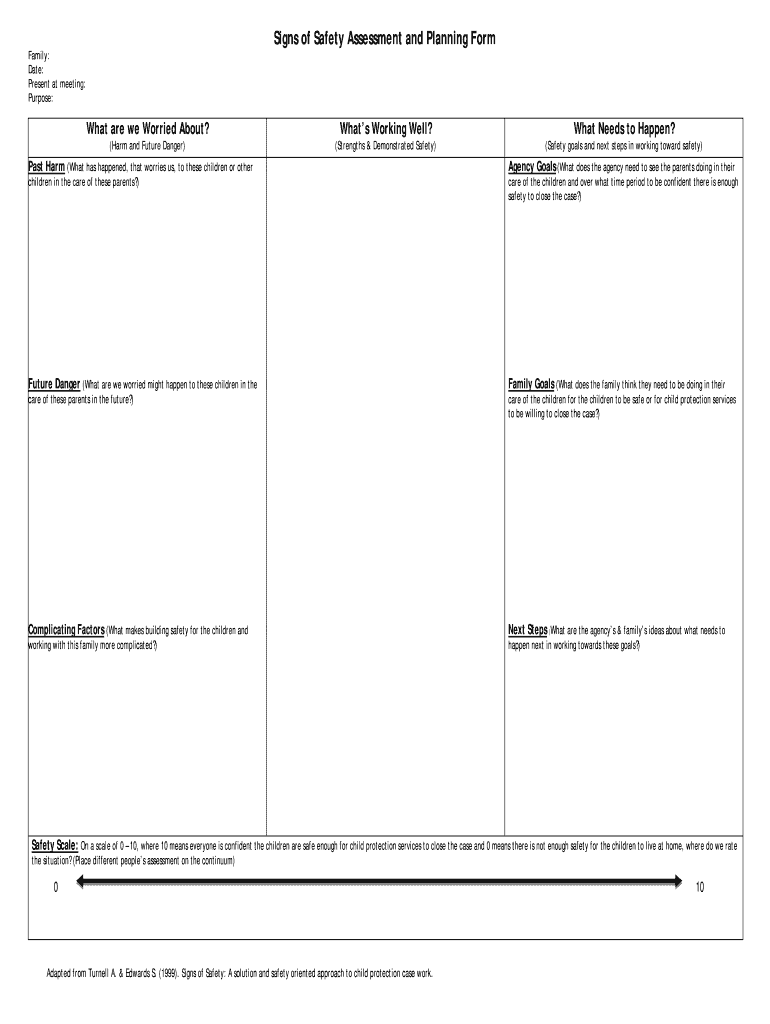
PDF Safety Sighnages for Food Factories Form


Understanding the signs of safety template
The signs of safety template serves as a structured framework for identifying and documenting safety concerns, particularly in child protection and foster care settings. This template helps professionals systematically assess risks and protective factors affecting vulnerable individuals. By utilizing this template, users can create a comprehensive safety plan that addresses specific needs while ensuring compliance with legal standards.
Steps to complete the signs of safety template
Completing the signs of safety template involves several key steps to ensure thoroughness and accuracy:
- Gather information: Collect relevant data about the individual or situation, including background information and specific safety concerns.
- Identify signs of safety: Document observable behaviors and conditions that indicate safety or risk, focusing on strengths and protective factors.
- Engage stakeholders: Involve family members, professionals, and other relevant parties in the discussion to ensure a collaborative approach.
- Develop a safety plan: Create actionable steps that address identified risks and leverage strengths to enhance safety.
- Review and revise: Regularly revisit the template to update information and adjust the safety plan as needed based on ongoing assessments.
Key elements of the signs of safety template
The signs of safety template includes several essential components that contribute to its effectiveness:
- Risk factors: Identification of specific risks that may threaten safety.
- Protective factors: Documentation of strengths and resources that can mitigate risks.
- Stakeholder input: Contributions from various parties involved in the individual's life to ensure a holistic view.
- Actionable steps: Clear guidelines on how to address identified risks and enhance safety.
Legal considerations for the signs of safety template
When utilizing the signs of safety template, it is crucial to adhere to legal guidelines to ensure that the document is valid and enforceable. This includes compliance with regulations such as the ESIGN Act and UETA, which govern electronic signatures and documents. Additionally, understanding state-specific laws regarding child protection and safety assessments is essential for maintaining legal integrity.
Examples of using the signs of safety template
Practical applications of the signs of safety template can vary widely. For instance, social workers may use it to assess the safety of a child in a foster care situation, while educators might employ it to identify and address safety concerns within a school environment. Each example illustrates how the template can be tailored to specific contexts, promoting safety and well-being for vulnerable populations.
Obtaining the signs of safety template
The signs of safety template can typically be obtained through various professional organizations, training programs, or online resources dedicated to child protection and safety planning. Many agencies provide downloadable versions that can be customized to meet specific needs. It is advisable to ensure that the version used aligns with current best practices and legal requirements.
Quick guide on how to complete signs of safety form
Learn how to effortlessly navigate the Pdf Safety Signages For Food Factories completion using this straightforward guide
Submitting and filling out forms online is gaining traction and becoming the preferred choice for numerous clients. It offers several advantages over traditional printed materials, including convenience, time savings, enhanced precision, and security.
By utilizing tools like airSlate SignNow, you can find, modify, sign, enhance, and dispatch your Pdf Safety Sighnages For Food Factories without being hindered by continuous printing and scanning. Adhere to this concise guide to commence and complete your form.
Follow these steps to obtain and complete Pdf Safety Sighnages For Food Factories
- Begin by clicking on the Get Form button to launch your document in our editor.
- Pay attention to the green labels on the left that indicate required fields to ensure you don’t miss any.
- Utilize our advanced features to annotate, alter, sign, secure, and refine your document.
- Protect your file or transform it into a fillable form using the appropriate tab functions.
- Review the document and verify it for mistakes or inconsistencies.
- Click DONE to complete editing.
- Rename your form or keep it unchanged.
- Select the storage option you wish to use to save your document, send it via USPS, or click the Download Now button to retrieve your form.
If Pdf Safety Sighnages For Food Factories isn't what you needed, you can explore our extensive range of pre-imported templates that you can fill out with minimal effort. Try our solution today!
Create this form in 5 minutes or less
FAQs
-
Have you ever laughed when a doctor told you a diagnosis?
Not at the diagnosis itself but getting here has been kind of amusing.A few years back, a doctor looking at a chest x-ray noticed that I had a healed crushed vertebra. I knew that I had hurt my back a year earlier but didn’t realize it was a crushed vertebra. When I told her that I got it lifting a shop-vac into my pickup truck, she was suspicious. As a (then) early 50’s male, I shouldn’t have bones getting crushed for something that innocuous. She ran some tests that showed that I had abnormally low bone density but everything else was fine. She suggested that I see a specialist.After a (long story) while I get to see an hematologist/oncologist. They start doing some measurements of protein in my blood. The value keeps rising. Bone marrow and biopsy tests from my hip shows unusual cells. The doctor says I have Waldenstrom’s macroglobulinemia. But … they keep testing and the protein value roughly stabilizes. It’s too high but not high enough for a definitive Waldenstrom’s diagnosis. I have Monoclonal Globulinemia of Unspecified Significance, MGUS. Treatment is to watch and wait to see if it develops into something more serious.This summer, I crush another vertebra lifting up a computer. MRI scan shows a tumor in the crushed vertebra and the vertebra next to it as well as some other damage. Diagnosis? Multiple myeloma.I get signed up for a clinical study for multiple myeloma. Doctors need to get another bone marrow and biopsy from my hip to baseline my condition before starting treatment. Diagnosis? Not multiple myeloma. It’s Waldenstrom’s.The hematologist wants to have a back specialist take a look. When I see the very experienced back specialist he says that he’s never seen Waldenstrom’s lead to crushed vertebra. Diagnosis? It’s probably multiple myeloma.But, importantly, he says we can’t keep guessing. We need to get a bone marrow and biopsy test from the vertebra to be certain. Result? It’s Waldenstrom’s. Everybody is now in agreement.I know way more about my immune system than I ever expected to know.
-
How bureaucratic is the United States Armed Forces?
In order for me to travel over a four day weekend outside a certain radius required:Three copies of a DA31 leave and pass form properly filled out and signed by three peopleA vehicle safety checklist that required an inspection of my car (regardless of whether I woukd be using it) and showing proof of license, registration and insurance.A printout of my planned route from Mapquest.A printout of the Drivers Safety Instruction and Training Web site showing that I answered questions correctly.A DA Form 4856 General Counseling form that informed me of my responsibilities and the impact failure to adhere to the regulations and limitations could have on my career.All of that, in order to go on a trip. This isn't for actual leave that would be credited agsinst my earned vacation days. This wasn't in order to excuse my absence from work for a day. This was in order for me to travel on my day off.This was something I had to do as a E7 Sergeant First Class with multiple combat deployments, nearly 20 years of service (at the time) and the responsibility of the health, training, welfare and discipline of 30 men and equipment in excess of $20 million. We're talking armored vehicles, complex communications systems, high security clearance, huge guns and optics to make the night turn into day.So, yeah, there's a bit of bureaucracy.
-
How do I begin travelling around the world on my own, including amount of money necessary, how to book rooms, buy tickets cheaply, safety issues, etc.?
Cool question! What are the best travel hacks? will cover all sorts of gear and packing tips (there's maybe too many good answers there). Vagabonding by Rolf Potts is also excellent (for prepping).Getting a passport, buying a backpack, filling it with some clothes, booking a hostel, and buying a flight somewhere really aren't that hard. It's mostly just filling out forms with a credit card and your details. And there's so many places you can read tips/advice about what to get and where to go.The hard part really comes down to actually just going. People tend to get stuck on the uncertainty of leaving behind jobs, relationships, family, and possessions to go off into unfamiliar places on their own. This is natural. Fear, uncertainty, and discomfort are very hard. They are literally just in our minds but they might as well be actual physical beastly monsters. I highly recommend respecting and really working through your fears and uncertainties.But let me quickly answer your actual question. To begin traveling the world on your own, I recommend starting small, safe, and easy. I started in New Zealand because it's safe, filled with travelers, and they speak English. NZ and Australia are great starting places. If having no structure is too unnerving at first, maybe sign up for a course, program, or volunteer gig to start with. Start with some structure and then ease yourself into less structure.The hardest part is going to be simply starting. That's the part I would focus on overcoming first. Once you get out there, you're going to easily meet all sorts of other couples, friends, and other solo travelers who will tell you the places they recommend. They'll have all sorts of tips and stories. Once you get in that first hostel and talk to people, it'll be a piece of cake to go from there. You just need to make it to those first couple of hostels.So I repeat, JUST GO.My grandma (former traveler who's since passed away) used to love a poem by a guy named WH Auden. It's called Leap Before You Look and it's great for inspiring bold moves.Leap Before You LookThe sense of danger must not disappear:The way is certainly both short and steep,However gradual it looks from here;Look if you like, but you will have to leap.Tough-minded men get mushy in their sleepAnd break the by-laws any fool can keep;It is not the convention but the fearThat has a tendency to disappear.The worried efforts of the busy heap,The dirt, the imprecision, and the beerProduce a few smart wisecracks every year;Laugh if you can, but you will have to leap.The clothes that are considered right to wearWill not be either sensible or cheap,So long as we consent to live like sheepAnd never mention those who disappear.Much can be said for social savoir-faire,But to rejoice when no one else is thereIs even harder than it is to weep;No one is watching, but you have to leap.A solitude ten thousand fathoms deepSustains the bed on which we lie, my dear:Although I love you, you will have to leap;Our dream of safety has to disappear.
-
What's the best contemporary designed sign-up form, in terms of UX, on the internet?
Our in-house UX designer holds the Airbnb sign-up form up as an example of excellent UX design.These are his main reasons, which are all aspects that are easily transferrable (and that we always use on our forms!):Social media access - giving people the option to sign up with Google or Facebook allows them to choose an option that suits them (people love to feel in control - it’s the autonomy bias). They are also aware that signing up through social media may be a much speedier process which is always an attraction and, even better for you, it often allows you access to certain parts of their profile and details so can be an excellent source of invaluable data.Progressive disclosure - Instead of displaying the whole form on the first page, Airbnb uses progressive disclosure, only opening up the full form once the user clicks on “Sign up with Email” which keeps things clean, simple and doesn’t intimidate the user as they are being slowly introduced into the sign-up process.Column layout - There is just one column with each field listed one underneath the other. Again, this keeps it really clean and simple with ample space to fill out the fields.Icons used inside the fields - The icons bring a nice design element to it and also just add that extra ease of comprehension - you see the mail icon and you know that’s where your email address goes. The easier to understand quickly, the more likely it is that people will convert (this is because of Cognitive Ease).Password strength validation - This is always a reassuring tool to provide your customers. Security online (or lack thereof) can be a big factor in putting people off following through with a sign-up or purchase and so lending them this helping hand to show them how strong their password is will give a sense of safety and satisfaction.Overall field validation - When a field has been successfully completed, it is highlighted with a green outline to validate this clearly. It’s a nice way of giving the customer a sense of completion and closure for each step and letting them see their progress - this type of positive reinforcement can be useful in encouraging people to see through the sign-up process until the end.Clear indication of errors - Equally, it’s important to clearly notify customers when there is an issue with one of their completed fields. There’s nothing more frustrating than spending time filling out a form only for it to refuse to submit but with no clear identification of where the error is. Make it quick, obvious and easy for them to see and rectify any errors to ensure frustration doesn’t lead to a swift exit.At Convertize, we’ve compiled our neuromarketing and optimisation expertise into a list of 250 tactics - you can check them out here!
-
What do you think about pet adoption agencies who are so militant and self-righteous they would rather let the prospective pet languish in a cage, instead of going home to an otherwise responsible family that didn't quite measure up to their rules?
I actually have some experience with both sides of this topic. I ran a ferret shelter for 15 years, and I’ve adopted dogs over the years, too.I was fairly picky about who adopted my shelter ferrets. It was my job to be sure they went to a good home with people who would really care for them. It broke my heart the times I found out the ferrets were being neglected. People would ask why I needed all this information. They’d say “I’m not adopting a child!” But to me, they were like children to me. Animals are innocent, can’t stand up for themselves, and don’t get to choose where they live or what they eat. I tried very hard to be sure the people who took those ferrets would really take care of them. Being human, I made mistakes and suffered for it.On the other hand, some places wouldn’t adopt to me because one of my ferrets is not neutered. Some places have rules that all other animals must be neutered or spayed, have a fenced-in yard, etc. Some ferret shelters won’t adopt to people with babies or small children because of liability issues.The trick is to strike a balance. I did adopt to people with children, but first, I had to see how the children behaved, how the parents reacted to the kids, and made sure the adult knew it was THEIR responsibility to make sure the ferret was kept clean, had food and water, and got to the vet when needed. Even with older children, I stressed that it was ultimately the parent’s obligation. I talked more people out of owning a ferret than into owning one. (Ferrets do have some special issues that dogs and cats don’t have, so they’re a bit harder to own.)Do I agree with some dog/cat shelters being very restrictive? To a point, but I do feel that some take it too far. I actually know a veterinarian who was turned down for adoption because she owned a non-neutered show dog. Show dogs are NOT neutered or spayed, otherwise they aren’t show dogs. The dog would have had a nice home, obviously gotten good vet care, had a fenced-in yard, etc. but they turned her down because her other dog wasn’t neutered. It wasn’t like she was breeding dogs, just showing them. She wanted to adopt a dog from the shelter as a pet.There are several reasons, I think, why some shelters are very strict. First, if you have a set of rules, it’s quicker and easier to follow them to pick homes. I spent a lot of time talking to people before I’d adopt to them. Public shelters don’t have that kind of time. When I was running the ferret shelter, if people got nasty with me, then I really didn’t want to work with them. It’s my choice. I don’t “sell” an animal like a pet store and end my relationship there. I like to keep in touch, see updates and photos, help with issues, etc. Shelters are not pet stores. Another main reason, in my opinion, is so they can sleep at night. It’s hard working at a shelter, watching nice animals brought in for euthanasia just because the people were tired of them. It’s hard dealing with some kinds of people who don’t feel any responsibility to really care for the animal, or worse, people who abuse animals. So people get tough out of self defense. It’s very stressful working at a shelter.
-
Will a pilot land a plane if there is a medical emergency for one passenger?
No. A pilot could not be forced to land for a medical emergency. Landing for a medical issue is at the prerogative of the Captain. This how a medical emergency unfolds:The cockpit chime sounds. The lead flight attendant informs the Captain that a passenger has passed out and is convulsing.The Captain asks if she has queried the passengers to find out if there are any medical professionals on board. She says that we have an OB/GYN physician onboard, and they are attending to the ill passenger.The Captain asks the lead flight attendant to break out the appropriate medical form, and have the physician fill it out. It includes items like age, gender, vital signs, etc.The Captain contacts the appropriate Medical assistance service, such as STAT-MD (About). They are patched in to speak with one of the STAT-MD Emergency physicians, who receives the information about the ill passenger, from the form the onboard physician completed. If necessary, the radio call can be transferred to the cabin, to allow the STAT-MD physician to speak directly to the person providing medical care to the ill passenger.The STAT-MD physician makes the decision as to whether the medical condition of the patient warrants landing short of destination, NOT the attending physician. Let’s assume that the STAT-MD physician recommends landing ASAP.The Captain will now balance the greater safety of the aircraft and passengers against the medical needs of the ill passenger. Assume the flight was from SFO to Denver. The flight was on the western border of Colorado, when the STAT-MD physician advised that landing ASAP was recommended.Will landing in Aspen, Colorado during a blinding snowstorm, be in the best interest of the other passengers, or should they continue to Denver, where the weather is VFR?Make the call.You decided to bypass landing at a nearby mountain airport, and continue to the filed destination, didn’t you? Denver likely has more advanced emergency medical facilities than Aspen, anyway. You also declared a medical emergency to get expedited handling into DEN, and also requested to have emergency medical personnel and equipment standing by at the arrival gate.Good job. Now forget about the medical emergency, and concentrate on the job at hand, a safe and uneventful approach and landing at DEN. The flight attendant makes a PA, and instructs all passengers to please remain seated until the ill passenger is removed from the aircraft. They all shake their heads up and down.The aircraft arrives at the gate, and the door opens. Yes, several ass-hats try and run over the sick passenger, in an attempt to make their tight connection. Not so fast Usain Bolt. A burly cop swats them down. The passenger is loaded into a stretcher, and into an ambulance.Now the passengers are allowed to deplane. Then the Captain gets to spend one hour filling out paperwork. Emergency over.
-
How can I fill out Google's intern host matching form to optimize my chances of receiving a match?
I was selected for a summer internship 2016.I tried to be very open while filling the preference form: I choose many products as my favorite products and I said I'm open about the team I want to join.I even was very open in the location and start date to get host matching interviews (I negotiated the start date in the interview until both me and my host were happy.) You could ask your recruiter to review your form (there are very cool and could help you a lot since they have a bigger experience).Do a search on the potential team.Before the interviews, try to find smart question that you are going to ask for the potential host (do a search on the team to find nice and deep questions to impress your host). Prepare well your resume.You are very likely not going to get algorithm/data structure questions like in the first round. It's going to be just some friendly chat if you are lucky. If your potential team is working on something like machine learning, expect that they are going to ask you questions about machine learning, courses related to machine learning you have and relevant experience (projects, internship). Of course you have to study that before the interview. Take as long time as you need if you feel rusty. It takes some time to get ready for the host matching (it's less than the technical interview) but it's worth it of course.
-
How do I fill out the form of DU CIC? I couldn't find the link to fill out the form.
Just register on the admission portal and during registration you will get an option for the entrance based course. Just register there. There is no separate form for DU CIC.
Create this form in 5 minutes!
How to create an eSignature for the signs of safety form
How to make an electronic signature for your Signs Of Safety Form online
How to generate an electronic signature for the Signs Of Safety Form in Chrome
How to make an eSignature for putting it on the Signs Of Safety Form in Gmail
How to make an electronic signature for the Signs Of Safety Form from your mobile device
How to make an eSignature for the Signs Of Safety Form on iOS devices
How to create an electronic signature for the Signs Of Safety Form on Android devices
People also ask
-
What is a signs of safety template?
A signs of safety template is a structured document used for effective communication of safety protocols and procedures in a workplace. It helps ensure that all employees are informed about the necessary safety measures, reducing the risk of accidents and enhancing compliance with safety regulations.
-
How does airSlate SignNow help with creating signs of safety templates?
airSlate SignNow provides an easy-to-use platform for creating, customizing, and sharing signs of safety templates. You can quickly design templates that reflect your company's safety guidelines, making it simple for employees to access crucial information anytime, anywhere.
-
Are there any costs associated with using signs of safety templates on airSlate SignNow?
Using signs of safety templates on airSlate SignNow is part of our flexible pricing plans. We offer various subscription options that cater to different business sizes, ensuring that you can benefit from our solutions at a cost-effective rate.
-
Can I integrate signs of safety templates with other software on airSlate SignNow?
Yes, airSlate SignNow supports seamless integrations with various platforms to enhance your workflow. You can integrate signs of safety templates with popular software like Google Drive, Salesforce, and others to streamline document management and collaboration.
-
What are the key benefits of using signs of safety templates?
The key benefits of using signs of safety templates include improved safety compliance, better communication of safety policies, and increased efficiency in training employees. By standardizing safety messaging, you help create a safer workplace while saving time and resources.
-
Is it easy to customize signs of safety templates on airSlate SignNow?
Absolutely! airSlate SignNow offers intuitive editing tools that allow you to easily customize signs of safety templates according to your organization's needs. You can add your branding, modify content, and adjust layouts within minutes.
-
How can I ensure my signs of safety templates are secure?
airSlate SignNow employs advanced security measures to protect your documents, including signs of safety templates. You can utilize features like encryption, password protection, and audit trails to ensure that your safety templates remain confidential and secure.
Get more for Pdf Safety Sighnages For Food Factories
- Kansas minors form
- Kansas identity form
- Kansas identity 497307713 form
- Identity theft by known imposter package kansas form
- Kansas assets form
- Essential documents for the organized traveler package kansas form
- Essential documents for the organized traveler package with personal organizer kansas form
- Postnuptial agreements package kansas form
Find out other Pdf Safety Sighnages For Food Factories
- eSign Hawaii Promotion Announcement Secure
- eSign Alaska Worksheet Strengths and Weaknesses Myself
- How To eSign Rhode Island Overtime Authorization Form
- eSign Florida Payroll Deduction Authorization Safe
- eSign Delaware Termination of Employment Worksheet Safe
- Can I eSign New Jersey Job Description Form
- Can I eSign Hawaii Reference Checking Form
- Help Me With eSign Hawaii Acknowledgement Letter
- eSign Rhode Island Deed of Indemnity Template Secure
- eSign Illinois Car Lease Agreement Template Fast
- eSign Delaware Retainer Agreement Template Later
- eSign Arkansas Attorney Approval Simple
- eSign Maine Car Lease Agreement Template Later
- eSign Oregon Limited Power of Attorney Secure
- How Can I eSign Arizona Assignment of Shares
- How To eSign Hawaii Unlimited Power of Attorney
- How To eSign Louisiana Unlimited Power of Attorney
- eSign Oklahoma Unlimited Power of Attorney Now
- How To eSign Oregon Unlimited Power of Attorney
- eSign Hawaii Retainer for Attorney Easy