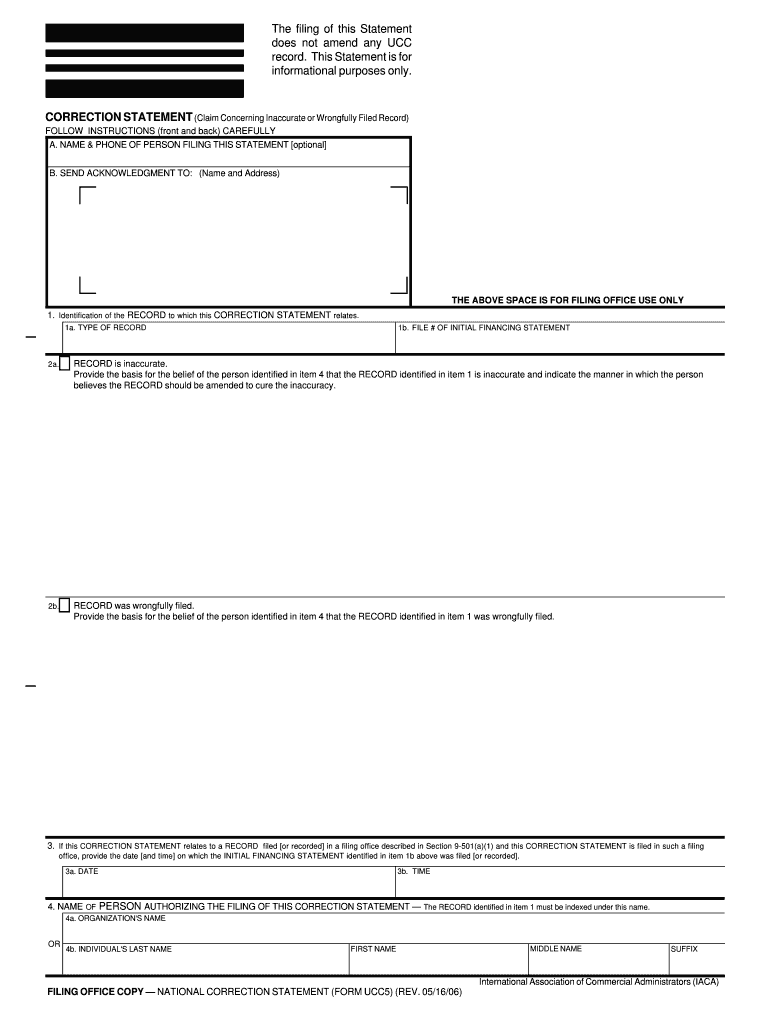
UCC5 Correction Statement the Filing O FindForms Com


What is the UCC5 Correction Statement?
The UCC5 Correction Statement is a legal document used in the United States to amend or correct information in a previously filed UCC-1 financing statement. This statement is essential for ensuring that the public record accurately reflects the details of secured transactions. It is often utilized by businesses and individuals who need to update or clarify information regarding collateral, debtor names, or secured parties. The UCC5 serves as a formal request to rectify errors, thereby maintaining the integrity of the filing system.
Steps to Complete the UCC5 Correction Statement
Completing the UCC5 Correction Statement involves several key steps to ensure accuracy and compliance. First, gather all relevant information from the original UCC-1 filing. This includes the debtor's name, the secured party's name, and the specific details that need correction. Next, accurately fill out the UCC5 form, clearly indicating the changes. It is crucial to provide a precise explanation of the corrections being made. After completing the form, review it for any errors before submission. Finally, submit the UCC5 Correction Statement to the appropriate state filing office, either online or by mail, depending on state regulations.
Legal Use of the UCC5 Correction Statement
The UCC5 Correction Statement is legally recognized as a means to amend previously filed UCC-1 statements. It is important to understand that the corrections made through this form are binding and must comply with state laws governing secured transactions. The legal validity of the UCC5 relies on its proper completion and submission to the appropriate authority. This document can help prevent disputes regarding the accuracy of secured interests and ensures that all parties involved have access to correct information.
State-Specific Rules for the UCC5 Correction Statement
Each state has its own regulations regarding the filing and processing of UCC5 Correction Statements. It is essential to be aware of these state-specific rules to ensure compliance. Some states may require additional documentation or have specific formatting guidelines for the UCC5 form. Additionally, filing fees may vary by state. Before submitting the correction statement, check the local Secretary of State's office for any unique requirements or procedures that must be followed.
Examples of Using the UCC5 Correction Statement
Common scenarios for using the UCC5 Correction Statement include correcting typographical errors in debtor names, updating the description of collateral, or adding a new secured party to an existing filing. For instance, if a business initially filed a UCC-1 statement with an incorrect spelling of the debtor's name, they would use the UCC5 to rectify this mistake. Similarly, if a company acquires additional collateral that needs to be included in the public record, a UCC5 would be filed to reflect this change accurately.
Form Submission Methods
The UCC5 Correction Statement can typically be submitted through various methods, depending on state regulations. Common submission methods include online filing through the state’s Secretary of State website, mailing a physical copy of the form, or delivering it in person to the appropriate office. Each method may have different processing times and fees associated with it, so it is advisable to check the specific requirements for the state where the filing is being made.
Quick guide on how to complete free ucc5 correction statement the filing o findformscom
Effortlessly Prepare UCC5 Correction Statement The Filing O FindForms com on Any Device
Digital document management has gained traction among businesses and individuals alike. It offers an excellent eco-friendly option to conventional printed and signed documents, as you can easily locate the required form and securely store it online. airSlate SignNow equips you with all the tools necessary to create, modify, and eSign your documents swiftly without complications. Handle UCC5 Correction Statement The Filing O FindForms com on any platform with airSlate SignNow's Android or iOS applications and simplify any document-related process today.
How to Edit and eSign UCC5 Correction Statement The Filing O FindForms com with Ease
- Obtain UCC5 Correction Statement The Filing O FindForms com and then click Get Form to begin.
- Utilize the tools we provide to complete your document.
- Mark important sections of the documents or redact sensitive information with tools specifically provided by airSlate SignNow for that purpose.
- Create your eSignature using the Sign tool, which takes mere seconds and holds the same legal validity as a traditional handwritten signature.
- Review the information and click the Done button to save your changes.
- Select how you wish to share your form, whether by email, text message (SMS), invitation link, or download it to your computer.
Eliminate concerns over lost or misplaced documents, tedious form searches, or the need to print new document copies due to errors. airSlate SignNow meets your document management needs in just a few clicks from your preferred device. Modify and eSign UCC5 Correction Statement The Filing O FindForms com and ensure smooth communication at any stage of the form preparation process with airSlate SignNow.
Create this form in 5 minutes or less
Create this form in 5 minutes!
People also ask
-
What is a UCC5 Correction Statement, and why is it important?
The UCC5 Correction Statement is a legal form used to correct or amend a previously filed UCC1 financing statement. It's important because it ensures that your records are accurate and up to date, preventing any potential legal issues. With airSlate SignNow, you can easily create and eSign this document for streamlined filing.
-
How can I file a UCC5 Correction Statement using airSlate SignNow?
Filing a UCC5 Correction Statement with airSlate SignNow is straightforward. Simply access our platform, complete the correction statement form, and eSign it digitally. Our user-friendly interface makes the filing process efficient, ensuring compliance with legal requirements.
-
What are the costs associated with filing a UCC5 Correction Statement through FindForms.com?
Filing a UCC5 Correction Statement via FindForms.com is affordable and varies based on specific usage. airSlate SignNow offers cost-effective solutions for eSigning and document management, enabling businesses to save on overall administrative costs when filing important documents like the UCC5.
-
What features does airSlate SignNow offer for handling UCC5 Correction Statements?
airSlate SignNow offers a range of features for UCC5 Correction Statements, including customizable templates, secure eSigning, and tracking capabilities. Our platform simplifies the filing process by allowing users to manage documents efficiently while ensuring legal compliance.
-
Can I integrate airSlate SignNow with other applications for filing UCC5 Correction Statements?
Yes, airSlate SignNow provides seamless integrations with various applications, enhancing your workflow for filing UCC5 Correction Statements. This means you can link your existing tools and automate processes, ensuring your documentation remains organized and accessible.
-
What are the benefits of using airSlate SignNow for my UCC5 Correction Statement filings?
Utilizing airSlate SignNow for your UCC5 Correction Statement filings comes with numerous benefits, including ease of use, cost-effectiveness, and enhanced security. Our platform empowers businesses to streamline document workflows while ensuring that sensitive information is protected.
-
Is there customer support available for questions about UCC5 Correction Statements?
Absolutely! airSlate SignNow provides dedicated customer support to assist with any questions related to UCC5 Correction Statements. Whether you need help with the filing process or general inquiries, our team is here to ensure you have a smooth experience.
Get more for UCC5 Correction Statement The Filing O FindForms com
Find out other UCC5 Correction Statement The Filing O FindForms com
- Sign Non-Profit Document New Mexico Mobile
- Sign Alaska Orthodontists Business Plan Template Free
- Sign North Carolina Life Sciences Purchase Order Template Computer
- Sign Ohio Non-Profit LLC Operating Agreement Secure
- Can I Sign Ohio Non-Profit LLC Operating Agreement
- Sign South Dakota Non-Profit Business Plan Template Myself
- Sign Rhode Island Non-Profit Residential Lease Agreement Computer
- Sign South Carolina Non-Profit Promissory Note Template Mobile
- Sign South Carolina Non-Profit Lease Agreement Template Online
- Sign Oregon Life Sciences LLC Operating Agreement Online
- Sign Texas Non-Profit LLC Operating Agreement Online
- Can I Sign Colorado Orthodontists Month To Month Lease
- How Do I Sign Utah Non-Profit Warranty Deed
- Help Me With Sign Colorado Orthodontists Purchase Order Template
- Sign Virginia Non-Profit Living Will Fast
- How To Sign Virginia Non-Profit Lease Agreement Template
- How To Sign Wyoming Non-Profit Business Plan Template
- How To Sign Wyoming Non-Profit Credit Memo
- Sign Wisconsin Non-Profit Rental Lease Agreement Simple
- Sign Wisconsin Non-Profit Lease Agreement Template Safe