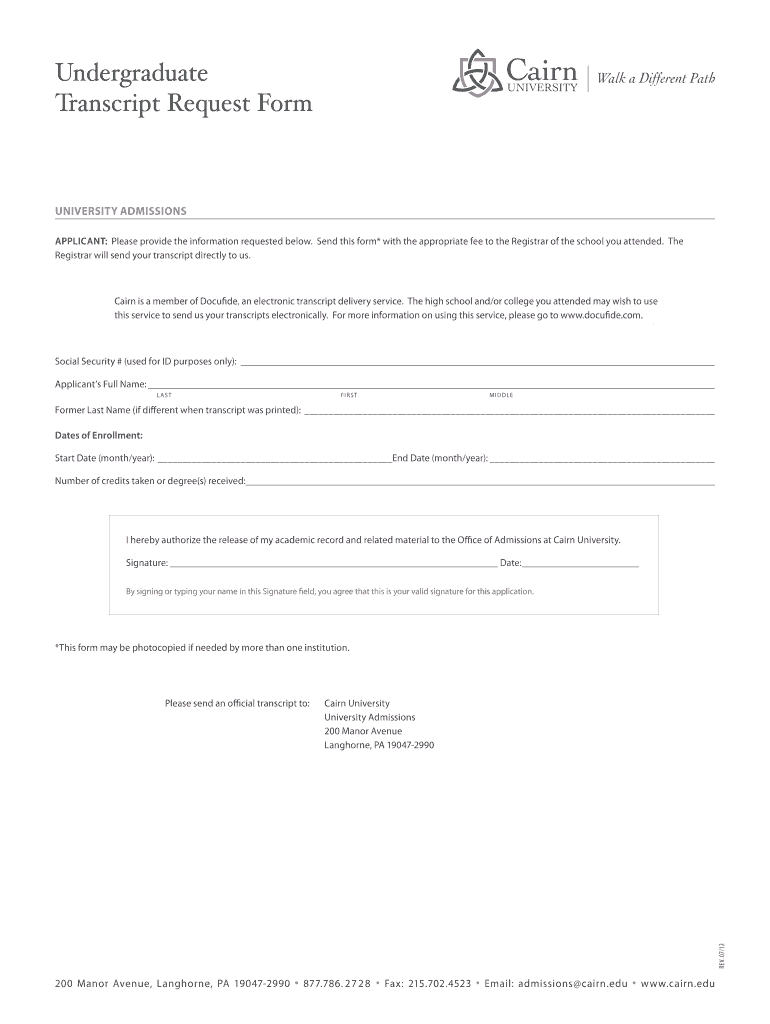
Cairn University Transcript Request 2012-2026


What is the Cairn University Transcript Request
The Cairn University Transcript Request is a formal document that allows students and alumni to request their academic transcripts. This transcript serves as an official record of a student's academic performance, including courses taken, grades received, and degrees conferred. It is essential for various purposes, such as applying for further education, job applications, or professional licensing. Understanding the details of this request is crucial for ensuring that you receive your transcript in a timely and accurate manner.
How to use the Cairn University Transcript Request
To use the Cairn University Transcript Request, individuals must complete the necessary form, which can typically be found on the university's website. The process involves providing personal information, including your full name, student ID, and the address where the transcript should be sent. It is important to specify whether the request is for an official or unofficial transcript. Once the form is filled out, it can be submitted online or printed and mailed to the registrar's office, depending on the available options.
Steps to complete the Cairn University Transcript Request
Completing the Cairn University Transcript Request involves several straightforward steps:
- Access the transcript request form on the Cairn University website.
- Fill in your personal details, including your name, student ID, and contact information.
- Indicate the type of transcript you need (official or unofficial) and the destination for the transcript.
- Review the information for accuracy to prevent delays.
- Submit the form electronically or print it for mailing, as per your preference.
Legal use of the Cairn University Transcript Request
The legal use of the Cairn University Transcript Request is governed by regulations concerning educational records, including the Family Educational Rights and Privacy Act (FERPA). This law protects the privacy of student education records and ensures that transcripts are only released with the consent of the student or under specific legal circumstances. It is essential to understand these regulations when submitting a transcript request to ensure compliance and protect personal information.
Key elements of the Cairn University Transcript Request
Key elements of the Cairn University Transcript Request include:
- Identification Information: Full name, student ID, and date of birth to verify identity.
- Transcript Type: Specification of whether an official or unofficial transcript is required.
- Delivery Method: Indication of how and where the transcript should be sent.
- Signature: Required to authorize the release of the transcript.
Form Submission Methods
The Cairn University Transcript Request can be submitted through various methods, depending on the university's policies. Common submission methods include:
- Online Submission: Many universities offer an online portal for submitting transcript requests.
- Mail: Printed forms can be mailed to the registrar's office if online submission is not available.
- In-Person: Some individuals may choose to deliver their request directly to the registrar's office.
Quick guide on how to complete cairn university transcript request form
Effortlessly Create Cairn University Transcript Request on Any Device
Managing documents online has become increasingly popular among organizations and individuals. It serves as an excellent eco-friendly alternative to traditional printed and signed paperwork, as you can obtain the correct format and securely keep it online. airSlate SignNow provides you with all the tools necessary to produce, modify, and eSign your documents quickly without delays. Handle Cairn University Transcript Request on any device with airSlate SignNow mobile applications for Android or iOS and simplify any document-related task today.
How to Modify and eSign Cairn University Transcript Request with Ease
- Find Cairn University Transcript Request and click on Get Form to initiate the process.
- Utilize the tools we offer to fill out your form.
- Select important sections of the documents or obscure sensitive information using the tools that airSlate SignNow offers specifically for that function.
- Create your signature with the Sign feature, which takes only a few seconds and holds the same legal validity as a traditional handwritten signature.
- Review all the information and press the Done button to save your modifications.
- Select your preferred method to send your form, whether by email, SMS, or invite link, or download it to your computer.
Say goodbye to lost or misfiled documents, tedious form searches, or errors that require reprinting new copies. airSlate SignNow meets your document management needs in just a few clicks from any device of your choice. Modify and eSign Cairn University Transcript Request and ensure excellent communication at every step of the form preparation process with airSlate SignNow.
Create this form in 5 minutes or less
FAQs
-
How do you fill in a State University of New York at Oswego transcript request?
In all USA institutes all aspiring foreigner students are required to submit their academic record of their native country, endorsed by the school or college in original and these documents shall be NOT be returned.If you are applying for pre-college / pre-university courses, you will submit your school records. If applying for post graduate courses then submit your marks list of your graduated course.Transcript = Marks list, academic records (certificates of class performance) these are the documents which you need to take from your college i.e. take duplicate mark sheets or take color photocopies & get it endorsed by your school or college, and submit it in YOUR school / college LOGO sealed envelope.Sometimes, they may not accept color photocopies also, in such case, go back to your school or college and take duplicate marks sheet / qualifying exam completion certificate get it endorsed by the school or college and then submit.Remember : Be careful = Do not submit your ORIGINALs for they will NOT BE RETURNED.
-
How do I respond to a request for a restraining order? Do I need to fill out a form?
As asked of me specifically;The others are right, you will likely need a lawyer. But to answer your question, there is a response form to respond to a restraining order or order of protection. Worst case the form is available at the courthouse where your hearing is set to be heard in, typically at the appropriate clerk's window, which may vary, so ask any of the clerk's when you get there.You only have so many days to respond, and it will specify in the paperwork.You will also have to appear in court on the date your hearing is scheduled.Most courts have a department that will help you respond to forms at no cost. I figure you are asking because you can't afford an attorney which is completely understandable.The problem is that if you aren't represented and the other person is successful in getting a temporary restraining order made permanent in the hearing you will not be allowed at any of the places the petitioner goes, without risking arrest.I hope this helps.Not given as legal advice-
-
Do military personnel need money to fill out a leave request form?
It’s great that you asked. The answer is NO. Also, whatever you are doing with this person, STOP!Bloody hell, how many of these “I need your money to see you sweetheart” scammers are there? It’s probably that or someone totally misunderstood something.All military paperwork is free! However, whether their commander or other sort of boss will let them return or not depends on the nature of duty, deployment terms, and other conditions. They can’t just leave on a whim, that would be desertion and it’s (sorry I don’t know how it works in America) probably punishable by firing (as in termination of job) or FIRING (as in execution)!!!Soldiers are generally paid enough to fly commercial back to home country.Do not give these people any money or any contact information! If you pay him, you’ll probably get a receipt from Nigeria and nothing else.
Create this form in 5 minutes!
How to create an eSignature for the cairn university transcript request form
How to make an eSignature for your Cairn University Transcript Request Form online
How to make an electronic signature for the Cairn University Transcript Request Form in Google Chrome
How to make an eSignature for putting it on the Cairn University Transcript Request Form in Gmail
How to make an eSignature for the Cairn University Transcript Request Form straight from your mobile device
How to generate an eSignature for the Cairn University Transcript Request Form on iOS devices
How to create an electronic signature for the Cairn University Transcript Request Form on Android devices
People also ask
-
What is a cairn registrar and how does it work?
A cairn registrar is a digital tool that allows businesses to manage and track document signing processes efficiently. With airSlate SignNow, the cairn registrar simplifies eSigning by ensuring that all documents are securely handled and easily accessible, which streamline workflows and enhance productivity.
-
How does airSlate SignNow pricing compare for cairn registrar features?
airSlate SignNow offers competitive pricing for its cairn registrar features, ensuring businesses of all sizes can afford to enhance their document management processes. Different plans include various features, allowing users to choose the best fit for their needs while enjoying the benefits of eSigning capabilities.
-
What are the key features of the cairn registrar in airSlate SignNow?
The cairn registrar within airSlate SignNow includes features such as secure document storage, customizable templates, and real-time tracking of signatures. These features enhance the user experience by providing a comprehensive solution for managing eSignatures and approvals quickly and efficiently.
-
Can I integrate airSlate SignNow’s cairn registrar with other applications?
Yes! The cairn registrar offered by airSlate SignNow allows for seamless integration with a variety of popular applications, enhancing your workflow efficiency. This means you can streamline your document processes by connecting with tools like Google Drive, Salesforce, and more.
-
What benefits does the cairn registrar provide to businesses?
Utilizing the cairn registrar from airSlate SignNow, businesses can benefit from reduced turnaround times and increased efficiency in document handling. It enables quicker approvals, reduces paper usage, and enhances compliance, ultimately contributing to better overall productivity.
-
Is airSlate SignNow suitable for small businesses looking for a cairn registrar?
Absolutely! airSlate SignNow is designed with small businesses in mind, offering a user-friendly cairn registrar that simplifies document management. The cost-effective plans allow small enterprises to leverage eSigning solutions without breaking the bank.
-
What security measures does airSlate SignNow implement for its cairn registrar?
AirSlate SignNow prioritizes security for its cairn registrar by employing advanced encryption methods and secure storage solutions. This ensures that all signed documents are protected, providing users with peace of mind regarding data privacy and compliance.
Get more for Cairn University Transcript Request
- Legal last will form for a widow or widower with no children massachusetts
- Legal last will and testament form for a widow or widower with adult and minor children massachusetts
- Legal last will and testament form for divorced and remarried person with mine yours and ours children massachusetts
- Ma legal will form
- Written revocation of will massachusetts form
- Last will and testament for other persons massachusetts form
- Notice to beneficiaries of being named in will massachusetts form
- Estate planning questionnaire and worksheets massachusetts form
Find out other Cairn University Transcript Request
- eSign Utah Education Warranty Deed Online
- eSign Utah Education Warranty Deed Later
- eSign West Virginia Construction Lease Agreement Online
- How To eSign West Virginia Construction Job Offer
- eSign West Virginia Construction Letter Of Intent Online
- eSign West Virginia Construction Arbitration Agreement Myself
- eSign West Virginia Education Resignation Letter Secure
- eSign Education PDF Wyoming Mobile
- Can I eSign Nebraska Finance & Tax Accounting Business Plan Template
- eSign Nebraska Finance & Tax Accounting Business Letter Template Online
- eSign Nevada Finance & Tax Accounting Resignation Letter Simple
- eSign Arkansas Government Affidavit Of Heirship Easy
- eSign California Government LLC Operating Agreement Computer
- eSign Oklahoma Finance & Tax Accounting Executive Summary Template Computer
- eSign Tennessee Finance & Tax Accounting Cease And Desist Letter Myself
- eSign Finance & Tax Accounting Form Texas Now
- eSign Vermont Finance & Tax Accounting Emergency Contact Form Simple
- eSign Delaware Government Stock Certificate Secure
- Can I eSign Vermont Finance & Tax Accounting Emergency Contact Form
- eSign Washington Finance & Tax Accounting Emergency Contact Form Safe