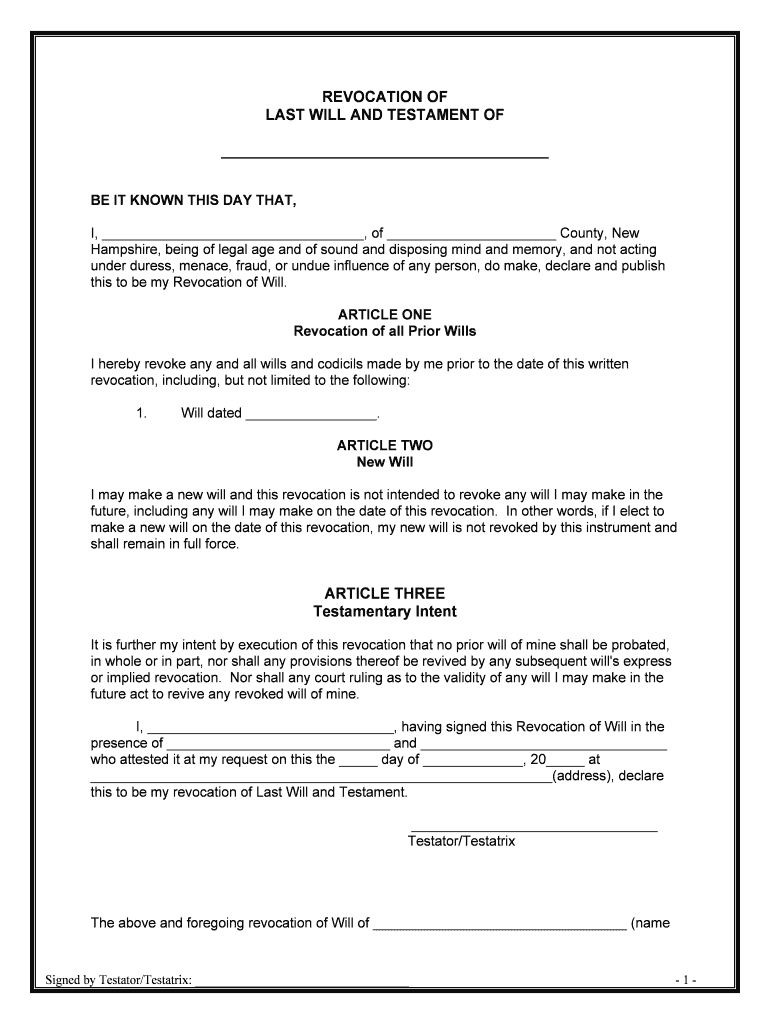
This to Be My Revocation of Will Form


What is the This To Be My Revocation Of Will
The form titled "This To Be My Revocation Of Will" is a legal document used to formally cancel a previously established will. This revocation is essential for individuals who wish to update their estate plans, ensuring that any prior directives regarding the distribution of their assets are no longer valid. By completing this form, individuals can clarify their intentions and prevent any potential confusion regarding their estate after their passing.
How to use the This To Be My Revocation Of Will
Using the "This To Be My Revocation Of Will" form involves several straightforward steps. First, ensure that you have a clear understanding of your previous will and the reasons for revocation. Next, fill out the form with accurate details, including your full name, date of birth, and any relevant information about the previous will. Finally, sign and date the document in the presence of a witness or notary, if required by your state laws, to ensure its legality.
Steps to complete the This To Be My Revocation Of Will
Completing the "This To Be My Revocation Of Will" form requires careful attention to detail. Follow these steps:
- Review your existing will to confirm that you want to revoke it.
- Obtain the revocation form and fill in your personal information accurately.
- Clearly state that you are revoking your previous will.
- Sign and date the form, ensuring it complies with state requirements for witnesses or notarization.
- Store the completed form in a safe place and inform relevant parties of the change.
Legal use of the This To Be My Revocation Of Will
The "This To Be My Revocation Of Will" form serves a critical legal function. It must comply with the laws of the state where you reside, which may include specific requirements for signatures and witnesses. Once executed correctly, this document legally nullifies any prior wills, ensuring that your estate is distributed according to your most current wishes. It is advisable to consult with a legal professional to ensure compliance with local laws.
Key elements of the This To Be My Revocation Of Will
Several key elements must be included in the "This To Be My Revocation Of Will" form to ensure its validity:
- Your full legal name and address.
- A clear statement indicating that you are revoking your previous will.
- The date of the revocation.
- Your signature, along with the signatures of witnesses, if required.
State-specific rules for the This To Be My Revocation Of Will
Each state has its own regulations regarding the revocation of wills. It is essential to be aware of these rules, as they can affect the validity of your revocation. Some states may require notarization or the presence of witnesses when signing the form. Research your state’s specific requirements or consult with a legal expert to ensure compliance and avoid any potential legal issues.
Quick guide on how to complete this to be my revocation of will
Effortlessly Prepare This To Be My Revocation Of Will on Any Device
Digital document management has become increasingly favored by both businesses and individuals. It offers an excellent environmentally friendly alternative to traditional printed and signed documents, allowing you to access the necessary form and store it securely online. airSlate SignNow equips you with all the tools required to create, modify, and electronically sign your documents swiftly without delays. Manage This To Be My Revocation Of Will on any device using airSlate SignNow's Android or iOS applications and streamline any document process today.
How to Modify and eSign This To Be My Revocation Of Will with Ease
- Locate This To Be My Revocation Of Will and click Get Form to initiate the process.
- Utilize the tools we offer to complete your document.
- Emphasize important sections of the documents or obscure sensitive information with the tools that airSlate SignNow provides specifically for that purpose.
- Generate your eSignature using the Sign feature, which takes mere seconds and holds the same legal validity as a conventional handwritten signature.
- Review all information and click the Done button to save your adjustments.
- Choose how you wish to send your form, whether by email, SMS, invitation link, or download it to your computer.
Eliminate concerns about lost or misplaced documents, arduous form searches, or mistakes that require printing new copies. airSlate SignNow fulfills all your document management needs within just a few clicks from your preferred device. Edit and eSign This To Be My Revocation Of Will to ensure effective communication at any stage of your form preparation process with airSlate SignNow.
Create this form in 5 minutes or less
Create this form in 5 minutes!
People also ask
-
What does 'This To Be My Revocation Of Will' mean?
'This To Be My Revocation Of Will' is a legal phrase used to formally cancel a previous will. It ensures that your latest intentions are clear and recognized by the law. By using airSlate SignNow, you can easily create this document and ensure it is securely signed and stored.
-
How can I create a Revocation of Will using airSlate SignNow?
Creating a Revocation of Will with airSlate SignNow is simple. Just select our document template, fill in the required information, and use our eSignature feature to finalize it. Once completed, you'll have a legally binding document that clearly states 'This To Be My Revocation Of Will.'
-
Is there a cost associated with creating a Revocation of Will with airSlate SignNow?
Yes, airSlate SignNow offers flexible pricing plans to meet your needs. Our subscription services provide affordable options for individuals and businesses alike. With our cost-effective solution, you can create and manage documents like 'This To Be My Revocation Of Will' without breaking the bank.
-
What are the benefits of using airSlate SignNow for legal documents?
Using airSlate SignNow for legal documents offers numerous benefits, including easy access to templates, streamlined eSigning, and secure cloud storage. You can create documents like 'This To Be My Revocation Of Will' quickly, ensuring that your legal needs are met efficiently and effectively.
-
Can I integrate airSlate SignNow with other tools I use?
Absolutely! airSlate SignNow supports various integrations with popular tools such as Google Drive, Salesforce, and Dropbox. This flexibility allows for seamless workflow management, enhancing your experience when preparing documents like 'This To Be My Revocation Of Will.'
-
Is my information secure when using airSlate SignNow?
Yes, airSlate SignNow prioritizes your security. Our platform uses advanced encryption standards to protect your information during the signing process. You can confidently create and manage documents like 'This To Be My Revocation Of Will' knowing that your data is safeguarded.
-
What types of documents can I create with airSlate SignNow?
With airSlate SignNow, you can create a wide variety of documents, including contracts, agreements, and revocations like 'This To Be My Revocation Of Will.' Our extensive library of templates makes it easy to find the right document for your needs.
Get more for This To Be My Revocation Of Will
- Repossession hold harmless form
- Harmless product form
- Impound hold harmless owner formdoc
- Transcript request form pdf student records the university of studentrecords umaine
- Application for utility foreman license form
- Health net pay form
- Study abroad proposal example form
- New york film academy nyfa edu form
Find out other This To Be My Revocation Of Will
- How Do I Sign New Hampshire Amendment to an LLC Operating Agreement
- How To Sign New York Amendment to an LLC Operating Agreement
- Sign Washington Amendment to an LLC Operating Agreement Now
- Can I Sign Wyoming Amendment to an LLC Operating Agreement
- How To Sign California Stock Certificate
- Sign Louisiana Stock Certificate Free
- Sign Maine Stock Certificate Simple
- Sign Oregon Stock Certificate Myself
- Sign Pennsylvania Stock Certificate Simple
- How Do I Sign South Carolina Stock Certificate
- Sign New Hampshire Terms of Use Agreement Easy
- Sign Wisconsin Terms of Use Agreement Secure
- Sign Alabama Affidavit of Identity Myself
- Sign Colorado Trademark Assignment Agreement Online
- Can I Sign Connecticut Affidavit of Identity
- Can I Sign Delaware Trademark Assignment Agreement
- How To Sign Missouri Affidavit of Identity
- Can I Sign Nebraska Affidavit of Identity
- Sign New York Affidavit of Identity Now
- How Can I Sign North Dakota Affidavit of Identity