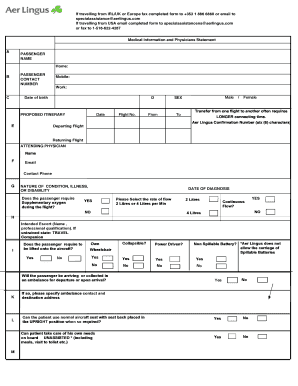
Aer Lingus Medical Form 2015


What is the Aer Lingus Medical Form
The Aer Lingus Medical Form is a document required by Aer Lingus for passengers who need to provide medical information relevant to their travel. This form helps the airline assess any special assistance or accommodations that may be necessary during the flight. It is particularly important for individuals with pre-existing medical conditions or disabilities that could affect their travel experience.
How to use the Aer Lingus Medical Form
Using the Aer Lingus Medical Form involves several straightforward steps. First, download the form from the official Aer Lingus website or request a copy from the airline. Fill out the form with accurate personal and medical information, ensuring all sections are completed. Once filled, submit the form as instructed, either online or via mail, depending on the airline's guidelines. It is crucial to submit the form well in advance of your travel date to allow sufficient time for processing.
Steps to complete the Aer Lingus Medical Form
Completing the Aer Lingus Medical Form requires careful attention to detail. Follow these steps:
- Download the form from the Aer Lingus website or obtain a physical copy.
- Provide your personal information, including your name, contact details, and flight information.
- Detail any medical conditions or disabilities that may require special assistance.
- Include information about any medications you are taking or treatments you may need during the flight.
- Review the completed form for accuracy and completeness.
- Submit the form according to the airline's submission guidelines.
Key elements of the Aer Lingus Medical Form
The Aer Lingus Medical Form contains several key elements that are essential for proper assessment. These include:
- Passenger Information: Basic details such as name, contact number, and flight details.
- Medical History: A section to disclose any existing medical conditions or disabilities.
- Medication Details: Information on any medications you are currently taking.
- Emergency Contacts: Names and contact information for individuals to be reached in case of an emergency.
Legal use of the Aer Lingus Medical Form
The Aer Lingus Medical Form is legally binding in the context of travel and medical disclosure. By submitting this form, passengers consent to the sharing of their medical information with relevant airline personnel to facilitate necessary accommodations. It is important to provide truthful and accurate information to avoid potential legal issues or penalties related to misrepresentation.
Form Submission Methods
Submitting the Aer Lingus Medical Form can be done through various methods, depending on the airline's requirements. Common submission methods include:
- Online Submission: Many airlines allow passengers to submit the form electronically through their website.
- Mail: Passengers may also send the completed form via postal mail to the designated address provided by Aer Lingus.
- In-Person: Some passengers may choose to deliver the form in person at an Aer Lingus office or airport location.
Quick guide on how to complete aer lingus medical form
Manage Aer Lingus Medical Form seamlessly on any device
Digital document management has gained popularity among both businesses and individuals. It serves as an ideal eco-friendly alternative to conventional printed and signed paperwork, allowing you to locate the necessary form and securely store it online. airSlate SignNow provides you with all the tools required to create, modify, and electronically sign your documents swiftly without delays. Handle Aer Lingus Medical Form on any device using airSlate SignNow's Android or iOS applications and enhance any document-driven process today.
The easiest method to alter and electronically sign Aer Lingus Medical Form effortlessly
- Obtain Aer Lingus Medical Form and click on Get Form to begin.
- Utilize the tools we provide to fill out your document.
- Emphasize important sections of the documents or redact sensitive information with tools specifically designed for that purpose by airSlate SignNow.
- Create your signature using the Sign tool, which takes just seconds and carries the same legal significance as a conventional wet ink signature.
- Review all the details and click on the Done button to save your changes.
- Choose how you wish to send your form, via email, text message (SMS), or invitation link, or download it to your computer.
Eliminate the worry of missing or lost documents, tedious form searching, or errors that require printing new document copies. airSlate SignNow addresses your document management needs in just a few clicks from a device of your selection. Edit and eSign Aer Lingus Medical Form and ensure exceptional communication at any stage of your form preparation process with airSlate SignNow.
Create this form in 5 minutes or less
Find and fill out the correct aer lingus medical form
Create this form in 5 minutes!
How to create an eSignature for the aer lingus medical form
How to create an electronic signature for a PDF online
How to create an electronic signature for a PDF in Google Chrome
How to create an e-signature for signing PDFs in Gmail
How to create an e-signature right from your smartphone
How to create an e-signature for a PDF on iOS
How to create an e-signature for a PDF on Android
People also ask
-
What is the aer lingus medical form?
The aer lingus medical form is a document required by Aer Lingus for passengers who need to provide medical information before traveling. This form ensures that the airline is aware of any medical conditions that may affect your flight. Completing the aer lingus medical form accurately is essential for a smooth travel experience.
-
How can I access the aer lingus medical form?
You can access the aer lingus medical form through the Aer Lingus website or by contacting their customer service. Additionally, airSlate SignNow offers a convenient way to fill out and eSign the aer lingus medical form online, making the process quick and efficient.
-
Is there a fee for submitting the aer lingus medical form?
Typically, there is no fee for submitting the aer lingus medical form itself. However, any associated medical consultations or services may incur charges. Using airSlate SignNow can help streamline the submission process without additional costs.
-
What features does airSlate SignNow offer for the aer lingus medical form?
airSlate SignNow provides features such as eSigning, document templates, and secure cloud storage for the aer lingus medical form. These features ensure that your form is completed accurately and stored safely, allowing for easy access whenever needed.
-
Can I integrate airSlate SignNow with other applications for the aer lingus medical form?
Yes, airSlate SignNow offers integrations with various applications, allowing you to manage the aer lingus medical form seamlessly. You can connect it with your CRM, email, or other tools to enhance your workflow and improve efficiency.
-
What are the benefits of using airSlate SignNow for the aer lingus medical form?
Using airSlate SignNow for the aer lingus medical form provides numerous benefits, including time savings, ease of use, and enhanced security. The platform allows you to complete and eSign your form from anywhere, ensuring that you can travel without delays.
-
How secure is the aer lingus medical form when using airSlate SignNow?
airSlate SignNow prioritizes security, ensuring that your aer lingus medical form is protected with advanced encryption and compliance with data protection regulations. You can trust that your sensitive information is safe while using our platform.
Get more for Aer Lingus Medical Form
- Bill of sale with warranty by individual seller maryland form
- Bill of sale with warranty for corporate seller maryland form
- Bill of sale without warranty by individual seller maryland form
- Bill of sale without warranty by corporate seller maryland form
- Summary of reaffirmation agreement maryland form
- Verification of creditors matrix maryland form
- 497310389 form
- Correction statement and agreement maryland form
Find out other Aer Lingus Medical Form
- How Do I eSignature Oregon Plumbing PPT
- How Do I eSignature Connecticut Real Estate Presentation
- Can I eSignature Arizona Sports PPT
- How Can I eSignature Wisconsin Plumbing Document
- Can I eSignature Massachusetts Real Estate PDF
- How Can I eSignature New Jersey Police Document
- How Can I eSignature New Jersey Real Estate Word
- Can I eSignature Tennessee Police Form
- How Can I eSignature Vermont Police Presentation
- How Do I eSignature Pennsylvania Real Estate Document
- How Do I eSignature Texas Real Estate Document
- How Can I eSignature Colorado Courts PDF
- Can I eSignature Louisiana Courts Document
- How To Electronic signature Arkansas Banking Document
- How Do I Electronic signature California Banking Form
- How Do I eSignature Michigan Courts Document
- Can I eSignature Missouri Courts Document
- How Can I Electronic signature Delaware Banking PDF
- Can I Electronic signature Hawaii Banking Document
- Can I eSignature North Carolina Courts Presentation