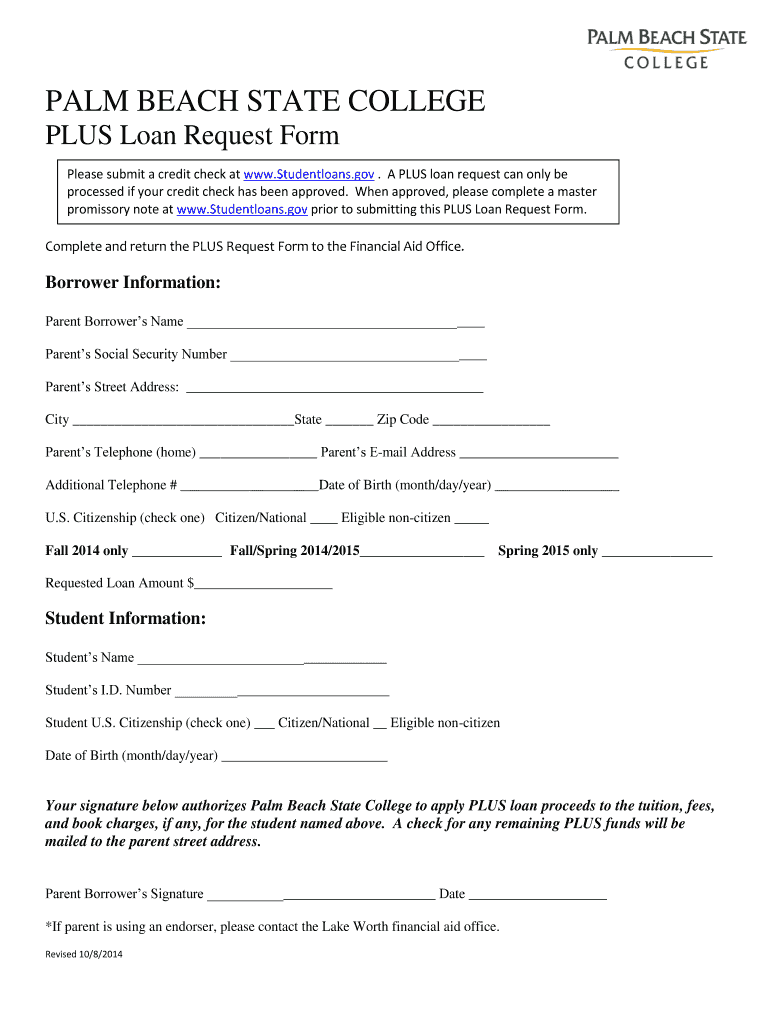
Palm Beach State Plus Loans Form 2014


What is the Palm Beach State Plus Loans Form
The Palm Beach State Plus Loans Form is a specific document used by students and families seeking financial assistance through the PLUS loan program. This form is essential for those who wish to apply for federal loans to help cover educational expenses. The form collects necessary personal and financial information to assess eligibility and determine the loan amount. Understanding the purpose and requirements of this form is crucial for a smooth application process.
How to use the Palm Beach State Plus Loans Form
Using the Palm Beach State Plus Loans Form involves several straightforward steps. First, gather all necessary personal and financial documents, including Social Security numbers, income information, and details about the educational institution. Next, access the form through the designated platform, ensuring you have a secure internet connection. Fill out the required fields accurately, providing all requested information. Review the completed form for any errors before submitting it electronically or by mail. This careful approach helps ensure that the application is processed efficiently.
Steps to complete the Palm Beach State Plus Loans Form
Completing the Palm Beach State Plus Loans Form requires attention to detail. Follow these steps:
- Gather all necessary documents, including identification and financial records.
- Access the form through the official website or authorized platform.
- Fill in personal information, including your name, address, and Social Security number.
- Provide financial details, such as income and expenses, as requested.
- Review the form to ensure all information is accurate and complete.
- Submit the form electronically or print it for mailing, depending on the submission method chosen.
Eligibility Criteria
Eligibility for the Palm Beach State Plus Loans Form is determined by several factors. Applicants must be U.S. citizens or eligible non-citizens, enrolled at least half-time in an eligible program, and demonstrate a credit history that meets specific criteria. Additionally, applicants must not have an adverse credit history, which could affect their ability to secure a PLUS loan. Understanding these criteria is essential for a successful application.
Required Documents
When completing the Palm Beach State Plus Loans Form, several documents are typically required to support the application. These may include:
- Social Security number or Alien Registration number
- Federal tax returns or income documentation
- Bank statements and other financial records
- Information about the educational institution and program
Having these documents ready can streamline the application process and improve the chances of approval.
Form Submission Methods
The Palm Beach State Plus Loans Form can be submitted through various methods, providing flexibility for applicants. Common submission methods include:
- Online submission via the designated platform, which is often the quickest option.
- Mailing a printed copy of the completed form to the appropriate address.
- In-person submission at designated financial aid offices, if available.
Choosing the right submission method can depend on personal preference and the urgency of the application.
Quick guide on how to complete palm beach state plus loans form
The optimal method to discover and endorse Palm Beach State Plus Loans Form
At the scale of a complete organization, ineffective procedures regarding paper approval can consume a signNow amount of work hours. Endorsing documents like Palm Beach State Plus Loans Form is an inherent aspect of operations in any firm, which is why the effectiveness of each agreement’s lifecycle signNowly impacts the overall productivity of the organization. With airSlate SignNow, endorsing your Palm Beach State Plus Loans Form can be as simple and swift as possible. You will discover with this platform the latest version of nearly every form. Even better, you can endorse it instantly without the necessity of installing external software on your computer or printing anything as hard copies.
Steps to obtain and endorse your Palm Beach State Plus Loans Form
- Explore our collection by category or use the search box to find the document you require.
- Examine the form preview by clicking on Learn more to verify it is the correct one.
- Click Get form to begin editing immediately.
- Fill out your form and include any necessary details using the toolbar.
- Once finished, click the Sign feature to endorse your Palm Beach State Plus Loans Form.
- Choose the signature method that is most suitable for you: Draw, Create initials, or upload a photo of your handwritten signature.
- Click Done to finalize editing and proceed to document-sharing options as needed.
With airSlate SignNow, you have everything necessary to handle your documents effectively. You can find, complete, edit, and even send your Palm Beach State Plus Loans Form all in one tab without any complications. Simplify your workflows with a single, intelligent eSignature solution.
Create this form in 5 minutes or less
Find and fill out the correct palm beach state plus loans form
FAQs
-
How to decide my bank name city and state if filling out a form, if the bank is a national bank?
Somewhere on that form should be a blank for routing number and account number. Those are available from your check and/or your bank statements. If you can't find them, call the bank and ask or go by their office for help with the form. As long as those numbers are entered correctly, any error you make in spelling, location or naming should not influence the eventual deposit into your proper account.
-
For taxes, does one have to fill out a federal IRS form and a state IRS form?
No, taxes are handled separately between state and federal governments in the United States.The IRS (Internal Revenue Service) is a federal, not state agency.You will be required to fill out the the necessary tax documentation for your federal income annually and submit them to the IRS by April 15th of that year. You can receive extensions for this; but you have to apply for those extensions.As far as state taxes go, 41 states require you to fill out an income tax return annually. They can either mail you those forms or they be downloaded from online. They are also available for free at various locations around the state.Nine states have no tax on personal income, so there is no need to fill out a state tax return unless you are a business owner.Reference:www.irs.gov
-
Do you have to fill out a separate form to avail state quota in NEET?
No..you dont have to fill form..But you have to register yourself in directorate of medical education/DME of your state for state quota counselling process..DME Will issue notice regarding process, date, of 1st round of counsellingCounselling schedule have info regarding date for registration , process of counselling etc.You will have to pay some amount of fee at the time of registration as registration fee..As soon as neet result is out..check for notification regarding counselling on DmE site..Hope this helpBest wishes dear.
-
Do I need to fill out the state admission form to participate in state counselling in the NEET UG 2018?
There is two way to participate in state counseling》Fill the state quota counseling admission form(for 15% quota) and give the preference to your own state with this if your marks are higher and if you are eligible to get admission in your state then you will get the college.》Fill out the form for state counseling like karnataka state counseling has started and Rajasthan counseling will start from 18th june.In 2nd way you will fill the form for 85% state quota and has higher chances to get college in your own state.NOTE= YOU WILL GET COLLEGE IN OTHER STATE (IN 15% QUOTA) WHEN YOU WILL CROSS THE PARTICULAR CUT OFF OF THE NEET AND THAT STATE.BEST OF LUCK.PLEASE DO FOLLOW ME ON QUORA.
Create this form in 5 minutes!
How to create an eSignature for the palm beach state plus loans form
How to generate an electronic signature for the Palm Beach State Plus Loans Form online
How to create an eSignature for the Palm Beach State Plus Loans Form in Google Chrome
How to create an electronic signature for putting it on the Palm Beach State Plus Loans Form in Gmail
How to make an eSignature for the Palm Beach State Plus Loans Form straight from your mobile device
How to make an electronic signature for the Palm Beach State Plus Loans Form on iOS devices
How to generate an eSignature for the Palm Beach State Plus Loans Form on Android OS
People also ask
-
What is the Palm Beach State Plus Loans Form?
The Palm Beach State Plus Loans Form is a document that facilitates the application process for Plus loans at Palm Beach State. This form is essential for students and parents seeking financial assistance to cover education costs. Completing the form helps ensure all necessary information is submitted for loan approval.
-
How can I fill out the Palm Beach State Plus Loans Form using airSlate SignNow?
With airSlate SignNow, you can easily fill out the Palm Beach State Plus Loans Form online. Our user-friendly interface guides you through each step, allowing you to enter your information conveniently. Once completed, you can eSign the form securely, streamlining your application process.
-
Are there any fees associated with using the Palm Beach State Plus Loans Form on airSlate SignNow?
Using the Palm Beach State Plus Loans Form with airSlate SignNow comes with affordable pricing options. We provide various plans to suit different needs, and you can take advantage of our cost-effective solution to save both time and money. Check our pricing page for specific details.
-
What features does airSlate SignNow offer for the Palm Beach State Plus Loans Form?
airSlate SignNow offers several features to enhance your experience with the Palm Beach State Plus Loans Form, including eSigning, document tracking, and cloud storage. These features ensure that you can manage your forms efficiently and access them anytime, anywhere. Plus, our platform allows for easy sharing with relevant parties.
-
What are the benefits of using airSlate SignNow for the Palm Beach State Plus Loans Form?
Using airSlate SignNow for the Palm Beach State Plus Loans Form provides a streamlined and secure way to manage your loan applications. You benefit from a simpler process without the need for printing or mailing documents. Additionally, the eSigning feature speeds up the approval time, making it more convenient for applicants.
-
Can I save my progress when filling out the Palm Beach State Plus Loans Form?
Yes, airSlate SignNow allows you to save your progress while filling out the Palm Beach State Plus Loans Form. This feature ensures that you can return to your application at any time without losing any entered information. Just log in to your account to continue from where you left off.
-
Is the Palm Beach State Plus Loans Form compliant with relevant regulations?
Absolutely! The Palm Beach State Plus Loans Form, when processed through airSlate SignNow, complies with all relevant regulations and security standards. We prioritize the confidentiality and security of your personal information, adhering to the best practices to protect your data during the signing and submission process.
Get more for Palm Beach State Plus Loans Form
- Default scheduling request form
- Marital domestic separation and property settlement agreement for persons with no children no joint property or debts where 497312714 form
- Marital domestic separation and property settlement agreement minor children no joint property or debts where divorce action 497312715 form
- Marital domestic separation and property settlement agreement minor children no joint property or debts effective immediately 497312716 form
- Marital domestic separation and property settlement agreement minor children parties may have joint property or debts where 497312717 form
- Marital domestic separation and property settlement agreement minor children parties may have joint property or debts effective 497312718 form
- Marital domestic separation and property settlement agreement for persons with no children no joint property or debts effective 497312719 form
- Mn settlement agreement form
Find out other Palm Beach State Plus Loans Form
- How Can I Electronic signature Florida Rental house lease agreement
- How Can I Electronic signature Texas Rental house lease agreement
- eSignature Alabama Trademark License Agreement Secure
- Electronic signature Maryland Rental agreement lease Myself
- How To Electronic signature Kentucky Rental lease agreement
- Can I Electronic signature New Hampshire Rental lease agreement forms
- Can I Electronic signature New Mexico Rental lease agreement forms
- How Can I Electronic signature Minnesota Rental lease agreement
- Electronic signature Arkansas Rental lease agreement template Computer
- Can I Electronic signature Mississippi Rental lease agreement
- Can I Electronic signature Missouri Rental lease contract
- Electronic signature New Jersey Rental lease agreement template Free
- Electronic signature New Jersey Rental lease agreement template Secure
- Electronic signature Vermont Rental lease agreement Mobile
- Electronic signature Maine Residential lease agreement Online
- Electronic signature Minnesota Residential lease agreement Easy
- Electronic signature Wyoming Rental lease agreement template Simple
- Electronic signature Rhode Island Residential lease agreement Online
- Electronic signature Florida Rental property lease agreement Free
- Can I Electronic signature Mississippi Rental property lease agreement