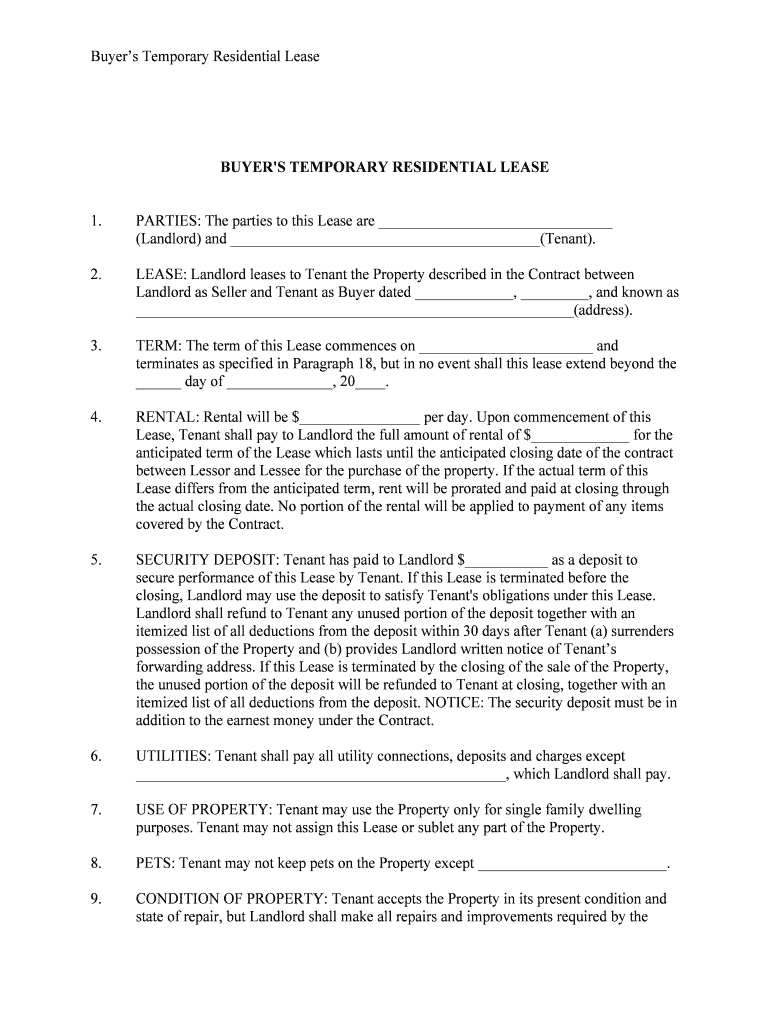
SECURITY DEPOSIT Tenant Has Paid to Landlord $ as a Deposit to Form


What is the SECURITY DEPOSIT Tenant Has Paid To Landlord $ As A Deposit To
The security deposit tenant has paid to landlord as a deposit to is a financial arrangement where a tenant provides a sum of money to the landlord before moving into a rental property. This deposit serves as a safeguard for the landlord against potential damages or unpaid rent during the lease period. Typically, the amount of the security deposit is equivalent to one month's rent, but it can vary based on state laws and the terms of the lease agreement. The deposit is refundable, provided the tenant meets the conditions outlined in the lease, such as maintaining the property and paying rent on time.
Key elements of the SECURITY DEPOSIT Tenant Has Paid To Landlord $ As A Deposit To
Several key elements define the security deposit tenant has paid to landlord as a deposit to. These include:
- Amount: Usually one month's rent, but can vary.
- Purpose: To cover damages or unpaid rent.
- Refundability: Conditions for refund are specified in the lease.
- State Regulations: Laws governing security deposits differ by state.
Understanding these elements is crucial for both tenants and landlords to ensure compliance with legal requirements and to protect their financial interests.
Steps to complete the SECURITY DEPOSIT Tenant Has Paid To Landlord $ As A Deposit To
Completing the security deposit tenant has paid to landlord as a deposit to involves several important steps:
- Review the Lease Agreement: Understand the terms related to the security deposit.
- Determine the Amount: Confirm the agreed-upon deposit amount.
- Make the Payment: Provide the deposit to the landlord, typically via check or electronic transfer.
- Obtain a Receipt: Request a receipt or written confirmation of the deposit.
- Document Condition: Take photos or notes of the property's condition upon moving in.
Following these steps helps ensure a smooth process and protects the tenant's rights regarding the security deposit.
Legal use of the SECURITY DEPOSIT Tenant Has Paid To Landlord $ As A Deposit To
The legal use of the security deposit tenant has paid to landlord as a deposit to is governed by state laws and the lease agreement. Landlords are typically required to hold the deposit in a separate account and provide tenants with information about its location. The deposit can only be used for specific purposes, such as covering damages beyond normal wear and tear or unpaid rent. At the end of the lease, landlords must return the remaining deposit to the tenant within a specified timeframe, often 30 days, along with an itemized list of any deductions made.
State-specific rules for the SECURITY DEPOSIT Tenant Has Paid To Landlord $ As A Deposit To
State-specific rules regarding the security deposit tenant has paid to landlord as a deposit to can vary widely. Some states impose limits on the amount that can be charged, while others require landlords to provide written notice of the deposit's terms. Additionally, states may have different timelines for returning the deposit after the lease ends. It is essential for both tenants and landlords to familiarize themselves with their state's laws to ensure compliance and protect their rights.
How to use the SECURITY DEPOSIT Tenant Has Paid To Landlord $ As A Deposit To
Using the security deposit tenant has paid to landlord as a deposit to effectively involves understanding its role in the rental agreement. Tenants should ensure that the terms regarding the deposit are clearly stated in the lease. This includes the amount, conditions for its use, and the process for its return. Landlords should maintain accurate records of the deposit and any deductions made at the end of the lease. Open communication between both parties can help resolve any disputes related to the security deposit.
Quick guide on how to complete security deposit tenant has paid to landlord as a deposit to
Effortlessly Prepare SECURITY DEPOSIT Tenant Has Paid To Landlord $ As A Deposit To on Any Device
Digital document management has gained popularity among businesses and individuals. It serves as an ideal eco-friendly alternative to traditional printed and signed documents, allowing you to find the necessary form and securely store it online. airSlate SignNow offers all the tools you require to create, alter, and eSign your documents quickly without delays. Manage SECURITY DEPOSIT Tenant Has Paid To Landlord $ As A Deposit To on any platform using airSlate SignNow Android or iOS applications and simplify any document-focused task today.
How to Modify and eSign SECURITY DEPOSIT Tenant Has Paid To Landlord $ As A Deposit To with Ease
- Find SECURITY DEPOSIT Tenant Has Paid To Landlord $ As A Deposit To and click on Get Form to begin.
- Use the tools we provide to fill out your form.
- Emphasize relevant parts of the documents or conceal sensitive information with tools that airSlate SignNow offers specifically for that purpose.
- Create your eSignature with the Sign feature, which takes seconds and holds the same legal validity as a traditional handwritten signature.
- Review the information and click on the Done button to save your changes.
- Select how you wish to send your form, by email, SMS, or invitation link, or download it to your computer.
Eliminate concerns about lost or misplaced documents, tedious form searches, or errors that require printing new copies. airSlate SignNow meets your document management needs in just a few clicks from any device of your choice. Modify and eSign SECURITY DEPOSIT Tenant Has Paid To Landlord $ As A Deposit To to ensure seamless communication at any stage of the form preparation process with airSlate SignNow.
Create this form in 5 minutes or less
Create this form in 5 minutes!
People also ask
-
What is a SECURITY DEPOSIT Tenant Has Paid To Landlord $ As A Deposit To?
A SECURITY DEPOSIT Tenant Has Paid To Landlord $ As A Deposit To is an amount paid by a tenant to a landlord to secure a rental property. This deposit helps cover potential damages or unpaid rent during the lease term. Understanding the conditions surrounding this deposit is crucial for both tenants and landlords.
-
How can airSlate SignNow help manage SECURITY DEPOSIT agreements?
With airSlate SignNow, you can easily create, send, and eSign SECURITY DEPOSIT agreements online. Our platform streamlines the document process, making it efficient for both landlords and tenants to handle security deposits with clear terms and conditions. This ensures better communication and fewer disputes regarding the security deposit.
-
What features does airSlate SignNow offer for securely handling deposits?
airSlate SignNow provides features such as document templates, secure eSigning, and tracking for SECURITY DEPOSIT agreements. These tools allow users to automate workflows, ensuring that all necessary parties handle the document professionally and securely. Additionally, our platform maintains compliance with legal standards for extra peace of mind.
-
Is airSlate SignNow cost-effective for managing SECURITY DEPOSIT contracts?
Yes, airSlate SignNow is designed to be a cost-effective solution for managing SECURITY DEPOSIT contracts. Our pricing plans cater to various needs, ensuring that both individual landlords and property management companies can find an option that fits their budget. This affordability, combined with robust features, allows for efficient management of security deposits.
-
Can airSlate SignNow integrate with other platforms for managing SECURITY DEPOSITS?
Absolutely! airSlate SignNow integrates seamlessly with various platforms such as CRM systems and property management software, enhancing the management of SECURITY DEPOSIT agreements. These integrations allow for smoother workflows and better data management, making it easier to track deposits and related documents.
-
What benefits do landlords gain from using airSlate SignNow for SECURITY DEPOSITS?
Landlords benefit from using airSlate SignNow by simplifying the process of managing SECURITY DEPOSITS. Our platform ensures quick eSigning, secure storage, and easy retrieval of agreements. This minimizes paperwork and enhances efficiency, allowing landlords to focus more on their properties rather than administrative tasks.
-
How does airSlate SignNow ensure the security of SECURITY DEPOSIT documents?
airSlate SignNow prioritizes the security of all documents, including SECURITY DEPOSIT agreements. We utilize advanced encryption and secure cloud storage to protect sensitive information. Additionally, our compliance with industry regulations ensures that all transactions remain confidential and secure.
Get more for SECURITY DEPOSIT Tenant Has Paid To Landlord $ As A Deposit To
- Form st 9 massachusetts
- Standard colorado affidavit of exempt sale form
- Tn med form
- Myfloridacom power of attorney form
- Blue cross blue shield next of kin affidavit form
- A will worksheet fort meade ftmeade army form
- This prospectus is issued by medical disposables and supply limited the company and is dated friday 6 december form
- Application for employment form es5jp gov uk
Find out other SECURITY DEPOSIT Tenant Has Paid To Landlord $ As A Deposit To
- Electronic signature Washington High Tech Contract Computer
- Can I Electronic signature Wisconsin High Tech Memorandum Of Understanding
- How Do I Electronic signature Wisconsin High Tech Operating Agreement
- How Can I Electronic signature Wisconsin High Tech Operating Agreement
- Electronic signature Delaware Legal Stock Certificate Later
- Electronic signature Legal PDF Georgia Online
- Electronic signature Georgia Legal Last Will And Testament Safe
- Can I Electronic signature Florida Legal Warranty Deed
- Electronic signature Georgia Legal Memorandum Of Understanding Simple
- Electronic signature Legal PDF Hawaii Online
- Electronic signature Legal Document Idaho Online
- How Can I Electronic signature Idaho Legal Rental Lease Agreement
- How Do I Electronic signature Alabama Non-Profit Profit And Loss Statement
- Electronic signature Alabama Non-Profit Lease Termination Letter Easy
- How Can I Electronic signature Arizona Life Sciences Resignation Letter
- Electronic signature Legal PDF Illinois Online
- How Can I Electronic signature Colorado Non-Profit Promissory Note Template
- Electronic signature Indiana Legal Contract Fast
- Electronic signature Indiana Legal Rental Application Online
- Electronic signature Delaware Non-Profit Stock Certificate Free