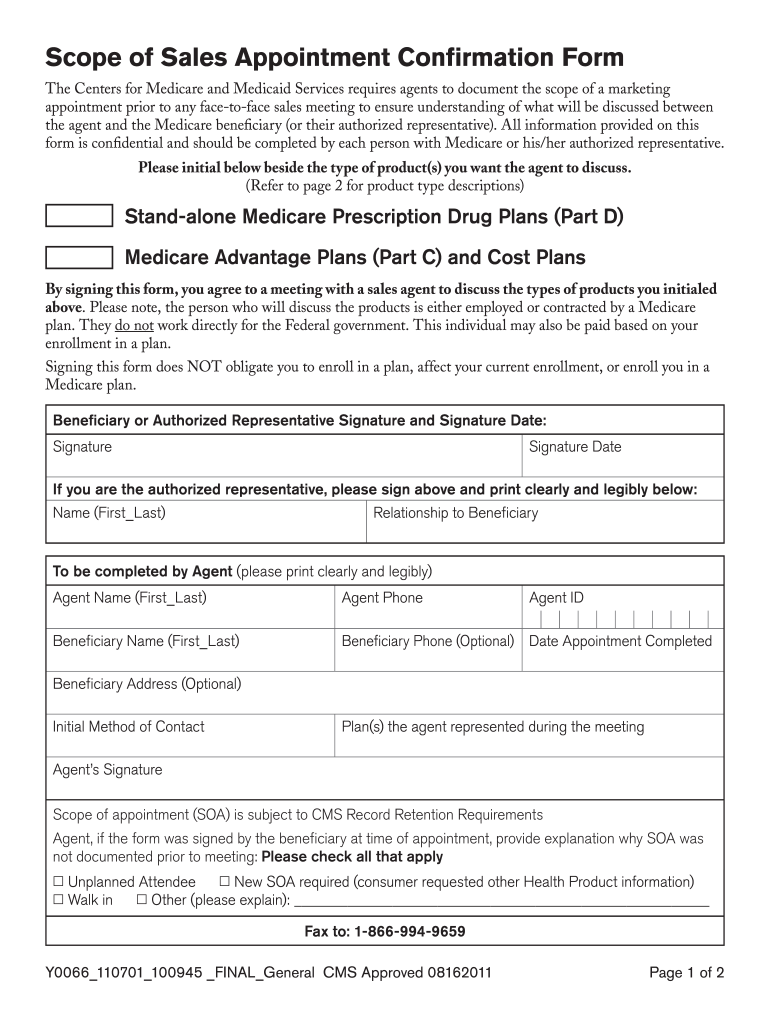
Scope of Sales Appointment Confirmation Form MAForAgents Com


Understanding the Scope of Sales Appointment Confirmation Form
The Scope of Sales Appointment Confirmation Form is a crucial document used in the insurance and financial services industries. It serves to confirm the details of an appointment between a client and a sales agent. This form outlines the specific services to be discussed and ensures that both parties are aware of the nature of the meeting. By utilizing this form, agents can maintain transparency and compliance with regulatory requirements.
Steps to Complete the Scope of Sales Appointment Confirmation Form
Completing the Scope of Sales Appointment Confirmation Form involves several key steps:
- Gather necessary information: Collect all relevant details about the appointment, including the date, time, and location.
- Fill in client details: Enter the client's name, contact information, and any pertinent identifiers.
- Specify the scope: Clearly outline the topics to be discussed during the appointment, ensuring both parties understand the agenda.
- Review and sign: Both the agent and the client should review the completed form for accuracy before signing it to confirm their agreement.
Legal Use of the Scope of Sales Appointment Confirmation Form
The Scope of Sales Appointment Confirmation Form is legally binding when completed correctly. It must adhere to the regulations set forth by the Electronic Signatures in Global and National Commerce (ESIGN) Act and the Uniform Electronic Transactions Act (UETA). These laws ensure that electronic signatures are recognized as valid and enforceable. For the form to be legally sound, both parties must provide their consent and retain copies for their records.
Key Elements of the Scope of Sales Appointment Confirmation Form
Several key elements should be included in the Scope of Sales Appointment Confirmation Form to ensure its effectiveness:
- Appointment details: Date, time, and location of the meeting.
- Client information: Full name and contact details of the client.
- Agent information: Name and contact details of the sales agent.
- Scope of discussion: A clear outline of the topics and services to be covered during the appointment.
- Signatures: Spaces for both the client and agent to sign, confirming their agreement.
Obtaining the Scope of Sales Appointment Confirmation Form
The Scope of Sales Appointment Confirmation Form can typically be obtained through the agent's office or company website. Many organizations provide a downloadable PDF version of the form for convenience. It is essential to ensure that the version used is current and complies with any applicable regulations.
Examples of Using the Scope of Sales Appointment Confirmation Form
There are various scenarios in which the Scope of Sales Appointment Confirmation Form can be utilized:
- Insurance consultations: When an agent meets with a client to discuss insurance options.
- Financial planning sessions: For appointments focused on investment strategies or retirement planning.
- Policy reviews: When reviewing existing policies and discussing potential changes.
Quick guide on how to complete scope of sales appointment confirmation form maforagentscom
Effortlessly Prepare Scope Of Sales Appointment Confirmation Form MAForAgents com on Any Device
Digital document management has become widely favored by businesses and individuals alike. It serves as a perfect eco-friendly alternative to conventional printed and signed documents, enabling you to obtain the required form and securely save it online. airSlate SignNow equips you with all the necessary tools to create, modify, and eSign your documents quickly and without delays. Manage Scope Of Sales Appointment Confirmation Form MAForAgents com on any device using the airSlate SignNow apps for Android or iOS and streamline any document-related process today.
How to Edit and eSign Scope Of Sales Appointment Confirmation Form MAForAgents com with Ease
- Obtain Scope Of Sales Appointment Confirmation Form MAForAgents com and click on Get Form to begin.
- Utilize the provided tools to fill out your form.
- Emphasize important sections of the documents or redact confidential information with the specialized tools that airSlate SignNow provides.
- Formulate your eSignature using the Sign feature, which takes mere seconds and carries the same legal validity as a handwritten signature.
- Review all the details and then click the Done button to save your modifications.
- Select your preferred method to share your form, whether by email, SMS, or invitation link, or download it to your computer.
Say goodbye to lost or misplaced files, tedious form searches, or mistakes that necessitate printing new copies of documents. airSlate SignNow addresses your document management needs in just a few clicks from any device you choose. Edit and eSign Scope Of Sales Appointment Confirmation Form MAForAgents com to ensure effective communication at every stage of your form preparation process with airSlate SignNow.
Create this form in 5 minutes or less
FAQs
-
How can I fill out Google's intern host matching form to optimize my chances of receiving a match?
I was selected for a summer internship 2016.I tried to be very open while filling the preference form: I choose many products as my favorite products and I said I'm open about the team I want to join.I even was very open in the location and start date to get host matching interviews (I negotiated the start date in the interview until both me and my host were happy.) You could ask your recruiter to review your form (there are very cool and could help you a lot since they have a bigger experience).Do a search on the potential team.Before the interviews, try to find smart question that you are going to ask for the potential host (do a search on the team to find nice and deep questions to impress your host). Prepare well your resume.You are very likely not going to get algorithm/data structure questions like in the first round. It's going to be just some friendly chat if you are lucky. If your potential team is working on something like machine learning, expect that they are going to ask you questions about machine learning, courses related to machine learning you have and relevant experience (projects, internship). Of course you have to study that before the interview. Take as long time as you need if you feel rusty. It takes some time to get ready for the host matching (it's less than the technical interview) but it's worth it of course.
-
How do I fill out the form of DU CIC? I couldn't find the link to fill out the form.
Just register on the admission portal and during registration you will get an option for the entrance based course. Just register there. There is no separate form for DU CIC.
-
Is there any way to know if you are eligible for drop box without booking an appointment with the visa consulate? I believe you will know when filling out the DS-160 form, but I want to confirm.
if you are perfectly qualified for the Dropbox, you'll be automatically directed to it after answering the yellow backgrounded questions.
-
How do I fill out the BHU's form of B.Com in 2018 and crack it?
you can fill from to go through bhu portal and read all those instruction and download previous year question paper . that u will get at the portal and solve more and more question paper and read some basics from your study level .focus on study save ur time and energy .do best to achieve your goal .for more detail discus with gajendra ta mtech in iit bhu .AND PKN .good luck .
Create this form in 5 minutes!
How to create an eSignature for the scope of sales appointment confirmation form maforagentscom
How to make an eSignature for the Scope Of Sales Appointment Confirmation Form Maforagentscom online
How to create an electronic signature for the Scope Of Sales Appointment Confirmation Form Maforagentscom in Google Chrome
How to generate an eSignature for signing the Scope Of Sales Appointment Confirmation Form Maforagentscom in Gmail
How to create an eSignature for the Scope Of Sales Appointment Confirmation Form Maforagentscom from your mobile device
How to create an electronic signature for the Scope Of Sales Appointment Confirmation Form Maforagentscom on iOS devices
How to generate an electronic signature for the Scope Of Sales Appointment Confirmation Form Maforagentscom on Android
People also ask
-
What is a generic scope of appointment form 2022?
A generic scope of appointment form 2022 is a document used to outline the specific topics to be discussed during a meeting between an agent and a client. This form helps ensure compliance with regulations and protects both parties by providing clarity on the purpose of the appointment.
-
How can airSlate SignNow help with the generic scope of appointment form 2022?
airSlate SignNow streamlines the process of obtaining signatures on the generic scope of appointment form 2022 by providing an easy-to-use eSignature solution. You can create, send, and track the form digitally, saving time and ensuring accuracy in your documentation.
-
Is there a cost associated with using the generic scope of appointment form 2022 on airSlate SignNow?
airSlate SignNow offers a variety of pricing plans that cater to different business needs, including features for managing the generic scope of appointment form 2022. Pricing is competitive, making it a cost-effective solution for any organization looking to streamline their document management.
-
What features are included with the generic scope of appointment form 2022 using airSlate SignNow?
When you use airSlate SignNow for the generic scope of appointment form 2022, you gain access to features such as customizable templates, real-time tracking, and secure storage. These features enhance efficiency in document management and ensure documentation is handled with precision.
-
Are there any integrations available for the generic scope of appointment form 2022?
Yes, airSlate SignNow offers seamless integrations with various applications and CRM systems, helping you manage your generic scope of appointment form 2022 alongside your other tools. This enhances workflow automation and improves your overall efficiency in client communications.
-
What are the benefits of using the generic scope of appointment form 2022 digitally?
Using the generic scope of appointment form 2022 digitally through airSlate SignNow offers several benefits, including faster turnaround times, reduced paperwork, and improved document security. This digital approach promotes better organization and accessibility, leading to enhanced client satisfaction.
-
How secure is the generic scope of appointment form 2022 when using airSlate SignNow?
AirSlate SignNow prioritizes security, employing robust encryption and compliance standards to protect your generic scope of appointment form 2022. Your documents are safeguarded against unauthorized access, ensuring that sensitive client information remains confidential.
Get more for Scope Of Sales Appointment Confirmation Form MAForAgents com
- Nyc employee benefits leapfile com form
- New york putnam county form
- Canada application change name form
- Uba debit card application form
- Person of interest entity disclosure form
- Direct registration form
- Declaration of funds and assets on arrival refugee form
- K baptist medical center jacksonvillewolfson childrens hospital form
Find out other Scope Of Sales Appointment Confirmation Form MAForAgents com
- Electronic signature Rhode Island Plumbing Business Plan Template Later
- Electronic signature Louisiana Real Estate Quitclaim Deed Now
- Electronic signature Louisiana Real Estate Quitclaim Deed Secure
- How Can I Electronic signature South Dakota Plumbing Emergency Contact Form
- Electronic signature South Dakota Plumbing Emergency Contact Form Myself
- Electronic signature Maryland Real Estate LLC Operating Agreement Free
- Electronic signature Texas Plumbing Quitclaim Deed Secure
- Electronic signature Utah Plumbing Last Will And Testament Free
- Electronic signature Washington Plumbing Business Plan Template Safe
- Can I Electronic signature Vermont Plumbing Affidavit Of Heirship
- Electronic signature Michigan Real Estate LLC Operating Agreement Easy
- Electronic signature West Virginia Plumbing Memorandum Of Understanding Simple
- Electronic signature Sports PDF Alaska Fast
- Electronic signature Mississippi Real Estate Contract Online
- Can I Electronic signature Missouri Real Estate Quitclaim Deed
- Electronic signature Arkansas Sports LLC Operating Agreement Myself
- How Do I Electronic signature Nevada Real Estate Quitclaim Deed
- How Can I Electronic signature New Jersey Real Estate Stock Certificate
- Electronic signature Colorado Sports RFP Safe
- Can I Electronic signature Connecticut Sports LLC Operating Agreement