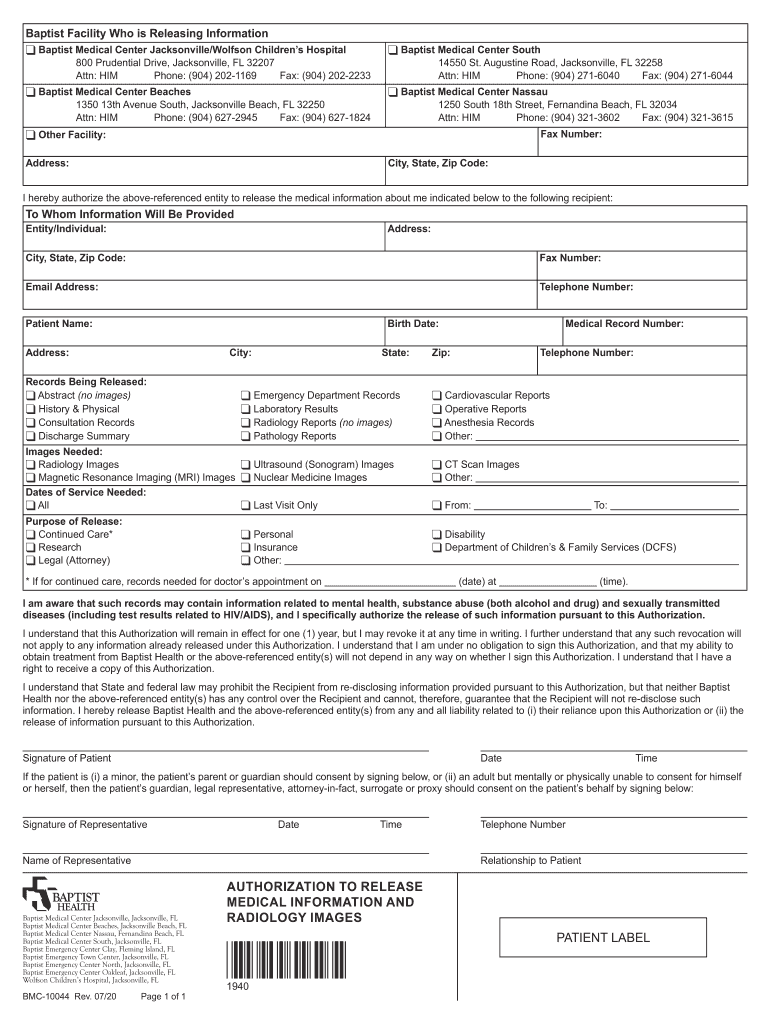
K Baptist Medical Center JacksonvilleWolfson Childrens Hospital 2020-2026


Understanding Baptist Hospital Discharge Papers
Baptist hospital discharge papers are essential documents provided to patients upon their release from a healthcare facility. These papers typically include important information regarding the patient's treatment, follow-up care instructions, medications prescribed, and any necessary referrals. Understanding the contents of these documents is crucial for ensuring a smooth transition from hospital to home care.
Key Elements of Baptist Hospital Discharge Papers
Discharge papers generally contain several key elements that are vital for patient care. These include:
- Patient Information: Name, date of birth, and medical record number.
- Diagnosis: The medical condition that prompted hospitalization.
- Treatment Summary: Overview of the treatments received during the hospital stay.
- Follow-Up Care: Instructions for follow-up appointments and any additional tests needed.
- Medications: A list of medications prescribed upon discharge, including dosages and administration instructions.
- Emergency Contact Information: Details on whom to contact in case of complications or questions post-discharge.
Steps to Complete Baptist Hospital Discharge Papers
Completing the discharge papers correctly is important for ensuring that all necessary information is captured. Here are the steps typically involved:
- Review the Document: Carefully read through the discharge papers to understand the information provided.
- Fill in Personal Details: Ensure that your personal information is accurate and complete.
- Follow-Up Instructions: Note any follow-up appointments or tests that are required, and mark them on your calendar.
- Medication Review: Confirm the list of medications, dosages, and any special instructions related to their use.
- Ask Questions: If anything is unclear, do not hesitate to ask your healthcare provider for clarification before leaving the hospital.
Legal Use of Baptist Hospital Discharge Papers
These discharge papers serve as an official record of the patient's treatment and care. They may be required for various legal purposes, such as:
- Documenting the patient's medical history for future healthcare providers.
- Filing insurance claims for the services rendered during the hospital stay.
- Providing evidence in case of disputes regarding the care received.
How to Obtain Baptist Hospital Discharge Papers
Patients typically receive their discharge papers before leaving the hospital. However, if you need additional copies or did not receive them, you can obtain them by:
- Contacting the Hospital: Reach out to the hospital's medical records department for assistance.
- Online Access: Some hospitals offer patient portals where you can download your discharge papers.
- Requesting by Mail: Submit a formal request for your medical records, including discharge papers, if necessary.
Examples of Using Baptist Hospital Discharge Papers
Discharge papers can be utilized in various scenarios, including:
- Transitioning to home care, where caregivers need to understand the patient's needs.
- Sharing information with a primary care physician for continued treatment.
- Providing documentation for insurance claims related to hospital services.
Quick guide on how to complete k baptist medical center jacksonvillewolfson childrens hospital
Achieve K Baptist Medical Center JacksonvilleWolfson Childrens Hospital seamlessly on any gadget
Digital document management has become increasingly favored by businesses and individuals. It offers an excellent eco-conscious substitute for traditional printed and signed documents, as you can easily access the appropriate form and securely keep it online. airSlate SignNow gives you all the resources you need to create, modify, and electronically sign your documents swiftly without hold-ups. Manage K Baptist Medical Center JacksonvilleWolfson Childrens Hospital on any device with airSlate SignNow Android or iOS applications and enhance any document-driven procedure today.
How to adjust and electronically sign K Baptist Medical Center JacksonvilleWolfson Childrens Hospital effortlessly
- Find K Baptist Medical Center JacksonvilleWolfson Childrens Hospital and click on Get Form to begin.
- Utilize the tools we provide to complete your document.
- Emphasize important sections of the documents or obscure sensitive information with tools that airSlate SignNow offers specifically for that purpose.
- Generate your electronic signature with the Sign feature, which takes seconds and carries the same legal validity as a conventional handwritten signature.
- Verify the details and click on the Done button to preserve your changes.
- Select how you wish to share your form, via email, text (SMS), or invitation link, or download it to your computer.
Eliminate concerns about lost or misplaced documents, tedious form searches, or errors that necessitate printing new copies. airSlate SignNow meets your document management needs in just a few clicks from a device of your choosing. Modify and electronically sign K Baptist Medical Center JacksonvilleWolfson Childrens Hospital and ensure excellent communication at any stage of the form preparation process with airSlate SignNow.
Create this form in 5 minutes or less
Find and fill out the correct k baptist medical center jacksonvillewolfson childrens hospital
Create this form in 5 minutes!
People also ask
-
What are Baptist hospital discharge papers?
Baptist hospital discharge papers are official documents that provide a summary of your hospital stay, treatments received, and follow-up care instructions. These papers are essential for ensuring a smooth transition from hospital to home and are frequently required for continued medical treatment.
-
How can airSlate SignNow assist with Baptist hospital discharge papers?
AirSlate SignNow streamlines the signing and sending process for Baptist hospital discharge papers. Our easy-to-use platform allows healthcare professionals to securely eSign and share these documents quickly, ensuring patients receive their essential discharge information without delay.
-
Is there a cost associated with using airSlate SignNow for Baptist hospital discharge papers?
AirSlate SignNow offers cost-effective pricing plans that are scalable to meet the needs of healthcare providers handling Baptist hospital discharge papers. Our transparent pricing model ensures you only pay for the features you need, making it budget-friendly for any size practice.
-
What features does airSlate SignNow offer for managing discharge papers?
AirSlate SignNow provides robust features for managing Baptist hospital discharge papers, including customizable templates, real-time tracking, and cloud storage. These features help streamline the discharge process and ensure compliance with regulatory standards.
-
Can I integrate airSlate SignNow with my current hospital management system?
Yes, airSlate SignNow offers seamless integrations with many popular hospital management systems, enhancing the workflow for managing Baptist hospital discharge papers. This integration allows for automatic document updates and a more efficient discharge process.
-
How does eSigning Baptist hospital discharge papers enhance patient experience?
eSigning Baptist hospital discharge papers with airSlate SignNow improves patient experience by reducing wait times and providing immediate access to important documents. Patients can review and sign their discharge information from the comfort of their hospital room, ensuring they leave with a clear understanding of their care plan.
-
Are Baptist hospital discharge papers secure with airSlate SignNow?
Absolutely! AirSlate SignNow employs advanced encryption and security measures to protect Baptist hospital discharge papers. This ensures that sensitive patient data remains confidential and compliant with HIPAA regulations.
Get more for K Baptist Medical Center JacksonvilleWolfson Childrens Hospital
Find out other K Baptist Medical Center JacksonvilleWolfson Childrens Hospital
- Can I eSign Alaska Advance Healthcare Directive
- eSign Kansas Client and Developer Agreement Easy
- eSign Montana Domain Name Registration Agreement Now
- eSign Nevada Affiliate Program Agreement Secure
- eSign Arizona Engineering Proposal Template Later
- eSign Connecticut Proforma Invoice Template Online
- eSign Florida Proforma Invoice Template Free
- Can I eSign Florida Proforma Invoice Template
- eSign New Jersey Proforma Invoice Template Online
- eSign Wisconsin Proforma Invoice Template Online
- eSign Wyoming Proforma Invoice Template Free
- eSign Wyoming Proforma Invoice Template Simple
- How To eSign Arizona Agreement contract template
- eSign Texas Agreement contract template Fast
- eSign Massachusetts Basic rental agreement or residential lease Now
- How To eSign Delaware Business partnership agreement
- How Do I eSign Massachusetts Business partnership agreement
- Can I eSign Georgia Business purchase agreement
- How Can I eSign Idaho Business purchase agreement
- How To eSign Hawaii Employee confidentiality agreement