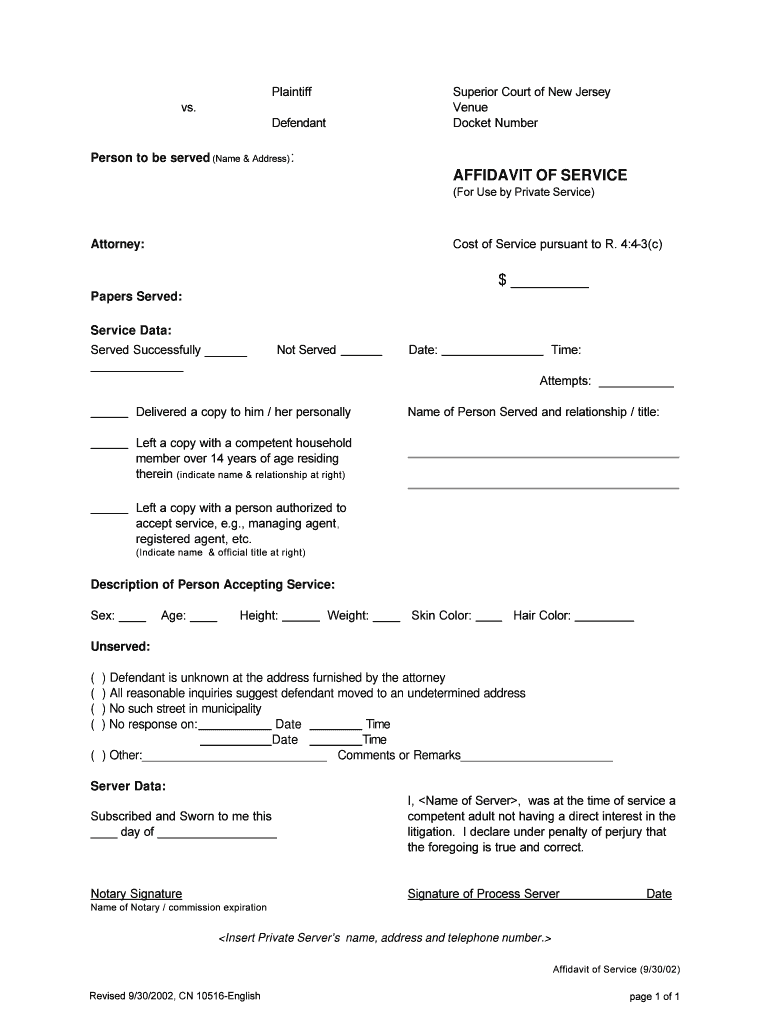
For Use by Private Service Form


What is the For Use By Private Service
The For Use By Private Service form is a legal document utilized primarily for the delivery of court documents or other legal notices. This form ensures that the intended recipient receives important information in a timely manner. It serves as an official record of service, which is crucial in legal proceedings. Understanding the purpose and function of this form is essential for individuals and businesses involved in legal matters.
How to use the For Use By Private Service
Using the For Use By Private Service form involves several steps to ensure proper completion and submission. First, gather all necessary information regarding the recipient and the documents being served. Next, fill out the form accurately, including the names and addresses of both the sender and recipient. Once completed, the form must be signed and dated. After that, it can be submitted either electronically or through traditional mail, depending on the requirements of the jurisdiction.
Steps to complete the For Use By Private Service
Completing the For Use By Private Service form requires attention to detail. Follow these steps for successful completion:
- Gather necessary information about the recipient and the documents.
- Fill out the form with accurate details, ensuring all fields are completed.
- Sign and date the form to validate it.
- Choose the appropriate method of submission, whether online or by mail.
Each step is crucial to ensure that the form is legally binding and effective in serving the intended documents.
Legal use of the For Use By Private Service
The legal use of the For Use By Private Service form is governed by specific laws and regulations. It is essential to comply with state and federal guidelines to ensure that the service of documents is recognized in court. This includes adhering to any requirements for notarization or witness signatures, depending on the jurisdiction. Understanding these legal frameworks can help prevent complications in legal proceedings.
Key elements of the For Use By Private Service
Several key elements must be included in the For Use By Private Service form for it to be valid. These elements typically include:
- The full name and address of the sender.
- The full name and address of the recipient.
- A description of the documents being served.
- The date of service.
- The signature of the person completing the form.
Inclusion of these elements ensures that the form meets legal standards and can be effectively used in court proceedings.
Examples of using the For Use By Private Service
Examples of situations where the For Use By Private Service form may be utilized include:
- Serving divorce papers to a spouse.
- Delivering eviction notices to tenants.
- Notifying parties of legal actions or court dates.
These examples illustrate the form's practical application in various legal contexts, highlighting its importance in facilitating communication and compliance in legal matters.
Quick guide on how to complete for use by private service
Complete For Use By Private Service effortlessly on any device
Digital document management has become favored by businesses and individuals alike. It offers a superb eco-friendly substitute for conventional printed and signed documentation, allowing you to locate the appropriate form and securely archive it online. airSlate SignNow equips you with all the tools necessary to create, modify, and electronically sign your documents promptly without any holdups. Handle For Use By Private Service on any device using airSlate SignNow's Android or iOS applications and enhance any document-driven task today.
How to modify and electronically sign For Use By Private Service with ease
- Find For Use By Private Service and click Get Form to initiate the process.
- Employ the tools we offer to fill out your document.
- Emphasize relevant portions of your documents or obscure sensitive information using tools provided by airSlate SignNow specifically for that purpose.
- Create your eSignature with the Sign feature, which takes mere seconds and carries the same legal authority as a traditional ink signature.
- Review the details and click the Done button to preserve your modifications.
- Choose your preferred method for delivering your form, whether by email, text message (SMS), invitation link, or downloading it to your computer.
Forget about lost or misplaced documents, tedious searches for forms, or errors that necessitate reprinting new copies. airSlate SignNow meets your document management requirements in a few clicks from any device you prefer. Modify and electronically sign For Use By Private Service and guarantee exceptional communication throughout the form preparation process with airSlate SignNow.
Create this form in 5 minutes or less
Create this form in 5 minutes!
People also ask
-
What are the main features of airSlate SignNow for use by private service?
airSlate SignNow offers a wide range of features that are perfect for use by private service, including customizable document templates, secure electronic signatures, and automated workflows. These tools help streamline the signing process, making it efficient and user-friendly. Additionally, the platform allows for easy tracking and management of documents, ensuring nothing is overlooked.
-
Is airSlate SignNow cost-effective for private service use?
Yes, airSlate SignNow is designed to be cost-effective for use by private service. The pricing plans are flexible, accommodating different business sizes and needs. By reducing paperwork and speeding up the signing process, users can save on costs associated with traditional methods.
-
How does airSlate SignNow ensure security for documents used by private services?
Security is a top priority for airSlate SignNow, especially for use by private service. The platform employs robust encryption protocols and complies with industry standards for data protection. This ensures that all documents and signatures are kept secure from unauthorized access.
-
Can airSlate SignNow integrate with other software for private service operations?
Absolutely! airSlate SignNow can seamlessly integrate with a variety of software applications commonly used in private service. This includes CRM systems, project management tools, and cloud storage services, enabling users to enhance their workflow and maintain efficiency.
-
What benefits does airSlate SignNow offer for private service teams?
For use by private service, airSlate SignNow offers numerous benefits, including improved efficiency, reduced turnaround time for document signing, and enhanced collaboration among team members. The platform's user-friendly interface makes it easy for all team members to navigate and utilize effectively.
-
How can I get started with airSlate SignNow for private service?
Getting started with airSlate SignNow for use by private service is quick and easy. You can sign up for a free trial on their website to explore the features and benefits. Once you’re ready, you can choose a subscription that fits your business needs.
-
What types of documents can be signed using airSlate SignNow for private service?
airSlate SignNow supports a wide variety of document types for use by private service, including contracts, agreements, and forms. Users can upload their documents or create templates directly within the platform for efficient processing. This versatility ensures that all essential documents can be managed effectively.
Get more for For Use By Private Service
- Dss form16150
- Notification of non friable asbestos abatement project dhec sc form
- Sc tc 38 2007 form
- Medicare insurance verification form
- Pond maintenance agreement lexington county state of south lex co sc form
- South dakota water well completion report denr sd form
- Tb risk assessment worksheet attachment a dhs sd form
- Choose unit form
Find out other For Use By Private Service
- Electronic signature Maine Banking Permission Slip Fast
- eSignature Wyoming Sports LLC Operating Agreement Later
- Electronic signature Banking Word Massachusetts Free
- eSignature Wyoming Courts Quitclaim Deed Later
- Electronic signature Michigan Banking Lease Agreement Computer
- Electronic signature Michigan Banking Affidavit Of Heirship Fast
- Electronic signature Arizona Business Operations Job Offer Free
- Electronic signature Nevada Banking NDA Online
- Electronic signature Nebraska Banking Confidentiality Agreement Myself
- Electronic signature Alaska Car Dealer Resignation Letter Myself
- Electronic signature Alaska Car Dealer NDA Mobile
- How Can I Electronic signature Arizona Car Dealer Agreement
- Electronic signature California Business Operations Promissory Note Template Fast
- How Do I Electronic signature Arkansas Car Dealer Claim
- Electronic signature Colorado Car Dealer Arbitration Agreement Mobile
- Electronic signature California Car Dealer Rental Lease Agreement Fast
- Electronic signature Connecticut Car Dealer Lease Agreement Now
- Electronic signature Connecticut Car Dealer Warranty Deed Computer
- Electronic signature New Mexico Banking Job Offer Online
- How Can I Electronic signature Delaware Car Dealer Purchase Order Template