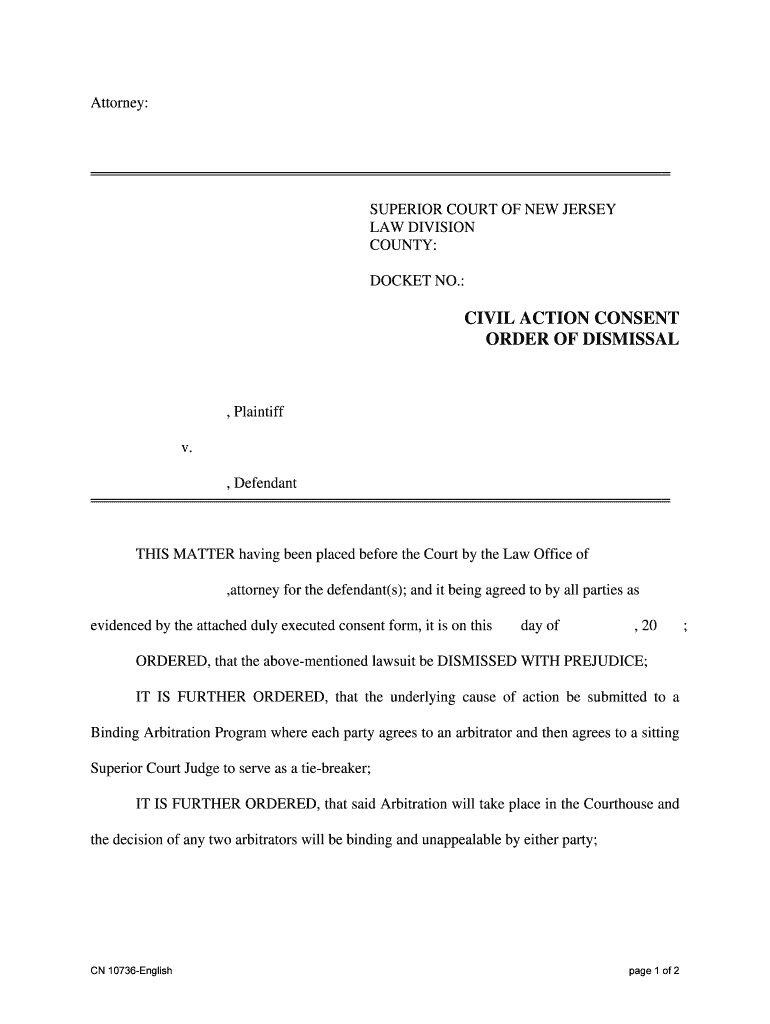
CIVIL ACTION CONSENT Form


What is the civil action consent?
The civil action consent form is a legal document that allows parties involved in a civil case to agree on certain terms or actions without the need for a court hearing. This form is essential in streamlining the legal process, ensuring that all parties are on the same page regarding their rights and obligations. It typically outlines the consent of the parties to proceed with specific actions, such as settlement negotiations or other procedural matters in a civil lawsuit.
How to use the civil action consent
Using the civil action consent form involves several straightforward steps. First, ensure that all parties involved in the civil action are in agreement on the terms outlined in the form. Next, fill out the form accurately, providing all necessary information, including names, case numbers, and specific terms of consent. Once completed, each party must sign the document, either in person or digitally, to validate the agreement. After signing, the completed form should be filed with the court to formalize the consent.
Key elements of the civil action consent
Several key elements are crucial to the civil action consent form. These include:
- Identification of Parties: Clearly state the names and roles of all parties involved in the civil action.
- Case Information: Include the case number and court details to ensure proper filing.
- Terms of Consent: Outline the specific actions or agreements that the parties consent to.
- Signatures: Ensure all parties sign the document to validate the consent.
- Date: Include the date of signing to establish a timeline for the consent.
Steps to complete the civil action consent
Completing the civil action consent form requires careful attention to detail. Follow these steps:
- Gather all necessary information, including party names and case details.
- Review the terms that need to be included in the consent.
- Fill out the form accurately, ensuring all sections are completed.
- Have all parties review the document to confirm agreement.
- Obtain signatures from all parties involved.
- File the completed form with the appropriate court.
Legal use of the civil action consent
The civil action consent form is legally binding when executed correctly. It serves as a formal agreement between parties, which can be enforced in court. To ensure its legal validity, the form must comply with relevant laws governing civil procedures. This includes adhering to state-specific requirements and ensuring that all parties have the legal capacity to consent. Proper execution and filing are essential to uphold the document's enforceability in any legal proceedings.
State-specific rules for the civil action consent
Each state may have specific rules governing the use and execution of the civil action consent form. These rules can vary in terms of required information, filing procedures, and compliance standards. It is important to consult the local court rules or seek legal advice to understand any state-specific requirements that must be met when using this form. Adhering to these regulations ensures that the consent is valid and enforceable within that jurisdiction.
Quick guide on how to complete civil action consent
Easily prepare CIVIL ACTION CONSENT on any device
Managing documents online has become increasingly popular among businesses and individuals. It offers an excellent eco-friendly substitute for traditional printed and signed papers, as you can access the correct format and securely keep it online. airSlate SignNow provides all the necessary tools to create, edit, and electronically sign your documents quickly without delays. Handle CIVIL ACTION CONSENT on any device with airSlate SignNow's Android or iOS applications and enhance any document-focused task today.
How to edit and electronically sign CIVIL ACTION CONSENT effortlessly
- Locate CIVIL ACTION CONSENT and click Get Form to begin.
- Utilize the tools we offer to complete your document.
- Emphasize important sections of your documents or conceal sensitive information with tools that airSlate SignNow specifically provides for that purpose.
- Create your eSignature using the Sign tool, which takes mere seconds and holds the same legal validity as a conventional wet ink signature.
- Review all the details and click on the Done button to save your modifications.
- Decide how you wish to send your form, whether by email, text message (SMS), invitation link, or download it to your computer.
Eliminate concerns about lost or misplaced documents, tedious form searches, or errors that necessitate printing new document copies. airSlate SignNow meets your document management needs in just a few clicks from your chosen device. Edit and electronically sign CIVIL ACTION CONSENT and guarantee smooth communication at any step of your form preparation process with airSlate SignNow.
Create this form in 5 minutes or less
Create this form in 5 minutes!
People also ask
-
What is CIVIL ACTION CONSENT and how does it work with airSlate SignNow?
CIVIL ACTION CONSENT refers to the legal agreement required for proceeding with certain civil matters. With airSlate SignNow, users can easily create, send, and eSign these essential documents efficiently, ensuring legal compliance and prompt processing.
-
How can airSlate SignNow benefit my business when handling CIVIL ACTION CONSENT?
Using airSlate SignNow can signNowly streamline the process of managing CIVIL ACTION CONSENT by providing a user-friendly platform. Businesses can quickly gather signatures, reduce paper waste, and enhance tracking, all while maintaining a professional image.
-
What are the pricing plans for using airSlate SignNow for CIVIL ACTION CONSENT?
airSlate SignNow offers flexible pricing plans that cater to various business needs, including specialized options for managing CIVIL ACTION CONSENT. Plans are designed to be cost-effective while providing robust features, ensuring that all users get great value.
-
Are there any integrations available for managing CIVIL ACTION CONSENT with airSlate SignNow?
Yes, airSlate SignNow integrates seamlessly with various applications and platforms, allowing businesses to manage CIVIL ACTION CONSENT along with their other workflows. This integration capability helps in automating processes and enhances overall productivity.
-
Is it secure to use airSlate SignNow for signing CIVIL ACTION CONSENT documents?
Absolutely! airSlate SignNow employs top-notch security measures including encryption and secure cloud storage to protect your CIVIL ACTION CONSENT documents. Ensuring the confidentiality and integrity of your agreements is a top priority.
-
Can I customize templates for CIVIL ACTION CONSENT in airSlate SignNow?
Yes, airSlate SignNow allows users to create and customize templates specifically for CIVIL ACTION CONSENT. This feature is especially useful for businesses that frequently use similar documents, enhancing efficiency and consistency.
-
How does the signing process for CIVIL ACTION CONSENT work on airSlate SignNow?
The signing process for CIVIL ACTION CONSENT on airSlate SignNow is straightforward. Users can send documents for signature via email, and recipients can eSign documents from any device, streamlining the entire workflow.
Get more for CIVIL ACTION CONSENT
Find out other CIVIL ACTION CONSENT
- Can I eSignature Texas New hire forms
- How Can I eSignature California New hire packet
- How To eSignature South Carolina Real estate document
- eSignature Florida Real estate investment proposal template Free
- How To eSignature Utah Real estate forms
- How Do I eSignature Washington Real estate investment proposal template
- Can I eSignature Kentucky Performance Contract
- eSignature Nevada Performance Contract Safe
- eSignature California Franchise Contract Secure
- How To eSignature Colorado Sponsorship Proposal Template
- eSignature Alabama Distributor Agreement Template Secure
- eSignature California Distributor Agreement Template Later
- eSignature Vermont General Power of Attorney Template Easy
- eSignature Michigan Startup Cost Estimate Simple
- eSignature New Hampshire Invoice for Services (Standard Format) Computer
- eSignature Arkansas Non-Compete Agreement Later
- Can I eSignature Arizona Non-Compete Agreement
- How Do I eSignature New Jersey Non-Compete Agreement
- eSignature Tennessee Non-Compete Agreement Myself
- How To eSignature Colorado LLC Operating Agreement