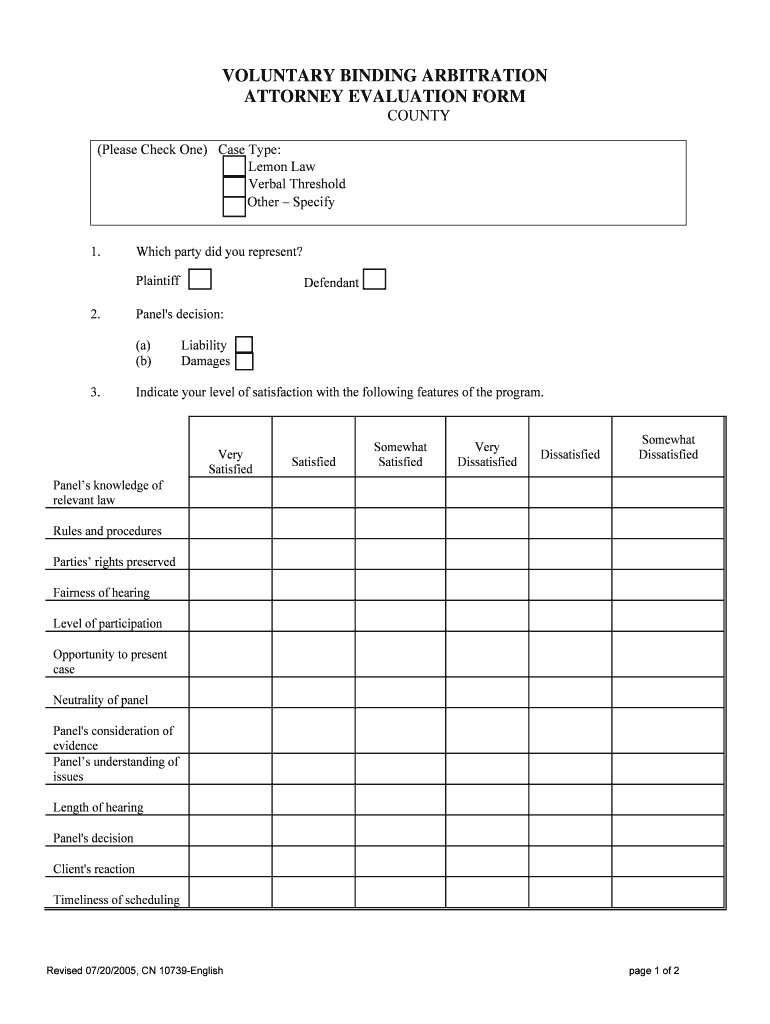
Voluntary Binding Arbitration Attorney Evaluation Form


What is the Voluntary Binding Arbitration Attorney Evaluation Form
The Voluntary Binding Arbitration Attorney Evaluation Form is a legal document used to facilitate the evaluation of attorneys involved in arbitration proceedings. This form serves as a structured means for parties to assess the performance and qualifications of their legal representatives in a binding arbitration context. It is designed to ensure that evaluations are conducted fairly and consistently, providing a clear framework for feedback.
How to use the Voluntary Binding Arbitration Attorney Evaluation Form
To effectively use the Voluntary Binding Arbitration Attorney Evaluation Form, individuals should first ensure they have the correct version of the form. After obtaining the form, users should fill it out with detailed evaluations based on specific criteria, such as communication skills, legal knowledge, and overall effectiveness. Once completed, the form should be submitted according to the guidelines provided, ensuring that all necessary signatures are included to validate the evaluation.
Steps to complete the Voluntary Binding Arbitration Attorney Evaluation Form
Completing the Voluntary Binding Arbitration Attorney Evaluation Form involves several key steps:
- Download the form from a trusted source.
- Read the instructions carefully to understand the evaluation criteria.
- Provide detailed feedback in the designated sections, focusing on specific experiences with the attorney.
- Review the completed form for accuracy and completeness.
- Sign and date the form to confirm its authenticity.
- Submit the form as directed, either electronically or by mail.
Legal use of the Voluntary Binding Arbitration Attorney Evaluation Form
The legal use of the Voluntary Binding Arbitration Attorney Evaluation Form is crucial in the context of arbitration. This form helps maintain transparency and accountability among legal representatives. When properly executed, it can be used as evidence of the evaluation process, supporting claims of attorney performance in arbitration hearings. Adhering to legal standards ensures that the evaluations are recognized by courts and arbitration panels.
Key elements of the Voluntary Binding Arbitration Attorney Evaluation Form
Key elements of the Voluntary Binding Arbitration Attorney Evaluation Form include:
- Evaluator Information: Details about the person completing the evaluation.
- Attorney Information: Identification of the attorney being evaluated.
- Evaluation Criteria: Specific areas of assessment, such as communication, strategy, and overall effectiveness.
- Comments Section: Space for additional feedback or observations.
- Signature Section: Required signatures to validate the evaluation.
State-specific rules for the Voluntary Binding Arbitration Attorney Evaluation Form
State-specific rules can significantly impact the use of the Voluntary Binding Arbitration Attorney Evaluation Form. Each state may have its own regulations regarding arbitration processes, including the evaluation of attorneys. It is essential for users to familiarize themselves with their state's requirements to ensure compliance. This may involve checking local laws or consulting with legal professionals to understand any unique stipulations that apply.
Quick guide on how to complete voluntary binding arbitration attorney evaluation form
Complete Voluntary Binding Arbitration Attorney Evaluation Form effortlessly on any device
Digital document management has gained traction among businesses and individuals. It serves as an ideal environmentally-friendly alternative to conventional printed and signed paperwork, allowing you to obtain the necessary form and securely store it online. airSlate SignNow equips you with everything required to create, edit, and eSign your documents quickly without any hold-ups. Handle Voluntary Binding Arbitration Attorney Evaluation Form on any device with airSlate SignNow apps for Android or iOS and enhance any document-focused task today.
The easiest way to edit and eSign Voluntary Binding Arbitration Attorney Evaluation Form with minimal effort
- Obtain Voluntary Binding Arbitration Attorney Evaluation Form and then click Get Form to commence.
- Leverage the tools we offer to complete your document.
- Emphasize key sections of your documents or obscure sensitive information with tools that airSlate SignNow provides specifically for that purpose.
- Create your signature using the Sign tool, which takes mere seconds and carries the same legal validity as a conventional wet ink signature.
- Review all details and then click on the Done button to save your updates.
- Select your preferred method to share your form, whether by email, text message (SMS), or invitation link, or download it to your computer.
Say goodbye to lost or misplaced files, tedious form searches, or mistakes that necessitate printing additional document copies. airSlate SignNow fulfills your document management needs in just a few clicks from any device of your choice. Edit and eSign Voluntary Binding Arbitration Attorney Evaluation Form and ensure excellent communication at any stage of your form preparation process with airSlate SignNow.
Create this form in 5 minutes or less
Create this form in 5 minutes!
People also ask
-
What is the purpose of the Voluntary Binding Arbitration Attorney Evaluation Form?
The Voluntary Binding Arbitration Attorney Evaluation Form is designed to assess the qualifications and effectiveness of attorneys involved in voluntary binding arbitration cases. This form helps clients ensure they choose a capable attorney who can represent their interests effectively in arbitration.
-
How can I access the Voluntary Binding Arbitration Attorney Evaluation Form?
You can easily access the Voluntary Binding Arbitration Attorney Evaluation Form through the airSlate SignNow platform. Our user-friendly interface allows you to download, fill out, and eSign the form quickly, streamlining the evaluation process for any attorney.
-
What features does the airSlate SignNow offer for the Voluntary Binding Arbitration Attorney Evaluation Form?
airSlate SignNow offers features such as seamless eSigning, document sharing, and real-time collaboration for the Voluntary Binding Arbitration Attorney Evaluation Form. These features enhance efficiency and security in handling important arbitration documents, making the process smoother for all parties involved.
-
Is there a cost associated with using the Voluntary Binding Arbitration Attorney Evaluation Form?
Using the airSlate SignNow platform to access the Voluntary Binding Arbitration Attorney Evaluation Form is cost-effective. Our pricing plans are designed to accommodate businesses of all sizes, ensuring that you get the best value for your eSigning and document management needs without hidden fees.
-
How does the Voluntary Binding Arbitration Attorney Evaluation Form benefit my business?
Using the Voluntary Binding Arbitration Attorney Evaluation Form helps your business ensure that you are selecting qualified legal representation for arbitration matters. This form facilitates thorough evaluations, enabling better decision-making and ultimately leading to more favorable outcomes in arbitration proceedings.
-
Can the Voluntary Binding Arbitration Attorney Evaluation Form be customized?
Yes, the Voluntary Binding Arbitration Attorney Evaluation Form can be customized to fit your specific needs. airSlate SignNow allows you to modify the form’s fields and sections, ensuring it meets the requirements of your arbitration process or any unique evaluation criteria you might have.
-
What integrations does airSlate SignNow support for handling the Voluntary Binding Arbitration Attorney Evaluation Form?
airSlate SignNow offers various integrations with popular business applications such as Google Drive, Dropbox, and CRM systems. These integrations allow for seamless document management and storage of your Voluntary Binding Arbitration Attorney Evaluation Form, enhancing your overall workflow.
Get more for Voluntary Binding Arbitration Attorney Evaluation Form
Find out other Voluntary Binding Arbitration Attorney Evaluation Form
- Electronic signature Wisconsin Charity Lease Agreement Mobile
- Can I Electronic signature Wisconsin Charity Lease Agreement
- Electronic signature Utah Business Operations LLC Operating Agreement Later
- How To Electronic signature Michigan Construction Cease And Desist Letter
- Electronic signature Wisconsin Business Operations LLC Operating Agreement Myself
- Electronic signature Colorado Doctors Emergency Contact Form Secure
- How Do I Electronic signature Georgia Doctors Purchase Order Template
- Electronic signature Doctors PDF Louisiana Now
- How To Electronic signature Massachusetts Doctors Quitclaim Deed
- Electronic signature Minnesota Doctors Last Will And Testament Later
- How To Electronic signature Michigan Doctors LLC Operating Agreement
- How Do I Electronic signature Oregon Construction Business Plan Template
- How Do I Electronic signature Oregon Construction Living Will
- How Can I Electronic signature Oregon Construction LLC Operating Agreement
- How To Electronic signature Oregon Construction Limited Power Of Attorney
- Electronic signature Montana Doctors Last Will And Testament Safe
- Electronic signature New York Doctors Permission Slip Free
- Electronic signature South Dakota Construction Quitclaim Deed Easy
- Electronic signature Texas Construction Claim Safe
- Electronic signature Texas Construction Promissory Note Template Online