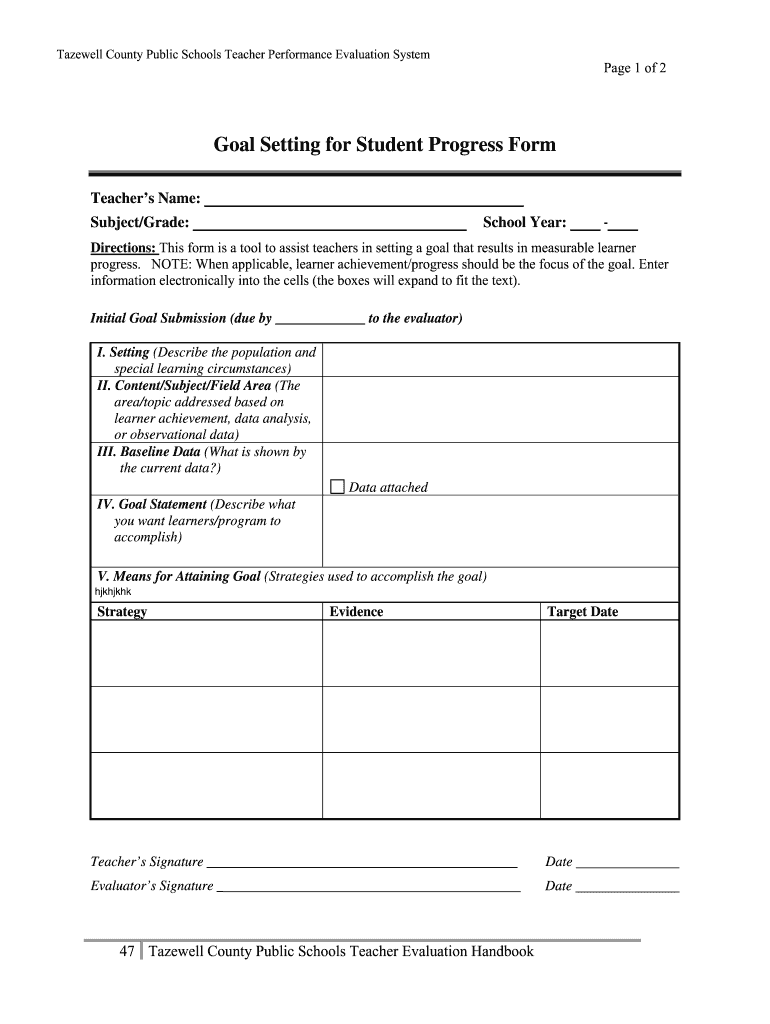
Goal Setting for Student Progress Form Images Pcmac


Understanding the Student Progress Form
The student progress form is a vital tool used in educational settings to track and assess a student's development over time. This form typically includes sections for personal information, academic performance, goals, and areas needing improvement. By documenting progress, educators and parents can work collaboratively to support the student's learning journey. The form may also include specific metrics or criteria tailored to the educational institution's standards, ensuring that it meets the unique needs of each student.
Steps to Complete the Student Progress Form
Completing the student progress form involves several straightforward steps to ensure accuracy and comprehensiveness. Begin by gathering necessary information, such as the student's name, grade level, and contact details. Next, assess the student's performance across various subjects or skills, noting achievements and challenges. It is essential to set realistic and measurable goals for the student, which can guide future learning. Finally, review the completed form for clarity and completeness before submitting it to the appropriate educational authority.
Key Elements of the Student Progress Form
Several key elements are crucial for an effective student progress form. These include:
- Student Information: Basic details such as name, age, and grade level.
- Academic Performance: Sections dedicated to different subjects, including grades, comments, and observations.
- Goals: Clearly defined short-term and long-term objectives tailored to the student's needs.
- Areas for Improvement: Specific skills or subjects where the student may require additional support.
- Signatures: Spaces for signatures from educators and guardians to confirm the information presented.
Legal Use of the Student Progress Form
The student progress form must adhere to various legal standards to ensure that it is recognized as a legitimate document. Compliance with regulations such as FERPA (Family Educational Rights and Privacy Act) is essential, as it protects the privacy of student education records. Additionally, using a secure platform for electronic signatures reinforces the form's validity, ensuring that all parties involved are authenticated and that the document is protected against unauthorized alterations.
Examples of Using the Student Progress Form
There are numerous scenarios in which the student progress form can be utilized effectively:
- Parent-Teacher Conferences: The form can serve as a discussion point to review the student's progress and set future goals.
- Individualized Education Plans (IEPs): It can be integrated into IEP meetings to track specific educational objectives for students with special needs.
- End-of-Term Evaluations: Educators can use the form to summarize a student's achievements and areas for growth at the conclusion of an academic period.
Obtaining the Student Progress Form
To obtain the student progress form, educators and parents can typically access it through the school's administrative office or the institution's website. Many schools provide downloadable versions of the form to facilitate ease of use. Additionally, some educational software platforms may offer customizable templates that align with the school's requirements, making it easier to tailor the form to specific needs.
Quick guide on how to complete goal setting for student progress form images pcmac
Effortlessly Create Goal Setting For Student Progress Form Images Pcmac on Any Device
Digital document management has gained traction among businesses and individuals alike. It offers an ideal eco-friendly substitute for traditional printed and signed paperwork, as you can easily locate the correct template and safely store it online. airSlate SignNow equips you with all the tools necessary to create, modify, and electronically sign your documents rapidly without delays. Manage Goal Setting For Student Progress Form Images Pcmac on any device using airSlate SignNow's Android or iOS applications and streamline any document-related task today.
The easiest way to modify and electronically sign Goal Setting For Student Progress Form Images Pcmac with ease
- Obtain Goal Setting For Student Progress Form Images Pcmac and click on Get Form to begin.
- Utilize the tools we provide to complete your template.
- Emphasize pertinent sections of your documents or redact sensitive information with tools that airSlate SignNow specifically offers for this purpose.
- Create your electronic signature using the Sign feature, which takes mere seconds and carries the same legal validity as a conventional wet ink signature.
- Review the information and click on the Done button to save your modifications.
- Select how you wish to share your template, via email, text message (SMS), or invite link, or download it to your computer.
Eliminate concerns about lost or misplaced files, tedious form searching, or errors that necessitate the printing of new document copies. airSlate SignNow addresses all your document management needs in just a few clicks from any device of your preference. Modify and electronically sign Goal Setting For Student Progress Form Images Pcmac and ensure effective communication at every stage of the form preparation process with airSlate SignNow.
Create this form in 5 minutes or less
FAQs
-
What are some tips to fill out the kvpy self appraisal form?
You should not lie in the self-appraisal form. Professors generally do not ask anything from the self appraisal form. But if they find out some extraordinary stuffs in your form, they may ask you about those topics. And if you do not know those topics properly, you will have higher chance of NOT getting selected for the fellowship. So, DO NOT write anything that you are not sure about.If I remember properly, in the form they ask, “What is your favorite subject?” and I mentioned Biology there. Head of the interview panel saw that and asked me about my favorite field of biology. When I told genetics, two professors started asking question from genetics and did not ask anything from any other fields at all (except exactly 2 chemistry questions as I mentioned chemistry as my 2nd favorite subject). But they did not check other answers in self-appraisal form (at least in my presence).Do mention about science camps if you have attended any. Again, do not lie.All the best for interview round. :)
Create this form in 5 minutes!
How to create an eSignature for the goal setting for student progress form images pcmac
How to create an electronic signature for your Goal Setting For Student Progress Form Images Pcmac in the online mode
How to make an eSignature for your Goal Setting For Student Progress Form Images Pcmac in Chrome
How to create an eSignature for signing the Goal Setting For Student Progress Form Images Pcmac in Gmail
How to create an eSignature for the Goal Setting For Student Progress Form Images Pcmac straight from your smartphone
How to create an electronic signature for the Goal Setting For Student Progress Form Images Pcmac on iOS
How to create an eSignature for the Goal Setting For Student Progress Form Images Pcmac on Android devices
People also ask
-
What is a student progress form and how can airSlate SignNow help?
A student progress form is a document used to track and evaluate student achievements and growth over time. With airSlate SignNow, you can easily create, send, and eSign these forms, streamlining the process and ensuring that all data is securely captured and stored.
-
How much does airSlate SignNow cost for using student progress forms?
airSlate SignNow offers a variety of pricing plans that are tailored for different needs. Pricing is competitive, making it an affordable option for educational institutions looking to manage student progress forms without overspending.
-
What features does airSlate SignNow offer for managing student progress forms?
airSlate SignNow provides a range of features designed for managing student progress forms, including customizable templates, eSignature capabilities, and secure storage options. These functionalities ensure that you can efficiently track student performance while maintaining compliance with data regulations.
-
Can I integrate airSlate SignNow with other tools for my student progress forms?
Yes, airSlate SignNow offers seamless integrations with several popular tools such as Google Drive, Dropbox, and various student information systems. This allows you to easily manage and share your student progress forms across different platforms for enhanced productivity.
-
What are the benefits of using airSlate SignNow for student progress forms?
Using airSlate SignNow for student progress forms simplifies the document workflow, making it easier for educators to collect and review student information. The electronic signature feature also speeds up the approval process, ensuring timely feedback for students and parents alike.
-
Is airSlate SignNow secure for handling student progress forms?
Absolutely! airSlate SignNow employs robust security measures, including encryption and secure cloud storage, to protect your student progress forms. You can trust that your sensitive data is safeguarded against unauthorized access.
-
How can airSlate SignNow improve collaboration on student progress forms?
airSlate SignNow enhances collaboration on student progress forms by allowing multiple stakeholders, such as teachers and administrators, to access and edit documents simultaneously. This collaborative approach fosters better communication and ensures that everyone involved is up-to-date.
Get more for Goal Setting For Student Progress Form Images Pcmac
- Bill of sale with warranty by individual seller rhode island form
- Bill of sale with warranty for corporate seller rhode island form
- Bill of sale without warranty by individual seller rhode island form
- Bill of sale without warranty by corporate seller rhode island form
- Chapter 13 plan and coversheet rhode island form
- Rhode island agreement 497325252 form
- Verification of creditors matrix rhode island form
- Correction statement and agreement rhode island form
Find out other Goal Setting For Student Progress Form Images Pcmac
- Help Me With eSignature Massachusetts Finance & Tax Accounting Work Order
- eSignature Delaware Healthcare / Medical NDA Secure
- eSignature Florida Healthcare / Medical Rental Lease Agreement Safe
- eSignature Nebraska Finance & Tax Accounting Business Letter Template Online
- Help Me With eSignature Indiana Healthcare / Medical Notice To Quit
- eSignature New Jersey Healthcare / Medical Credit Memo Myself
- eSignature North Dakota Healthcare / Medical Medical History Simple
- Help Me With eSignature Arkansas High Tech Arbitration Agreement
- eSignature Ohio Healthcare / Medical Operating Agreement Simple
- eSignature Oregon Healthcare / Medical Limited Power Of Attorney Computer
- eSignature Pennsylvania Healthcare / Medical Warranty Deed Computer
- eSignature Texas Healthcare / Medical Bill Of Lading Simple
- eSignature Virginia Healthcare / Medical Living Will Computer
- eSignature West Virginia Healthcare / Medical Claim Free
- How To eSignature Kansas High Tech Business Plan Template
- eSignature Kansas High Tech Lease Agreement Template Online
- eSignature Alabama Insurance Forbearance Agreement Safe
- How Can I eSignature Arkansas Insurance LLC Operating Agreement
- Help Me With eSignature Michigan High Tech Emergency Contact Form
- eSignature Louisiana Insurance Rental Application Later