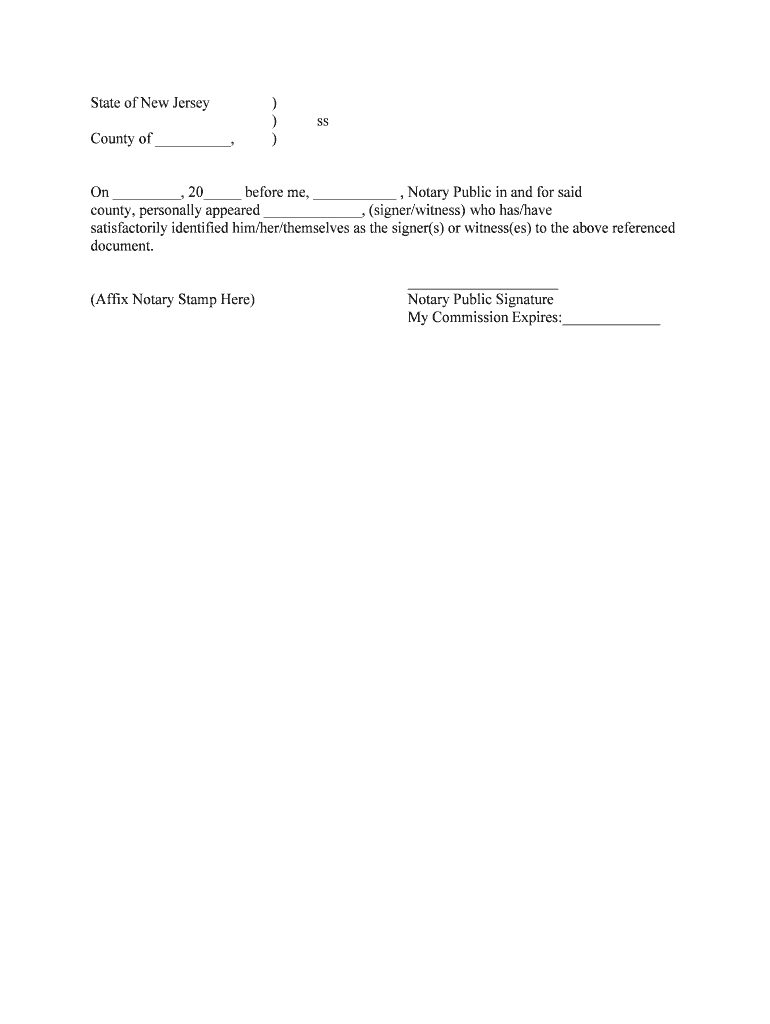
On , 20 Before Me, , Notary Public in and for Said Form


What is the On , 20 Before Me, , Notary Public In And For Said
The phrase "On , 20 Before Me, , Notary Public In And For Said" is typically used in legal documents to indicate the presence of a notary public during the signing of a document. This statement signifies that the notary has witnessed the signing and has verified the identities of the signatories. The notary public plays a crucial role in ensuring that the document is executed properly and in accordance with the law, providing an additional layer of authenticity and trust.
How to use the On , 20 Before Me, , Notary Public In And For Said
To effectively use the "On , 20 Before Me, , Notary Public In And For Said" statement, it is essential to include it at the end of a document that requires notarization. The notary public will fill in the date and their name, affirming that they have witnessed the signing. This process is vital for legal documents such as contracts, affidavits, and powers of attorney, where the validity of the signatures is paramount.
Steps to complete the On , 20 Before Me, , Notary Public In And For Said
Completing the "On , 20 Before Me, , Notary Public In And For Said" statement involves several key steps:
- Gather the necessary documents that require notarization.
- Ensure all signatories are present and prepared to sign the document.
- Contact a notary public to arrange for their presence during the signing.
- Have the notary public verify the identities of the signatories.
- Once all parties have signed, the notary will complete the statement, including the date and their signature.
Legal use of the On , 20 Before Me, , Notary Public In And For Said
The legal use of the "On , 20 Before Me, , Notary Public In And For Said" statement is essential in various contexts. It serves to validate the authenticity of the signatures on a document, ensuring that they are legally binding. This statement is commonly found in legal contracts, real estate transactions, and other official documents where verification of identity and intent is necessary. The presence of a notary public helps to prevent fraud and provides a clear record of the signing event.
Key elements of the On , 20 Before Me, , Notary Public In And For Said
Several key elements are essential for the "On , 20 Before Me, , Notary Public In And For Said" statement to be effective:
- The date of the notarization must be clearly indicated.
- The name and title of the notary public should be included.
- Signatures of all parties involved must be present.
- The notary's seal or stamp is often required for additional authenticity.
State-specific rules for the On , 20 Before Me, , Notary Public In And For Said
Each state in the United States has its own regulations regarding the use of notaries public and the notarization process. It is important to be aware of these state-specific rules, as they can affect the validity of the "On , 20 Before Me, , Notary Public In And For Said" statement. Some states may have unique requirements for identification, the format of the statement, or the qualifications of the notary public. Familiarizing yourself with these regulations ensures compliance and helps maintain the legal standing of your documents.
Quick guide on how to complete on 20 before me notary public in and for said
Complete On , 20 Before Me, , Notary Public In And For Said effortlessly on any device
Digital document management has gained signNow traction among businesses and individuals. It serves as an ideal environmentally friendly alternative to conventional printed and signed documents, as you can easily locate the necessary form and securely store it online. airSlate SignNow provides all the tools you need to create, modify, and eSign your documents swiftly without obstacles. Manage On , 20 Before Me, , Notary Public In And For Said on any device with airSlate SignNow Android or iOS applications and streamline any document-related process today.
The easiest way to adjust and eSign On , 20 Before Me, , Notary Public In And For Said without effort
- Obtain On , 20 Before Me, , Notary Public In And For Said and click Get Form to begin.
- Utilize the tools we provide to complete your form.
- Emphasize important sections of your documents or obscure sensitive information with tools that airSlate SignNow offers specifically for that purpose.
- Generate your eSignature with the Sign tool, which takes moments and carries the same legal validity as a traditional ink signature.
- Review all the details and click on the Done button to secure your changes.
- Choose how you would prefer to send your form, via email, SMS, or invitation link, or download it to your computer.
No more worrying about lost or misplaced documents, exhausting form searches, or errors that necessitate printing new document copies. airSlate SignNow addresses all your document management needs in just a few clicks from any device you select. Edit and eSign On , 20 Before Me, , Notary Public In And For Said and guarantee excellent communication at any stage of the form preparation process with airSlate SignNow.
Create this form in 5 minutes or less
Create this form in 5 minutes!
People also ask
-
What is airSlate SignNow's process for notarization?
With airSlate SignNow, the process of notarization is streamlined for both customers and notaries. By utilizing our platform, users can easily manage their documents and ensure they are witnessed with 'On , 20 Before Me, , Notary Public In And For Said.' This guarantees a legal and effective notarization process.
-
How does airSlate SignNow ensure document security?
Security is a top priority for airSlate SignNow. We utilize advanced encryption and secure access protocols to protect your documents, including those needing notarization with 'On , 20 Before Me, , Notary Public In And For Said.' This means your sensitive information remains safe throughout the entire eSigning process.
-
What are the pricing options for airSlate SignNow?
airSlate SignNow offers flexible pricing plans that cater to businesses of all sizes. Our cost-effective solutions allow you to include notarization features, ensuring documents are signed 'On , 20 Before Me, , Notary Public In And For Said.' Visit our pricing page for detailed options to find the plan that suits your needs.
-
Can I integrate airSlate SignNow with other software?
Absolutely! airSlate SignNow integrates seamlessly with various popular applications, enhancing your workflow. By integrating with tools you already use, you can streamline your processes and manage signNowd documents like those signed 'On , 20 Before Me, , Notary Public In And For Said.'
-
What features does airSlate SignNow offer for document management?
airSlate SignNow offers robust features including unlimited eSigning, document templates, and advanced collaboration tools. With our platform, users can handle signNowd documents efficiently, ensuring they are prepared 'On , 20 Before Me, , Notary Public In And For Said.' Experience easy management of all your important documents.
-
Does airSlate SignNow support mobile signing?
Yes, airSlate SignNow is fully optimized for mobile devices, allowing users to sign documents from anywhere. This mobile capability allows you to manage your signNowd documents effectively, specifically those with 'On , 20 Before Me, , Notary Public In And For Said.' Sign confidently on the go!
-
What types of documents can be signNowd with airSlate SignNow?
With airSlate SignNow, you can signNow a wide range of documents including contracts, agreements, and legal forms. Our platform ensures that all notarizations are recorded 'On , 20 Before Me, , Notary Public In And For Said,' providing you the legal backing needed for your paperwork.
Get more for On , 20 Before Me, , Notary Public In And For Said
- Form 73a
- T account blankpdffillercom form
- Mass atomic worksheet form
- Assessment report outline university of kentucky edsrc uky form
- Change of ownership form virgin mobile
- Directv change of ownership form
- Affidavit regarding custody and identity sharpschool form
- Dust control permit closure form clark county nevada clarkcountynv
Find out other On , 20 Before Me, , Notary Public In And For Said
- Electronic signature Oklahoma Business Operations Stock Certificate Mobile
- Electronic signature Pennsylvania Business Operations Promissory Note Template Later
- Help Me With Electronic signature North Dakota Charity Resignation Letter
- Electronic signature Indiana Construction Business Plan Template Simple
- Electronic signature Wisconsin Charity Lease Agreement Mobile
- Can I Electronic signature Wisconsin Charity Lease Agreement
- Electronic signature Utah Business Operations LLC Operating Agreement Later
- How To Electronic signature Michigan Construction Cease And Desist Letter
- Electronic signature Wisconsin Business Operations LLC Operating Agreement Myself
- Electronic signature Colorado Doctors Emergency Contact Form Secure
- How Do I Electronic signature Georgia Doctors Purchase Order Template
- Electronic signature Doctors PDF Louisiana Now
- How To Electronic signature Massachusetts Doctors Quitclaim Deed
- Electronic signature Minnesota Doctors Last Will And Testament Later
- How To Electronic signature Michigan Doctors LLC Operating Agreement
- How Do I Electronic signature Oregon Construction Business Plan Template
- How Do I Electronic signature Oregon Construction Living Will
- How Can I Electronic signature Oregon Construction LLC Operating Agreement
- How To Electronic signature Oregon Construction Limited Power Of Attorney
- Electronic signature Montana Doctors Last Will And Testament Safe