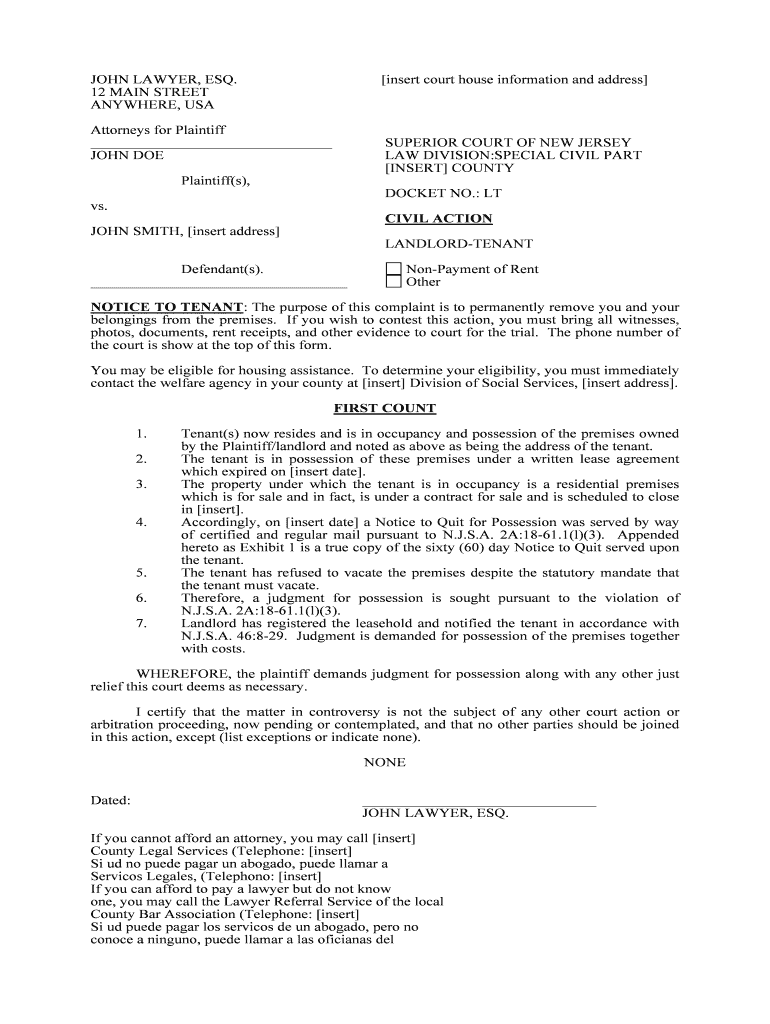
Appellate Division, Second DepartmentSeptember Law Com Form


What is the Appellate Division, Second Department?
The Appellate Division, Second Department is a crucial part of the New York State court system. It hears appeals from lower courts and administrative agencies, focusing on legal errors that may have occurred during trials. This division covers several counties, including Kings, Queens, and Nassau, among others. Its decisions can significantly impact legal precedents and the interpretation of laws within its jurisdiction.
How to use the Appellate Division, Second Department
Utilizing the Appellate Division, Second Department involves understanding the steps necessary to file an appeal. Individuals must first ensure that they have a valid reason for appeal, such as a legal error or misinterpretation of law. After determining eligibility, the appellant must prepare the necessary documents, including a notice of appeal and supporting briefs, and submit them within the designated time frame. It is essential to follow the specific rules and procedures outlined by the court to ensure the appeal is considered.
Steps to complete the Appellate Division, Second Department
Completing the process for the Appellate Division, Second Department requires several key steps:
- Determine the grounds for appeal, ensuring they align with legal standards.
- Gather all relevant documents, including trial transcripts and evidence.
- Prepare the notice of appeal, which must be filed with the court.
- Draft the appellate brief, outlining the legal arguments and supporting case law.
- Submit all documents to the court by the deadline, ensuring compliance with formatting requirements.
Legal use of the Appellate Division, Second Department
The legal use of the Appellate Division, Second Department is primarily for challenging decisions made by lower courts. Appellants must present compelling arguments that demonstrate how the trial court made errors that affected the outcome of the case. This division plays a critical role in maintaining the integrity of the judicial system by reviewing cases and ensuring that justice is served according to the law.
Required Documents
When filing an appeal with the Appellate Division, Second Department, several documents are required:
- Notice of Appeal
- Appellate Brief
- Record on Appeal, including trial transcripts
- Proof of Service, indicating that all parties have been notified of the appeal
Filing Deadlines / Important Dates
Filing deadlines for the Appellate Division, Second Department are critical to the appeal process. Generally, the notice of appeal must be filed within thirty days of the judgment or order being appealed. Adhering to these deadlines is essential, as failing to do so may result in the dismissal of the appeal. It is advisable to check the court's official calendar for specific dates and any potential extensions.
Quick guide on how to complete appellate division second departmentseptember lawcom
Complete Appellate Division, Second DepartmentSeptember Law com effortlessly on any gadget
Virtual document administration has become increasingly favored by companies and individuals alike. It offers an ideal environmentally-friendly substitute for conventional printed and signed documents, enabling you to access the required form and securely store it online. airSlate SignNow equips you with all the resources necessary to create, modify, and eSign your documents quickly and without interruptions. Manage Appellate Division, Second DepartmentSeptember Law com on any system with airSlate SignNow's Android or iOS applications and enhance any document-driven workflow today.
How to modify and eSign Appellate Division, Second DepartmentSeptember Law com with ease
- Obtain Appellate Division, Second DepartmentSeptember Law com and click on Get Form to commence.
- Utilize the tools we offer to fill out your form.
- Emphasize signNow sections of your documents or redact sensitive details with tools specifically designed for that task by airSlate SignNow.
- Create your eSignature using the Sign feature, which takes mere seconds and carries the same legal validity as a conventional ink signature.
- Verify the details and click on the Done button to save your modifications.
- Choose your preferred method for delivering your form, whether by email, SMS, or invitation link, or download it to your computer.
Eliminate concerns about lost or misplaced files, tedious form hunting, or errors that require printing new document versions. airSlate SignNow effortlessly addresses your document management needs in just a few clicks from your chosen device. Modify and eSign Appellate Division, Second DepartmentSeptember Law com while ensuring excellent communication at every stage of the form completion process with airSlate SignNow.
Create this form in 5 minutes or less
Create this form in 5 minutes!
People also ask
-
What features does airSlate SignNow offer for the Appellate Division, Second DepartmentSeptember Law com?
airSlate SignNow provides a comprehensive suite of features tailored for the Appellate Division, Second DepartmentSeptember Law com, including customizable templates, secure e-signatures, and easy document sharing. These tools streamline the document management process, ensuring that your legal documents are handled efficiently and securely.
-
How does the pricing structure work for airSlate SignNow?
The pricing for airSlate SignNow is flexible and competitive, designed to fit the needs of the Appellate Division, Second DepartmentSeptember Law com. You can choose from various plans, offering options for small firms to large organizations, ensuring you pay for only the features you need without unnecessary expenses.
-
Can airSlate SignNow integrate with other tools for the Appellate Division, Second DepartmentSeptember Law com?
Yes, airSlate SignNow seamlessly integrates with a variety of tools commonly used in the Appellate Division, Second DepartmentSeptember Law com, such as CRM systems, cloud storage services, and legal management software. This interoperability enhances workflows, allowing for greater efficiency in document handling.
-
What are the benefits of using airSlate SignNow for legal documents?
Using airSlate SignNow for legal documents in the Appellate Division, Second DepartmentSeptember Law com offers numerous benefits, including enhanced compliance, reduced turnaround times, and improved user experience. These advantages ensure that your documents are processed quickly and securely, catering to the demands of the legal profession.
-
Is airSlate SignNow easy to use for newcomers in the Appellate Division, Second DepartmentSeptember Law com?
Absolutely! airSlate SignNow is designed with an intuitive user interface, making it easy for newcomers in the Appellate Division, Second DepartmentSeptember Law com to navigate. Training resources and customer support are also available to help users acclimate quickly.
-
How secure is document storage with airSlate SignNow?
Security is paramount at airSlate SignNow. For users in the Appellate Division, Second DepartmentSeptember Law com, all documents are stored in encrypted environments with follow-the-sun data centers, ensuring your legal documents are protected from unauthorized access and potential data bsignNowes.
-
Can I access airSlate SignNow on mobile devices?
Yes, airSlate SignNow is fully accessible on mobile devices, allowing users in the Appellate Division, Second DepartmentSeptember Law com to sign documents and manage workflows on the go. This mobile responsiveness ensures you can stay productive regardless of your location.
Get more for Appellate Division, Second DepartmentSeptember Law com
- Domanda di visto nazionale d examlpe form
- Appunti di grammatica inglese angelo baccarella form
- Attestato di qualifica professionale regione piemonte form
- Booking form photobooth events
- Westshore enforcement bureau swat operations ctapbrasil form
- Ruta quetzal bbva 2013 form
- Drop ball test form
- Modelo de formulario para autorizacao de viagem des ingles
Find out other Appellate Division, Second DepartmentSeptember Law com
- Sign Idaho Domain Name Registration Agreement Easy
- Sign Indiana Domain Name Registration Agreement Myself
- Sign New Mexico Domain Name Registration Agreement Easy
- How To Sign Wisconsin Domain Name Registration Agreement
- Sign Wyoming Domain Name Registration Agreement Safe
- Sign Maryland Delivery Order Template Myself
- Sign Minnesota Engineering Proposal Template Computer
- Sign Washington Engineering Proposal Template Secure
- Sign Delaware Proforma Invoice Template Online
- Can I Sign Massachusetts Proforma Invoice Template
- How Do I Sign Oklahoma Equipment Purchase Proposal
- Sign Idaho Basic rental agreement or residential lease Online
- How To Sign Oregon Business agreements
- Sign Colorado Generic lease agreement Safe
- How Can I Sign Vermont Credit agreement
- Sign New York Generic lease agreement Myself
- How Can I Sign Utah House rent agreement format
- Sign Alabama House rental lease agreement Online
- Sign Arkansas House rental lease agreement Free
- Sign Alaska Land lease agreement Computer