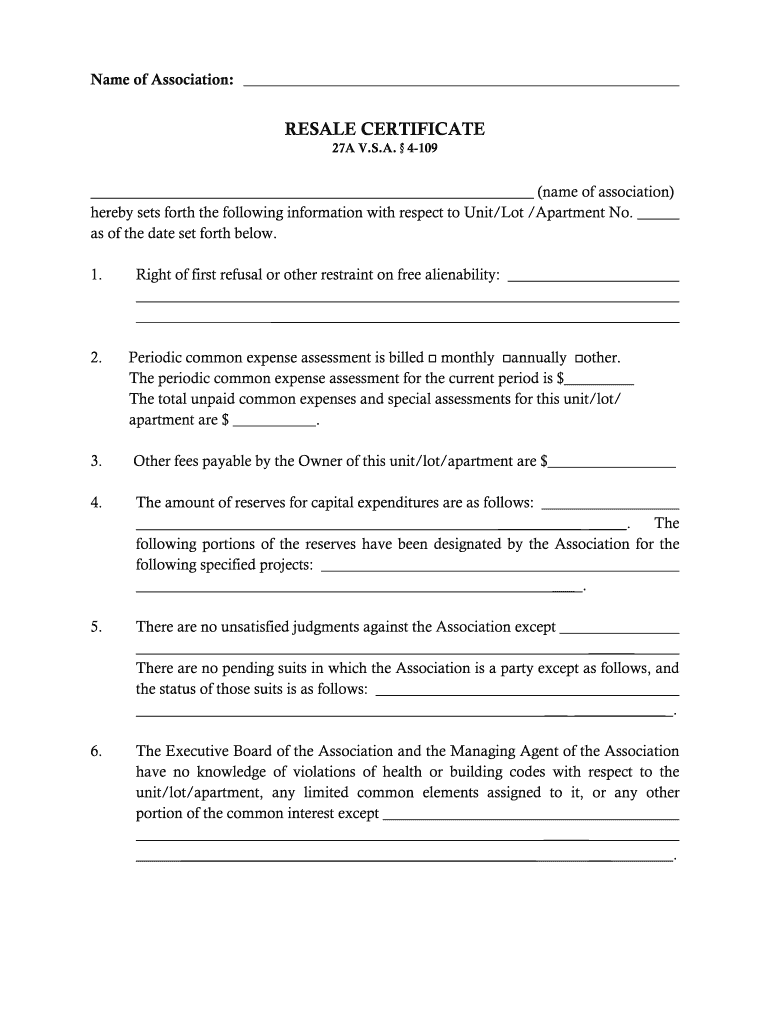
Condominium Resale Certificate Form


What is the Condominium Resale Certificate
The condominium resale certificate is a crucial document in real estate transactions, particularly for buyers and sellers of condominium units. This certificate provides essential information about the property and the homeowner association (HOA) governing it. It typically includes details such as the current financial status of the HOA, any outstanding assessments, and the rules and regulations that govern the condominium community. Understanding this certificate is vital for potential buyers, as it outlines the rights and responsibilities associated with living in the condominium.
How to Obtain the Condominium Resale Certificate
To obtain a condominium resale certificate, the seller or their real estate agent typically requests it from the HOA. The process may vary by state and specific HOA rules, but generally involves the following steps:
- Contact the HOA or property management company to request the certificate.
- Provide any necessary information, such as the unit number and owner details.
- Pay any applicable fees, which can vary by association.
- Receive the completed certificate, which should be provided within a specified timeframe.
It is advisable for sellers to initiate this process early in the selling timeline to avoid delays in the transaction.
Steps to Complete the Condominium Resale Certificate
Completing the condominium resale certificate involves several key steps to ensure accuracy and compliance. Here’s a general outline of the process:
- Gather necessary information, including the unit details and HOA documents.
- Fill out the required sections of the resale certificate, which may include financial data and HOA rules.
- Review the document for completeness and accuracy.
- Submit the completed certificate to the appropriate parties, such as the buyer or their lender.
Ensuring that all information is accurate is essential, as errors can lead to complications during the sale.
Key Elements of the Condominium Resale Certificate
The condominium resale certificate contains several key elements that are important for both buyers and sellers. These elements typically include:
- Financial Statements: Current budget and financial health of the HOA.
- Pending Assessments: Any upcoming financial obligations that the buyer should be aware of.
- Rules and Regulations: Community guidelines that govern the behavior of residents.
- Insurance Information: Details about the coverage provided by the HOA.
Understanding these elements helps buyers make informed decisions about their potential investment.
Legal Use of the Condominium Resale Certificate
The legal use of the condominium resale certificate is governed by state laws and the specific rules of the HOA. This document serves as a disclosure tool, ensuring that buyers are aware of the community's financial and operational status before completing a purchase. In many states, failing to provide this certificate can result in legal repercussions for the seller, including potential penalties or the ability for the buyer to rescind the purchase agreement. It is essential for all parties involved to understand their legal obligations regarding this certificate.
Examples of Using the Condominium Resale Certificate
There are various scenarios where the condominium resale certificate plays a vital role. For instance:
- A buyer may use the certificate to assess the financial stability of the HOA before making an offer.
- A seller may need to present the certificate to potential buyers during open houses or showings.
- Lenders often require the certificate as part of the mortgage approval process to evaluate the investment risk.
These examples illustrate how the condominium resale certificate is integral to the buying and selling process, providing transparency and protecting the interests of all parties involved.
Quick guide on how to complete resale certificate form the condo guy
The simplest method to discover and authorize Condominium Resale Certificate
At the level of an entire organization, ineffective workflows associated with paper approvals can consume a signNow amount of productive time. Signing documents like Condominium Resale Certificate is an essential aspect of operations across various sectors, which is why the effectiveness of each agreement’s lifecycle signNowly impacts the company's overall success. With airSlate SignNow, signing your Condominium Resale Certificate can be as straightforward and rapid as possible. This platform provides you with the latest version of virtually any document. Even better, you can sign it immediately without needing to install external software on your device or print anything as hard copies.
Steps to obtain and sign your Condominium Resale Certificate
- Browse our collection by category or utilize the search box to locate the document you require.
- Check the document preview by clicking Learn more to ensure it’s the correct one.
- Click Get form to start editing immediately.
- Fill out your document and include any required information using the toolbar.
- Once finished, click the Sign tool to authorize your Condominium Resale Certificate.
- Choose the signature method that suits you best: Draw, Generate initials, or upload a photo of your handwritten signature.
- Click Done to finalize editing and proceed to document-sharing options if necessary.
With airSlate SignNow, you have everything necessary to manage your documents efficiently. You can find, complete, edit, and even send your Condominium Resale Certificate in one tab without any hassle. Optimize your workflows with a single, intelligent eSignature solution.
Create this form in 5 minutes or less
Create this form in 5 minutes!
How to create an eSignature for the resale certificate form the condo guy
How to generate an eSignature for your Resale Certificate Form The Condo Guy in the online mode
How to make an eSignature for your Resale Certificate Form The Condo Guy in Google Chrome
How to make an eSignature for signing the Resale Certificate Form The Condo Guy in Gmail
How to generate an eSignature for the Resale Certificate Form The Condo Guy from your smart phone
How to create an eSignature for the Resale Certificate Form The Condo Guy on iOS devices
How to make an electronic signature for the Resale Certificate Form The Condo Guy on Android OS
People also ask
-
What is an HOA certificate and why do I need it?
An HOA certificate is a document provided by a Homeowners Association that verifies the status of a property concerning its community rules and fees. It is essential for prospective buyers or mortgage lenders to ensure compliance with HOA regulations and financial standing. Having an accurate HOA certificate can streamline the closing process and avoid potential legal complications.
-
How can airSlate SignNow help in obtaining an HOA certificate?
airSlate SignNow simplifies the process of obtaining an HOA certificate by allowing you to request, sign, and send documents electronically. This reduces paperwork time, ensures faster processing, and allows you to track your requests easily. With our user-friendly platform, you can manage HOA documentation efficiently.
-
What are the pricing plans for using airSlate SignNow for HOA certificate transactions?
airSlate SignNow offers a range of cost-effective pricing plans tailored to meet various business needs. With flexible subscription options, you can choose a plan that suits your volume of document processing, including those for HOA certificates. Our transparent pricing ensures you only pay for what you use, maximizing your return on investment.
-
What features does airSlate SignNow offer for handling HOA certificate requests?
airSlate SignNow provides robust features such as electronic signatures, document templates, and automated workflows, which make managing HOA certificate requests seamless. These features help ensure compliance and reduce errors in documentation. Additionally, you can easily integrate with other tools to enhance your workflow.
-
Are there integrations available for airSlate SignNow to manage HOA certificates?
Yes, airSlate SignNow integrates with various popular applications and platforms, such as CRM systems and cloud storage solutions. This ensures that you can access and manage your HOA certificate documents from one centralized location. The integration capabilities promote efficiency and improve overall workflow management.
-
How secure is airSlate SignNow when handling HOA certificate documentation?
airSlate SignNow prioritizes the security of your documents, implementing industry-standard encryption and secure access controls. This ensures that your HOA certificate details are protected from unauthorized access. Additionally, we comply with international data protection regulations to provide peace of mind.
-
Can I collaborate with my HOA using airSlate SignNow for certificate requests?
Absolutely! airSlate SignNow enables real-time collaboration among parties involved in HOA certificate requests. You can invite your HOA representatives to review and sign documents electronically, facilitating faster communication and efficient workflow. This feature ensures all necessary parties are on the same page throughout the process.
Get more for Condominium Resale Certificate
Find out other Condominium Resale Certificate
- Can I Sign North Carolina Orthodontists Presentation
- How Do I Sign Rhode Island Real Estate Form
- Can I Sign Vermont Real Estate Document
- How To Sign Wyoming Orthodontists Document
- Help Me With Sign Alabama Courts Form
- Help Me With Sign Virginia Police PPT
- How To Sign Colorado Courts Document
- Can I eSign Alabama Banking PPT
- How Can I eSign California Banking PDF
- How To eSign Hawaii Banking PDF
- How Can I eSign Hawaii Banking Document
- How Do I eSign Hawaii Banking Document
- How Do I eSign Hawaii Banking Document
- Help Me With eSign Hawaii Banking Document
- How To eSign Hawaii Banking Document
- Can I eSign Hawaii Banking Presentation
- Can I Sign Iowa Courts Form
- Help Me With eSign Montana Banking Form
- Can I Sign Kentucky Courts Document
- How To eSign New York Banking Word