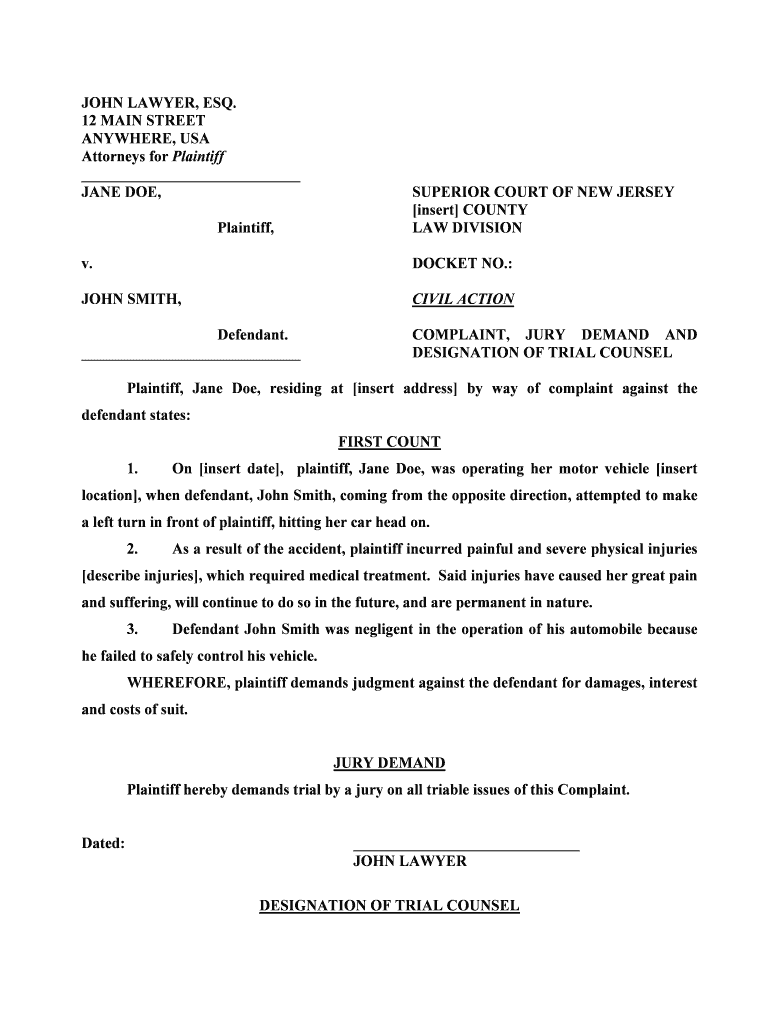
COMPLAINT, JURY DEMAND and Form


What is the COMPLAINT, JURY DEMAND AND
The COMPLAINT, JURY DEMAND AND form is a legal document used to initiate a lawsuit in the United States. It outlines the plaintiff's claims against the defendant and includes a request for a jury trial. This form is essential in civil litigation, as it sets the stage for the legal proceedings and informs the court and the opposing party of the nature of the claims being made. The document typically includes details such as the parties involved, the jurisdiction, and the specific legal grounds for the complaint.
How to use the COMPLAINT, JURY DEMAND AND
Using the COMPLAINT, JURY DEMAND AND form involves several key steps. First, ensure that you have the correct jurisdiction and court where the complaint will be filed. Next, fill out the form with accurate information regarding the parties involved, the facts of the case, and the legal basis for your claims. It is crucial to clearly state your demand for a jury trial within the form. After completing the document, review it for accuracy and completeness before filing it with the appropriate court.
Key elements of the COMPLAINT, JURY DEMAND AND
The COMPLAINT, JURY DEMAND AND form contains several critical elements that must be included for it to be valid. These elements typically include:
- Caption: This section identifies the court and the parties involved in the case.
- Jurisdiction and venue: A statement explaining why the chosen court has jurisdiction over the matter.
- Factual allegations: A detailed account of the events leading to the complaint.
- Legal claims: The specific laws or legal theories under which the plaintiff is seeking relief.
- Jury demand: A clear request for a jury trial, typically included at the end of the complaint.
Steps to complete the COMPLAINT, JURY DEMAND AND
Completing the COMPLAINT, JURY DEMAND AND form requires careful attention to detail. Follow these steps:
- Gather all necessary information about the parties and the case.
- Fill out the caption with the court's name and the parties' names.
- Provide a clear statement of jurisdiction and venue.
- Outline the factual allegations in a logical order.
- State the legal claims being made against the defendant.
- Include a jury demand at the end of the document.
- Review the completed form for any errors before submission.
Legal use of the COMPLAINT, JURY DEMAND AND
The legal use of the COMPLAINT, JURY DEMAND AND form is governed by specific rules and regulations in the jurisdiction where the case is filed. This form must comply with the local court rules, including formatting requirements and filing procedures. It serves as the foundation for the legal process, allowing the plaintiff to formally present their case and seek remedies through the court system. Proper use of this form is essential for ensuring that the case proceeds smoothly and that the plaintiff's rights are protected.
Quick guide on how to complete complaint jury demand and
Effortlessly Handle COMPLAINT, JURY DEMAND AND on Any Device
Digital document management has gained traction among businesses and individuals. It serves as an ideal environmentally friendly alternative to traditional printed and signed documents, allowing you to access the right form and securely store it online. airSlate SignNow provides all the necessary resources to create, modify, and electronically sign your documents swiftly without delays. Manage COMPLAINT, JURY DEMAND AND on any device with airSlate SignNow's Android or iOS applications and simplify any document-related task today.
Steps to Modify and Electronically Sign COMPLAINT, JURY DEMAND AND with Ease
- Find COMPLAINT, JURY DEMAND AND and click Get Form to begin.
- Take advantage of the tools we provide to fill out your form.
- Emphasize important sections of your documents or redact sensitive information with tools specifically offered by airSlate SignNow for this purpose.
- Create your signature using the Sign tool, which takes mere seconds and holds the same legal validity as a traditional handwritten signature.
- Review all details and click on the Done button to save your changes.
- Select your preferred delivery method for your form, whether through email, text message (SMS), or an invitation link, or download it to your computer.
Eliminate the worry of lost or misplaced documents, tedious form searches, and mistakes that require printing new copies. airSlate SignNow meets your document management needs in just a few clicks from any device of your choosing. Modify and electronically sign COMPLAINT, JURY DEMAND AND while ensuring excellent communication throughout the form preparation process with airSlate SignNow.
Create this form in 5 minutes or less
Create this form in 5 minutes!
People also ask
-
What features does airSlate SignNow offer for handling a COMPLAINT, JURY DEMAND AND?
airSlate SignNow provides a user-friendly platform that facilitates the creation, sending, and eSigning of documents like a COMPLAINT, JURY DEMAND AND. With features such as templates, customizable workflows, and tracking options, you can efficiently manage legal documents while ensuring compliance and security.
-
How does airSlate SignNow ensure the security of documents like a COMPLAINT, JURY DEMAND AND?
Security is a top priority at airSlate SignNow. We implement advanced encryption methods and secure server protocols to protect documents including a COMPLAINT, JURY DEMAND AND, ensuring that your information remains confidential and safe during the signing process.
-
What are the pricing options for using airSlate SignNow for legal documents?
airSlate SignNow offers flexible pricing plans tailored to fit various business needs, including those requiring services for a COMPLAINT, JURY DEMAND AND. Our competitive pricing ensures that you can access essential features without overspending, making it a cost-effective solution for your document management.
-
Can I integrate airSlate SignNow with other software for managing legal documents?
Yes, airSlate SignNow seamlessly integrates with numerous applications and platforms, helping you manage documents like a COMPLAINT, JURY DEMAND AND more effectively. Popular integrations include CRM systems, cloud storage services, and productivity tools, enhancing your overall workflow efficiency.
-
How can airSlate SignNow help streamline the process of preparing a COMPLAINT, JURY DEMAND AND?
With airSlate SignNow, you can streamline the preparation of a COMPLAINT, JURY DEMAND AND by utilizing our document templates and automation features. This reduces the time spent on paperwork, allowing you to focus on more critical aspects of your legal processes.
-
Is there customer support available for users of airSlate SignNow?
Yes, airSlate SignNow offers dedicated customer support to assist you with any questions regarding the use of the platform, including special features for a COMPLAINT, JURY DEMAND AND. Our support team is available through various channels to provide prompt and helpful solutions.
-
What benefits does airSlate SignNow offer for legally binding signatures?
airSlate SignNow ensures that signatures obtained through our platform, including those for a COMPLAINT, JURY DEMAND AND, are legally binding and compliant with electronic signature laws. This guarantees the enforceability of your documents, reducing the likelihood of legal disputes.
Get more for COMPLAINT, JURY DEMAND AND
- Cartrack subscriber application form
- Form mod 21 rfi
- Mod 24 rfi portal das finan as form
- Completed filled in certificate of origin form
- Pengkinian data kk bnicoid form
- Contoh surat keterangan rawat inap rumah sakit form
- Formulir pembukaan rekening bank bni
- Type or choose from dropdown list ketik atau pilih hsbc indonesia form
Find out other COMPLAINT, JURY DEMAND AND
- How To Electronic signature Massachusetts Finance & Tax Accounting Quitclaim Deed
- Electronic signature Michigan Finance & Tax Accounting RFP Now
- Electronic signature Oklahoma Government RFP Later
- Electronic signature Nebraska Finance & Tax Accounting Business Plan Template Online
- Electronic signature Utah Government Resignation Letter Online
- Electronic signature Nebraska Finance & Tax Accounting Promissory Note Template Online
- Electronic signature Utah Government Quitclaim Deed Online
- Electronic signature Utah Government POA Online
- How To Electronic signature New Jersey Education Permission Slip
- Can I Electronic signature New York Education Medical History
- Electronic signature Oklahoma Finance & Tax Accounting Quitclaim Deed Later
- How To Electronic signature Oklahoma Finance & Tax Accounting Operating Agreement
- Electronic signature Arizona Healthcare / Medical NDA Mobile
- How To Electronic signature Arizona Healthcare / Medical Warranty Deed
- Electronic signature Oregon Finance & Tax Accounting Lease Agreement Online
- Electronic signature Delaware Healthcare / Medical Limited Power Of Attorney Free
- Electronic signature Finance & Tax Accounting Word South Carolina Later
- How Do I Electronic signature Illinois Healthcare / Medical Purchase Order Template
- Electronic signature Louisiana Healthcare / Medical Quitclaim Deed Online
- Electronic signature Louisiana Healthcare / Medical Quitclaim Deed Computer