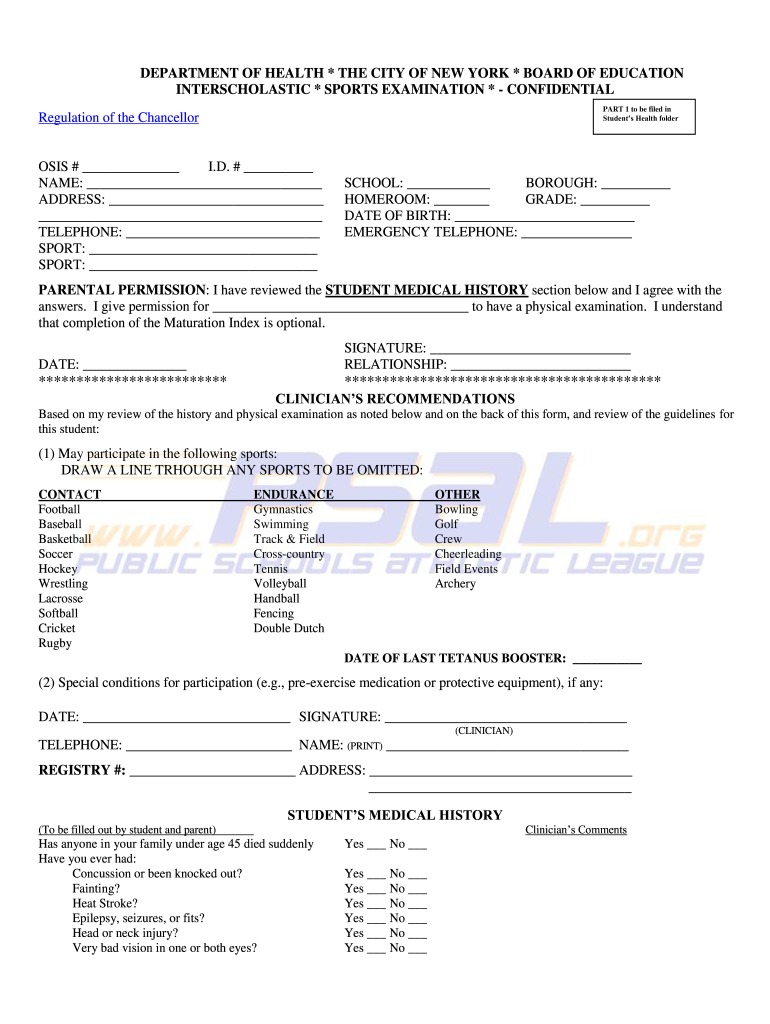
Sports Form 2003-2026


What is the Sports Form
The sports form serves as an essential document for student-athletes participating in organized sports. It typically includes medical history, physical evaluations, and parental consent. This form ensures that athletes meet health and safety standards before engaging in physical activities. Various states may have their own versions, such as the Illinois sports physical form 2025 or the Nevada sports physical form, tailored to local regulations and requirements.
How to Use the Sports Form
Using the sports form is straightforward. First, obtain the appropriate version for your state or school. Next, fill out the required sections, which may include personal information, medical history, and emergency contacts. After completing the form, it often requires a healthcare provider's signature to confirm that the athlete is fit to participate in sports. Finally, submit the completed form to the designated school official or athletic department.
Steps to Complete the Sports Form
Completing the sports form involves several key steps:
- Gather necessary personal information, including the athlete's name, age, and school.
- Provide a detailed medical history, including any previous injuries or conditions.
- Schedule a physical examination with a licensed healthcare provider.
- Obtain the provider's signature and any additional documentation required.
- Review the completed form for accuracy before submission.
Legal Use of the Sports Form
The sports form must adhere to legal standards to be considered valid. This includes compliance with local regulations regarding health and safety for student-athletes. The form should be signed by a parent or guardian if the athlete is a minor. Additionally, it is important to ensure that any medical information is kept confidential and used solely for the purpose of evaluating the athlete's fitness for participation.
Key Elements of the Sports Form
Key elements of the sports form typically include:
- Personal information of the athlete, such as name and date of birth.
- Medical history, including allergies and past injuries.
- Results from a recent physical examination.
- Emergency contact information.
- Parental consent for participation in sports activities.
State-Specific Rules for the Sports Form
Each state may have specific rules governing the sports form, which can affect its content and submission process. For instance, the Illinois school physical form 2024 may require specific immunization records or additional health screenings. It is crucial for parents and athletes to familiarize themselves with their state's requirements to ensure compliance and avoid issues with participation.
Quick guide on how to complete sports examination form
Explore the simpler method to handle your Sports Form
The traditional ways of finalizing and approving documents consume an exceedingly long duration compared to modern document management systems. Previously, you had to search for the appropriate physical forms, print them out, fill in all the necessary information, and mail them via postal service. Now, you can acquire, complete, and sign your Sports Form all within a single browser tab using airSlate SignNow. Creating your Sports Form is more straightforward than before.
Steps to finalize your Sports Form with airSlate SignNow
- Access the category page you need and find your state-specific Sports Form. Alternatively, utilize the search box.
- Ensure the version of the document is correct by reviewing it beforehand.
- Click Obtain form and enter edit mode.
- Fill in your document with the necessary information using the editing features.
- Inspect the entered information and select the Sign tool to validate your document.
- Choose the most convenient method to create your signature: generate it, draw your signature, or upload an image of it.
- Click COMPLETE to apply the changes.
- Download the document to your device or proceed to Sharing options to send it digitally.
Robust online tools like airSlate SignNow streamline the process of completing and submitting your forms. Give it a try to discover just how long document management and approval tasks are truly meant to take. You’ll save a considerable amount of time.
Create this form in 5 minutes or less
FAQs
-
How can I retrieve my AKTU password for filling out the examination form?
Just go to the aktu erp and click on forgot password.your user id is your aktu roll no.
-
Can I fill out the CPT form and the registration in ICAI before the examination of 12th class? How?
First of all I would like to say that CPT is now converted into CA Foundation. I have qualified CPT exam in 2012 and many things have changed now. So, despite giving my openion and suggestion, I am sharing here the link of ICAI for your all queries related to CA course The Institute of Chartered Accountants of IndiaI am also attaching relevant pdf uploaded on ICAI for your convenience.https://resource.cdn.icai.org/45...https://resource.cdn.icai.org/45...Hope! it’ll help you :)
Create this form in 5 minutes!
How to create an eSignature for the sports examination form
How to create an electronic signature for the Sports Examination Form in the online mode
How to make an eSignature for your Sports Examination Form in Google Chrome
How to generate an electronic signature for putting it on the Sports Examination Form in Gmail
How to create an eSignature for the Sports Examination Form from your smart phone
How to create an eSignature for the Sports Examination Form on iOS
How to make an electronic signature for the Sports Examination Form on Android devices
People also ask
-
What is a sports form sample, and how can it benefit my organization?
A sports form sample is a customizable template designed for collecting essential information related to sports activities, such as registrations or waivers. Utilizing a sports form sample can streamline your process, ensuring that all necessary data is collected efficiently and securely, improving overall organization and communication.
-
How can I create a sports form sample using airSlate SignNow?
Creating a sports form sample with airSlate SignNow is simple. You can start by choosing from our extensive library of templates or build a form from scratch using our intuitive drag-and-drop interface. This allows you to design a form that meets your specific needs and fits the requirements of your sports organization.
-
What features does airSlate SignNow offer for sports form samples?
AirSlate SignNow offers various features for sports form samples, including eSignature capabilities, secure document storage, and real-time editing. You can also integrate various fields for collecting specific data, such as participant information and consent agreements, ensuring a comprehensive collection tool for your organization.
-
Is airSlate SignNow a cost-effective solution for managing sports forms?
Yes, airSlate SignNow is designed to be a cost-effective solution for managing sports forms. With flexible pricing plans, you can choose an option that fits your budget while gaining access to powerful features that enhance your document management and eSigning processes, making it a smart investment for your organization.
-
Can I integrate sports form samples with other software tools?
Absolutely! AirSlate SignNow supports integration with various popular software tools, allowing you to connect your sports form samples with CRM systems, project management tools, and more. This integration streamlines your workflow and ensures that all your sports-related data is synchronized for easy access and management.
-
Are there any mobile capabilities for airSlate SignNow sports form samples?
Yes, airSlate SignNow provides robust mobile capabilities, allowing users to easily create, send, and eSign sports form samples on-the-go. The mobile app ensures that you can manage your sports documentation from anywhere, making it convenient for both administrators and participants alike.
-
How secure are the sports form samples created with airSlate SignNow?
Security is a top priority at airSlate SignNow. All sports form samples are protected with advanced encryption and compliance measures, ensuring the confidentiality and integrity of your data. You can confidently collect sensitive information knowing that our platform adheres to the highest security standards.
Get more for Sports Form
- Nevada title form
- Particulars charge form
- Commissioner of revenue senior deputy commissioner bulletin form
- Severe pulmonary disease associated with e cigarette use form
- Ke kzkwkd ampamphe ke zk ddedz dsk e zhk form
- 1199 op27 form
- Chapter 5 flash cardspdf defense counsel an attorney form
- An application naturalisation british form
Find out other Sports Form
- Help Me With Electronic signature Indiana Direct Deposit Enrollment Form
- Electronic signature Iowa Overtime Authorization Form Online
- Electronic signature Illinois Employee Appraisal Form Simple
- Electronic signature West Virginia Business Ethics and Conduct Disclosure Statement Free
- Electronic signature Alabama Disclosure Notice Simple
- Electronic signature Massachusetts Disclosure Notice Free
- Electronic signature Delaware Drug Testing Consent Agreement Easy
- Electronic signature North Dakota Disclosure Notice Simple
- Electronic signature California Car Lease Agreement Template Free
- How Can I Electronic signature Florida Car Lease Agreement Template
- Electronic signature Kentucky Car Lease Agreement Template Myself
- Electronic signature Texas Car Lease Agreement Template Easy
- Electronic signature New Mexico Articles of Incorporation Template Free
- Electronic signature New Mexico Articles of Incorporation Template Easy
- Electronic signature Oregon Articles of Incorporation Template Simple
- eSignature Montana Direct Deposit Enrollment Form Easy
- How To Electronic signature Nevada Acknowledgement Letter
- Electronic signature New Jersey Acknowledgement Letter Free
- Can I eSignature Oregon Direct Deposit Enrollment Form
- Electronic signature Colorado Attorney Approval Later