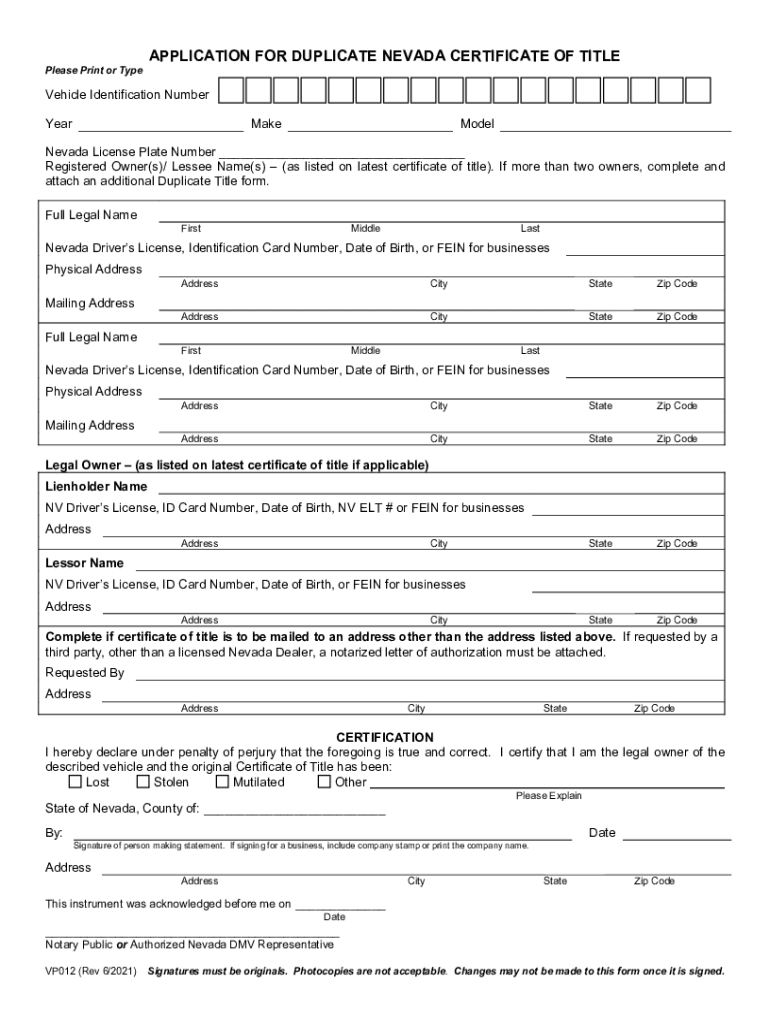
Nevada Title 2021


What is the Nevada Title
The Nevada title is an official document issued by the Nevada Department of Motor Vehicles (DMV) that serves as proof of ownership for vehicles registered in the state. This document includes essential information such as the vehicle identification number (VIN), the owner's name and address, and details about any liens on the vehicle. Understanding the significance of the Nevada title is crucial for vehicle transactions, as it establishes legal ownership and is required for various processes, including selling or transferring a vehicle.
How to Obtain the Nevada Title
To obtain a Nevada title, individuals must follow specific steps outlined by the DMV. The process typically involves submitting an application for a duplicate Nevada certificate of title if the original is lost or damaged. Applicants must provide identification, proof of ownership, and any necessary fees. The DMV offers options for submitting applications online, by mail, or in person, making it accessible for all residents. It is essential to ensure that all required documents are complete to avoid delays in processing.
Steps to Complete the Nevada Title
Completing the Nevada title involves several key steps to ensure accuracy and compliance with state regulations. First, gather all necessary information, including the VIN, owner's details, and any lienholder information. Next, fill out the application form accurately, ensuring that all sections are completed. After completing the form, submit it along with any required documentation and fees to the DMV. It is advisable to keep copies of all submitted materials for your records. Once processed, the DMV will issue the new title, which can be received by mail or picked up in person.
Legal Use of the Nevada Title
The legal use of the Nevada title is critical in establishing ownership and facilitating vehicle transactions. This document is required for various legal processes, including selling, transferring, or registering a vehicle. Additionally, the title must accurately reflect the current owner and any liens to prevent legal disputes. It is essential to ensure that the title is properly executed, as errors or omissions can lead to complications in ownership verification and transfer.
Required Documents
When applying for a Nevada title, several documents are required to support the application. These typically include:
- A completed application form for the Nevada title.
- Proof of identity, such as a driver's license or state ID.
- Documentation proving ownership, such as a bill of sale or previous title.
- Payment for any applicable fees.
Having these documents ready can streamline the application process and help ensure that the title is issued without unnecessary delays.
Form Submission Methods
Applicants can submit their Nevada title applications through various methods, providing flexibility based on individual preferences. The options include:
- Online: Submissions can be made through the DMV's official website, allowing for a convenient and efficient process.
- By Mail: Applications can be sent via postal service, though this method may take longer for processing.
- In-Person: Visiting a local DMV office allows applicants to submit their forms directly and receive immediate assistance.
Choosing the right submission method depends on the applicant's urgency and convenience.
Eligibility Criteria
To apply for a Nevada title, applicants must meet specific eligibility criteria. Generally, individuals must be the legal owner of the vehicle or have the authority to act on behalf of the owner, such as in the case of a lienholder. Additionally, applicants must provide valid identification and any necessary documentation to prove ownership. It is essential to verify eligibility before initiating the application process to avoid complications.
Quick guide on how to complete nevada title
Complete Nevada Title seamlessly on any device
Digital document management has gained traction among organizations and individuals alike. It offers an ideal eco-friendly substitute for conventional printed and signed documents, as you can easily find the appropriate form and securely store it online. airSlate SignNow equips you with all the tools necessary to create, modify, and eSign your documents swiftly and without delays. Handle Nevada Title on any platform with airSlate SignNow Android or iOS applications and enhance any document-centric process today.
The simplest way to adjust and eSign Nevada Title effortlessly
- Find Nevada Title and click Get Form to begin.
- Make use of the tools we offer to complete your form.
- Emphasize pertinent sections of the documents or obscure sensitive information with tools that airSlate SignNow provides specifically for that purpose.
- Create your eSignature using the Sign feature, which takes moments and carries the same legal validity as a conventional wet ink signature.
- Review the details and click the Done button to save your changes.
- Decide how you wish to send your form, whether by email, text message (SMS), invite link, or download it to your computer.
Eliminate concerns about lost or misplaced documents, tedious form searching, or errors that require printing new copies. airSlate SignNow manages all your document management needs in just a few clicks from any device you prefer. Adjust and eSign Nevada Title and guarantee outstanding communication at any stage of your form preparation process with airSlate SignNow.
Create this form in 5 minutes or less
Find and fill out the correct nevada title
Create this form in 5 minutes!
People also ask
-
What is the Nevada application title for airSlate SignNow?
The Nevada application title refers to the designation for using airSlate SignNow to manage eSignature needs in Nevada. With airSlate SignNow, businesses can streamline their document workflows by leveraging the power of eSigning under the regulations specific to Nevada.
-
How can airSlate SignNow help with the Nevada application title process?
airSlate SignNow simplifies the Nevada application title process by providing intuitive tools to send, sign, and manage documents securely. This allows users to complete their title applications efficiently while ensuring compliance with Nevada state regulations.
-
What are the pricing options for using airSlate SignNow for Nevada application titles?
airSlate SignNow offers flexible pricing plans that cater to different business sizes and needs. Whether you require basic eSigning features or advanced workflow solutions for Nevada application titles, there's a plan for you, ensuring you get the best value.
-
Are there any essential features for Nevada application title processing with airSlate SignNow?
Yes, airSlate SignNow includes essential features such as custom templates, multi-party signing, and real-time tracking, which are beneficial for the Nevada application title process. These features facilitate seamless document management and expedite approval times.
-
What benefits does airSlate SignNow provide for Nevada application titles?
Using airSlate SignNow for Nevada application titles offers numerous benefits, including enhanced efficiency, reduced paperwork, and improved compliance. With an easy-to-use platform, you can maintain accuracy while speeding up the signing process.
-
Does airSlate SignNow integrate with other tools for managing Nevada application titles?
Absolutely! airSlate SignNow integrates seamlessly with various tools and platforms, making it easier to manage Nevada application titles alongside your existing workflows. This ensures that you can efficiently connect your eSignature needs with other business processes.
-
Can airSlate SignNow assist with remote signing for Nevada application titles?
Yes, airSlate SignNow supports remote signing, which is particularly useful for Nevada application titles. This feature allows stakeholders to sign documents from anywhere, facilitating quick processing and maintaining the flow of business operations.
Get more for Nevada Title
- Viral load request form 420050542
- Business license pdf 15060073 form
- Police memo example form
- Sample order of summary administration florida form
- Idaho pasrr form
- Pcp online registraton form
- Instutition funded special bursary applicationrevised25022013 docx form
- 2026 school year rap registration form
Find out other Nevada Title
- How To Sign Oregon High Tech Document
- How Do I Sign California Insurance PDF
- Help Me With Sign Wyoming High Tech Presentation
- How Do I Sign Florida Insurance PPT
- How To Sign Indiana Insurance Document
- Can I Sign Illinois Lawers Form
- How To Sign Indiana Lawers Document
- How To Sign Michigan Lawers Document
- How To Sign New Jersey Lawers PPT
- How Do I Sign Arkansas Legal Document
- How Can I Sign Connecticut Legal Document
- How Can I Sign Indiana Legal Form
- Can I Sign Iowa Legal Document
- How Can I Sign Nebraska Legal Document
- How To Sign Nevada Legal Document
- Can I Sign Nevada Legal Form
- How Do I Sign New Jersey Legal Word
- Help Me With Sign New York Legal Document
- How Do I Sign Texas Insurance Document
- How Do I Sign Oregon Legal PDF