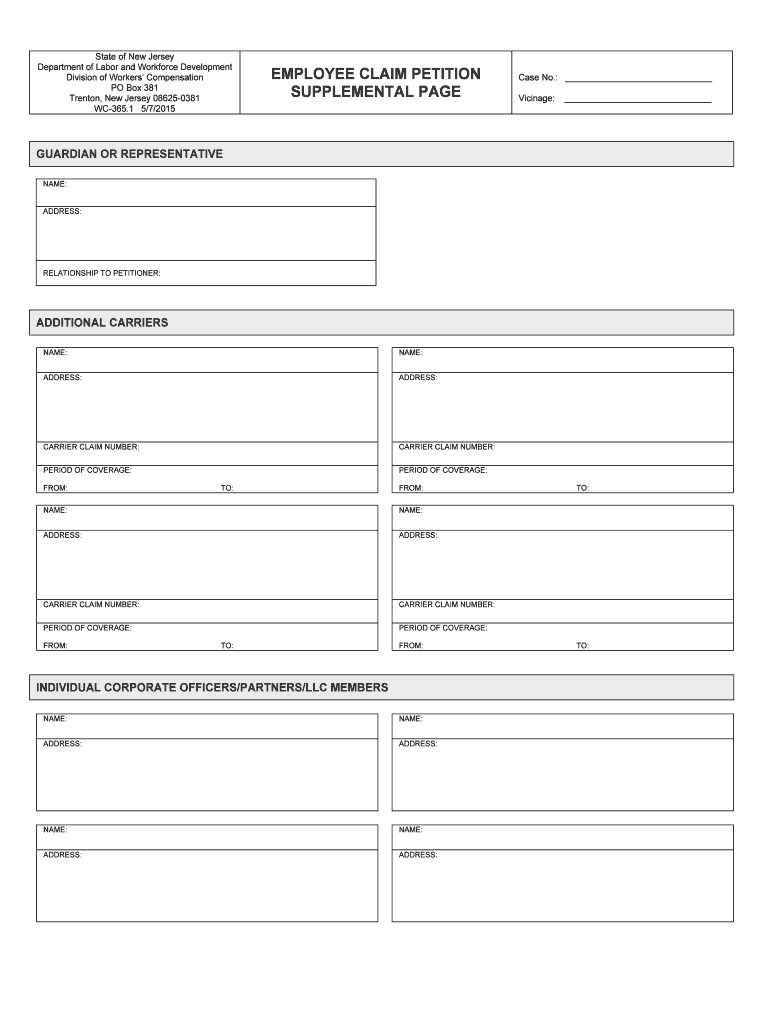
WC 365 Form


What is the WC 365
The WC 365 form is a crucial document used for reporting workers' compensation claims in the United States. This form is typically utilized by employees who have sustained injuries or illnesses related to their job. It serves as a formal request for benefits, allowing the injured party to document the circumstances surrounding the incident and the resulting medical needs. Understanding the WC 365 form is essential for both employees and employers to ensure compliance with state regulations and to facilitate the claims process effectively.
How to use the WC 365
Using the WC 365 form involves several key steps to ensure that all necessary information is accurately reported. First, the employee must complete the form by providing personal details, including their name, address, and contact information. Next, they should describe the incident in detail, including the date, time, and nature of the injury or illness. It is important to include any relevant medical information and treatment received. Once completed, the form should be submitted to the employer or the designated workers' compensation insurance provider for processing.
Steps to complete the WC 365
Completing the WC 365 form requires careful attention to detail. Follow these steps for successful submission:
- Gather personal information, including your full name, address, and social security number.
- Provide details about the incident, specifying how, when, and where the injury occurred.
- Document any medical treatment received, including healthcare provider names and dates of service.
- Review the form for accuracy, ensuring all fields are filled out completely.
- Submit the form to your employer or the appropriate insurance carrier within the specified timeframe.
Legal use of the WC 365
The WC 365 form must be completed and submitted in accordance with state laws governing workers' compensation. This ensures that the claim is legally recognized and processed without delays. The form serves as an official record of the injury and the employee's request for benefits. It is essential to follow all legal requirements, including submission deadlines and documentation standards, to avoid potential penalties or denial of benefits.
Key elements of the WC 365
Several key elements must be included in the WC 365 form to ensure its validity:
- Employee Information: Name, address, and contact details.
- Incident Description: A clear account of how the injury occurred.
- Medical Information: Details about medical treatment and providers.
- Employer Information: Name and address of the employer or insurance carrier.
- Signature: The employee's signature certifying the accuracy of the information provided.
Filing Deadlines / Important Dates
Filing deadlines for the WC 365 form can vary by state, making it crucial for employees to be aware of their specific timelines. Generally, the form should be submitted as soon as possible after the injury occurs, often within a few days. Delays in filing can result in complications or denial of benefits. It is advisable to check with the state workers' compensation board for precise deadlines and any additional requirements that may apply.
Quick guide on how to complete wc 365
Prepare WC 365 easily on any device
Digital document management has gained popularity among companies and individuals alike. It offers a great eco-friendly solution to conventional printed and signed documents, as you can find the right template and securely save it online. airSlate SignNow equips you with all the tools necessary to create, modify, and eSign your documents quickly without hold-ups. Manage WC 365 on any device with airSlate SignNow’s Android or iOS applications and enhance any document-driven task today.
How to modify and eSign WC 365 effortlessly
- Obtain WC 365 and click Get Form to begin.
- Use the tools provided to fill out your form.
- Select pertinent sections of the documents or obscure sensitive information with tools that airSlate SignNow specifically offers for this purpose.
- Create your signature using the Sign feature, which takes mere seconds and holds the same legal validity as a conventional wet ink signature.
- Review the details and click the Done button to save your changes.
- Choose how you'd like to send your form, via email, SMS, or invitation link, or download it to your computer.
Forget about lost or mislaid files, cumbersome form searching, or errors that necessitate printing new document copies. airSlate SignNow fulfills your document management needs in just a few clicks from any device you prefer. Adjust and eSign WC 365 and guarantee excellent communication at every stage of your form preparation process with airSlate SignNow.
Create this form in 5 minutes or less
Create this form in 5 minutes!
People also ask
-
What is WC 365 and how does it relate to airSlate SignNow?
WC 365 is a comprehensive suite of tools that includes document signing solutions, such as airSlate SignNow. This seamless integration allows users to manage and eSign documents efficiently while benefiting from the robust features of both platforms.
-
What are the key features of WC 365 provided by airSlate SignNow?
airSlate SignNow offers several key features within WC 365, including secure electronic signatures, customizable templates, and real-time tracking of document statuses. These features ensure that your document management process remains streamlined and efficient.
-
How does pricing work for WC 365 with airSlate SignNow?
Pricing for airSlate SignNow within the WC 365 framework is competitive and designed to fit various budgets. You can choose from different plans that offer scalability and adaptability based on your business needs, whether you're a small team or a large enterprise.
-
What benefits can businesses expect from using WC 365 with airSlate SignNow?
By utilizing WC 365 with airSlate SignNow, businesses can experience increased operational efficiency, reduced turnaround time for document approvals, and enhanced security for sensitive data. This leads to improved collaboration and a more agile business environment.
-
Can WC 365 integrate with other business applications?
Yes, WC 365 is designed to seamlessly integrate with a variety of business applications, enhancing the functionality of airSlate SignNow. This can include CRM systems, project management tools, and cloud storage solutions, making your workflow even more efficient.
-
Is there a free trial available for WC 365 in airSlate SignNow?
AirSlate SignNow offers a free trial for its WC 365 services, allowing potential users to explore features and functionalities without any commitment. This opportunity helps businesses determine if it meets their document management needs before subscribing.
-
How secure is document signing with airSlate SignNow in WC 365?
Document signing with airSlate SignNow within WC 365 is highly secure, utilizing advanced encryption methods to protect sensitive information. Compliance with industry standards assures users that their documents are safe throughout the signing process.
Get more for WC 365
Find out other WC 365
- eSign West Virginia Police Lease Agreement Online
- eSign Wyoming Sports Residential Lease Agreement Online
- How Do I eSign West Virginia Police Quitclaim Deed
- eSignature Arizona Banking Moving Checklist Secure
- eSignature California Banking Warranty Deed Later
- eSignature Alabama Business Operations Cease And Desist Letter Now
- How To eSignature Iowa Banking Quitclaim Deed
- How To eSignature Michigan Banking Job Description Template
- eSignature Missouri Banking IOU Simple
- eSignature Banking PDF New Hampshire Secure
- How Do I eSignature Alabama Car Dealer Quitclaim Deed
- eSignature Delaware Business Operations Forbearance Agreement Fast
- How To eSignature Ohio Banking Business Plan Template
- eSignature Georgia Business Operations Limited Power Of Attorney Online
- Help Me With eSignature South Carolina Banking Job Offer
- eSignature Tennessee Banking Affidavit Of Heirship Online
- eSignature Florida Car Dealer Business Plan Template Myself
- Can I eSignature Vermont Banking Rental Application
- eSignature West Virginia Banking Limited Power Of Attorney Fast
- eSignature West Virginia Banking Limited Power Of Attorney Easy