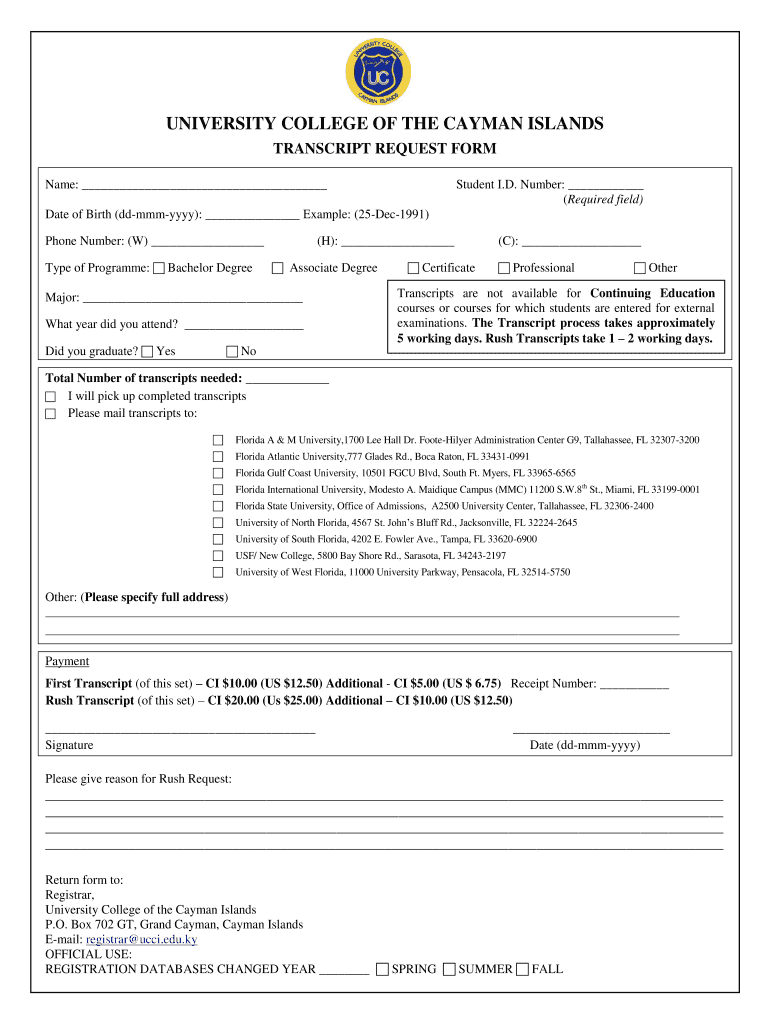
Ucci Cayman Form


What is the UCCI Cayman?
The University College of the Cayman Islands (UCCI) is a prominent educational institution located in the Cayman Islands. It offers a variety of undergraduate and graduate programs designed to meet the needs of students pursuing higher education. The UCCI Cayman address is essential for students and alumni needing to request documents, such as transcripts, from the institution. Understanding the purpose and significance of the UCCI form helps ensure that individuals can navigate the process of obtaining their academic records efficiently.
How to obtain the UCCI Cayman
Obtaining documents from the University College of the Cayman Islands involves a straightforward process. Students or alumni must complete the UCCI transcript request form. This form requires specific information, including personal details and the UCCI Cayman address. After filling out the form, individuals can submit it online or via mail. It is advisable to check the university’s official website for any updates regarding submission methods and processing times to ensure a smooth experience.
Steps to complete the UCCI Cayman
Completing the UCCI transcript request form involves several key steps:
- Gather necessary personal information, including your full name, student ID, and contact details.
- Clearly indicate the type of document you are requesting, such as a transcript or other academic records.
- Provide the UCCI Cayman address to which the documents should be sent.
- Review the form for accuracy before submission to avoid delays.
- Submit the completed form online or mail it to the appropriate department at UCCI.
Legal use of the UCCI Cayman
The legal use of the UCCI Cayman form is governed by specific guidelines that ensure the authenticity and proper handling of academic records. When requesting transcripts, it is crucial to comply with privacy laws and institutional policies. The form must be filled out accurately, as any discrepancies may lead to delays or complications in processing the request. Understanding these legal aspects is vital for students and alumni to protect their personal information and ensure their requests are handled appropriately.
Required Documents
To successfully complete the UCCI transcript request form, individuals typically need to provide certain documents. These may include:
- A valid form of identification, such as a driver's license or passport.
- Proof of enrollment or graduation, if applicable.
- Any previous academic records that may assist in processing the request.
Having these documents ready can streamline the process and help ensure that the request is fulfilled promptly.
Form Submission Methods
Individuals can submit the UCCI transcript request form through various methods, depending on their preference and the university's guidelines. Common submission options include:
- Online submission through the UCCI official website, which often provides a secure portal for document requests.
- Mailing the completed form to the designated UCCI Cayman address, ensuring it reaches the appropriate department.
- In-person submission at the university's administrative office, which may allow for immediate processing.
Each method has its advantages, and individuals should choose the one that best suits their needs.
Quick guide on how to complete transcript request form university college of the cayman islands ucci edu
Complete Ucci Cayman effortlessly on any device
Online document management has become increasingly favored by businesses and individuals. It offers an ideal eco-friendly alternative to traditional printed and signed documents, allowing you to access the needed form and securely store it online. airSlate SignNow provides all the resources necessary to create, adjust, and electronically sign your documents swiftly without delays. Manage Ucci Cayman on any device using airSlate SignNow's Android or iOS applications and enhance any document-centric operation today.
How to modify and electronically sign Ucci Cayman with ease
- Locate Ucci Cayman and click Get Form to commence.
- Utilize the tools we provide to complete your document.
- Emphasize pertinent sections of the documents or obscure sensitive information with the tools that airSlate SignNow offers specifically for that purpose.
- Create your signature using the Sign tool, which takes moments and carries the same legal validity as a conventional wet ink signature.
- Review all data and click on the Done button to save your changes.
- Select your preferred method to share your form, via email, SMS, or invitation link, or download it to your computer.
Eliminate worries about lost or misplaced documents, tedious form navigation, or mistakes that necessitate printing new document copies. airSlate SignNow fulfills all your document management requirements in just a few clicks from any device you choose. Modify and electronically sign Ucci Cayman to ensure excellent communication at any stage of the form preparation process with airSlate SignNow.
Create this form in 5 minutes or less
Create this form in 5 minutes!
How to create an eSignature for the transcript request form university college of the cayman islands ucci edu
How to make an electronic signature for the Transcript Request Form University College Of The Cayman Islands Ucci Edu in the online mode
How to make an electronic signature for your Transcript Request Form University College Of The Cayman Islands Ucci Edu in Chrome
How to generate an eSignature for putting it on the Transcript Request Form University College Of The Cayman Islands Ucci Edu in Gmail
How to create an eSignature for the Transcript Request Form University College Of The Cayman Islands Ucci Edu straight from your mobile device
How to generate an eSignature for the Transcript Request Form University College Of The Cayman Islands Ucci Edu on iOS
How to make an electronic signature for the Transcript Request Form University College Of The Cayman Islands Ucci Edu on Android OS
People also ask
-
What is the process for a transcript request UCCI?
The process for a transcript request UCCI typically involves filling out a specific form provided by the institution. After completing the form, you may need to submit it online or in person. Make sure to follow all guidelines to ensure your request is processed without delays.
-
How much does a transcript request UCCI cost?
The cost of a transcript request UCCI can vary depending on your institution's policies. Some institutions may charge a nominal fee for processing and sending official transcripts. It’s best to check with your specific school or university for precise pricing details.
-
What documents do I need for a transcript request UCCI?
Generally, you'll need to provide personal identification and details about your academic history when making a transcript request UCCI. Some institutions may also require your student ID number or other identifying information. Always check your institution's requirements for any additional documentation.
-
Can I track the status of my transcript request UCCI?
Yes, many institutions provide a tracking feature for your transcript request UCCI. Once your request is submitted, you should receive a confirmation and information on how to check its status. This ensures you can easily follow up and know when to expect your documents.
-
How long does it take to complete a transcript request UCCI?
The time frame for a transcript request UCCI can vary, but most requests are processed within a few business days to a week. Factors like the institution's processing capacity and the delivery method chosen can affect this timeline. To avoid delays, submit your request well in advance of any deadlines.
-
What are the benefits of using airSlate SignNow for a transcript request UCCI?
Using airSlate SignNow for your transcript request UCCI provides a user-friendly, secure platform for document signing and sending. This cost-effective solution streamlines the process, helping you manage requests efficiently. Plus, it ensures that all necessary documentation is signed and submitted correctly.
-
Is airSlate SignNow compatible with other platforms for transcript requests?
Yes, airSlate SignNow integrates seamlessly with various platforms, allowing for a smooth transcript request UCCI process. This includes integration with educational administration systems that handle transcript requests. Enhanced connectivity facilitates quicker and more efficient processing of your requests.
Get more for Ucci Cayman
- Child care services package wisconsin form
- Wi poa form
- Special or limited power of attorney for real estate purchase transaction by purchaser wisconsin form
- Limited power of attorney where you specify powers with sample powers included wisconsin form
- Limited power of attorney for stock transactions and corporate powers wisconsin form
- Special durable power of attorney for bank account matters wisconsin form
- Wisconsin small business startup package wisconsin form
- Wisconsin property 497431311 form
Find out other Ucci Cayman
- How Do I Electronic signature Colorado Government POA
- Electronic signature Government Word Illinois Now
- Can I Electronic signature Illinois Government Rental Lease Agreement
- Electronic signature Kentucky Government Promissory Note Template Fast
- Electronic signature Kansas Government Last Will And Testament Computer
- Help Me With Electronic signature Maine Government Limited Power Of Attorney
- How To Electronic signature Massachusetts Government Job Offer
- Electronic signature Michigan Government LLC Operating Agreement Online
- How To Electronic signature Minnesota Government Lease Agreement
- Can I Electronic signature Minnesota Government Quitclaim Deed
- Help Me With Electronic signature Mississippi Government Confidentiality Agreement
- Electronic signature Kentucky Finance & Tax Accounting LLC Operating Agreement Myself
- Help Me With Electronic signature Missouri Government Rental Application
- Can I Electronic signature Nevada Government Stock Certificate
- Can I Electronic signature Massachusetts Education Quitclaim Deed
- Can I Electronic signature New Jersey Government LLC Operating Agreement
- Electronic signature New Jersey Government Promissory Note Template Online
- Electronic signature Michigan Education LLC Operating Agreement Myself
- How To Electronic signature Massachusetts Finance & Tax Accounting Quitclaim Deed
- Electronic signature Michigan Finance & Tax Accounting RFP Now