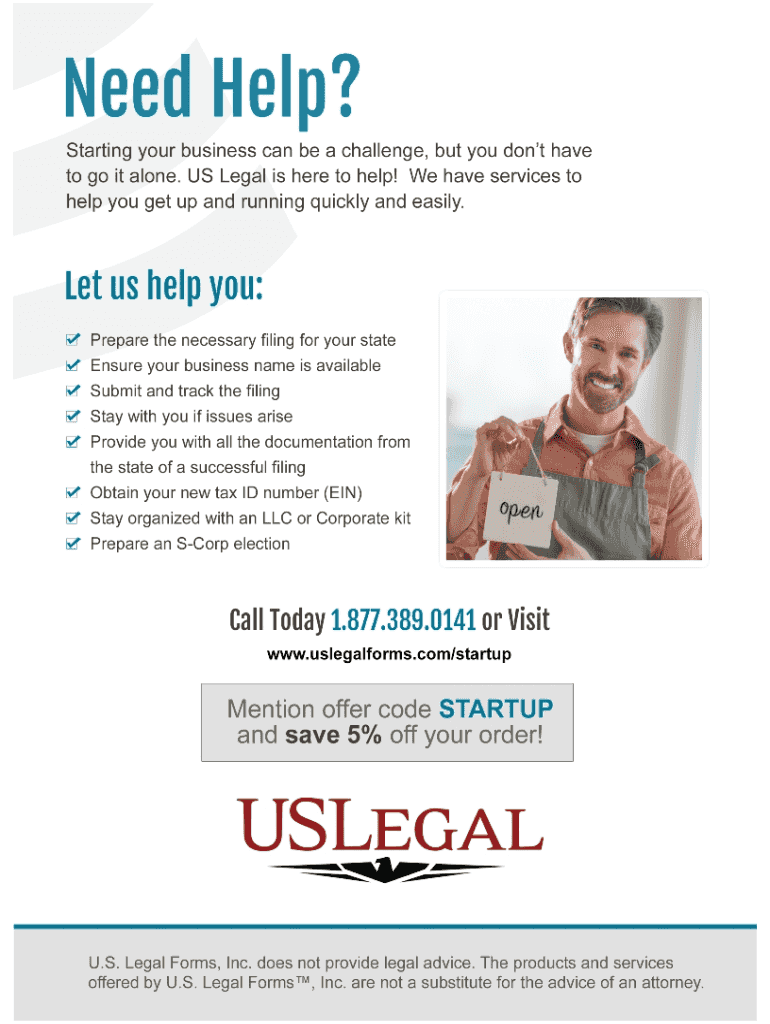
Business Services Secretary of State of New Mexico Form


What is the Business Services Secretary Of State Of New Mexico
The Business Services Secretary of State of New Mexico is a governmental entity responsible for overseeing the registration and regulation of business entities within the state. This includes corporations, limited liability companies (LLCs), partnerships, and other business structures. The office provides essential services such as filing business formation documents, maintaining public records, and ensuring compliance with state regulations. Understanding the role of this office is crucial for anyone looking to establish or manage a business in New Mexico.
How to use the Business Services Secretary Of State Of New Mexico
Using the Business Services Secretary of State of New Mexico involves navigating their online platform or visiting their office to access various services. Businesses can file formation documents, submit annual reports, and check the status of their filings. The online portal allows users to complete forms digitally, ensuring a more efficient process. By utilizing electronic signatures and document submissions, businesses can save time and reduce paperwork.
Steps to complete the Business Services Secretary Of State Of New Mexico
Completing the Business Services Secretary of State of New Mexico form involves several key steps:
- Gather necessary information about your business, including its name, structure, and ownership details.
- Access the appropriate form on the Secretary of State's website.
- Fill out the form accurately, ensuring all required fields are completed.
- Review the form for any errors or omissions before submission.
- Submit the form electronically or by mail, depending on your preference.
- Pay any applicable fees associated with the filing.
Legal use of the Business Services Secretary Of State Of New Mexico
The legal use of the Business Services Secretary of State of New Mexico form is essential for establishing a business entity in compliance with state laws. Properly filing your documents ensures that your business is recognized legally, which is necessary for conducting operations, entering contracts, and protecting personal assets. Adhering to the legal requirements set by the Secretary of State helps avoid penalties and ensures your business remains in good standing.
Required Documents
When filing with the Business Services Secretary of State of New Mexico, certain documents are typically required. These may include:
- Articles of Incorporation or Organization
- Operating Agreements for LLCs
- Bylaws for corporations
- Identification of the registered agent
- Payment for filing fees
It is important to check the specific requirements for your business type to ensure all necessary documentation is prepared.
Form Submission Methods (Online / Mail / In-Person)
The Business Services Secretary of State of New Mexico offers multiple submission methods for filing forms. Businesses can choose to submit their documents online through the Secretary of State's website, which is often the fastest option. Alternatively, forms can be mailed to the office or submitted in person. Each method has its own processing times and requirements, so it is advisable to select the one that best suits your needs.
Quick guide on how to complete business services secretary of state of new mexico
Complete Business Services Secretary Of State Of New Mexico effortlessly on any device
Online document management has gained popularity among businesses and individuals. It offers an ideal eco-friendly substitute for conventional printed and signed documents, allowing you to find the right form and securely store it online. airSlate SignNow provides you with all the necessary tools to create, modify, and eSign your documents quickly without interruptions. Manage Business Services Secretary Of State Of New Mexico on any platform using airSlate SignNow Android or iOS applications and enhance any document-driven process today.
The easiest way to alter and eSign Business Services Secretary Of State Of New Mexico without hassle
- Obtain Business Services Secretary Of State Of New Mexico and then click Get Form to begin.
- Utilize the tools we offer to complete your form.
- Highlight important sections of your documents or conceal sensitive information with tools specifically designed for that purpose by airSlate SignNow.
- Create your signature with the Sign tool, which takes seconds and carries the same legal validity as a conventional wet ink signature.
- Review the details and then click the Done button to save your modifications.
- Select how you want to send your form, whether by email, SMS, or invitation link, or download it to your computer.
Eliminate concerns about lost or mislaid documents, tedious form searches, or errors that require reprinting new document copies. airSlate SignNow addresses all your document management needs in just a few clicks from your chosen device. Modify and eSign Business Services Secretary Of State Of New Mexico and ensure outstanding communication at every stage of your form preparation with airSlate SignNow.
Create this form in 5 minutes or less
Create this form in 5 minutes!
People also ask
-
What are the main features of airSlate SignNow related to Business Services Secretary Of State Of New Mexico?
airSlate SignNow offers a comprehensive suite of features designed to enhance document management and eSigning. Key functionalities include customizable workflows, legally binding eSignatures, and seamless collaboration tools, all essential for businesses interacting with the Business Services Secretary Of State Of New Mexico.
-
How does airSlate SignNow simplify the process of filing with the Business Services Secretary Of State Of New Mexico?
airSlate SignNow streamlines document preparation and submission to the Business Services Secretary Of State Of New Mexico by allowing users to create, edit, and eSign documents quickly and efficiently. This reduces the time spent on paperwork and helps ensure compliance with state regulations.
-
What is the pricing structure for airSlate SignNow's services?
airSlate SignNow offers flexible pricing plans that cater to a variety of business needs, making it accessible for all sizes of businesses. Each plan includes essential features to support interactions with the Business Services Secretary Of State Of New Mexico, providing cost-effective solutions without sacrificing quality.
-
Are there any integrations available for airSlate SignNow?
Yes, airSlate SignNow integrates seamlessly with various applications that businesses commonly use, enhancing overall productivity. These integrations can help streamline processes related to the Business Services Secretary Of State Of New Mexico by facilitating data exchange and improving workflow efficiency.
-
How does airSlate SignNow ensure the security of signed documents?
Security is a top priority for airSlate SignNow. The platform uses advanced encryption and complies with industry standards to protect your documents and signatures, ensuring that transactions with the Business Services Secretary Of State Of New Mexico are safe and secure.
-
Can airSlate SignNow handle large volumes of documents for the Business Services Secretary Of State Of New Mexico?
Absolutely! airSlate SignNow is designed to handle high volumes of documents efficiently. Whether you need to manage multiple filings or manage complex workflows related to the Business Services Secretary Of State Of New Mexico, airSlate SignNow can scale to meet your demands.
-
What benefits does airSlate SignNow offer for small businesses dealing with the Business Services Secretary Of State Of New Mexico?
For small businesses, airSlate SignNow offers an affordable solution that simplifies document signing and management. By optimizing their processes, these businesses can save time and resources when interacting with the Business Services Secretary Of State Of New Mexico, empowering them to focus on growth and success.
Get more for Business Services Secretary Of State Of New Mexico
- Breathing underwater pdf form
- University of alabama immunization form
- How to draw hentai pdf form
- Patient referralconsent form alabama department of public health adph
- Repurchase form coronation
- 016256 w bar code guardian life insurance company of america form
- School enrollment certificate form
- Non refundable gpf kerala software form
Find out other Business Services Secretary Of State Of New Mexico
- How To Electronic signature New Jersey Education Permission Slip
- Can I Electronic signature New York Education Medical History
- Electronic signature Oklahoma Finance & Tax Accounting Quitclaim Deed Later
- How To Electronic signature Oklahoma Finance & Tax Accounting Operating Agreement
- Electronic signature Arizona Healthcare / Medical NDA Mobile
- How To Electronic signature Arizona Healthcare / Medical Warranty Deed
- Electronic signature Oregon Finance & Tax Accounting Lease Agreement Online
- Electronic signature Delaware Healthcare / Medical Limited Power Of Attorney Free
- Electronic signature Finance & Tax Accounting Word South Carolina Later
- How Do I Electronic signature Illinois Healthcare / Medical Purchase Order Template
- Electronic signature Louisiana Healthcare / Medical Quitclaim Deed Online
- Electronic signature Louisiana Healthcare / Medical Quitclaim Deed Computer
- How Do I Electronic signature Louisiana Healthcare / Medical Limited Power Of Attorney
- Electronic signature Maine Healthcare / Medical Letter Of Intent Fast
- How To Electronic signature Mississippi Healthcare / Medical Month To Month Lease
- Electronic signature Nebraska Healthcare / Medical RFP Secure
- Electronic signature Nevada Healthcare / Medical Emergency Contact Form Later
- Electronic signature New Hampshire Healthcare / Medical Credit Memo Easy
- Electronic signature New Hampshire Healthcare / Medical Lease Agreement Form Free
- Electronic signature North Dakota Healthcare / Medical Notice To Quit Secure