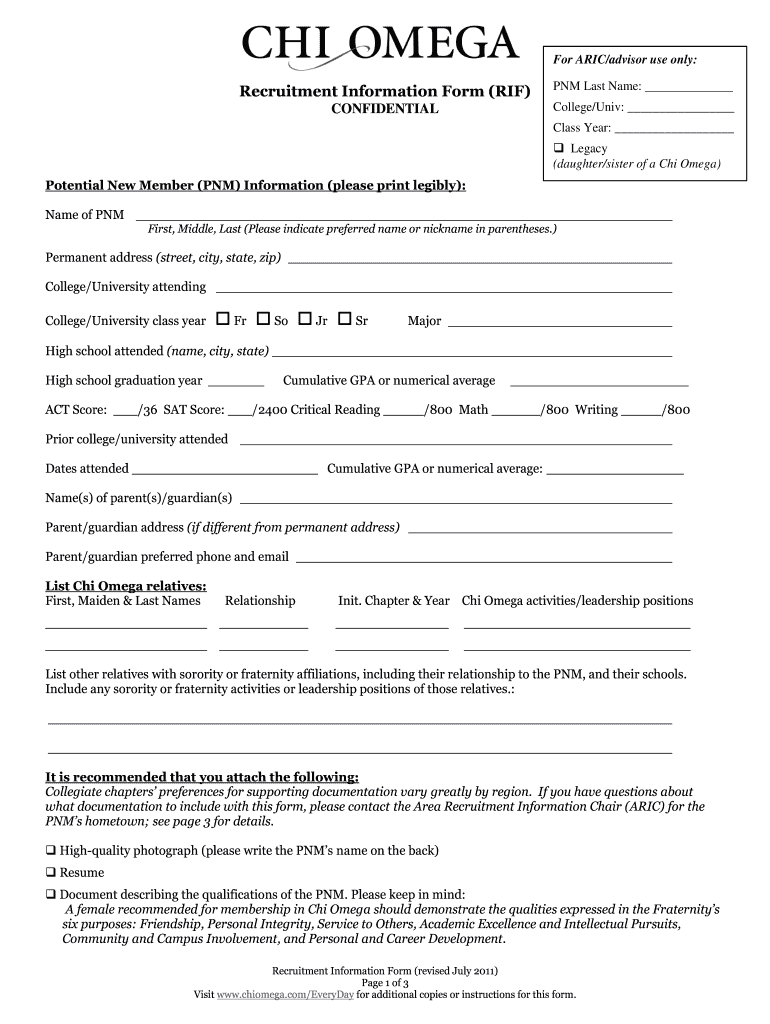
Chi Omega Rif Form 2011-2026


What is the Chi Omega Rif Form
The Chi Omega Rif form, also known as the Chi Omega recruitment information form, is a critical document used during the recruitment process for the Chi Omega sorority. This form collects essential details about potential new members, including personal information, academic achievements, and involvement in extracurricular activities. It serves as a recommendation tool that helps current members assess candidates for membership and ensures a smooth recruitment process.
How to use the Chi Omega Rif Form
Using the Chi Omega Rif form involves several straightforward steps. First, candidates should gather all necessary information, such as their academic records and extracurricular involvement. Next, they should fill out the form accurately and completely, ensuring that all sections are addressed. Once completed, the form can be submitted electronically or printed for mailing, depending on the specific requirements of the chapter. It is important to follow any additional guidelines provided by the local chapter to ensure compliance and enhance the chances of a successful application.
Steps to complete the Chi Omega Rif Form
Completing the Chi Omega Rif form involves a series of steps designed to ensure that all relevant information is captured effectively. Begin by downloading the form from the official Chi Omega website or obtaining it through your local chapter. Next, fill in your personal details, including your name, contact information, and academic background. Provide insights into your leadership roles and community service experiences. After reviewing the form for accuracy, submit it as instructed, either digitally or through traditional mail. Keeping a copy for your records is also advisable.
Legal use of the Chi Omega Rif Form
The Chi Omega Rif form must be used in compliance with relevant legal standards and regulations. This includes ensuring that all personal information is collected and stored securely, adhering to privacy laws such as the Family Educational Rights and Privacy Act (FERPA). Additionally, any electronic signatures used on the form must comply with the Electronic Signatures in Global and National Commerce Act (ESIGN) and the Uniform Electronic Transactions Act (UETA). By following these legal guidelines, candidates can ensure that their submissions are valid and protected.
Key elements of the Chi Omega Rif Form
Several key elements are essential to the Chi Omega Rif form. These include personal identification information, academic performance metrics, and a section for recommendations from current members or advisors. The form typically also includes questions about the candidate's interests, values, and reasons for wanting to join Chi Omega. Each section is designed to provide a comprehensive view of the candidate, facilitating informed decisions by the recruitment committee.
Examples of using the Chi Omega Rif Form
Examples of using the Chi Omega Rif form can vary based on individual experiences. For instance, a candidate may highlight their leadership roles in high school clubs or community service projects, which can positively influence their application. Another example might include a recommendation from a teacher or mentor that emphasizes the candidate's character and commitment to community values. These examples illustrate how the form can effectively showcase a candidate's strengths and suitability for membership in Chi Omega.
Quick guide on how to complete recruitment information form rif hampton roads chi omega
Learn how to effortlessly navigate the Chi Omega Rif Form completion with this simple guidance
Submitting and validating forms online is becoming more widely accepted and is the preferred option for numerous users. It offers various advantages over outdated printed documents, including ease of use, time savings, greater precision, and enhanced security.
With platforms like airSlate SignNow, you can locate, edit, sign, enhance, and distribute your Chi Omega Rif Form without getting bogged down by endless printing and scanning. Follow this concise guide to begin and finalize your document.
Follow these steps to obtain and complete Chi Omega Rif Form
- Begin by clicking the Retrieve Form button to access your document in our editor.
- Refer to the green label on the left indicating required fields to ensure you don’t miss any.
- Utilize our advanced tools to annotate, edit, sign, secure, and enhance your document.
- Protect your file or convert it into a fillable form using the appropriate tab features.
- Review the document and check for errors or inconsistencies.
- Select COMPLETED to conclude editing.
- Change the name of your document or leave it as is.
- Choose the storage solution you prefer to save your document, send it using USPS, or click the Download Now button to retrieve your document.
If Chi Omega Rif Form isn’t what you sought, feel free to explore our extensive library of pre-uploaded forms that you can fill out with ease. Try our service today!
Create this form in 5 minutes or less
FAQs
-
I am a working software professional in the Bay Area and looking to switch jobs. I can't openly write in my LinkedIn profile about the same. How do I approach recruiters/companies? Is there an easier way than filling out 4 - 5 page forms in the career website of the company?
I'd say that you should just seek out the jobs that interest you and apply for them. Many don't have such onerous application forms. Some even allow you to apply through LinkedIn. And if you target a small set of companies that really interest you, then it's worth the extra effort to customize each application. Many recruiters and hiring managers, myself included, give more weight to candidates who seem specifically interested in an opportunity, as compared to those who seem to be taking a shotgun approach to the job seeking process.
Create this form in 5 minutes!
How to create an eSignature for the recruitment information form rif hampton roads chi omega
How to make an eSignature for your Recruitment Information Form Rif Hampton Roads Chi Omega online
How to generate an eSignature for your Recruitment Information Form Rif Hampton Roads Chi Omega in Google Chrome
How to create an electronic signature for putting it on the Recruitment Information Form Rif Hampton Roads Chi Omega in Gmail
How to generate an eSignature for the Recruitment Information Form Rif Hampton Roads Chi Omega right from your mobile device
How to create an electronic signature for the Recruitment Information Form Rif Hampton Roads Chi Omega on iOS
How to generate an eSignature for the Recruitment Information Form Rif Hampton Roads Chi Omega on Android OS
People also ask
-
What is the chi omega recommendation form and why is it important?
The chi omega recommendation form is a crucial document that helps sororities evaluate potential members. It allows alumnae to provide insights into a candidate's qualifications and personality, making it essential for a smooth recruitment process. Completing this form accurately can signNowly influence a candidate's chance of being selected.
-
How can airSlate SignNow help with the chi omega recommendation form?
airSlate SignNow enables you to easily create, send, and eSign the chi omega recommendation form within minutes. Its intuitive platform allows users to customize the document to fit their needs while ensuring compliance with sorority standards. Plus, you can track the status of your form in real time for added convenience.
-
What pricing options are available for airSlate SignNow when using the chi omega recommendation form?
airSlate SignNow offers various pricing plans to accommodate different needs and budgets while using the chi omega recommendation form. Whether you're a small group or a larger organization, you can select a plan that provides the features necessary for efficient document handling. Affordable pricing ensures everyone can streamline their recommendation process.
-
Are there specific features in airSlate SignNow that facilitate the chi omega recommendation form process?
Yes, airSlate SignNow includes features such as customizable templates, secure eSignature capabilities, and document tracking specifically designed for the chi omega recommendation form. Users can automate reminders and notifications, ensuring that the form is completed on time. These features enhance efficiency and improve the overall submission experience.
-
What benefits does using airSlate SignNow provide when managing the chi omega recommendation form?
Using airSlate SignNow for the chi omega recommendation form can streamline the entire process, making it quicker and more efficient. With easy document access and a user-friendly interface, you can save time and reduce paperwork hassles. The security features also ensure that your sensitive information is protected throughout the process.
-
Can I integrate airSlate SignNow with other tools to manage the chi omega recommendation form?
Absolutely! airSlate SignNow offers integrations with various third-party applications and platforms, which enhances your workflow for the chi omega recommendation form. You can connect it with tools like Google Drive and Dropbox for easy document management, making the submission process more streamlined and organized.
-
Is it possible to personalize the chi omega recommendation form in airSlate SignNow?
Yes, airSlate SignNow allows you to fully customize the chi omega recommendation form to fit your specific requirements. You can adjust the layout, add fields for necessary information, and personalize the design to reflect your sorority’s branding. This flexibility helps maintain a professional appearance while ensuring all relevant details are captured.
Get more for Chi Omega Rif Form
- Igcse ict theory workbook pdf download form
- Twice daily vaccine fridge temperature chart form
- Military id card creator app form
- Shopfirstlinebenefits com catalog 2022 form
- Engineering drawing n3 study guide pdf form
- Half marathon training plan pdf form
- Fillable online new patient registration form
- Colorado dr 0900 form
Find out other Chi Omega Rif Form
- How To eSign Hawaii Government Word
- Can I eSign Hawaii Government Word
- How To eSign Hawaii Government Document
- How To eSign Hawaii Government Document
- How Can I eSign Hawaii Government Document
- Can I eSign Hawaii Government Document
- How Can I eSign Hawaii Government Document
- How To eSign Hawaii Government Document
- How To eSign Hawaii Government Form
- How Can I eSign Hawaii Government Form
- Help Me With eSign Hawaii Healthcare / Medical PDF
- How To eSign Arizona High Tech Document
- How Can I eSign Illinois Healthcare / Medical Presentation
- Can I eSign Hawaii High Tech Document
- How Can I eSign Hawaii High Tech Document
- How Do I eSign Hawaii High Tech Document
- Can I eSign Hawaii High Tech Word
- How Can I eSign Hawaii High Tech Form
- How Do I eSign New Mexico Healthcare / Medical Word
- How To eSign Washington High Tech Presentation