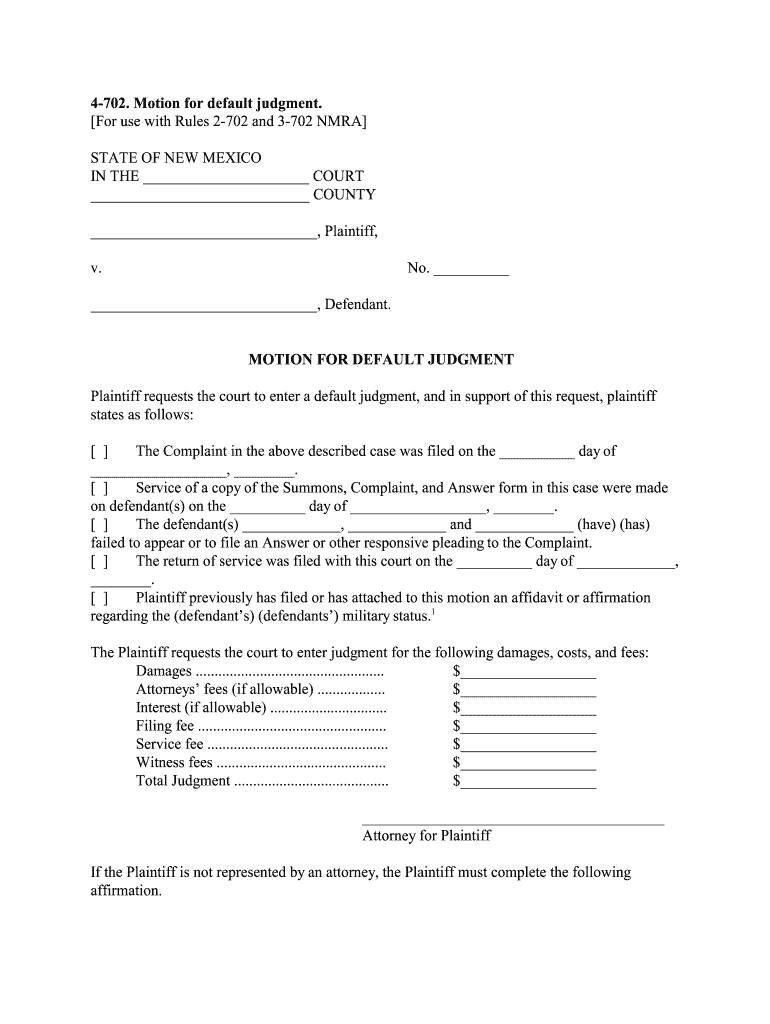
Request for Default Default Judgment Form


What is the Request For Default Default Judgment
The Request For Default Default Judgment is a legal document filed in court when a party has failed to respond to a lawsuit within the specified time frame. This request allows the plaintiff to seek a judgment in their favor without the need for a trial. The process is typically utilized in civil cases where the defendant does not appear or respond, indicating a lack of defense against the claims made. This form is essential for expediting legal proceedings and ensuring that the plaintiff's rights are upheld when the opposing party does not engage in the legal process.
How to use the Request For Default Default Judgment
To effectively use the Request For Default Default Judgment, the plaintiff must first ensure that the defendant has been properly served with the lawsuit. After confirming that the defendant has not responded within the designated time, the plaintiff can fill out the request form. This form typically requires details such as the case number, the parties involved, and a statement affirming that the defendant is in default. Once completed, the form must be filed with the court, accompanied by any necessary supporting documents, such as proof of service and a proposed judgment.
Steps to complete the Request For Default Default Judgment
Completing the Request For Default Default Judgment involves several key steps:
- Verify that the defendant has been served and has not responded within the required time frame.
- Obtain the appropriate form from the court or legal resources.
- Fill out the form with accurate information, including case details and a statement of default.
- Attach supporting documents, such as proof of service.
- File the completed form with the court, ensuring to keep copies for your records.
- Attend any required hearings if the court schedules one.
Legal use of the Request For Default Default Judgment
The legal use of the Request For Default Default Judgment is governed by state-specific rules and procedures. It is crucial for the plaintiff to adhere to these regulations to ensure the validity of the judgment. The request serves as a formal mechanism for the court to recognize the defendant's failure to respond and allows the plaintiff to obtain a judgment without further litigation. Courts typically require strict compliance with filing deadlines and procedural rules to prevent any potential challenges to the judgment.
Key elements of the Request For Default Default Judgment
Key elements of the Request For Default Default Judgment include:
- The case caption, which identifies the parties and the court.
- The statement of default, confirming that the defendant has not responded.
- Details of the relief sought, including any monetary damages or specific performance requested.
- A declaration of compliance with service requirements.
- Signature of the plaintiff or their attorney, affirming the accuracy of the information provided.
Filing Deadlines / Important Dates
Filing deadlines for the Request For Default Default Judgment vary by jurisdiction. Generally, the plaintiff must file the request after the defendant's response period has expired, which is often set by state law. It is essential to check local court rules to determine the exact deadlines and ensure timely submission. Missing a deadline can result in delays or dismissal of the request, making adherence to these timelines critical for a successful outcome.
Quick guide on how to complete request for default default judgment
Complete Request For Default Default Judgment effortlessly on any device
Digital document administration has gained traction among businesses and individuals. It serves as an ideal eco-friendly substitute for conventional printed and signed documents, allowing you to obtain the correct form and securely archive it online. airSlate SignNow provides you with all the tools necessary to create, alter, and eSign your documents promptly without hold-ups. Manage Request For Default Default Judgment on any device with airSlate SignNow's Android or iOS applications and streamline any document-related process today.
How to modify and eSign Request For Default Default Judgment effortlessly
- Find Request For Default Default Judgment and click Get Form to begin.
- Take advantage of the tools we offer to complete your form.
- Emphasize pertinent sections of your documents or obscure sensitive information using tools that airSlate SignNow provides specifically for that purpose.
- Create your signature using the Sign tool, which takes mere seconds and carries the same legal validity as an ink signature.
- Review all the information and click on the Done button to save your updates.
- Select how you would like to send your form, whether via email, text message (SMS), invitation link, or download it to your computer.
Forget about lost or misfiled documents, tedious form navigation, or mistakes requiring the printing of new document versions. airSlate SignNow meets your document management needs in just a few clicks from any device you prefer. Edit and eSign Request For Default Default Judgment and ensure excellent communication at every stage of your form preparation process with airSlate SignNow.
Create this form in 5 minutes or less
Create this form in 5 minutes!
People also ask
-
What is a Request For Default Default Judgment?
A Request For Default Default Judgment is a legal motion filed when a party fails to respond to a lawsuit. This allows the other party to obtain a judgment without the need for a trial. Using airSlate SignNow, you can effortlessly eSign and send such documents, streamlining your legal processes.
-
How does airSlate SignNow help in preparing a Request For Default Default Judgment?
airSlate SignNow provides templates and tools that simplify the creation and submission of a Request For Default Default Judgment. With our user-friendly interface, you can easily fill out necessary details, add eSignatures, and send the document securely. This accelerates the entire process, ensuring efficiency.
-
Is there a cost associated with using airSlate SignNow for a Request For Default Default Judgment?
Yes, airSlate SignNow offers various pricing plans tailored to meet different business needs. These plans include features for managing legal documents such as the Request For Default Default Judgment. We provide a cost-effective solution without compromising on quality or service.
-
What features does airSlate SignNow offer for legal document management?
With airSlate SignNow, you gain access to a range of features including document templates, electronic signatures, and secure cloud storage. These tools are particularly useful for managing legal documents like a Request For Default Default Judgment, allowing for easy collaboration and tracking.
-
Can airSlate SignNow integrate with other legal software?
Yes, airSlate SignNow seamlessly integrates with a variety of legal and business software tools. This means you can easily incorporate the tools you already use to prepare a Request For Default Default Judgment and manage other legal processes efficiently.
-
How does eSigning a Request For Default Default Judgment benefit my business?
eSigning a Request For Default Default Judgment with airSlate SignNow ensures faster document turnaround times and greater accuracy. It eliminates the hassle of printing and scanning, allowing you to finalize legal agreements more swiftly. This can ultimately enhance your business's productivity.
-
What security measures does airSlate SignNow have for legal documents?
airSlate SignNow implements top-notch security features including encryption and secure access controls to protect your legal documents. When handling sensitive documents like a Request For Default Default Judgment, rest assured that your data is safe and compliant with legal standards.
Get more for Request For Default Default Judgment
Find out other Request For Default Default Judgment
- How Can I Electronic signature Oklahoma Courts PDF
- How Do I Electronic signature South Dakota Courts Document
- Can I Electronic signature South Dakota Sports Presentation
- How To Electronic signature Utah Courts Document
- Can I Electronic signature West Virginia Courts PPT
- Send Sign PDF Free
- How To Send Sign PDF
- Send Sign Word Online
- Send Sign Word Now
- Send Sign Word Free
- Send Sign Word Android
- Send Sign Word iOS
- Send Sign Word iPad
- How To Send Sign Word
- Can I Send Sign Word
- How Can I Send Sign Word
- Send Sign Document Online
- Send Sign Document Computer
- Send Sign Document Myself
- Send Sign Document Secure