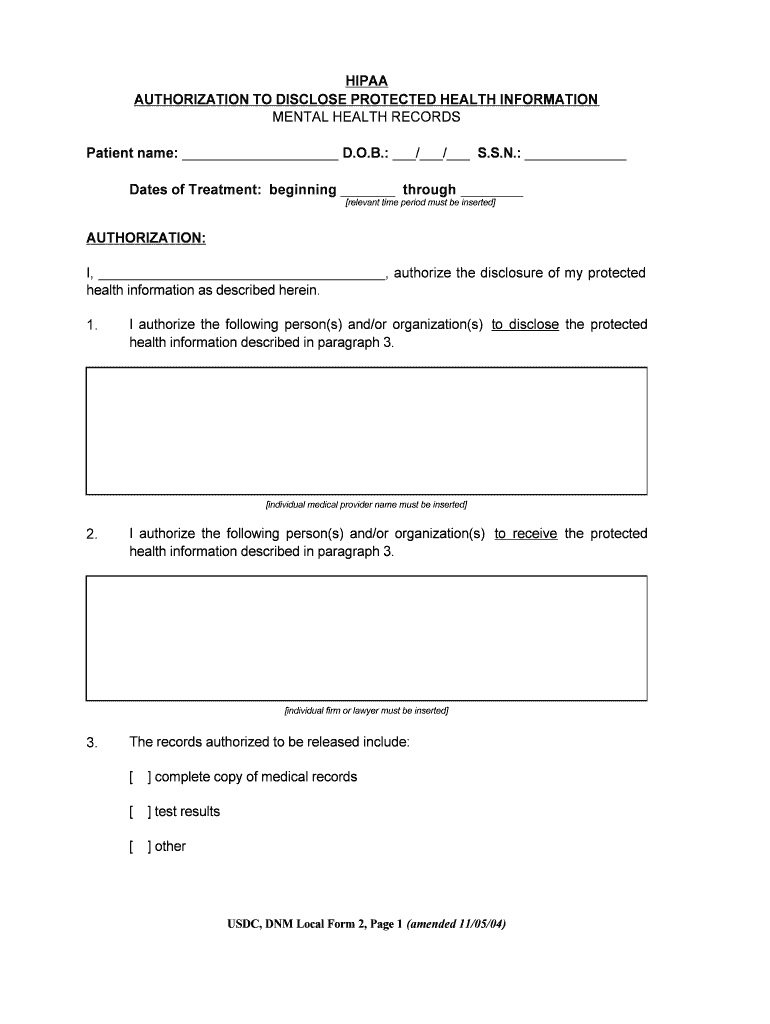
D O B S S N through AUTHORIZATION Form


What is the dobssn through authorization?
The dobssn through authorization form is a crucial document that allows individuals to grant permission for the use of their date of birth and Social Security Number (SSN) for specific purposes. This form is often utilized in various contexts, such as applications for loans, employment, or other official processes where identity verification is necessary. Understanding the significance of this form is essential, as it ensures that sensitive personal information is handled appropriately and legally.
How to use the dobssn through authorization
Using the dobssn through authorization form involves several steps to ensure that the information is accurately provided and securely submitted. First, gather all necessary personal information, including your full name, date of birth, and Social Security Number. Next, fill out the form with precise details, ensuring that there are no errors or omissions. After completing the form, review it for accuracy before submitting it to the requesting organization. It is important to keep a copy of the completed form for your records.
Steps to complete the dobssn through authorization
Completing the dobssn through authorization form requires careful attention to detail. Follow these steps:
- Collect your personal information, including your date of birth and SSN.
- Access the dobssn through authorization form, either online or in paper format.
- Fill in the required fields accurately, ensuring that all information matches your official documents.
- Sign and date the form to validate your authorization.
- Submit the form according to the instructions provided, whether online, by mail, or in person.
Legal use of the dobssn through authorization
The legal use of the dobssn through authorization form is governed by various regulations that protect personal information. It is essential to ensure that the form is used only for legitimate purposes, such as identity verification or background checks. Organizations requesting this information must comply with relevant privacy laws, including the Fair Credit Reporting Act (FCRA) and the Privacy Act of 1974. Understanding these legal frameworks helps safeguard your personal data and ensures that it is not misused.
Key elements of the dobssn through authorization
Several key elements make up the dobssn through authorization form. These include:
- Personal Information: Full name, date of birth, and Social Security Number.
- Authorization Statement: A clear statement granting permission for the use of the provided information.
- Signature: The individual's signature, which validates the authorization.
- Date: The date on which the form is completed and signed.
Examples of using the dobssn through authorization
The dobssn through authorization form is commonly used in various scenarios, including:
- Job applications, where employers need to verify identity and background.
- Loan applications, where financial institutions require personal information for credit checks.
- Healthcare services, where providers need to confirm identity for insurance purposes.
Quick guide on how to complete dob ssn through authorization
Complete D O B S S N Through AUTHORIZATION effortlessly on any device
Web-based document management has become increasingly favored by organizations and individuals alike. It serves as an ideal eco-friendly alternative to conventional printed and signed papers, allowing you to access the correct form and securely store it online. airSlate SignNow provides you with all the necessary tools to create, alter, and eSign your documents swiftly without unnecessary delays. Handle D O B S S N Through AUTHORIZATION on any device using airSlate SignNow's Android or iOS applications and streamline any document-driven task today.
The simplest way to modify and eSign D O B S S N Through AUTHORIZATION with ease
- Obtain D O B S S N Through AUTHORIZATION and click Get Form to commence.
- Utilize the tools available to complete your form.
- Emphasize important sections of your documents or obscure sensitive information using the tools that airSlate SignNow offers specifically for this purpose.
- Generate your eSignature with the Sign feature, which only takes seconds and holds the same legal validity as a traditional handwritten signature.
- Review all the details and click the Done button to save your modifications.
- Choose your preferred method of delivering your form—via email, SMS, invite link, or download it to your computer.
Eliminate the worry of lost or misplaced documents, exhausting searches for forms, or mistakes that necessitate printing new copies. airSlate SignNow meets all your document management needs with just a few clicks from any device you choose. Modify and eSign D O B S S N Through AUTHORIZATION while ensuring outstanding communication at every stage of your form preparation with airSlate SignNow.
Create this form in 5 minutes or less
Create this form in 5 minutes!
People also ask
-
What is dobssn and how does it work with airSlate SignNow?
Dobssn is a user-friendly feature within airSlate SignNow that helps streamline document signing processes. By utilizing dobssn, businesses can send and eSign documents efficiently, reducing turnaround time. This feature is designed to enhance overall workflow and improve productivity.
-
What are the pricing plans for using dobssn on airSlate SignNow?
AirSlate SignNow offers flexible pricing plans that cater to different business needs, including options for utilizing dobssn. These plans are designed to fit various budgets while providing access to essential features. Businesses can choose a plan that best aligns with their document signing requirements.
-
What features does dobssn provide for document management?
Dobssn integrates several advanced features into airSlate SignNow, including customizable templates and real-time tracking. These features allow users to manage documents efficiently while ensuring compliance and security. This makes it easier for businesses to handle their signing processes.
-
How can dobssn benefit my business?
Using dobssn with airSlate SignNow can signNowly enhance your business's efficiency by automating document signing. This cost-effective solution minimizes delays and helps keep projects on schedule. As a result, you can focus more on core business activities.
-
Are there any integrations available with dobssn?
Yes, dobssn is compatible with various third-party applications through airSlate SignNow's integration capabilities. This allows businesses to sync their existing tools and streamline workflows. Integrating dobssn with popular software enhances the overall user experience.
-
Is dobssn secure for sensitive documents?
Absolutely, dobssn prioritizes security with advanced encryption methods and compliance with industry standards. AirSlate SignNow employs robust security protocols to protect sensitive information throughout the signing process. Businesses can confidently use dobssn for their critical documents.
-
How does dobssn improve the customer experience?
Dobssn enhances the customer experience by providing a simple and intuitive interface for document eSigning. This reduces friction during the signing process, allowing customers to interact seamlessly. Happy clients translate to lasting relationships and repeat business.
Get more for D O B S S N Through AUTHORIZATION
Find out other D O B S S N Through AUTHORIZATION
- How Do I Sign Delaware Direct Deposit Enrollment Form
- How To Sign Alabama Employee Emergency Notification Form
- How To Sign Oklahoma Direct Deposit Enrollment Form
- Sign Wyoming Direct Deposit Enrollment Form Online
- Sign Nebraska Employee Suggestion Form Now
- How Can I Sign New Jersey Employee Suggestion Form
- Can I Sign New York Employee Suggestion Form
- Sign Michigan Overtime Authorization Form Mobile
- How To Sign Alabama Payroll Deduction Authorization
- How To Sign California Payroll Deduction Authorization
- How To Sign Utah Employee Emergency Notification Form
- Sign Maine Payroll Deduction Authorization Simple
- How To Sign Nebraska Payroll Deduction Authorization
- Sign Minnesota Employee Appraisal Form Online
- How To Sign Alabama Employee Satisfaction Survey
- Sign Colorado Employee Satisfaction Survey Easy
- Sign North Carolina Employee Compliance Survey Safe
- Can I Sign Oklahoma Employee Satisfaction Survey
- How Do I Sign Florida Self-Evaluation
- How Do I Sign Idaho Disclosure Notice