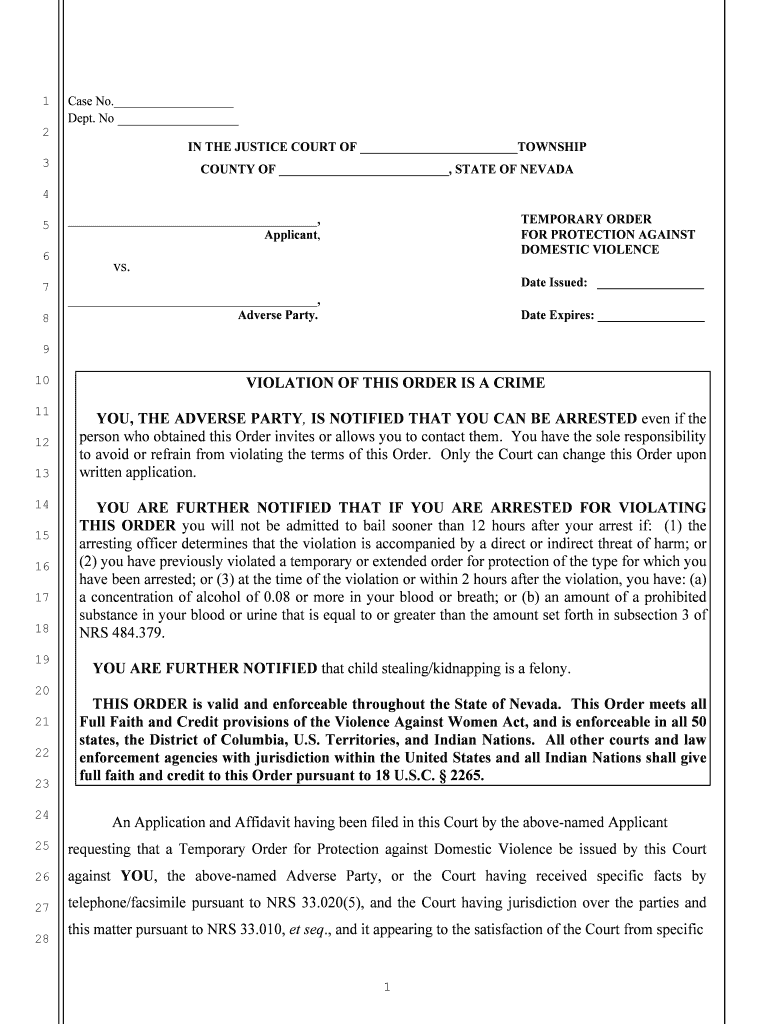
In the JUSTICE COURT of TOWNSHIP Form


What is the IN THE JUSTICE COURT OF TOWNSHIP
The IN THE JUSTICE COURT OF TOWNSHIP form is a legal document used within the jurisdiction of township courts in the United States. This form is typically employed to initiate various legal proceedings, such as small claims, landlord-tenant disputes, or other civil matters. It serves as an official request for the court's intervention in resolving disputes or enforcing rights. Understanding the purpose and function of this form is essential for individuals seeking to navigate the legal system effectively.
How to use the IN THE JUSTICE COURT OF TOWNSHIP
Using the IN THE JUSTICE COURT OF TOWNSHIP form involves several steps to ensure that it is filled out correctly and submitted appropriately. First, gather all necessary information related to your case, including details about the parties involved and the nature of the dispute. Next, accurately complete the form, ensuring that all required fields are filled. Once completed, the form must be submitted to the appropriate court, either in person, by mail, or electronically, depending on local regulations. It is important to keep copies of the submitted form for your records.
Steps to complete the IN THE JUSTICE COURT OF TOWNSHIP
Completing the IN THE JUSTICE COURT OF TOWNSHIP form requires careful attention to detail. Follow these steps for successful completion:
- Gather necessary information, including names, addresses, and contact details of all parties involved.
- Clearly state the nature of the dispute and the relief sought from the court.
- Fill out the form accurately, ensuring all required fields are completed.
- Review the form for any errors or omissions before submission.
- Submit the completed form to the appropriate court, following local submission guidelines.
Legal use of the IN THE JUSTICE COURT OF TOWNSHIP
The legal use of the IN THE JUSTICE COURT OF TOWNSHIP form is governed by specific laws and regulations that vary by jurisdiction. This form is legally binding when completed and submitted according to the rules of the court. It is crucial to understand the legal implications of the information provided in the form, as inaccuracies or omissions may affect the outcome of the case. Additionally, compliance with local court rules is essential to ensure that the form is accepted and processed by the court.
State-specific rules for the IN THE JUSTICE COURT OF TOWNSHIP
Each state has its own set of rules and procedures regarding the use of the IN THE JUSTICE COURT OF TOWNSHIP form. These rules may dictate how the form is to be filled out, the filing process, and any associated fees. It is important to consult the specific regulations of your state to ensure compliance. Failure to adhere to these state-specific rules may result in delays or dismissal of your case.
Form Submission Methods (Online / Mail / In-Person)
The IN THE JUSTICE COURT OF TOWNSHIP form can typically be submitted through various methods, depending on the court's policies. Common submission methods include:
- Online: Many courts offer electronic filing options, allowing users to submit the form digitally.
- Mail: The form can be printed and mailed to the court's designated address.
- In-Person: Individuals may also choose to deliver the form directly to the court clerk's office.
Quick guide on how to complete in the justice court of township
Complete IN THE JUSTICE COURT OF TOWNSHIP effortlessly on any device
Digital document management has gained traction among businesses and individuals alike. It serves as an ideal environmentally friendly substitute for conventional printed and signed paperwork, allowing you to locate the necessary form and securely save it online. airSlate SignNow provides you with all the tools required to create, modify, and electronically sign your documents quickly and efficiently. Manage IN THE JUSTICE COURT OF TOWNSHIP seamlessly on any device with airSlate SignNow's Android or iOS apps and streamline any document-related task today.
How to modify and electronically sign IN THE JUSTICE COURT OF TOWNSHIP with ease
- Find IN THE JUSTICE COURT OF TOWNSHIP and then select Get Form to begin.
- Utilize the tools we offer to finalize your document.
- Mark important sections of your documents or obscure sensitive information with the tools that airSlate SignNow provides specifically for this purpose.
- Create your eSignature using the Sign tool, which takes moments and holds the same legal validity as a conventional handwritten signature.
- Review the details and then click the Done button to save your modifications.
- Select your preferred method to send your form, whether through email, SMS, or an invitation link, or download it to your computer.
Eliminate the worry of missing or lost files, tedious form searching, or mistakes that necessitate printing new document copies. airSlate SignNow addresses all your document management needs with just a few clicks from any device you prefer. Modify and electronically sign IN THE JUSTICE COURT OF TOWNSHIP to ensure smooth communication throughout your form preparation process with airSlate SignNow.
Create this form in 5 minutes or less
Create this form in 5 minutes!
People also ask
-
What is airSlate SignNow and how does it relate to proceedings IN THE JUSTICE COURT OF TOWNSHIP?
airSlate SignNow is an eSignature solution designed to streamline the process of sending and signing documents electronically. It is particularly useful for legal professionals who need to manage documents for cases IN THE JUSTICE COURT OF TOWNSHIP, ensuring that all necessary paperwork is completed efficiently and in compliance with legal requirements.
-
What features does airSlate SignNow offer for legal documents in IN THE JUSTICE COURT OF TOWNSHIP?
airSlate SignNow offers features such as customizable templates, automated workflows, and secure document storage, making it ideal for legal use. These features allow users to create, send, and track documents related to cases IN THE JUSTICE COURT OF TOWNSHIP effortlessly, increasing productivity and ensuring compliance.
-
Is airSlate SignNow a cost-effective solution for businesses involved in IN THE JUSTICE COURT OF TOWNSHIP?
Absolutely! airSlate SignNow provides a range of pricing plans tailored to fit different business needs, making it a cost-effective choice for those involved in legal matters IN THE JUSTICE COURT OF TOWNSHIP. Users can take advantage of the platform's comprehensive features without breaking the bank.
-
How does airSlate SignNow facilitate compliance with legal regulations in IN THE JUSTICE COURT OF TOWNSHIP?
airSlate SignNow is built with security and compliance in mind, ensuring that all eSignatures and documents meet legal standards. Its adherence to regulations relevant to processes IN THE JUSTICE COURT OF TOWNSHIP helps legal professionals maintain trust and integrity in their documentation.
-
Can airSlate SignNow integrate with other tools used in legal practices for cases in IN THE JUSTICE COURT OF TOWNSHIP?
Yes, airSlate SignNow offers seamless integration with a variety of software tools commonly used in legal practices. This ensures that professionals managing cases IN THE JUSTICE COURT OF TOWNSHIP can work efficiently by syncing their existing tools with airSlate SignNow's eSignature capabilities.
-
How is the user interface of airSlate SignNow designed to assist those working in IN THE JUSTICE COURT OF TOWNSHIP?
The user interface of airSlate SignNow is designed to be intuitive and easy to navigate. This simplicity allows legal professionals working on documents IN THE JUSTICE COURT OF TOWNSHIP to quickly adopt the platform and streamline their document management process with minimal training.
-
What are the benefits of using airSlate SignNow for document management IN THE JUSTICE COURT OF TOWNSHIP?
Using airSlate SignNow for document management IN THE JUSTICE COURT OF TOWNSHIP enhances efficiency by reducing the time spent on paperwork. Additionally, the platform provides tracking features that ensure documents are completed and signed promptly, supporting timely legal proceedings.
Get more for IN THE JUSTICE COURT OF TOWNSHIP
Find out other IN THE JUSTICE COURT OF TOWNSHIP
- How Do I eSign Alabama Hold Harmless (Indemnity) Agreement
- eSign Connecticut Hold Harmless (Indemnity) Agreement Mobile
- eSign Hawaii Hold Harmless (Indemnity) Agreement Mobile
- Help Me With eSign Hawaii Hold Harmless (Indemnity) Agreement
- How To eSign Louisiana Hold Harmless (Indemnity) Agreement
- eSign Nevada Hold Harmless (Indemnity) Agreement Easy
- eSign Utah Hold Harmless (Indemnity) Agreement Myself
- eSign Wyoming Toll Manufacturing Agreement Later
- eSign Texas Photo Licensing Agreement Online
- How To eSign Connecticut Quitclaim Deed
- How To eSign Florida Quitclaim Deed
- Can I eSign Kentucky Quitclaim Deed
- eSign Maine Quitclaim Deed Free
- How Do I eSign New York Quitclaim Deed
- eSign New Hampshire Warranty Deed Fast
- eSign Hawaii Postnuptial Agreement Template Later
- eSign Kentucky Postnuptial Agreement Template Online
- eSign Maryland Postnuptial Agreement Template Mobile
- How Can I eSign Pennsylvania Postnuptial Agreement Template
- eSign Hawaii Prenuptial Agreement Template Secure