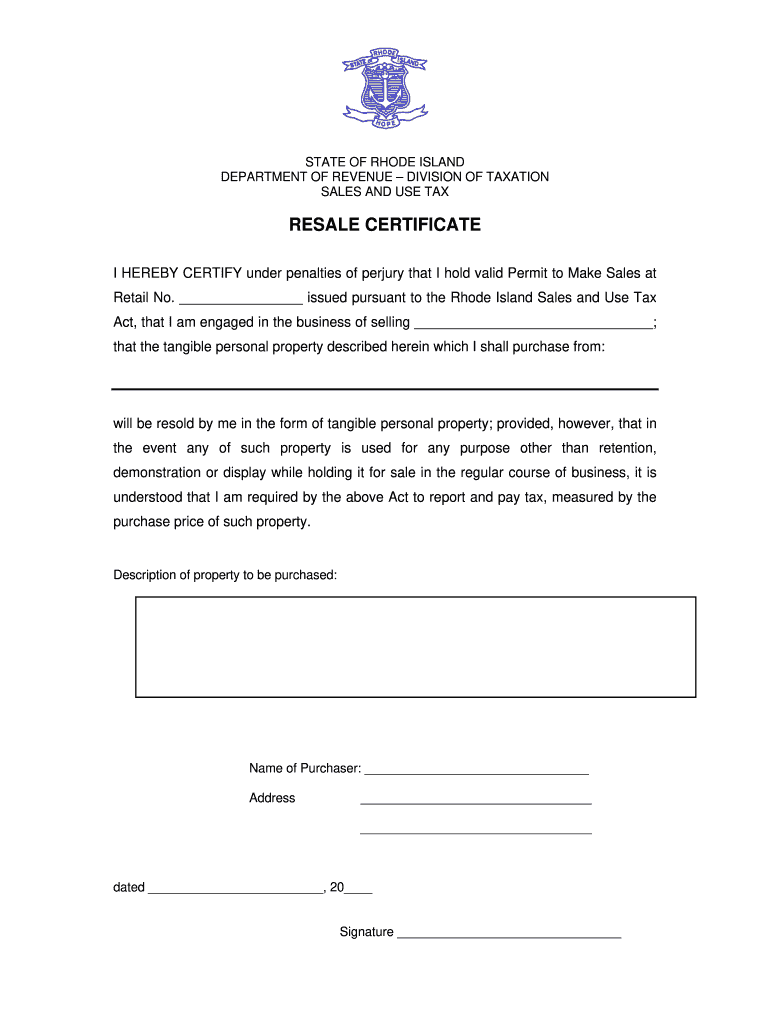
Tax Certificate Form


What is the Rhode Island Resale Certificate?
The Rhode Island resale certificate is a legal document that allows businesses to purchase goods without paying sales tax. This certificate is essential for retailers and wholesalers who buy products for resale. By using this document, businesses can avoid paying sales tax on items they intend to sell to customers. The resale certificate serves as proof that the buyer is purchasing items for resale rather than for personal use, which is crucial for compliance with state tax laws.
How to Obtain the Rhode Island Resale Certificate
To obtain a Rhode Island resale certificate, businesses must complete the official form, which is available in PDF format. This form requires specific information, including the buyer's name, address, and sales tax identification number. Once completed, the certificate should be signed by an authorized representative of the purchasing business. It is important to keep a copy of the certificate for record-keeping and compliance purposes. Businesses can typically obtain the form from the Rhode Island Division of Taxation's website or through other official state resources.
Steps to Complete the Rhode Island Resale Certificate
Completing the Rhode Island resale certificate involves several straightforward steps:
- Download the Rhode Island resale certificate PDF from the official state website.
- Fill in the required fields, including the buyer's name, address, and sales tax ID number.
- Provide details about the items being purchased for resale.
- Sign the certificate, ensuring that the signature is from an authorized representative of the business.
- Submit the completed certificate to the seller at the time of purchase.
It is advisable to keep a copy of the completed certificate for your records, as it may be required for tax audits or compliance checks.
Legal Use of the Rhode Island Resale Certificate
The Rhode Island resale certificate must be used in accordance with state tax laws. It is intended solely for transactions where the buyer intends to resell the purchased goods. Misuse of the certificate, such as using it for personal purchases, can result in penalties, including fines or back taxes owed. Sellers should verify the validity of the certificate to ensure compliance with state regulations. This helps protect both the buyer and seller from potential legal issues related to sales tax obligations.
Key Elements of the Rhode Island Resale Certificate
Several key elements must be included in the Rhode Island resale certificate to ensure its validity:
- Buyer Information: The name and address of the purchasing business.
- Sales Tax ID Number: The seller's sales tax identification number.
- Description of Goods: A clear description of the items being purchased for resale.
- Signature: An authorized signature from the buyer's representative.
Including all these elements ensures that the resale certificate is legally binding and compliant with state requirements.
Examples of Using the Rhode Island Resale Certificate
Businesses use the Rhode Island resale certificate in various scenarios, including:
- A retailer purchasing clothing from a wholesaler to sell in their store.
- A restaurant buying bulk food supplies for resale to customers.
- A contractor purchasing materials for a construction project that will be billed to a client.
In each case, the resale certificate allows the buyer to avoid paying sales tax on items intended for resale, streamlining the purchasing process and ensuring compliance with tax regulations.
Quick guide on how to complete resale certificate ri form
Your assistance manual on how to prepare your Tax Certificate
If you are curious about how to generate and submit your Tax Certificate, here are some brief pointers on how to simplify tax filing.
To initiate, you simply need to register your airSlate SignNow account to transform the way you manage documentation online. airSlate SignNow is an exceptionally user-friendly and powerful document solution that enables you to modify, draft, and finalize your income tax forms effortlessly. Utilizing its editor, you can alternate between text, check boxes, and electronic signatures and return to amend information as necessary. Streamline your tax management with enhanced PDF editing, eSigning, and user-friendly sharing.
Follow the instructions below to finalize your Tax Certificate within minutes:
- Create your profile and start working on PDFs in no time.
- Utilize our directory to locate any IRS tax form; browse through versions and schedules.
- Click Get form to access your Tax Certificate in our editor.
- Complete the necessary fillable fields with your data (text inputs, numbers, check marks).
- Employ the Sign Tool to add your legally-binding eSignature (if required).
- Examine your document and correct any mistakes.
- Save changes, print your document, send it to your recipient, and download it to your device.
Utilize this manual to file your taxes electronically with airSlate SignNow. Please be aware that filing on paper can increase errors and cause delays in reimbursements. Moreover, before e-filing your taxes, verify the IRS website for filing regulations in your state.
Create this form in 5 minutes or less
FAQs
-
Where can I get the form for migration certificate?
Migration is issued by the Universities themselves.The best way is to inquire your college they will guide you further.In case you happen to be from A.P.J Abdul Kalam Technical Universityhere is the link to get it issued online.Hope it helpsStudent Service (Dashboard) Dr. A.P.J. Abdul Kalam Technical University (Lucknow)Regards
Create this form in 5 minutes!
How to create an eSignature for the resale certificate ri form
How to create an electronic signature for your Resale Certificate Ri Form in the online mode
How to generate an electronic signature for the Resale Certificate Ri Form in Chrome
How to make an electronic signature for putting it on the Resale Certificate Ri Form in Gmail
How to make an eSignature for the Resale Certificate Ri Form straight from your mobile device
How to generate an electronic signature for the Resale Certificate Ri Form on iOS devices
How to make an electronic signature for the Resale Certificate Ri Form on Android
People also ask
-
What is a Rhode Island resale certificate PDF?
A Rhode Island resale certificate PDF is a legal document that allows businesses in Rhode Island to purchase goods or services tax-free if they intend to resell them. This certificate provides sellers with proof that the buyer is exempt from sales tax on qualifying purchases, facilitating smoother transactions.
-
How can I obtain a Rhode Island resale certificate PDF?
You can obtain a Rhode Island resale certificate PDF by visiting the Rhode Island Division of Taxation's website or by using trusted online resources. Completing the necessary forms online makes the process convenient and ensures you comply with state regulations for resale certification.
-
Is it easy to use airSlate SignNow for signing the Rhode Island resale certificate PDF?
Yes, airSlate SignNow provides an intuitive platform for signing the Rhode Island resale certificate PDF electronically. The user-friendly interface allows you to upload, edit, and eSign documents quickly and efficiently, making it simple to manage your business paperwork.
-
What are the benefits of using airSlate SignNow for my Rhode Island resale certificate PDF?
Using airSlate SignNow for your Rhode Island resale certificate PDF streamlines the signing process and enhances security. The platform offers features like document tracking, automated reminders, and compliance checks, ensuring that your transactions run smoothly and efficiently.
-
Does airSlate SignNow offer any integrations that can help with the Rhode Island resale certificate PDF process?
Yes, airSlate SignNow integrates seamlessly with various accounting and eCommerce platforms, making it easier to manage your Rhode Island resale certificate PDF alongside other business documents. These integrations help keep your workflows organized, ensuring that you can handle your transactions with ease.
-
What is the cost of using airSlate SignNow for processing my Rhode Island resale certificate PDF?
airSlate SignNow offers various pricing plans tailored to meet the needs of businesses of all sizes, allowing you to choose the one that best fits your budget for processing your Rhode Island resale certificate PDF. The affordable plans provide access to a wide range of features that can save you time and money.
-
How secure is my information when using airSlate SignNow for my Rhode Island resale certificate PDF?
AirSlate SignNow takes security very seriously by employing bank-level encryption and rigorous security protocols when handling your Rhode Island resale certificate PDF. Your personal and business information is protected throughout the process, ensuring peace of mind as you eSign important documents.
Get more for Tax Certificate
Find out other Tax Certificate
- Can I eSign New Jersey Job Description Form
- Can I eSign Hawaii Reference Checking Form
- Help Me With eSign Hawaii Acknowledgement Letter
- eSign Rhode Island Deed of Indemnity Template Secure
- eSign Illinois Car Lease Agreement Template Fast
- eSign Delaware Retainer Agreement Template Later
- eSign Arkansas Attorney Approval Simple
- eSign Maine Car Lease Agreement Template Later
- eSign Oregon Limited Power of Attorney Secure
- How Can I eSign Arizona Assignment of Shares
- How To eSign Hawaii Unlimited Power of Attorney
- How To eSign Louisiana Unlimited Power of Attorney
- eSign Oklahoma Unlimited Power of Attorney Now
- How To eSign Oregon Unlimited Power of Attorney
- eSign Hawaii Retainer for Attorney Easy
- How To eSign Texas Retainer for Attorney
- eSign Hawaii Standstill Agreement Computer
- How Can I eSign Texas Standstill Agreement
- How To eSign Hawaii Lease Renewal
- How Can I eSign Florida Lease Amendment