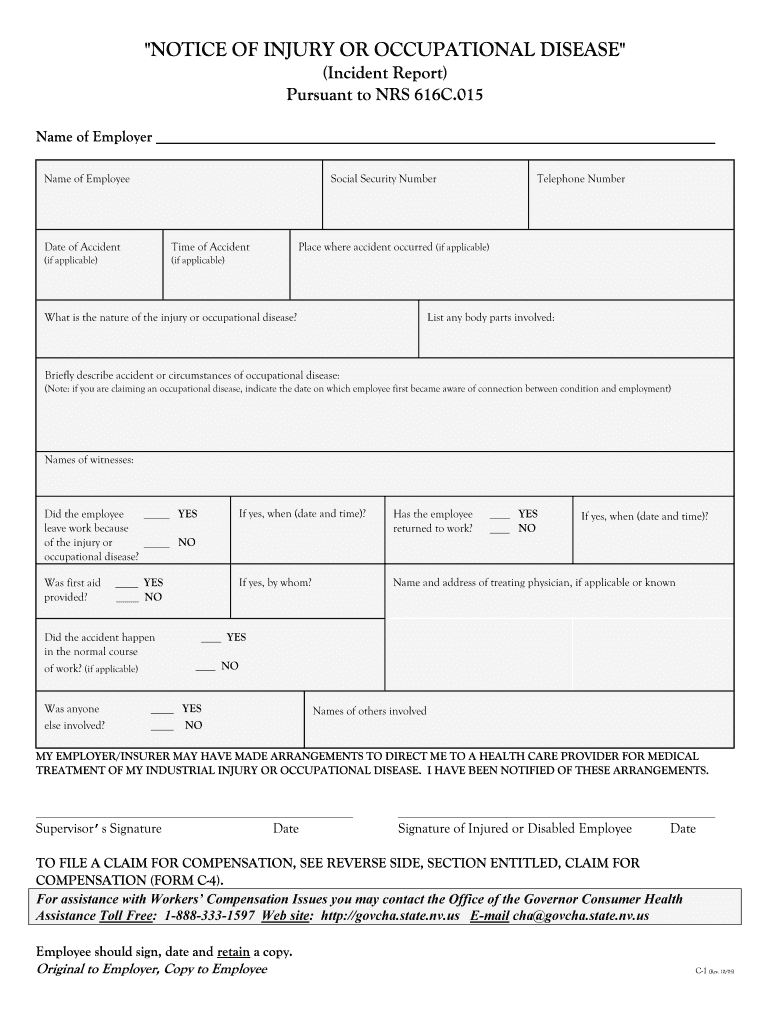
What is the Nature of the Injury or Occupational Disease Form


What is the nature of the injury or occupational disease
The form titled "What Is The Nature Of The Injury Or Occupational Disease" is designed to gather detailed information regarding specific injuries or diseases that occur as a result of work-related activities. This form is crucial for employees seeking workers' compensation or other benefits related to occupational health. It typically requires a description of the injury or disease, including the circumstances under which it occurred, the affected body parts, and any medical treatment received. Understanding the nature of the injury or disease helps in evaluating claims and ensuring appropriate support for affected workers.
How to use the What Is The Nature Of The Injury Or Occupational Disease
Using the "What Is The Nature Of The Injury Or Occupational Disease" form involves several straightforward steps. First, ensure that you have all necessary information at hand, including personal details, employment information, and specifics about the injury or disease. Next, fill out the form accurately, providing clear descriptions of the incident and any medical evaluations. Once completed, the form can be submitted electronically or printed for physical submission, depending on the requirements of your employer or the relevant authority. Utilizing a digital solution like signNow can streamline this process, allowing for easy eSigning and secure document handling.
Key elements of the What Is The Nature Of The Injury Or Occupational Disease
Several key elements must be included when completing the "What Is The Nature Of The Injury Or Occupational Disease" form. These elements typically consist of:
- Employee Information: Name, contact details, and job title.
- Incident Details: Date, time, and location of the injury or disease onset.
- Description of the Injury or Disease: Specifics about the condition, including symptoms and affected areas.
- Medical Treatment: Any treatment received, including healthcare provider details and dates of service.
- Witness Information: Names and contact information of any witnesses to the incident.
Steps to complete the What Is The Nature Of The Injury Or Occupational Disease
To effectively complete the "What Is The Nature Of The Injury Or Occupational Disease" form, follow these steps:
- Gather Information: Collect all relevant details about the injury or disease.
- Fill Out the Form: Enter your personal information and describe the incident thoroughly.
- Review for Accuracy: Double-check all entries to ensure they are accurate and complete.
- Submit the Form: Choose your submission method, whether electronically or via mail.
Legal use of the What Is The Nature Of The Injury Or Occupational Disease
The "What Is The Nature Of The Injury Or Occupational Disease" form holds significant legal weight in the context of workers' compensation claims. It serves as an official record of the injury or disease, which can be referenced in legal proceedings or disputes. To ensure its legal validity, the form must be completed accurately and submitted within any specified deadlines. Additionally, using a secure platform like signNow can enhance the form's legitimacy by providing a legally binding electronic signature and maintaining compliance with relevant regulations.
Examples of using the What Is The Nature Of The Injury Or Occupational Disease
Examples of scenarios where the "What Is The Nature Of The Injury Or Occupational Disease" form may be utilized include:
- An employee who develops carpal tunnel syndrome due to repetitive tasks at a workstation.
- A construction worker who sustains a back injury from lifting heavy materials.
- A factory employee who experiences respiratory issues from exposure to hazardous substances.
- A healthcare worker who contracts an infectious disease while on duty.
Quick guide on how to complete what is the nature of the injury or occupational disease
Effortlessly Prepare What Is The Nature Of The Injury Or Occupational Disease on Any Device
Digital document management has become increasingly popular among businesses and individuals. It offers an ideal eco-friendly substitute for traditional printed and signed documents, allowing you to locate the appropriate form and securely store it online. airSlate SignNow equips you with everything necessary to create, modify, and electronically sign your documents quickly and seamlessly. Manage What Is The Nature Of The Injury Or Occupational Disease on any device with the airSlate SignNow apps for Android or iOS and enhance any document-related process today.
The Easiest Way to Modify and eSign What Is The Nature Of The Injury Or Occupational Disease Without Stress
- Find What Is The Nature Of The Injury Or Occupational Disease and click Get Form to initiate.
- Utilize the tools provided to fill out your form.
- Highlight important sections of the documents or redact sensitive information with tools offered by airSlate SignNow specifically for this purpose.
- Generate your electronic signature using the Sign feature, which takes mere seconds and carries the same legal authority as a traditional ink signature.
- Review the details and click the Done button to save your changes.
- Select your preferred method to submit your form, either via email, text message (SMS), or an invitation link, or download it to your computer.
Eliminate the worry of lost or misplaced documents, tedious form searching, or errors that necessitate printing new document copies. airSlate SignNow fulfills your document management needs in just a few clicks from any device of your selection. Modify and eSign What Is The Nature Of The Injury Or Occupational Disease and ensure excellent communication throughout the document preparation process with airSlate SignNow.
Create this form in 5 minutes or less
Create this form in 5 minutes!
People also ask
-
What is the nature of the injury or occupational disease covered by airSlate SignNow?
The nature of the injury or occupational disease refers to the specific conditions or ailments that employees may experience due to their work environment. Using airSlate SignNow, businesses can efficiently manage documentation related to these injuries, ensuring that all necessary forms are legally signed and securely stored.
-
How does airSlate SignNow simplify managing documents associated with injuries or occupational diseases?
airSlate SignNow streamlines the process of managing documents by allowing users to create, send, and eSign forms quickly and easily. This efficiency helps businesses ensure compliance with laws surrounding 'What Is The Nature Of The Injury Or Occupational Disease' while also reducing administrative overhead.
-
Is airSlate SignNow a cost-effective solution for documenting injuries or occupational diseases?
Yes, airSlate SignNow offers a cost-effective solution for businesses looking to document injuries or occupational diseases. With flexible pricing plans tailored to different business needs, organizations can choose the option that best fits their budget while benefiting from robust features.
-
Can airSlate SignNow integrate with other tools to assist in tracking injuries or occupational diseases?
Absolutely! airSlate SignNow integrates seamlessly with various business tools and platforms, enabling users to track and manage information related to the nature of the injury or occupational disease efficiently. This integration helps create a more comprehensive solution for workplace safety and compliance.
-
What features does airSlate SignNow offer to help with injuries or occupational diseases documentation?
airSlate SignNow includes robust features such as customizable templates, automated workflows, and secure storage for documents related to the nature of the injury or occupational disease. These features help ensure that all forms are completed accurately and promptly.
-
How can airSlate SignNow improve workplace compliance regarding injuries or occupational diseases?
By using airSlate SignNow, businesses can ensure that all documents related to the nature of the injury or occupational disease are completed and signed in accordance with legal requirements. This helps maintain compliance, reduce liability, and promote a safer workplace.
-
What are the benefits of using airSlate SignNow for managing injuries or occupational diseases?
The benefits of using airSlate SignNow include enhanced efficiency, improved compliance, and reduced paperwork related to the nature of the injury or occupational disease. Users can save time and resources while ensuring that all necessary documentation is properly managed.
Get more for What Is The Nature Of The Injury Or Occupational Disease
Find out other What Is The Nature Of The Injury Or Occupational Disease
- Can I eSignature Kentucky Performance Contract
- eSignature Nevada Performance Contract Safe
- eSignature California Franchise Contract Secure
- How To eSignature Colorado Sponsorship Proposal Template
- eSignature Alabama Distributor Agreement Template Secure
- eSignature California Distributor Agreement Template Later
- eSignature Vermont General Power of Attorney Template Easy
- eSignature Michigan Startup Cost Estimate Simple
- eSignature New Hampshire Invoice for Services (Standard Format) Computer
- eSignature Arkansas Non-Compete Agreement Later
- Can I eSignature Arizona Non-Compete Agreement
- How Do I eSignature New Jersey Non-Compete Agreement
- eSignature Tennessee Non-Compete Agreement Myself
- How To eSignature Colorado LLC Operating Agreement
- Help Me With eSignature North Carolina LLC Operating Agreement
- eSignature Oregon LLC Operating Agreement Online
- eSignature Wyoming LLC Operating Agreement Online
- eSignature Wyoming LLC Operating Agreement Computer
- eSignature Wyoming LLC Operating Agreement Later
- eSignature Wyoming LLC Operating Agreement Free