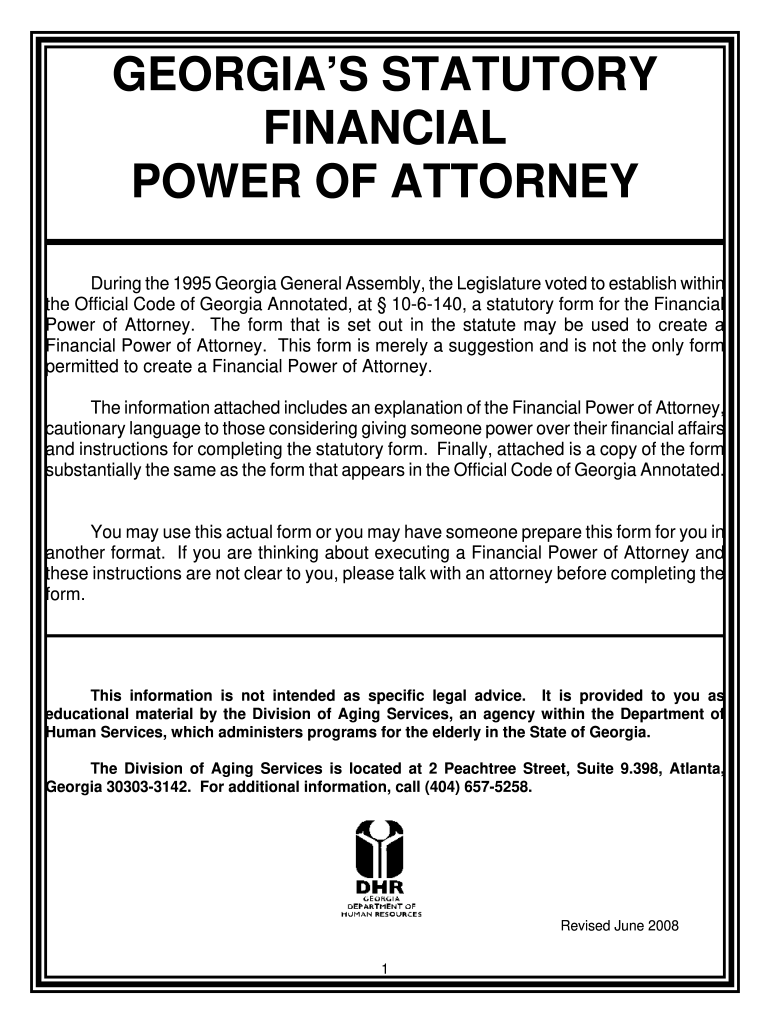
Georgia Financial Power 2008-2026


What is the Georgia Financial Power of Attorney?
The Georgia Financial Power of Attorney (POA) is a legal document that allows an individual, known as the principal, to designate another person, called the agent or attorney-in-fact, to manage their financial affairs. This authority can encompass a wide range of financial decisions, including managing bank accounts, paying bills, and handling investments. The Georgia statutory POA is specifically designed to comply with state laws, ensuring that the document is valid and enforceable within Georgia.
Steps to Complete the Georgia Financial Power of Attorney
Completing the Georgia Financial Power of Attorney involves several key steps to ensure it is legally binding:
- Choose an agent: Select a trustworthy individual to act on your behalf.
- Obtain the form: Access the official Georgia statutory POA form, which is available online or through legal resources.
- Fill out the form: Provide necessary details, including the principal's and agent's names, addresses, and the specific powers granted.
- Sign the document: The principal must sign the form in the presence of a notary public to validate it.
- Distribute copies: Ensure that copies of the signed document are given to the agent and any relevant financial institutions.
Key Elements of the Georgia Financial Power of Attorney
Understanding the key elements of the Georgia Financial Power of Attorney is crucial for effective use. The document typically includes:
- Principal and agent information: Names and addresses of both parties.
- Scope of authority: A detailed description of the powers granted to the agent, which can be broad or limited.
- Effective date: Indication of when the powers begin, whether immediately or upon a specific event, such as the principal's incapacity.
- Signature and notarization: Required signatures and notarization to ensure the document's legality.
Legal Use of the Georgia Financial Power of Attorney
The legal use of the Georgia Financial Power of Attorney is governed by state law. This document is valid as long as it is executed according to Georgia's requirements. The agent must act in the best interest of the principal and adhere to any limitations specified in the POA. Misuse of the powers granted can lead to legal consequences, including potential criminal charges.
State-Specific Rules for the Georgia Financial Power of Attorney
Georgia has specific rules that govern the execution and use of the Financial Power of Attorney. These include:
- Notarization: The document must be signed in the presence of a notary public.
- Durability: The POA remains effective even if the principal becomes incapacitated unless stated otherwise.
- Revocation: The principal can revoke the POA at any time as long as they are mentally competent.
Examples of Using the Georgia Financial Power of Attorney
The Georgia Financial Power of Attorney can be utilized in various scenarios, such as:
- Managing finances: An agent can pay bills and manage bank accounts for the principal.
- Real estate transactions: The agent may buy or sell property on behalf of the principal.
- Investment decisions: The agent can make investment choices, including stocks and bonds, for the principal's benefit.
Quick guide on how to complete fpoa da form 7122 r dec 2009
Finalize and submit your Georgia Financial Power swiftly
Reliable tools for digital document transmission and endorsement are now essential for improving processes and the consistent advancement of your forms. In the context of legal documentation and signing a Georgia Financial Power, an appropriate signature solution can conserve signNow time and resources with every submission.
Locate, complete, modify, sign, and distribute your legal documents with airSlate SignNow. This platform encompasses all you require to create streamlined paper submission workflows. Its vast repository of legal forms and intuitive navigation will assist you in obtaining your Georgia Financial Power quickly, while the editor featuring our signature tool enables you to finalize and validate it promptly.
Sign your Georgia Financial Power in a few straightforward steps
- Search for the Georgia Financial Power you require in our collection using search options or catalog entries.
- Examine the form details and preview it to ensure it meets your specifications and legal standards.
- Click Obtain form to access it for modifications.
- Fill out the form using the comprehensive toolbar.
- Review the information you included and click the Sign feature to validate your document.
- Select one of three options to affix your signature.
- Complete your edits and save the document within your folder, then download it onto your device or share it instantly.
Optimize every phase of your document preparation and validation with airSlate SignNow. Experience a more effective online solution that comprehensively addresses all aspects of managing your paperwork.
Create this form in 5 minutes or less
Create this form in 5 minutes!
How to create an eSignature for the fpoa da form 7122 r dec 2009
How to make an eSignature for your Fpoa Da Form 7122 R Dec 2009 online
How to create an eSignature for your Fpoa Da Form 7122 R Dec 2009 in Google Chrome
How to create an eSignature for putting it on the Fpoa Da Form 7122 R Dec 2009 in Gmail
How to generate an eSignature for the Fpoa Da Form 7122 R Dec 2009 straight from your smartphone
How to generate an eSignature for the Fpoa Da Form 7122 R Dec 2009 on iOS
How to create an electronic signature for the Fpoa Da Form 7122 R Dec 2009 on Android
People also ask
-
What is a Georgia statutory POA?
A Georgia statutory POA, or power of attorney, is a legal document that allows one person to authorize another to act on their behalf in financial or medical matters. This document is governed by Georgia law and can be customized to meet individual needs. Understanding the nuances of a Georgia statutory POA can help ensure that the powers granted are specific and effective.
-
How do I create a Georgia statutory POA using airSlate SignNow?
Creating a Georgia statutory POA with airSlate SignNow is straightforward. You can utilize our user-friendly templates tailored for Georgia's legal requirements, fill in the necessary details, and eSign securely. Our platform guides you through the process to ensure compliance with Georgia laws.
-
Is airSlate SignNow compliant with Georgia laws for statutory POA?
Yes, airSlate SignNow is fully compliant with Georgia laws regarding statutory POA. We ensure our documents meet all necessary legal standards, which provides peace of mind that your agreements will be recognized by local authorities. Our legal team continuously updates templates to reflect current Georgia regulations.
-
What are the costs associated with using airSlate SignNow for Georgia statutory POA documents?
airSlate SignNow offers flexible pricing plans based on your document needs and usage frequency. Our cost-effective solution allows you to create and manage Georgia statutory POA documents without breaking the bank. You can choose a plan that fits your budget while enjoying full access to our features.
-
What features does airSlate SignNow offer for managing Georgia statutory POA?
airSlate SignNow provides a host of features for managing Georgia statutory POA documents, including document templates, eSignature options, and secure storage. Additionally, our platform supports real-time collaboration and tracking, ensuring that all parties can efficiently manage their responsibilities. These tools simplify the process of creating and executing statutory POAs.
-
Can I customize my Georgia statutory POA template in airSlate SignNow?
Absolutely! airSlate SignNow allows you to customize your Georgia statutory POA templates to fit your specific requirements. You can easily add or modify clauses, designate agents, and adjust the powers granted. This flexibility ensures that your POA aligns perfectly with your intentions and legal needs.
-
Does airSlate SignNow integrate with other software for managing Georgia statutory POA?
Yes, airSlate SignNow integrates seamlessly with various software solutions to enhance your workflow when managing a Georgia statutory POA. With integrations for CRM systems, document storage platforms, and more, you can streamline all your processes. This interoperability boosts efficiency and ensures that your documents are always within signNow.
Get more for Georgia Financial Power
Find out other Georgia Financial Power
- Sign Montana Lawers LLC Operating Agreement Free
- Sign Montana Lawers LLC Operating Agreement Fast
- Can I Sign Nevada Lawers Letter Of Intent
- Sign Minnesota Insurance Residential Lease Agreement Fast
- How Do I Sign Ohio Lawers LLC Operating Agreement
- Sign Oregon Lawers Limited Power Of Attorney Simple
- Sign Oregon Lawers POA Online
- Sign Mississippi Insurance POA Fast
- How Do I Sign South Carolina Lawers Limited Power Of Attorney
- Sign South Dakota Lawers Quitclaim Deed Fast
- Sign South Dakota Lawers Memorandum Of Understanding Free
- Sign South Dakota Lawers Limited Power Of Attorney Now
- Sign Texas Lawers Limited Power Of Attorney Safe
- Sign Tennessee Lawers Affidavit Of Heirship Free
- Sign Vermont Lawers Quitclaim Deed Simple
- Sign Vermont Lawers Cease And Desist Letter Free
- Sign Nevada Insurance Lease Agreement Mobile
- Can I Sign Washington Lawers Quitclaim Deed
- Sign West Virginia Lawers Arbitration Agreement Secure
- Sign Wyoming Lawers Lease Agreement Now