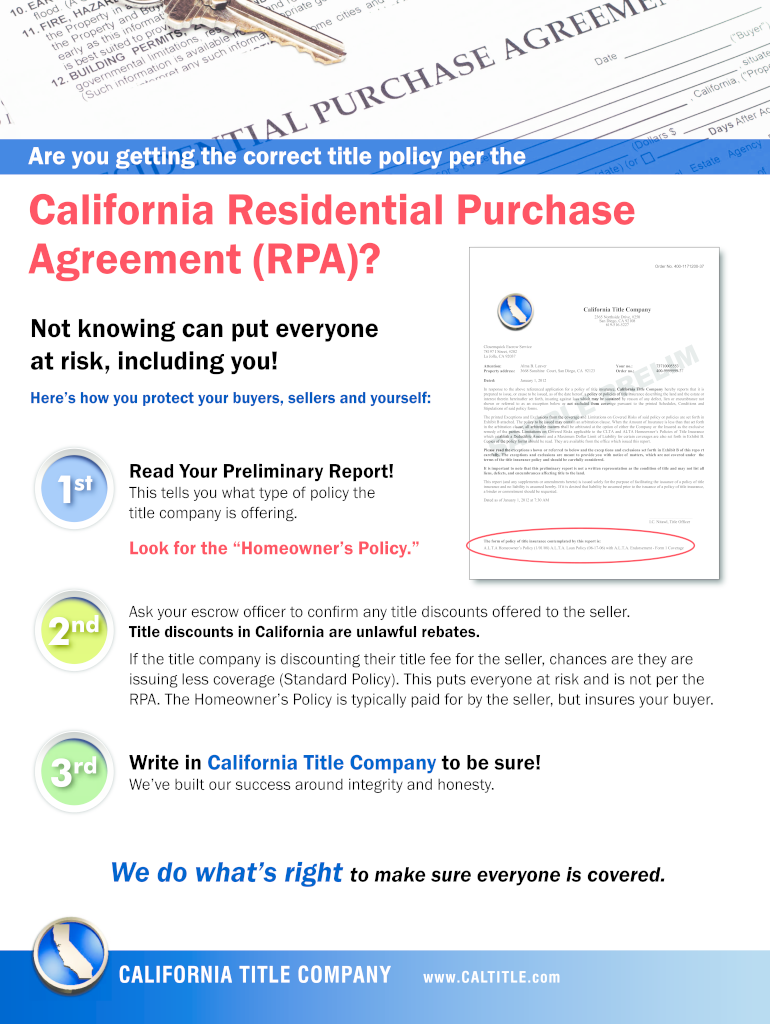
California Residential Purchase Agreement Fillable Form


What is the California Residential Purchase Agreement Fillable
The California Residential Purchase Agreement (RPA CA) is a legally binding document used in real estate transactions within the state of California. This form outlines the terms and conditions under which a buyer agrees to purchase a property from a seller. The fillable version allows users to complete the document electronically, ensuring clarity and accuracy in the information provided. Key details typically included in the RPA CA are the purchase price, financing terms, and contingencies related to inspections and disclosures.
Steps to Complete the California Residential Purchase Agreement Fillable
Completing the California Residential Purchase Agreement fillable form involves several important steps:
- Gather necessary information: Collect details about the property, including the address, legal description, and any existing liens.
- Input buyer and seller information: Fill in the names and contact information of both parties involved in the transaction.
- Specify purchase terms: Clearly state the purchase price, deposit amount, and financing details.
- Include contingencies: Outline any conditions that must be met for the sale to proceed, such as inspections or loan approvals.
- Review and sign: Ensure all information is accurate, and both parties sign the document electronically to finalize the agreement.
Legal Use of the California Residential Purchase Agreement Fillable
The California Residential Purchase Agreement is recognized as a legal document when completed in compliance with state laws. To ensure its validity, it must include all necessary signatures and meet the requirements outlined in California real estate regulations. Utilizing an electronic signature platform, such as airSlate SignNow, can help maintain compliance with laws governing electronic signatures, such as the ESIGN Act and UETA, making the agreement enforceable in court.
Key Elements of the California Residential Purchase Agreement Fillable
Several key elements must be included in the California Residential Purchase Agreement to ensure it serves its purpose effectively:
- Property Description: A detailed description of the property being sold, including its address and any relevant legal identifiers.
- Purchase Price: The total amount the buyer agrees to pay for the property.
- Contingencies: Conditions that must be satisfied before the sale can be finalized, such as inspections or financing approvals.
- Closing Date: The date on which the transaction will be completed, and ownership is transferred.
- Disclosures: Any required disclosures regarding the property’s condition or legal status that the seller must provide to the buyer.
How to Obtain the California Residential Purchase Agreement Fillable
The California Residential Purchase Agreement fillable form can be obtained through various sources. Many real estate websites and legal document providers offer downloadable versions of the form. Additionally, real estate agents often have access to the latest templates and can provide them to clients. It is important to ensure that the version used is current and complies with California real estate laws.
Digital vs. Paper Version of the California Residential Purchase Agreement
Choosing between a digital and paper version of the California Residential Purchase Agreement depends on personal preference and convenience. The digital version allows for easier editing, electronic signatures, and secure storage, making it a popular choice for many users. In contrast, a paper version may be preferred by those who feel more comfortable with physical documents. Regardless of the format, it is essential to ensure that all legal requirements are met for the agreement to be enforceable.
Quick guide on how to complete california residential purchase agreement rpa title advantage
Effortlessly Prepare California Residential Purchase Agreement Fillable on Any Device
The management of documents online has gained popularity among businesses and individuals alike. It serves as a perfect eco-friendly substitute for traditional printed and signed paperwork, as you can easily locate the appropriate form and securely store it online. airSlate SignNow provides all the necessary tools to create, modify, and electronically sign your documents quickly without delays. Handle California Residential Purchase Agreement Fillable on any device with the airSlate SignNow applications for Android or iOS and enhance any document-centered process today.
How to Modify and Electronically Sign California Residential Purchase Agreement Fillable with Ease
- Locate California Residential Purchase Agreement Fillable and click Get Form to begin.
- Utilize the available tools to complete your form.
- Highlight essential sections of the documents or obscure sensitive information using tools designed specifically for that purpose by airSlate SignNow.
- Generate your signature with the Sign tool, which takes mere seconds and holds the same legal validity as a conventional wet ink signature.
- Review the information and click on the Done button to save your modifications.
- Select how you wish to share your form, whether through email, SMS, or a shareable link, or download it to your computer.
Eliminate concerns about lost or misfiled documents, frustrating form searches, or errors that necessitate printing new copies. airSlate SignNow fulfills your document management needs in just a few clicks from your preferred device. Modify and electronically sign California Residential Purchase Agreement Fillable to ensure effective communication throughout the entire form preparation process with airSlate SignNow.
Create this form in 5 minutes or less
FAQs
-
How can I claim the VAT amount for items purchased in the UK? Do I need to fill out any online forms or formalities to claim?
Easy to follow instructions can be found here Tax on shopping and servicesThe process works like this.Get a VAT 407 form from the retailer - they might ask for proof that you’re eligible, for example your passport.Show the goods, the completed form and your receipts to customs at the point when you leave the EU (this might not be in the UK).Customs will approve your form if everything is in order. You then take the approved form to get paid.The best place to get the form is from a retailer on the airport when leaving.
-
Which forms do I fill out for taxes in California? I have a DBA/sole proprietorship company with less than $1000 in profit. How many forms do I fill out? This is really overwhelming. Do I need to fill the Form 1040-ES? Did the deadline pass?
You need to file two tax returns- one Federal Tax Form and another California State income law.My answer to your questions are for Tax Year 2018The limitation date for tax year 15.04.2018Federal Tax return for Individual is Form 1040 . Since you are carrying on proprietorship business, you will need to fill the Schedule C in Form 1040Form 1040 -ES , as the name suggests is for paying estimated tax for the current year. This is not the actual tax return form. Please note that while Form 1040, which is the return form for individuals, relates to the previous year, the estimated tax form (Form 1040-EZ ) calculates taxes for the current year.As far as , the tax return under tax laws of Californa State is concerned, the Schedule CA (540) Form is to be used for filing state income tax return . You use your federal information (forms 1040) to fill out your 540 FormPrashanthttp://irstaxapp.com
-
What’s the title of a person who can take a complex Excel spreadsheet and turn it into a user friendly, intuitive form that’s easy to fill out? How can I hire someone with those skills? It contains , financial, quoting & engineering data.
Look for an SaaS developer, someone with JavaScript, PHP, and MySQL skills to create Cloud-hosted browser-based forms and reports who also has a modicum of financial analysis background.Dumping obsolete Excel client server architecture as soon as you can will be the best thing you can do to bring your operation into the 21st Century.
Create this form in 5 minutes!
How to create an eSignature for the california residential purchase agreement rpa title advantage
How to generate an eSignature for the California Residential Purchase Agreement Rpa Title Advantage in the online mode
How to generate an eSignature for your California Residential Purchase Agreement Rpa Title Advantage in Google Chrome
How to make an electronic signature for putting it on the California Residential Purchase Agreement Rpa Title Advantage in Gmail
How to generate an eSignature for the California Residential Purchase Agreement Rpa Title Advantage right from your smart phone
How to create an electronic signature for the California Residential Purchase Agreement Rpa Title Advantage on iOS devices
How to make an eSignature for the California Residential Purchase Agreement Rpa Title Advantage on Android devices
People also ask
-
What is ca rpa and how does it relate to airSlate SignNow?
Ca rpa stands for Robotic Process Automation in customer applications, and it integrates seamlessly with airSlate SignNow. This feature allows businesses to automate repetitive tasks linked to document management and e-signatures, enhancing overall efficiency. By utilizing ca rpa, companies can streamline workflows and reduce manual errors during the signing process.
-
What pricing plans does airSlate SignNow offer for ca rpa users?
AirSlate SignNow offers flexible pricing plans suitable for businesses of all sizes, including options tailored for those utilizing ca rpa. The pricing is transparent, with monthly and annual subscriptions available, ensuring you can choose a plan that fits your budget and requirements. Each plan includes access to various features, including the functionality provided by ca rpa.
-
What are the key features of airSlate SignNow with ca rpa integration?
Key features of airSlate SignNow with ca rpa include automated workflow processes, document templates, and advanced e-signature capabilities. The ca rpa integration allows users to automate document routing and approval processes, signNowly speeding up transaction times. This means less manual intervention and increased accuracy in document handling.
-
How can ca rpa improve my business's document signing process?
Ca rpa can dramatically improve your document signing process by automating repetitive tasks and reducing time spent on manual entries. With airSlate SignNow, businesses can implement ca rpa to streamline signature requests and notifications, ensuring a faster turnaround on documents. This efficiency helps boost productivity and enhances customer satisfaction.
-
Does airSlate SignNow support third-party integrations with ca rpa?
Yes, airSlate SignNow supports various third-party integrations that leverage ca rpa. This enables businesses to connect SignNow with CRM systems, cloud storage, and other applications essential to their operations. Integrating ca rpa can result in smoother workflows and better data management across platforms.
-
Is airSlate SignNow secure for handling sensitive documents with ca rpa?
Absolutely! AirSlate SignNow employs top-tier security protocols, ensuring that all documents handled through ca rpa are encrypted and secure. The platform follows compliance standards like GDPR and HIPAA, making it suitable for organizations that manage sensitive information. You can trust that your documents are protected while utilizing ca rpa.
-
Can I access airSlate SignNow on multiple devices while using ca rpa?
Yes, airSlate SignNow is a cloud-based solution that allows you to access your documents and workflows on multiple devices while using ca rpa. Whether you're on a desktop, tablet, or mobile device, you can manage and eSign documents effortlessly. This flexibility enhances your productivity, allowing you to work from anywhere at any time.
Get more for California Residential Purchase Agreement Fillable
- Medical check up form 13268081
- California net tangible benefit disclosure form
- Union bank of india form 60 pdf
- Durham key options login form
- Personnel action no classificationonthejob traini form
- Symptom directed physical exam form
- Va form 26 6382 766654099
- Parent handbook preschool amp daycare serving round form
Find out other California Residential Purchase Agreement Fillable
- How To eSign New York Legal Form
- How Can I eSign North Carolina Non-Profit Document
- How To eSign Vermont Non-Profit Presentation
- How Do I eSign Hawaii Orthodontists PDF
- How Can I eSign Colorado Plumbing PDF
- Can I eSign Hawaii Plumbing PDF
- How Do I eSign Hawaii Plumbing Form
- Can I eSign Hawaii Plumbing Form
- How To eSign Hawaii Plumbing Word
- Help Me With eSign Hawaii Plumbing Document
- How To eSign Hawaii Plumbing Presentation
- How To eSign Maryland Plumbing Document
- How Do I eSign Mississippi Plumbing Word
- Can I eSign New Jersey Plumbing Form
- How Can I eSign Wisconsin Plumbing PPT
- Can I eSign Colorado Real Estate Form
- How To eSign Florida Real Estate Form
- Can I eSign Hawaii Real Estate Word
- How Do I eSign Hawaii Real Estate Word
- How To eSign Hawaii Real Estate Document