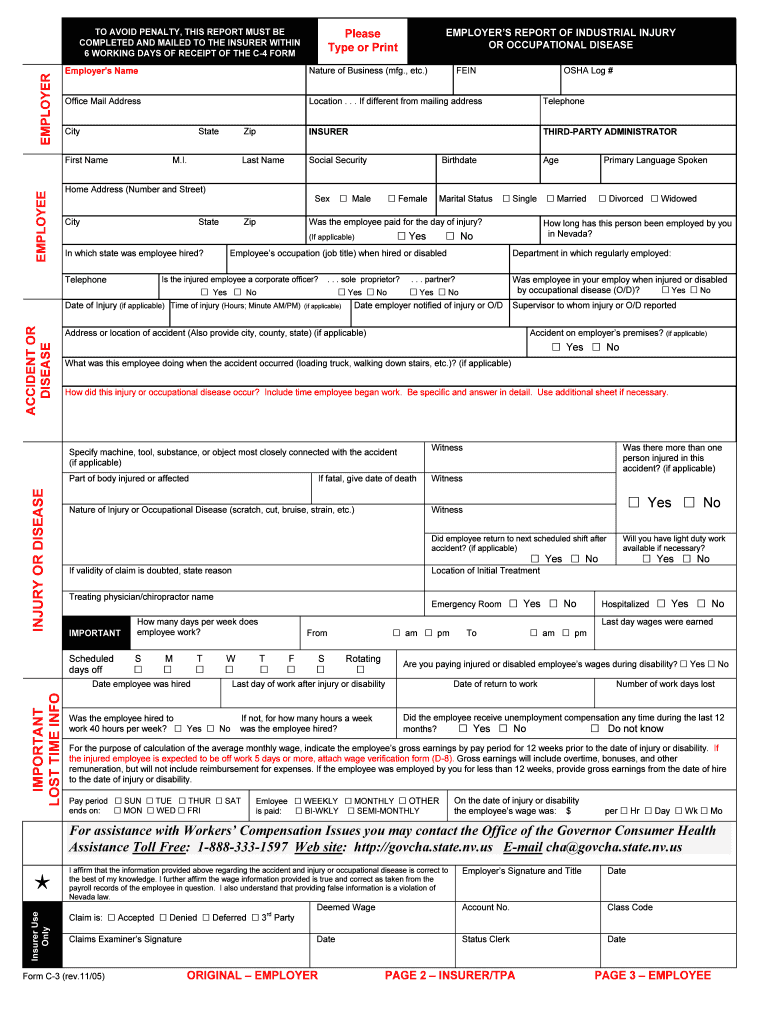
Justia Employers Report of Industrial Injury or Legal Forms


What is the Justia Employers Report Of Industrial Injury Or Legal Forms
The Justia Employers Report of Industrial Injury or Legal Forms is a crucial document used by employers to report workplace injuries that occur within the scope of employment. This form serves to document incidents that may lead to workers' compensation claims or other legal actions. It captures essential details about the injury, including the nature of the incident, the injured employee's information, and any immediate actions taken following the injury. Understanding this form is vital for both employers and employees to ensure compliance with state laws and to protect workers' rights.
How to Use the Justia Employers Report Of Industrial Injury Or Legal Forms
Using the Justia Employers Report of Industrial Injury or Legal Forms involves several steps to ensure accurate reporting. First, gather all necessary information about the incident, including the date, time, and location of the injury, as well as details about the injured employee. Next, complete the form by filling in all required fields. It's important to provide clear and concise descriptions of the incident and any witnesses involved. Once completed, submit the form to the appropriate state agency or workers' compensation board as required by local regulations. Utilizing electronic signing tools can streamline this process, making it easier to submit forms securely and efficiently.
Steps to Complete the Justia Employers Report Of Industrial Injury Or Legal Forms
Completing the Justia Employers Report of Industrial Injury or Legal Forms involves a systematic approach:
- Gather all relevant information about the incident, including the employee's name, job title, and details of the injury.
- Document the circumstances surrounding the incident, including any witnesses and immediate actions taken.
- Fill out the form accurately, ensuring that all required fields are completed.
- Review the form for any errors or omissions before submission.
- Submit the completed form to the designated authority, either electronically or via mail, depending on state requirements.
Legal Use of the Justia Employers Report Of Industrial Injury Or Legal Forms
The Justia Employers Report of Industrial Injury or Legal Forms holds significant legal weight when properly completed and submitted. It serves as a formal record of workplace injuries, which can be critical in the event of disputes or claims for workers' compensation. To ensure the form's legal validity, it must comply with state-specific regulations regarding reporting workplace injuries. This includes adhering to deadlines for submission and ensuring that all information is truthful and accurate. Failure to comply with these legal requirements can lead to penalties for employers and may affect the injured employee's rights to compensation.
Key Elements of the Justia Employers Report Of Industrial Injury Or Legal Forms
Key elements of the Justia Employers Report of Industrial Injury or Legal Forms include:
- Employee Information: Name, job title, and contact details of the injured employee.
- Incident Details: Date, time, and location of the injury, along with a description of what occurred.
- Witness Information: Names and contact details of any witnesses present during the incident.
- Employer Actions: Any immediate actions taken by the employer in response to the injury.
- Signature: The form must be signed by a responsible party within the organization to validate the report.
State-Specific Rules for the Justia Employers Report Of Industrial Injury Or Legal Forms
Each state in the U.S. has specific rules governing the Justia Employers Report of Industrial Injury or Legal Forms. These rules may dictate the timeframe within which the form must be submitted following an incident, the specific information required, and the appropriate agency to which the form should be sent. Employers should familiarize themselves with their state's regulations to ensure compliance and avoid potential legal issues. Consulting with legal counsel or a human resources professional can provide guidance tailored to the specific state laws applicable to workplace injuries.
Quick guide on how to complete justia employers report of industrial injury or legal forms
Complete Justia Employers Report Of Industrial Injury Or Legal Forms seamlessly on any device
Digital document management has become widespread among businesses and individuals. It offers an ideal eco-friendly substitute for traditional printed and signed documents, as you can access the necessary form and securely keep it online. airSlate SignNow provides all the tools required to create, edit, and eSign your documents swiftly without delays. Manage Justia Employers Report Of Industrial Injury Or Legal Forms on any platform using airSlate SignNow’s Android or iOS applications and streamline any document-related process today.
The easiest way to edit and eSign Justia Employers Report Of Industrial Injury Or Legal Forms effortlessly
- Find Justia Employers Report Of Industrial Injury Or Legal Forms and click Get Form to begin.
- Utilize the tools we provide to fill out your form.
- Select pertinent sections of the documents or black out sensitive information with tools that airSlate SignNow offers specifically for this purpose.
- Create your eSignature using the Sign feature, which takes seconds and carries the same legal validity as a standard wet ink signature.
- Review the information and click on the Done button to save your changes.
- Choose how you want to send your form, by email, SMS, invite link, or download it to your computer.
Say goodbye to lost or misplaced files, tedious form searches, or mistakes that require printing new document copies. airSlate SignNow fulfills your document management needs in a few clicks from any device you choose. Modify and eSign Justia Employers Report Of Industrial Injury Or Legal Forms to ensure excellent communication throughout the form preparation process with airSlate SignNow.
Create this form in 5 minutes or less
Create this form in 5 minutes!
People also ask
-
What is the Justia Employers Report Of Industrial Injury Or Legal Forms?
The Justia Employers Report Of Industrial Injury Or Legal Forms is a specialized document designed for employers to report industrial injuries. It ensures compliance with legal requirements while streamlining the reporting process. With airSlate SignNow, you can easily access and eSign this form, making it a vital tool for businesses managing workplace safety.
-
How can airSlate SignNow help in utilizing the Justia Employers Report Of Industrial Injury Or Legal Forms?
airSlate SignNow simplifies the process of filling out and submitting the Justia Employers Report Of Industrial Injury Or Legal Forms. Our platform allows users to easily upload, edit, and eSign documents securely. Additionally, with our intuitive interface, you can expedite the completion of these essential forms, ensuring prompt reporting of industrial injuries.
-
Are there any costs associated with using airSlate SignNow for the Justia Employers Report Of Industrial Injury Or Legal Forms?
airSlate SignNow offers cost-effective solutions for businesses looking to manage documents such as the Justia Employers Report Of Industrial Injury Or Legal Forms. Pricing plans vary based on features and usage, ensuring that you can choose an option that best fits your budget. Sign up today for a free trial to explore our offerings without any initial commitment.
-
What features does airSlate SignNow provide for the Justia Employers Report Of Industrial Injury Or Legal Forms?
With airSlate SignNow, you gain access to a range of features tailored for the Justia Employers Report Of Industrial Injury Or Legal Forms, including secure eSigning, real-time status tracking, and document template creation. Our platform is designed for ease of use, ensuring that every stage of the form's creation and submission process is seamless. These features help improve efficiency and compliance for your business.
-
Can I integrate airSlate SignNow with other tools to manage the Justia Employers Report Of Industrial Injury Or Legal Forms?
Absolutely! airSlate SignNow offers integrations with various third-party applications that can enhance your workflow. Whether you use project management tools, CRMs, or cloud storage services, you can easily connect them to optimize how you handle the Justia Employers Report Of Industrial Injury Or Legal Forms and other essential documents.
-
What are the benefits of using airSlate SignNow for the Justia Employers Report Of Industrial Injury Or Legal Forms?
Using airSlate SignNow for the Justia Employers Report Of Industrial Injury Or Legal Forms provides numerous benefits, including improved efficiency, reduced paperwork, and enhanced document security. Our platform allows for quick eSigning, which minimizes delays in reporting and helps ensure compliance. Embrace a more efficient workflow by utilizing airSlate SignNow for all your legal forms needs.
-
How does airSlate SignNow ensure the security of the Justia Employers Report Of Industrial Injury Or Legal Forms?
airSlate SignNow prioritizes security by implementing advanced encryption technologies for all documents, including the Justia Employers Report Of Industrial Injury Or Legal Forms. Our platform also complies with industry standards to protect sensitive information during the signing and sending processes. You can feel confident that your documents are secure with airSlate SignNow.
Get more for Justia Employers Report Of Industrial Injury Or Legal Forms
- Cdocuments and settingskristinmy documentsalasgwinnett family law clinicpro se affid of diligent searchwpd form
- 8772591386 form
- Sample resale form
- Visa invitation letter sample japan form
- Alabama separation form
- Arizona conditional waiver and release on final payment zlien form
- Tenant update form
- Industry news hotel designs form
Find out other Justia Employers Report Of Industrial Injury Or Legal Forms
- eSignature Iowa Education Last Will And Testament Computer
- How To eSignature Iowa Doctors Business Letter Template
- Help Me With eSignature Indiana Doctors Notice To Quit
- eSignature Ohio Education Purchase Order Template Easy
- eSignature South Dakota Education Confidentiality Agreement Later
- eSignature South Carolina Education Executive Summary Template Easy
- eSignature Michigan Doctors Living Will Simple
- How Do I eSignature Michigan Doctors LLC Operating Agreement
- How To eSignature Vermont Education Residential Lease Agreement
- eSignature Alabama Finance & Tax Accounting Quitclaim Deed Easy
- eSignature West Virginia Education Quitclaim Deed Fast
- eSignature Washington Education Lease Agreement Form Later
- eSignature Missouri Doctors Residential Lease Agreement Fast
- eSignature Wyoming Education Quitclaim Deed Easy
- eSignature Alaska Government Agreement Fast
- How Can I eSignature Arizona Government POA
- How Do I eSignature Nevada Doctors Lease Agreement Template
- Help Me With eSignature Nevada Doctors Lease Agreement Template
- How Can I eSignature Nevada Doctors Lease Agreement Template
- eSignature Finance & Tax Accounting Presentation Arkansas Secure