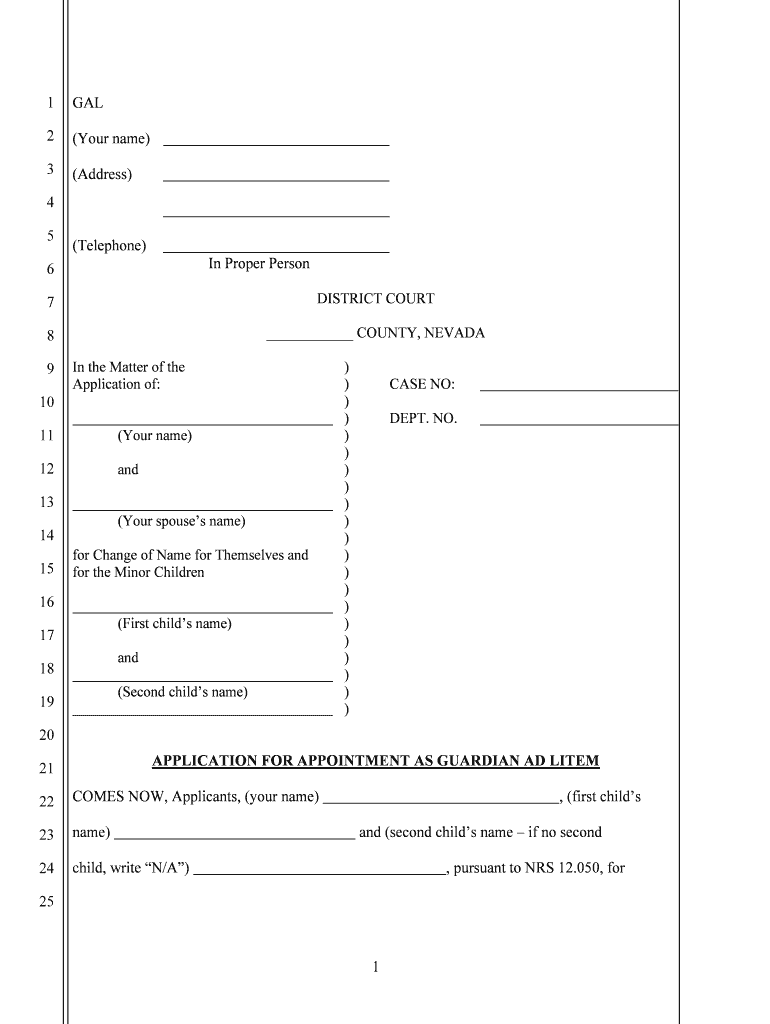
For Change of Name for Themselves and Form


What is the For Change Of Name For Themselves And
The For Change Of Name For Themselves And form is a legal document that allows individuals to officially change their name. This process is often necessary for various personal reasons, such as marriage, divorce, or personal preference. Completing this form is an essential step in ensuring that your new name is recognized by legal entities, government agencies, and financial institutions.
How to Use the For Change Of Name For Themselves And
Using the For Change Of Name For Themselves And form involves several straightforward steps. First, gather all necessary personal information, including your current name, the new name you wish to adopt, and any relevant identification details. Next, fill out the form accurately, ensuring that all sections are completed. After completing the form, you may need to submit it to the appropriate court or agency, depending on your state’s requirements.
Steps to Complete the For Change Of Name For Themselves And
To effectively complete the For Change Of Name For Themselves And form, follow these steps:
- Obtain the form from your local court or online resources.
- Fill in your current name and the name you wish to change to.
- Provide any required identification information, such as your Social Security number.
- Sign and date the form to verify its accuracy.
- Submit the form to the appropriate court or agency, along with any required fees.
Legal Use of the For Change Of Name For Themselves And
The legal use of the For Change Of Name For Themselves And form is crucial for ensuring that your name change is recognized by all legal entities. This form must be completed in accordance with state laws, which may vary. Once the form is submitted and approved, it serves as a legal record of your name change, allowing you to update your identification documents, bank accounts, and other official records without complications.
State-Specific Rules for the For Change Of Name For Themselves And
Each state in the United States has its own rules and procedures regarding the For Change Of Name For Themselves And form. It is important to check your state’s specific requirements, including any necessary documentation, fees, and submission methods. Some states may require a court hearing, while others may allow for a more straightforward process. Understanding these nuances can help ensure a smoother name change experience.
Required Documents
When filing the For Change Of Name For Themselves And form, certain documents may be required to support your application. Commonly required documents include:
- A copy of your birth certificate or other identification.
- Proof of residency, such as a utility bill or lease agreement.
- Any legal documents that justify the name change, such as a marriage certificate or divorce decree.
Form Submission Methods
The For Change Of Name For Themselves And form can typically be submitted through various methods, depending on your state’s regulations. Common submission methods include:
- Online submission via the state’s court website.
- Mailing the completed form to the appropriate court.
- In-person submission at the local courthouse.
Quick guide on how to complete for change of name for themselves and
Effortlessly Prepare For Change Of Name For Themselves And on Any Device
Digital document management has gained traction among businesses and individuals alike. It offers a superb eco-friendly alternative to conventional printed and signed documents, as you can easily locate the appropriate form and securely archive it online. airSlate SignNow provides all the tools necessary to create, modify, and electronically sign your documents promptly without hassles. Manage For Change Of Name For Themselves And on any device using the airSlate SignNow Android or iOS applications and simplify any document-related task today.
The Simplest Way to Edit and Electronically Sign For Change Of Name For Themselves And with Ease
- Obtain For Change Of Name For Themselves And and then click Get Form to begin.
- Utilize the tools we offer to complete your document.
- Emphasize important sections of your documents or conceal confidential information with tools that airSlate SignNow offers specifically for this purpose.
- Generate your signature using the Sign tool, which takes mere seconds and holds the same legal validity as a traditional handwritten signature.
- Review all information thoroughly and click the Done button to save your changes.
- Choose your preferred method of sending your form, whether by email, SMS, invitation link, or download it to your computer.
Eliminate concerns over lost or disorganized documents, time-consuming form searches, or mistakes that necessitate printing new document copies. airSlate SignNow meets all your document management needs with just a few clicks from any device you select. Modify and electronically sign For Change Of Name For Themselves And and ensure seamless communication throughout your form preparation process with airSlate SignNow.
Create this form in 5 minutes or less
Create this form in 5 minutes!
People also ask
-
What is airSlate SignNow's solution for change of name for themselves and how does it work?
airSlate SignNow offers a straightforward way for users to manage the process of changing their name efficiently. With our eSigning capabilities, users can securely sign documents related to name changes, ensuring legal compliance and ease of use. This solution is ideal for individuals looking to simplify their name change procedure.
-
How much does it cost to use airSlate SignNow for change of name for themselves and?
airSlate SignNow provides flexible pricing plans designed to accommodate various needs, including those focusing on name changes. We offer subscription options that deliver excellent value, allowing users to choose plans based on their specific document signing volumes. For users needing to change their name for themselves and additional services, our pricing remains competitive and affordable.
-
What features does airSlate SignNow offer for users needing a change of name for themselves and?
Our platform includes numerous features tailored for those looking to change their name for themselves and efficiently. Key features include customizable templates, secure cloud storage, and real-time tracking of document status. These functionalities enable users to execute their name change seamlessly and with confidence.
-
Can airSlate SignNow assist businesses with employee name changes for themselves and?
Absolutely! airSlate SignNow is designed to help businesses facilitate employee name changes for themselves and other documentation needs. Our platform allows businesses to manage multiple requests easily, ensuring every name change is executed without delays, thus maintaining organizational efficiency.
-
What integrations does airSlate SignNow support for change of name for themselves and?
airSlate SignNow integrates with various applications that are vital for managing change of name for themselves and other document-related processes. These integrations include popular platforms like Google Drive, Dropbox, and CRM software. This enables users to streamline their workflows and enhance their document management experience.
-
Is airSlate SignNow secure for managing documents related to a change of name for themselves and?
Yes, airSlate SignNow prioritizes security, ensuring that documents related to change of name for themselves and are protected. We utilize advanced encryption technology and comply with legal standards to safeguard user data. Users can have peace of mind knowing that their sensitive information is secure during the signing process.
-
How can I get started with airSlate SignNow for change of name for themselves and?
Getting started with airSlate SignNow for change of name for themselves and is simple. Users can sign up for a free trial to explore the platform's features and functionalities. Once registered, users can immediately begin creating, sending, and signing their name change documents.
Get more for For Change Of Name For Themselves And
- Beneficiary designation change request voya form
- General order one legal blog form
- Trade waste form
- Va form 21 0960q 1
- Teacher loan forgiveness application 7312017 form
- Certificate of assumed business name idaho secretary of state sos idaho form
- Fire incident report forms saskatchewan volunteer firefighters
- Gas load letter 778563243 form
Find out other For Change Of Name For Themselves And
- How To eSignature Idaho Affidavit of Title
- eSign Wisconsin Real estate forms Secure
- How To eSign California Real estate investment proposal template
- eSignature Oregon Affidavit of Title Free
- eSign Colorado Real estate investment proposal template Simple
- eSign Louisiana Real estate investment proposal template Fast
- eSign Wyoming Real estate investment proposal template Free
- How Can I eSign New York Residential lease
- eSignature Colorado Cease and Desist Letter Later
- How Do I eSignature Maine Cease and Desist Letter
- How Can I eSignature Maine Cease and Desist Letter
- eSignature Nevada Cease and Desist Letter Later
- Help Me With eSign Hawaii Event Vendor Contract
- How To eSignature Louisiana End User License Agreement (EULA)
- How To eSign Hawaii Franchise Contract
- eSignature Missouri End User License Agreement (EULA) Free
- eSign Delaware Consulting Agreement Template Now
- eSignature Missouri Hold Harmless (Indemnity) Agreement Later
- eSignature Ohio Hold Harmless (Indemnity) Agreement Mobile
- eSignature California Letter of Intent Free