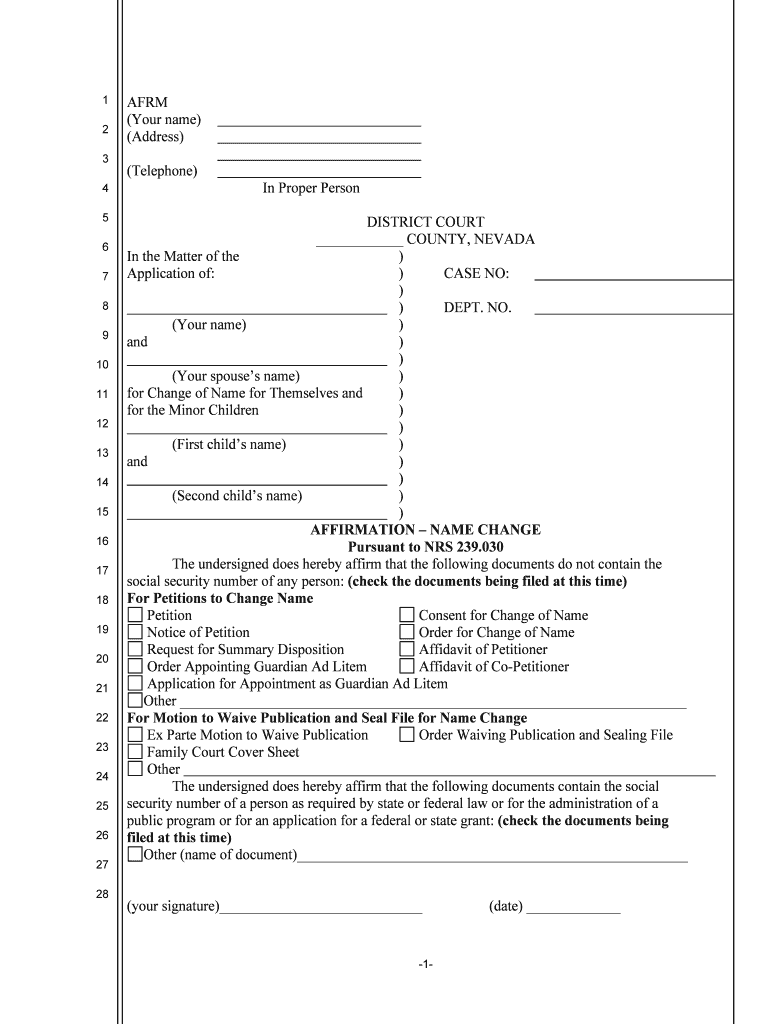
AFFIRMATION NAME CHANGE Form


What is the affirmation name change?
The affirmation name change is a legal document that allows individuals to formally change their name. This process is often necessary for various reasons, including marriage, divorce, or personal preference. The form serves as a declaration of the individual’s intent to adopt a new name, making it an essential step in ensuring that the name change is recognized by legal entities, such as banks, government agencies, and employers.
Steps to complete the affirmation name change
Completing the affirmation name change involves several key steps to ensure that the document is valid and accepted by relevant authorities. Here are the steps to follow:
- Gather necessary information, including your current name, the new name you wish to adopt, and the reason for the change.
- Obtain the affirmation name change form from a reliable source, ensuring it meets your state’s legal requirements.
- Carefully fill out the form, providing accurate information and ensuring all required fields are completed.
- Sign the form in the presence of a notary public, as many states require notarization for the document to be legally binding.
- Submit the completed form to the appropriate court or agency, following your state’s specific submission guidelines.
Legal use of the affirmation name change
The affirmation name change is legally recognized in the United States, provided it is completed according to state laws. This document serves as a formal declaration of a name change, allowing individuals to update their identification documents, such as driver's licenses and Social Security cards. It is crucial to ensure that the form adheres to the legal requirements of the state where it is filed to avoid complications.
State-specific rules for the affirmation name change
Each state in the U.S. has its own regulations regarding the affirmation name change process. These rules can include specific forms, filing fees, and requirements for notarization. It is essential to research the rules applicable in your state to ensure compliance. Some states may require a court hearing, while others may allow for a more straightforward filing process. Understanding these nuances can help streamline the name change process.
Required documents
When submitting the affirmation name change, certain documents may be required to support your application. Commonly required documents include:
- A completed affirmation name change form.
- Proof of identity, such as a government-issued ID or passport.
- Documents supporting the reason for the name change, such as a marriage certificate or divorce decree.
- Payment for any applicable filing fees.
Who issues the form?
The affirmation name change form is typically issued by state courts or relevant government agencies. In some cases, the form may be available online through state government websites or legal aid organizations. It is important to ensure that you are using the most current version of the form to avoid any potential issues during the filing process.
Quick guide on how to complete affirmation name change
Effortlessly Complete AFFIRMATION NAME CHANGE on Any Device
Online document management has become increasingly popular among businesses and individuals. It serves as an ideal eco-friendly alternative to traditional printed and signed documents, allowing you to obtain the correct form and securely store it online. airSlate SignNow provides all the necessary tools to quickly create, modify, and eSign your documents without delays. Manage AFFIRMATION NAME CHANGE on any platform using airSlate SignNow's Android or iOS applications and enhance any document-based operation today.
How to Modify and eSign AFFIRMATION NAME CHANGE with Ease
- Locate AFFIRMATION NAME CHANGE and click Get Form to begin.
- Use the tools we offer to complete your form.
- Mark important sections of the documents or redact sensitive information with tools specifically designed for that purpose by airSlate SignNow.
- Create your signature using the Sign tool, which only takes seconds and carries the same legal validity as a conventional wet ink signature.
- Review the information thoroughly and click the Done button to save your changes.
- Choose your preferred method for delivering your form—via email, SMS, invitation link, or download it to your computer.
Eliminate worries about lost or misplaced files, tedious form searches, or errors that require printing new document copies. airSlate SignNow meets your document management needs in just a few clicks from your preferred device. Edit and eSign AFFIRMATION NAME CHANGE to ensure outstanding communication at every step of the document preparation process with airSlate SignNow.
Create this form in 5 minutes or less
Create this form in 5 minutes!
People also ask
-
What is an AFFIRMATION NAME CHANGE?
An AFFIRMATION NAME CHANGE is a legal process that allows individuals to change their name through a court-approved declaration. This process often involves creating documents that must be signed and filed in a specific way, which airSlate SignNow can simplify with its eSigning features.
-
How can airSlate SignNow assist with the AFFIRMATION NAME CHANGE process?
airSlate SignNow streamlines the AFFIRMATION NAME CHANGE by providing easy-to-use templates for all necessary documents. Users can create, modify, and electronically sign these documents, making the process faster and more efficient.
-
Are there any costs associated with using airSlate SignNow for AFFIRMATION NAME CHANGE?
Yes, while airSlate SignNow offers various pricing plans, you can choose one that fits your budget for the AFFIRMATION NAME CHANGE. The platform's cost-effectiveness allows users to manage their name change process without breaking the bank.
-
What features does airSlate SignNow offer for AFFIRMATION NAME CHANGE documents?
airSlate SignNow offers several features tailored for AFFIRMATION NAME CHANGE documents including customizable templates, eSignature capabilities, document sharing, and real-time tracking. These features enhance user efficiency and ensure all documents are accurately processed.
-
Can I access airSlate SignNow on multiple devices for my AFFIRMATION NAME CHANGE?
Absolutely! airSlate SignNow is a cloud-based solution, allowing you to access your AFFIRMATION NAME CHANGE documents from any device with internet connectivity. Whether on your laptop or mobile device, you can manage your documents anytime, anywhere.
-
Is it secure to use airSlate SignNow for my AFFIRMATION NAME CHANGE documents?
Yes, security is a top priority at airSlate SignNow. Your AFFIRMATION NAME CHANGE documents are protected with industry-standard encryption and compliance with privacy regulations, ensuring that your personal information remains confidential.
-
Are there integrations available for managing my AFFIRMATION NAME CHANGE through airSlate SignNow?
Yes, airSlate SignNow offers various integrations with popular applications and services, making it easier to manage your AFFIRMATION NAME CHANGE process. You can connect it with tools like Google Drive, Dropbox, and others to streamline your workflow.
Get more for AFFIRMATION NAME CHANGE
- 3 0 application to rent apartments form
- Sound screening services application fillable form
- Micozzi management rental application apartments form
- Nahc form application
- Rental application process mhn property management form
- Statement of delivery form
- Acsi certification renewal form
- General application for farm classification bc assessment form
Find out other AFFIRMATION NAME CHANGE
- How Can I Sign Nebraska Legal Document
- How To Sign Nevada Legal Document
- Can I Sign Nevada Legal Form
- How Do I Sign New Jersey Legal Word
- Help Me With Sign New York Legal Document
- How Do I Sign Texas Insurance Document
- How Do I Sign Oregon Legal PDF
- How To Sign Pennsylvania Legal Word
- How Do I Sign Wisconsin Legal Form
- Help Me With Sign Massachusetts Life Sciences Presentation
- How To Sign Georgia Non-Profit Presentation
- Can I Sign Nevada Life Sciences PPT
- Help Me With Sign New Hampshire Non-Profit Presentation
- How To Sign Alaska Orthodontists Presentation
- Can I Sign South Dakota Non-Profit Word
- Can I Sign South Dakota Non-Profit Form
- How To Sign Delaware Orthodontists PPT
- How Can I Sign Massachusetts Plumbing Document
- How To Sign New Hampshire Plumbing PPT
- Can I Sign New Mexico Plumbing PDF