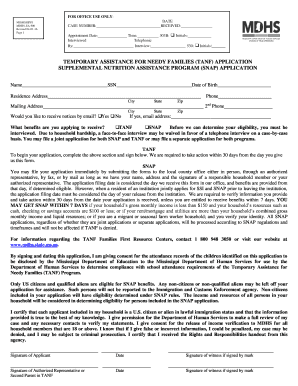
Tanf Application 2020-2026


What is the TANF Application?
The Temporary Assistance for Needy Families (TANF) application is a crucial document for individuals and families seeking financial assistance in times of need. TANF provides temporary financial support and helps recipients achieve self-sufficiency through various programs. The application process is designed to assess eligibility based on income, family size, and specific needs. Understanding the purpose and requirements of the TANF application can help streamline the process and ensure that applicants receive the assistance they require.
Eligibility Criteria for TANF
Eligibility for the TANF program is determined by several factors, including:
- Income Level: Applicants must meet specific income guidelines that vary by family size.
- Residency: Applicants must be residents of the state where they are applying for TANF.
- Family Composition: TANF is typically available to families with children under the age of 18.
- Work Requirements: Some states may require recipients to participate in work-related activities.
Meeting these criteria is essential for a successful application and to receive benefits.
Steps to Complete the TANF Application
Completing the TANF application involves several important steps:
- Gather Required Documents: Collect necessary documents such as proof of income, identification, and residency.
- Complete the Application Form: Fill out the TANF application accurately, providing all requested information.
- Submit the Application: Submit the completed application either online, by mail, or in person at your local TANF office.
- Follow Up: After submission, check the status of your application to ensure it is being processed.
Following these steps can help ensure a smooth application process and timely assistance.
Required Documents for TANF Application
When applying for TANF, specific documents are typically required to verify your eligibility. These may include:
- Proof of Income: Pay stubs, tax returns, or any documentation showing your current income.
- Identification: A government-issued ID or Social Security card for all household members.
- Residency Verification: Utility bills, lease agreements, or other documents proving your address.
- Child Information: Birth certificates or other documents for children in the household.
Having these documents ready can expedite the application process and prevent delays.
Form Submission Methods for TANF
The TANF application can be submitted through various methods, making it accessible to a wide range of applicants:
- Online: Many states offer an online portal for submitting applications, providing convenience and efficiency.
- By Mail: Applicants can print the application, fill it out, and send it to their local TANF office.
- In-Person: Individuals may also choose to apply in person at designated TANF offices for assistance.
Choosing the right submission method can depend on personal preference and access to technology.
Application Process & Approval Time for TANF
The application process for TANF typically involves several stages, including review and approval. After submission, applicants can expect:
- Initial Review: The application will be reviewed for completeness and eligibility.
- Interviews: Some applicants may be required to attend an interview to provide additional information.
- Approval Notification: Once a decision is made, applicants will receive notification regarding their approval status.
The approval time may vary by state but generally takes a few weeks. Staying informed about the process can help applicants anticipate when they will receive assistance.
Quick guide on how to complete tanf application
Prepare Tanf Application effortlessly on any device
Digital document management has become increasingly favored by businesses and individuals alike. It serves as an ideal eco-friendly alternative to traditional printed and signed documents, allowing you to easily access the right form and securely store it online. airSlate SignNow equips you with all the essentials to create, edit, and electronically sign your documents swiftly and without delays. Manage Tanf Application on any platform using the airSlate SignNow Android or iOS applications and streamline your document-related tasks today.
How to edit and electronically sign Tanf Application with ease
- Find Tanf Application and click on Get Form to initiate the process.
- Utilize the tools we offer to complete your document.
- Emphasize important parts of the documents or obscure sensitive information using tools specifically designed for that purpose by airSlate SignNow.
- Create your electronic signature using the Sign tool, which takes just seconds and holds the same legal significance as a handwritten signature.
- Review the details and click the Done button to save your modifications.
- Select your preferred method to send your form, whether by email, SMS, or invitation link, or download it directly to your computer.
Eliminate concerns about lost or misplaced files, tedious form searches, or errors that require new document copies to be printed. airSlate SignNow addresses all your document management needs in just a few clicks from any device you choose. Modify and electronically sign Tanf Application and ensure excellent communication throughout the form preparation process with airSlate SignNow.
Create this form in 5 minutes or less
Find and fill out the correct tanf application
Create this form in 5 minutes!
How to create an eSignature for the tanf application
How to create an electronic signature for a PDF online
How to create an electronic signature for a PDF in Google Chrome
How to create an e-signature for signing PDFs in Gmail
How to create an e-signature right from your smartphone
How to create an e-signature for a PDF on iOS
How to create an e-signature for a PDF on Android
People also ask
-
What is mdhs login and how does it work?
The mdhs login is a secure access point for users to manage their documents and eSignatures through airSlate SignNow. By using mdhs login, you can easily create, send, and track documents, ensuring a streamlined workflow. This feature is designed to enhance user experience while maintaining high security standards.
-
Is there a cost associated with mdhs login?
Accessing mdhs login is part of the airSlate SignNow subscription plans, which are competitively priced to fit various business needs. We offer different tiers, allowing you to choose a plan that best suits your budget and requirements. Each plan includes features that enhance your document management experience.
-
What features are available with mdhs login?
With mdhs login, users can access a variety of features including document templates, real-time tracking, and customizable workflows. These features are designed to simplify the eSigning process and improve efficiency. Additionally, users can integrate with other applications to enhance their document management capabilities.
-
How can mdhs login benefit my business?
The mdhs login provides numerous benefits, such as reducing paperwork, speeding up the signing process, and improving overall productivity. By utilizing airSlate SignNow, businesses can streamline their operations and focus on core activities. This leads to better customer satisfaction and increased efficiency.
-
Can I integrate mdhs login with other software?
Yes, mdhs login supports integration with various third-party applications, enhancing your workflow and document management capabilities. Popular integrations include CRM systems, cloud storage services, and productivity tools. This flexibility allows you to tailor your document processes to fit your business needs.
-
What security measures are in place for mdhs login?
Security is a top priority for airSlate SignNow, and mdhs login is equipped with advanced encryption and authentication protocols. This ensures that your documents and personal information are protected at all times. Regular security updates and compliance with industry standards further enhance the safety of your data.
-
How do I reset my mdhs login password?
If you need to reset your mdhs login password, simply click on the 'Forgot Password?' link on the login page. Follow the prompts to receive a password reset email, allowing you to create a new password securely. This process ensures that you can regain access to your account quickly and safely.
Get more for Tanf Application
- Agbp 40 form
- Non wood packing declaration form
- Jersey mikes order form
- Housing agreement form
- Holy family hospital medical records form
- Forms notices tariffs and lists
- Declarations vendor application supply chain management scm 555 b approved danie steyn branch manager version 1 page 1 of 11 form
- Plosive nasalpbtmdknglottalpharyngealuvularvelarpa form
Find out other Tanf Application
- Can I Electronic signature South Dakota Engineering Proposal Template
- How Do I Electronic signature Arizona Proforma Invoice Template
- Electronic signature California Proforma Invoice Template Now
- Electronic signature New York Equipment Purchase Proposal Now
- How Do I Electronic signature New York Proforma Invoice Template
- How Can I Electronic signature Oklahoma Equipment Purchase Proposal
- Can I Electronic signature New Jersey Agreement
- How To Electronic signature Wisconsin Agreement
- Electronic signature Tennessee Agreement contract template Mobile
- How To Electronic signature Florida Basic rental agreement or residential lease
- Electronic signature California Business partnership agreement Myself
- Electronic signature Wisconsin Business associate agreement Computer
- eSignature Colorado Deed of Indemnity Template Safe
- Electronic signature New Mexico Credit agreement Mobile
- Help Me With Electronic signature New Mexico Credit agreement
- How Do I eSignature Maryland Articles of Incorporation Template
- How Do I eSignature Nevada Articles of Incorporation Template
- How Do I eSignature New Mexico Articles of Incorporation Template
- How To Electronic signature Georgia Home lease agreement
- Can I Electronic signature South Carolina Home lease agreement