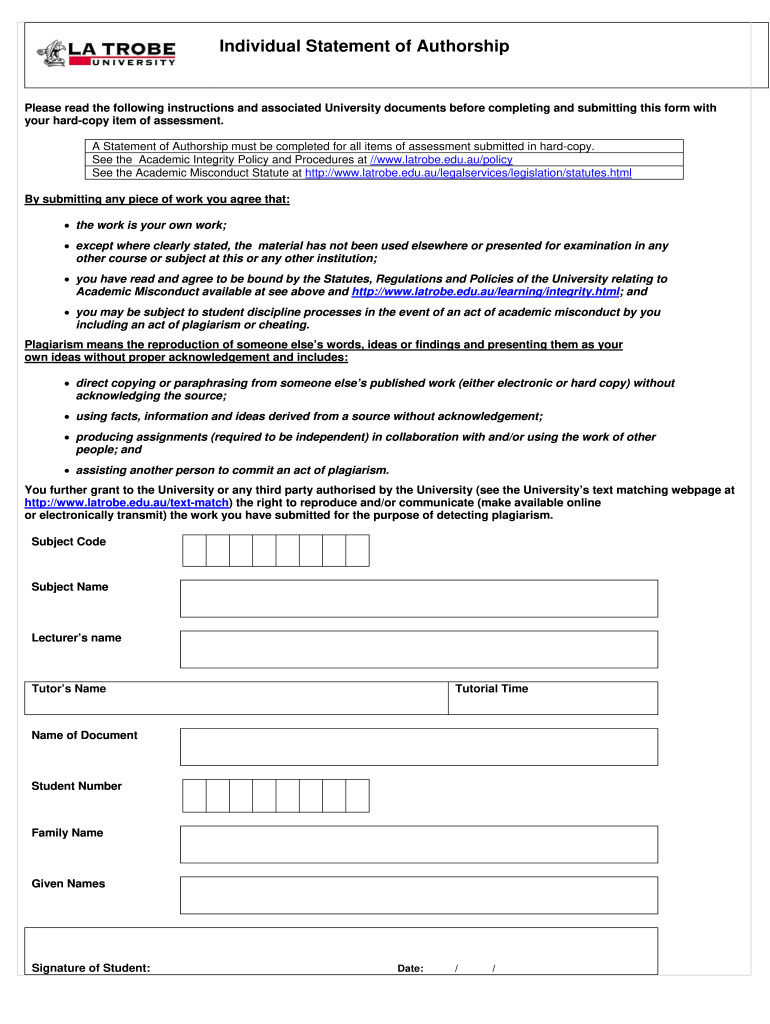
Latrobe Statement of Authorship Form


What is the La Trobe Statement of Authorship
The La Trobe Statement of Authorship is a formal document that asserts the authorship of a work submitted for academic purposes. This statement is crucial for maintaining academic integrity and ensuring that all contributors are properly acknowledged. It typically includes details about the work, such as the title, the nature of the contribution made by each author, and a declaration that the work is original and has not been submitted elsewhere. This form is essential for students and researchers at La Trobe University, as it helps prevent plagiarism and promotes ethical research practices.
How to Use the La Trobe Statement of Authorship
Using the La Trobe Statement of Authorship involves filling out the required sections accurately to reflect the contributions of all authors involved. Begin by entering the title of the work and the names of all contributors. Each contributor should specify their role in the creation of the work, whether as a primary author, co-author, or in another capacity. Once completed, the statement must be signed by all authors to confirm their agreement with the authorship claims. This signed document should be submitted along with the work to the relevant department or as part of the publication process.
Steps to Complete the La Trobe Statement of Authorship
Completing the La Trobe Statement of Authorship requires careful attention to detail. Follow these steps:
- Download the latest version of the statement from the La Trobe University website.
- Fill in the title of the work and the names of all authors.
- Specify each author's contribution to the work.
- Ensure all authors review the document for accuracy.
- Obtain signatures from all authors to validate the statement.
- Submit the completed statement alongside the work to the appropriate department.
Legal Use of the La Trobe Statement of Authorship
The La Trobe Statement of Authorship serves a legal purpose by establishing the ownership of intellectual property. By signing this document, authors affirm that they have the right to submit the work and that it does not infringe on the rights of others. This statement may be referenced in cases of disputes regarding authorship or copyright infringement. It is vital for authors to understand that misrepresentation on this form could lead to serious academic and legal consequences.
Key Elements of the La Trobe Statement of Authorship
Key elements of the La Trobe Statement of Authorship include:
- Title of the Work: Clearly state the title to identify the submission.
- Author Details: List all authors with their respective contributions.
- Declaration of Originality: A statement affirming that the work is original and has not been submitted elsewhere.
- Signatures: Required signatures from all authors to confirm agreement.
Examples of Using the La Trobe Statement of Authorship
Examples of when to use the La Trobe Statement of Authorship include:
- Submitting a thesis or dissertation for evaluation.
- Publishing research articles in academic journals.
- Presenting collaborative projects at conferences.
Quick guide on how to complete individual statement of authorship la trobe university latrobe edu
The simplest method to locate and sign Latrobe Statement Of Authorship
Across your entire organization, ineffective procedures related to document approval can take up signNow working hours. Signing documents like Latrobe Statement Of Authorship is a routine aspect of operations in every sector, which is why the effectiveness of each agreement’s lifecycle critically impacts the organization’s overall productivity. With airSlate SignNow, executing your Latrobe Statement Of Authorship can be as straightforward and rapid as possible. You will have access to the latest version of nearly any form with this platform. Even better, you can sign it instantly without the need to install third-party software on your computer or print any physical copies.
Steps to access and sign your Latrobe Statement Of Authorship
- Explore our library by category or use the search bar to find the document you require.
- View the form preview by selecting Learn more to confirm it’s the correct one.
- Click on Get form to start editing immediately.
- Fill out your form and include any required details using the toolbar.
- When finished, select the Sign tool to endorse your Latrobe Statement Of Authorship.
- Choose the signature method that is most suitable for you: Draw, Create initials, or upload an image of your handwritten signature.
- Click Done to complete editing and move on to document-sharing options if necessary.
With airSlate SignNow, you have everything you need to handle your documents efficiently. You can locate, complete, modify, and even send your Latrobe Statement Of Authorship all in one tab without any complications. Enhance your workflows with a single, intelligent eSignature solution.
Create this form in 5 minutes or less
Create this form in 5 minutes!
How to create an eSignature for the individual statement of authorship la trobe university latrobe edu
How to create an electronic signature for your Individual Statement Of Authorship La Trobe University Latrobe Edu in the online mode
How to generate an electronic signature for your Individual Statement Of Authorship La Trobe University Latrobe Edu in Google Chrome
How to make an eSignature for putting it on the Individual Statement Of Authorship La Trobe University Latrobe Edu in Gmail
How to generate an electronic signature for the Individual Statement Of Authorship La Trobe University Latrobe Edu straight from your smartphone
How to generate an eSignature for the Individual Statement Of Authorship La Trobe University Latrobe Edu on iOS devices
How to make an eSignature for the Individual Statement Of Authorship La Trobe University Latrobe Edu on Android devices
People also ask
-
What features does airSlate SignNow offer for Latrobe University students?
airSlate SignNow provides Latrobe University students with essential features such as document e-signing, template creation, and collaboration tools. These features streamline the process of obtaining signatures on important documents, making it easier for students to manage their paperwork efficiently.
-
How much does airSlate SignNow cost for users associated with Latrobe University?
The pricing for airSlate SignNow is competitive and designed to fit a variety of budgets, including special rates for educational institutions like Latrobe University. To get the best pricing options, potential users are encouraged to contact our sales team for specific offers related to Latrobe University.
-
Is airSlate SignNow user-friendly for Latrobe University faculty?
Yes, airSlate SignNow boasts a user-friendly interface that is perfect for Latrobe University faculty. The platform allows users to navigate easily through the e-signing process, making it ideal for educators who need quick and efficient document handling.
-
Can airSlate SignNow be integrated with other tools used at Latrobe University?
Absolutely! airSlate SignNow integrates seamlessly with various tools and systems commonly used in higher education, including learning management systems and cloud storage platforms. This flexibility ensures that Latrobe University can optimize its workflow and document management.
-
What are the benefits of using airSlate SignNow at Latrobe University?
Using airSlate SignNow at Latrobe University provides numerous benefits such as increased efficiency in document processing, reduced paper usage, and enhanced security for sensitive information. These features ensure that the university can maintain a sustainable and secure environment while managing documents.
-
How does airSlate SignNow ensure the security of documents for Latrobe University users?
airSlate SignNow prioritizes the security of documents with advanced encryption standards and compliance with legal regulations. For users at Latrobe University, this means that sensitive documents are handled securely, ensuring peace of mind when obtaining electronic signatures.
-
How can Latrobe University staff get support for airSlate SignNow?
Latrobe University staff can access comprehensive support for airSlate SignNow through multiple channels including email, live chat, and an extensive knowledge base. Our dedicated support team is ready to assist with any inquiries or issues related to the platform, ensuring staff feel confident in using the service.
Get more for Latrobe Statement Of Authorship
- P13 form
- Southwest states and capitals and abbreviations form
- Al form com 101
- Form x201 download
- Fedgov dnb webform
- California state university fullerton international student financial affidavit of support form
- Form i 9 employment eligibility verification christopher newport cnu
- Certified family life educator cfle work experie form
Find out other Latrobe Statement Of Authorship
- Sign Hawaii Non-Profit Limited Power Of Attorney Myself
- Sign Hawaii Non-Profit Limited Power Of Attorney Free
- Sign Idaho Non-Profit Lease Agreement Template Safe
- Help Me With Sign Illinois Non-Profit Business Plan Template
- Sign Maryland Non-Profit Business Plan Template Fast
- How To Sign Nevada Life Sciences LLC Operating Agreement
- Sign Montana Non-Profit Warranty Deed Mobile
- Sign Nebraska Non-Profit Residential Lease Agreement Easy
- Sign Nevada Non-Profit LLC Operating Agreement Free
- Sign Non-Profit Document New Mexico Mobile
- Sign Alaska Orthodontists Business Plan Template Free
- Sign North Carolina Life Sciences Purchase Order Template Computer
- Sign Ohio Non-Profit LLC Operating Agreement Secure
- Can I Sign Ohio Non-Profit LLC Operating Agreement
- Sign South Dakota Non-Profit Business Plan Template Myself
- Sign Rhode Island Non-Profit Residential Lease Agreement Computer
- Sign South Carolina Non-Profit Promissory Note Template Mobile
- Sign South Carolina Non-Profit Lease Agreement Template Online
- Sign Oregon Life Sciences LLC Operating Agreement Online
- Sign Texas Non-Profit LLC Operating Agreement Online