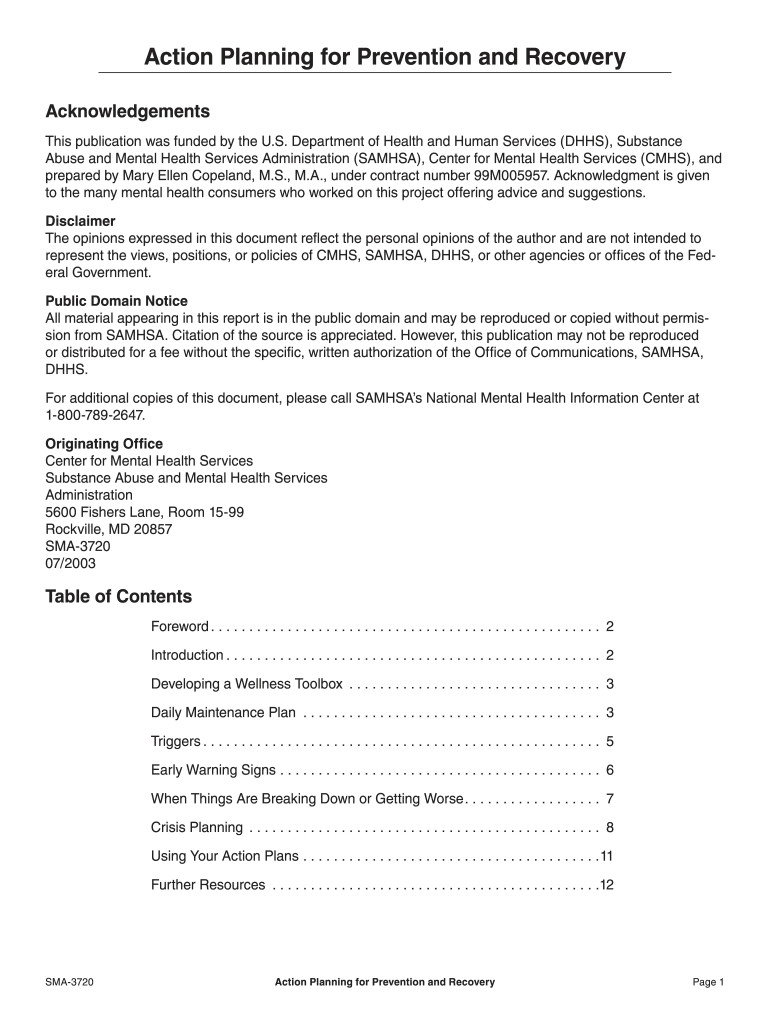
Action Planning Recovery Form


What is the Action Planning Recovery
The Action Planning Recovery is a structured approach designed to help individuals navigate their recovery journey from addiction. This plan outlines specific steps and strategies tailored to the unique needs of each person. It emphasizes self-empowerment and personal accountability, allowing individuals to take charge of their recovery process. The plan typically includes elements such as goal setting, identifying triggers, and developing coping strategies to manage challenges effectively.
How to use the Action Planning Recovery
Using the Action Planning Recovery involves several key steps. First, individuals should assess their current situation, identifying personal strengths and areas for improvement. Next, they can set realistic and achievable goals that align with their recovery objectives. It is important to create a detailed action plan that outlines specific steps to reach these goals, including timelines and resources needed. Regularly reviewing and adjusting the plan ensures it remains relevant and effective as circumstances change.
Key elements of the Action Planning Recovery
Key elements of the Action Planning Recovery include:
- Goal Setting: Establishing clear, measurable goals that guide the recovery process.
- Self-Assessment: Evaluating personal strengths and weaknesses to inform the recovery plan.
- Support Systems: Identifying and engaging with supportive individuals or groups that can provide encouragement and accountability.
- Coping Strategies: Developing techniques to manage stress and avoid triggers that may lead to relapse.
- Regular Review: Continuously assessing progress and making necessary adjustments to the action plan.
Steps to complete the Action Planning Recovery
Completing the Action Planning Recovery involves a series of structured steps:
- Conduct a self-assessment to identify personal strengths and challenges.
- Set specific, measurable goals related to recovery.
- Develop an action plan that includes steps to achieve these goals.
- Identify resources and support systems that can aid in the recovery process.
- Implement the plan, actively working towards the established goals.
- Regularly review progress and adjust the plan as needed.
Legal use of the Action Planning Recovery
The Action Planning Recovery is designed to be used within legal frameworks that support addiction recovery efforts. It is important for individuals to understand their rights and responsibilities when engaging in recovery programs. Many states have specific regulations regarding the use of recovery plans, and individuals should ensure that their plans comply with these legal requirements. Consulting with legal or recovery professionals can provide additional guidance in navigating these aspects.
Quick guide on how to complete store samhsa
Uncover the most efficient approach to complete and endorse your Action Planning Recovery
Are you still spending time preparing your official documents on paper instead of online? airSlate SignNow provides a superior method to fill out and endorse your Action Planning Recovery and comparable forms for public services. Our intelligent eSignature platform equips you with all the necessary tools to handle paperwork swiftly and in accordance with official standards - powerful PDF editing, management, protection, signing, and sharing features at your fingertips within an intuitive interface.
Only a few steps are required to fill out and endorse your Action Planning Recovery:
- Load the editable template into the editor using the Get Form button.
- Verify what details you need to include in your Action Planning Recovery.
- Move between the fields using the Next button to ensure nothing is overlooked.
- Utilize Text, Check, and Cross tools to fill in the blanks with your details.
- Enhance the content with Text boxes or Images from the toolbar above.
- Emphasize what is truly important or Blackout areas that are no longer relevant.
- Hit Sign to generate a legally binding eSignature using any method you prefer.
- Add the Date next to your signature and wrap up your task with the Done button.
Store your finished Action Planning Recovery in the Documents section of your profile, download it, or export it to your desired cloud storage. Our solution also provides adaptable file sharing options. There’s no need to print your forms when you can file them within the appropriate public office - do it via email, fax, or by requesting a USPS “snail mail” delivery from your account. Experience it now!
Create this form in 5 minutes or less
FAQs
-
How do I store form values to a JSON file after filling the HTML form and submitting it using Node.js?
//on submit you can do like this
Create this form in 5 minutes!
How to create an eSignature for the store samhsa
How to create an eSignature for the Store Samhsa in the online mode
How to make an eSignature for the Store Samhsa in Chrome
How to make an electronic signature for signing the Store Samhsa in Gmail
How to create an eSignature for the Store Samhsa from your smartphone
How to make an electronic signature for the Store Samhsa on iOS devices
How to generate an electronic signature for the Store Samhsa on Android
People also ask
-
What is MDMA commonly known as Weegy?
MDMA is commonly known as Weegy, referring to a popular question-answer platform. This platform allows users to inquire about various topics, including the effects and legality of substances like MDMA. Understanding these concepts can aid in making informed decisions.
-
How can airSlate SignNow assist businesses in handling documents related to MDMA research?
AirSlate SignNow empowers businesses by providing a secure platform for sending and eSigning documents, including research consent forms or contracts related to MDMA studies. This easy-to-use tool streamlines workflow and ensures compliance, which is essential in sensitive areas of research.
-
What are the pricing options for airSlate SignNow?
AirSlate SignNow offers a variety of pricing plans to suit different business needs, ensuring affordability for companies of all sizes. With various tiers, you can find a cost-effective solution that matches your requirements, whether you're looking for basic eSignature capabilities or advanced features related to documents involving MDMA.
-
What features does airSlate SignNow offer that support legal compliance for MDMA documentation?
AirSlate SignNow includes features that ensure legal compliance for all types of documentation, including MDMA-related paperwork. This includes audit trails, secure storage, and customizable workflows, all designed to meet regulatory standards and protect sensitive information.
-
Can airSlate SignNow integrate with existing platforms for MDMA research?
Yes, airSlate SignNow can seamlessly integrate with various business applications, such as CRM and project management tools, that may be used in MDMA research. These integrations enhance productivity and streamline the documentation process, making it efficient for research teams.
-
What benefits does airSlate SignNow provide for teams dealing with MDMA documentation?
AirSlate SignNow streamlines the signing process, which is particularly beneficial for teams managing MDMA documentation. The platform enhances collaboration, reduces turnaround times, and helps maintain an organized repository of critical documents, ensuring greater efficiency.
-
Is airSlate SignNow user-friendly for those new to handling MDMA-related documents?
Absolutely! AirSlate SignNow is designed with user experience in mind, making it easy for anyone, regardless of technical skill, to manage MDMA-related documents. With a straightforward interface and helpful tutorials, users can quickly familiarize themselves with the platform.
Get more for Action Planning Recovery
Find out other Action Planning Recovery
- How To Integrate Sign in Banking
- How To Use Sign in Banking
- Help Me With Use Sign in Banking
- Can I Use Sign in Banking
- How Do I Install Sign in Banking
- How To Add Sign in Banking
- How Do I Add Sign in Banking
- How Can I Add Sign in Banking
- Can I Add Sign in Banking
- Help Me With Set Up Sign in Government
- How To Integrate eSign in Banking
- How To Use eSign in Banking
- How To Install eSign in Banking
- How To Add eSign in Banking
- How To Set Up eSign in Banking
- How To Save eSign in Banking
- How To Implement eSign in Banking
- How To Set Up eSign in Construction
- How To Integrate eSign in Doctors
- How To Use eSign in Doctors