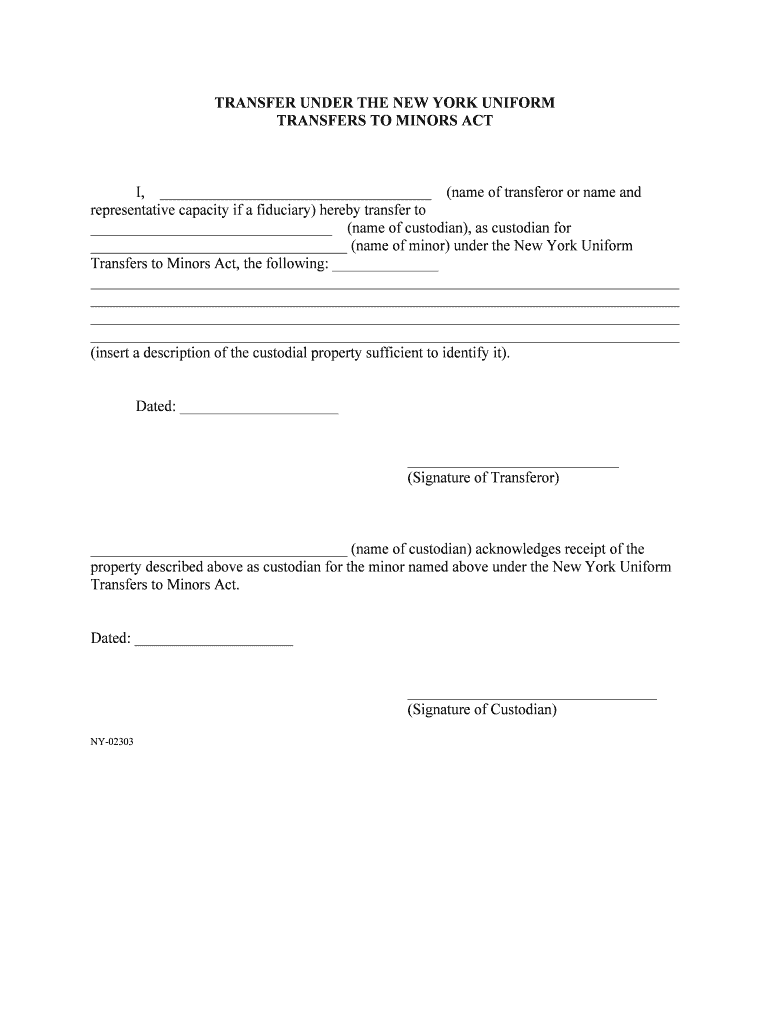
Affidavit a 1 for Designation of Custodian and Custodian's Form


What is the Affidavit A 1 For Designation Of Custodian And Custodian's
The Affidavit A 1 for Designation of Custodian and Custodian's is a legal document used primarily to designate a custodian for an individual’s records or assets. This affidavit serves to formally appoint a custodian who will manage and oversee the handling of specific documents or property on behalf of another party. It is often utilized in situations involving minors, incapacitated individuals, or in the context of estate management. Understanding its purpose is crucial for ensuring that the designated custodian has the authority to act in the best interests of the individual represented.
Steps to complete the Affidavit A 1 For Designation Of Custodian And Custodian's
Completing the Affidavit A 1 requires careful attention to detail. Here are the essential steps:
- Gather necessary information: Collect all relevant details about the individual appointing the custodian, the custodian, and the specific records or assets involved.
- Fill out the form: Accurately complete each section of the affidavit, ensuring that all names, addresses, and dates are correct.
- Sign the affidavit: The individual designating the custodian must sign the document in the presence of a notary public.
- Notarization: Have the affidavit notarized to validate the signatures and the authenticity of the document.
- Distribute copies: Provide copies of the signed and notarized affidavit to the custodian and any relevant parties.
Legal use of the Affidavit A 1 For Designation Of Custodian And Custodian's
The Affidavit A 1 is legally binding once it is properly executed and notarized. It grants the custodian the authority to manage the designated records or assets in accordance with the wishes of the individual who appointed them. This document is often required by institutions such as banks, schools, or healthcare providers when a custodian needs to access information or make decisions on behalf of another person. Ensuring compliance with all legal requirements is essential for the affidavit to be recognized and enforceable.
Key elements of the Affidavit A 1 For Designation Of Custodian And Custodian's
Several key elements must be included in the Affidavit A 1 to ensure its validity:
- Identification of parties: Clearly state the names and addresses of both the individual designating the custodian and the custodian.
- Description of authority: Specify the powers granted to the custodian, including what records or assets they are allowed to manage.
- Signatures: Include the signature of the individual designating the custodian, along with the date of signing.
- Notary acknowledgment: A section for the notary public to sign and seal, confirming the authenticity of the signatures.
How to use the Affidavit A 1 For Designation Of Custodian And Custodian's
Using the Affidavit A 1 involves several practical steps. Once the affidavit is completed and notarized, it can be presented to institutions or parties that require proof of the custodian's authority. This may include financial institutions, educational organizations, or healthcare facilities. It is important to keep copies of the affidavit for personal records and to ensure that all relevant parties are informed of the custodian's designation. Proper use of this affidavit helps facilitate smooth transactions and access to necessary information.
State-specific rules for the Affidavit A 1 For Designation Of Custodian And Custodian's
Regulations regarding the Affidavit A 1 can vary by state. It is essential to consult local laws to understand any specific requirements or additional documentation that may be necessary. Some states may have unique forms or stipulations regarding the appointment of custodians, including age requirements or specific notarization processes. Familiarizing oneself with these regulations ensures compliance and enhances the effectiveness of the affidavit.
Quick guide on how to complete affidavit a 1 for designation of custodian and custodians
Complete Affidavit A 1 For Designation Of Custodian And Custodian's effortlessly on any gadget
Web-based document management has gained traction among businesses and individuals. It offers an ideal eco-friendly substitute for traditional printed and signed paperwork, allowing you to obtain the correct form and securely store it online. airSlate SignNow provides all the resources you require to create, modify, and eSign your documents promptly without holdups. Manage Affidavit A 1 For Designation Of Custodian And Custodian's on any gadget with airSlate SignNow Android or iOS applications and streamline any document-related task today.
How to modify and eSign Affidavit A 1 For Designation Of Custodian And Custodian's with ease
- Find Affidavit A 1 For Designation Of Custodian And Custodian's and click on Get Form to commence.
- Utilize the tools at your disposal to fill out your form.
- Emphasize important sections of your documents or obscure sensitive information with tools that airSlate SignNow provides specifically for that purpose.
- Generate your eSignature with the Sign tool, which takes moments and holds the same legal integrity as a traditional handwritten signature.
- Review the details and click on the Done button to preserve your adjustments.
- Choose how you prefer to send your form, via email, SMS, or invite link, or download it to your computer.
Eliminate concerns about lost or misplaced files, cumbersome form navigation, or mistakes that necessitate printing new document copies. airSlate SignNow fulfills your document management requirements in just a few clicks from any device you select. Alter and eSign Affidavit A 1 For Designation Of Custodian And Custodian's and ensure excellent communication at every stage of the form preparation process with airSlate SignNow.
Create this form in 5 minutes or less
Create this form in 5 minutes!
People also ask
-
What is an Affidavit A 1 For Designation Of Custodian And Custodian's?
An Affidavit A 1 For Designation Of Custodian And Custodian's is a legal document used to appoint a custodian for handling specific assets or records. This affidavit ensures that the designated custodian has the legal authority to manage these items responsibly and in accordance with the law.
-
How does airSlate SignNow simplify the signing process for Affidavit A 1 For Designation Of Custodian And Custodian's?
airSlate SignNow offers a streamlined eSigning experience, allowing users to easily send and sign the Affidavit A 1 For Designation Of Custodian And Custodian's electronically. With our user-friendly interface, you can quickly prepare the document for signature and track its progress in real-time.
-
What features does airSlate SignNow provide for managing Affidavit A 1 For Designation Of Custodian And Custodian's?
Our platform includes features such as customizable templates, secure document storage, and audit trails that enhance the management of your Affidavit A 1 For Designation Of Custodian And Custodian's. Additionally, the ability to add signature fields and annotations makes the document preparation process efficient.
-
Is there a cost associated with using airSlate SignNow for Affidavit A 1 For Designation Of Custodian And Custodian's?
Yes, airSlate SignNow provides affordable pricing plans tailored to individual users and businesses alike. For documents like the Affidavit A 1 For Designation Of Custodian And Custodian's, you can choose from several subscription options that fit your budget and document volume needs.
-
Can I integrate airSlate SignNow with other applications for managing Affidavit A 1 For Designation Of Custodian And Custodian's?
Absolutely! airSlate SignNow offers integrations with numerous platforms such as Google Drive, Dropbox, and Salesforce. This allows seamless management of your Affidavit A 1 For Designation Of Custodian And Custodian's alongside your other business applications.
-
What are the benefits of using airSlate SignNow for Affidavit A 1 For Designation Of Custodian And Custodian's?
Using airSlate SignNow for your Affidavit A 1 For Designation Of Custodian And Custodian's simplifies the signing process, reduces paperwork, and speeds up transaction times. Moreover, our secure storage and compliance features ensure your documents are protected and legally binding.
-
Is it easy to use airSlate SignNow for someone unfamiliar with eSigning documents like Affidavit A 1 For Designation Of Custodian And Custodian's?
Yes, airSlate SignNow is designed to be intuitive for all users, regardless of their level of experience with eSigning. With guided workflows and support resources, new users can quickly learn to manage documents like the Affidavit A 1 For Designation Of Custodian And Custodian's without hassle.
Get more for Affidavit A 1 For Designation Of Custodian And Custodian's
- Xband buc form
- Bulk item voucher application boxborough ma form
- Ein mittel zur sanierung der wirtschaftlichen verhltnisse hunzenschwil form
- 2129 inspection notice v10 06 revised 3 07 sampleqxp form
- Details of internal distribution system addc addc form
- Auto loan application form eastwest bank
- Declaration of practices and procedures nhcc form
- Change of grade form nova southeastern university fgse nova
Find out other Affidavit A 1 For Designation Of Custodian And Custodian's
- eSign New Hampshire Sports IOU Safe
- eSign Delaware Courts Operating Agreement Easy
- eSign Georgia Courts Bill Of Lading Online
- eSign Hawaii Courts Contract Mobile
- eSign Hawaii Courts RFP Online
- How To eSign Hawaii Courts RFP
- eSign Hawaii Courts Letter Of Intent Later
- eSign Hawaii Courts IOU Myself
- eSign Hawaii Courts IOU Safe
- Help Me With eSign Hawaii Courts Cease And Desist Letter
- How To eSign Massachusetts Police Letter Of Intent
- eSign Police Document Michigan Secure
- eSign Iowa Courts Emergency Contact Form Online
- eSign Kentucky Courts Quitclaim Deed Easy
- How To eSign Maryland Courts Medical History
- eSign Michigan Courts Lease Agreement Template Online
- eSign Minnesota Courts Cease And Desist Letter Free
- Can I eSign Montana Courts NDA
- eSign Montana Courts LLC Operating Agreement Mobile
- eSign Oklahoma Sports Rental Application Simple