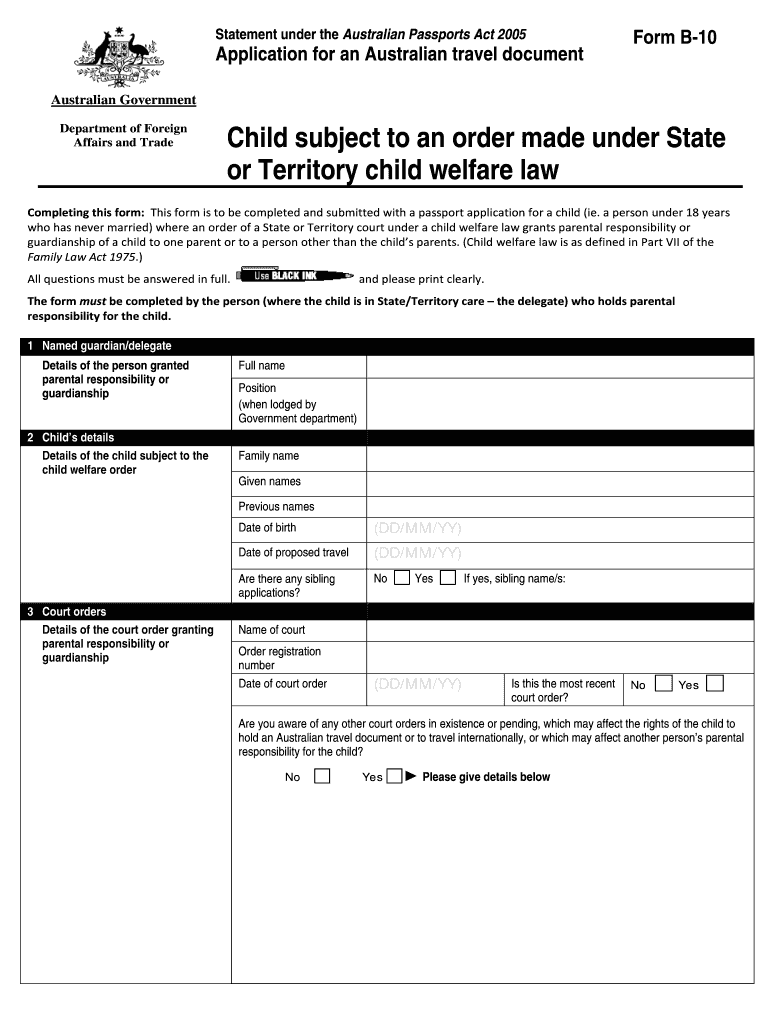
B10 Form Passport


What is the B10 Form Passport
The B10 Form Passport is a crucial document required for Australian passport applications. It serves as an official application form for individuals seeking to obtain or renew an Australian passport. This form collects essential personal information, including identification details, contact information, and travel plans. Understanding the purpose and requirements of the B10 form is vital for ensuring a smooth application process.
Steps to Complete the B10 Form Passport
Completing the B10 Form Passport involves several key steps to ensure accuracy and compliance. Begin by gathering necessary documents, such as proof of identity and citizenship. Next, carefully fill out the form, paying close attention to each section to avoid errors. It is important to review the completed form for any omissions or inaccuracies before submission. Finally, submit the form along with any required fees and supporting documents, either online or by mail, depending on the submission method you choose.
Required Documents
When applying with the B10 Form Passport, specific documents are necessary to support your application. These typically include:
- Proof of identity, such as a driver's license or government-issued ID.
- Evidence of Australian citizenship, like a birth certificate or citizenship certificate.
- Recent passport-sized photographs that meet the official requirements.
- Any additional documents requested for special circumstances, such as parental consent for minors.
Ensuring that all required documents are included will help avoid delays in processing your application.
Form Submission Methods
The B10 Form Passport can be submitted through various methods, depending on your preference and circumstances. The primary submission options include:
- Online Submission: Many applicants prefer the convenience of submitting the form electronically through the official Australian passport website.
- Mail Submission: You can print the completed form and send it via postal service to the designated passport office.
- In-Person Submission: For those who prefer direct interaction, you may submit the form at an authorized passport office or service center.
Choosing the right submission method can streamline the application process and improve efficiency.
Eligibility Criteria
To apply using the B10 Form Passport, applicants must meet specific eligibility criteria. These typically include:
- Being an Australian citizen or a permanent resident.
- Meeting age requirements, as there are different forms for adults and children.
- Providing valid identification and documentation as outlined in the application guidelines.
Understanding these criteria is essential for ensuring that your application is valid and can be processed without issues.
Legal Use of the B10 Form Passport
The B10 Form Passport is legally binding once completed and submitted according to the guidelines set forth by the Australian government. It is important to provide accurate information, as any false statements can lead to legal repercussions, including potential denial of the application or penalties. Familiarizing yourself with the legal implications of the form can help ensure compliance and protect your rights during the application process.
Quick guide on how to complete complete form b10 australian passport office
A rapid guide on how to prepare your B10 Form Passport
Finding the appropriate template can turn into a difficulty when you need to submit official overseas documents. Even when you possess the required form, it can be cumbersome to swiftly prepare it in accordance with all the stipulations if you opt for printed copies instead of executing everything digitally. airSlate SignNow is the web-based electronic signature platform that assists you in overcoming all of that. It allows you to obtain your B10 Form Passport and efficiently fill out and sign it on-site without having to reprint documents whenever you make a mistake.
Here are the actions you need to undertake to prepare your B10 Form Passport with airSlate SignNow:
- Click the Get Form button to instantly add your document to our editor.
- Begin with the first blank field, enter your information, and continue with the Next tool.
- Complete the vacant boxes with the Cross and Check tools available from the toolbar above.
- Select the Highlight or Line options to mark the most essential information.
- Click on Image and upload one if your B10 Form Passport necessitates it.
- Use the right-side pane to add extra fields for you or others to fill out if necessary.
- Review your responses and confirm the template by clicking Date, Initials, and Sign.
- Sketch, type, upload your eSignature, or capture it using a camera or QR code.
- Conclude editing by clicking the Done button and choosing your file-sharing options.
Once your B10 Form Passport is complete, you can share it in whatever way you prefer - send it to your recipients via email, SMS, fax, or even print it directly from the editor. You can also safely store all your finalized documents in your account, organized in folders according to your preferences. Don’t waste time on manual document completion; try airSlate SignNow!
Create this form in 5 minutes or less
FAQs
-
How do I fill out an Indian passport form online?
You need to be careful while filling up the Passport form online. If is better if you download the Passport form and fill it up offline. You can upload the form again after you completely fill it up. You can check the complete procedure to know : How to Apply for Indian Passport Online ?
-
How do I fill out the Annexure B form for a passport?
Specimen Annexure-B can be seen at the following link -http://passportindia.gov.in/AppO...It can be seen that following data has to be filled in the form -Date of Birth ………………………………..Place of Birth ………………………………..Educational Qualification ………………………………..Profession (Govt./Private Service/Others) ………………………………..Permanent Address .………………………………..Present Address …………………………………Thus filling the form is not a problem as the applicants must know the above mentioned particulars.The real issue lies in getting it signed by the authorities who are authorized to issue the same as listed in the format.
Create this form in 5 minutes!
How to create an eSignature for the complete form b10 australian passport office
How to generate an eSignature for the Complete Form B10 Australian Passport Office in the online mode
How to generate an eSignature for the Complete Form B10 Australian Passport Office in Chrome
How to generate an electronic signature for putting it on the Complete Form B10 Australian Passport Office in Gmail
How to make an electronic signature for the Complete Form B10 Australian Passport Office from your mobile device
How to make an eSignature for the Complete Form B10 Australian Passport Office on iOS devices
How to generate an electronic signature for the Complete Form B10 Australian Passport Office on Android OS
People also ask
-
What is the Australian passport application form PDF?
The Australian passport application form PDF is an official document that individuals must complete to apply for a passport. It includes personal details, such as name, address, and identification information, and must be submitted to the relevant authorities. Understanding how to correctly fill out this form is essential for a successful application.
-
How can I obtain the Australian passport application form PDF?
You can obtain the Australian passport application form PDF directly from the official Australian Passport Office website. It is available for download, making it easy to access and print. Ensure you have the latest version of the form to avoid any processing delays.
-
What features does airSlate SignNow offer for handling the Australian passport application form PDF?
airSlate SignNow provides a user-friendly platform that allows you to upload, edit, and eSign the Australian passport application form PDF seamlessly. You can easily share the document with other parties for signatures, ensuring a smooth application process. The platform also allows you to store your documents securely.
-
Is there a cost associated with using airSlate SignNow for the Australian passport application form PDF?
Yes, airSlate SignNow offers various pricing plans tailored to fit different business needs. The pricing is competitive and provides value for the features offered, including the ability to manage the Australian passport application form PDF efficiently. You can choose a plan that suits your budget and requirements.
-
Can I integrate airSlate SignNow with other tools for processing the Australian passport application form PDF?
Absolutely! airSlate SignNow offers integrations with popular productivity and document management tools. This enables you to streamline the workflow when working with the Australian passport application form PDF and enhances collaborative efforts within your team.
-
What are the benefits of using airSlate SignNow for my Australian passport application form PDF?
Using airSlate SignNow for your Australian passport application form PDF streamlines the entire application process. The platform simplifies document signing, reduces paper use, and speeds up processing times. Additionally, it offers tracking features to monitor the status of your application.
-
How do I get support while filling out the Australian passport application form PDF on airSlate SignNow?
airSlate SignNow provides a comprehensive support system, including FAQs, tutorials, and customer service representatives. If you encounter any issues while handling the Australian passport application form PDF, you can signNow out to their support for assistance. They aim to ensure a seamless experience for all users.
Get more for B10 Form Passport
- Taxi transport subsidy scheme nsw form
- St martin parish sales tax form
- Records keeping compliance form pursuant to 18 usc 2257
- Vorabzustimmung form
- Designating agent of practitioner for communicating ismanet form
- St lucia passport renewal online form
- Belize drivers license application form
- Jv 594 response to prosecutor request for access tosealed juvenile case file judicial council forms
Find out other B10 Form Passport
- Help Me With Sign Arizona Education PDF
- How To Sign Georgia Education Form
- How To Sign Iowa Education PDF
- Help Me With Sign Michigan Education Document
- How Can I Sign Michigan Education Document
- How Do I Sign South Carolina Education Form
- Can I Sign South Carolina Education Presentation
- How Do I Sign Texas Education Form
- How Do I Sign Utah Education Presentation
- How Can I Sign New York Finance & Tax Accounting Document
- How Can I Sign Ohio Finance & Tax Accounting Word
- Can I Sign Oklahoma Finance & Tax Accounting PPT
- How To Sign Ohio Government Form
- Help Me With Sign Washington Government Presentation
- How To Sign Maine Healthcare / Medical PPT
- How Do I Sign Nebraska Healthcare / Medical Word
- How Do I Sign Washington Healthcare / Medical Word
- How Can I Sign Indiana High Tech PDF
- How To Sign Oregon High Tech Document
- How Do I Sign California Insurance PDF