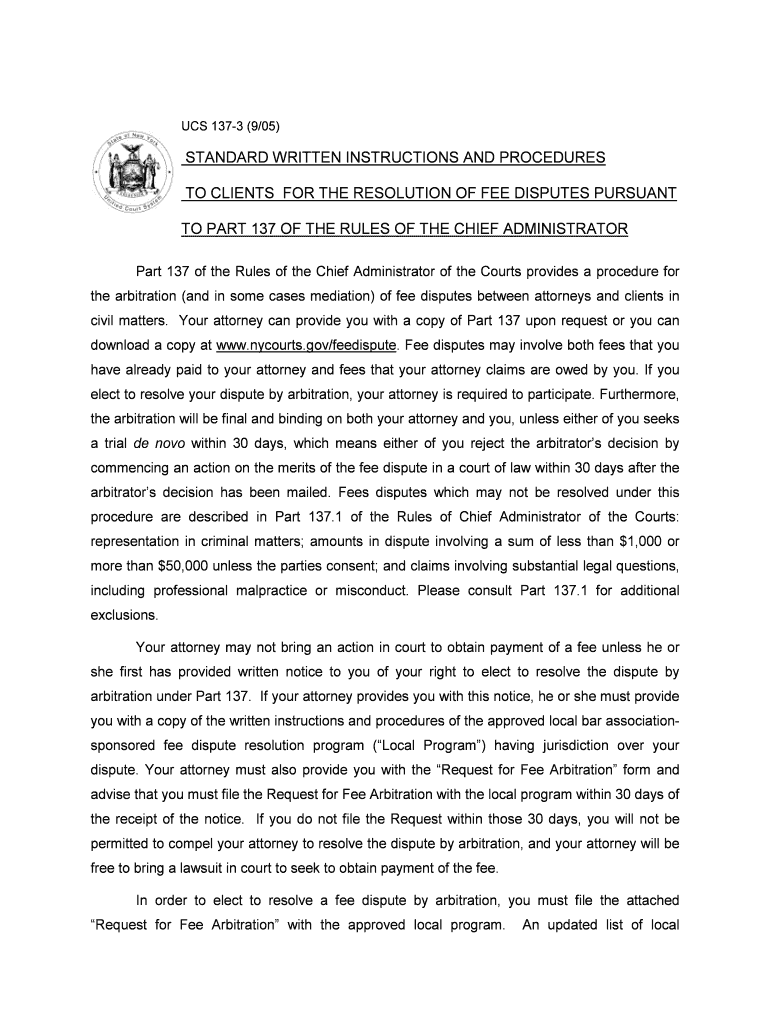
Part 137 AttorneyClient Fee Dispute Resolution Program Form


What is the Part 137 AttorneyClient Fee Dispute Resolution Program
The Part 137 Attorney-Client Fee Dispute Resolution Program is designed to provide a structured process for resolving disputes between attorneys and their clients regarding fees. This program aims to facilitate fair and efficient resolution without the need for lengthy litigation. It is particularly beneficial for clients who may feel that their attorney's fees are excessive or unjustified. The program operates under specific guidelines set forth by the New York State Unified Court System, ensuring that both parties have a clear understanding of their rights and responsibilities during the dispute resolution process.
How to use the Part 137 AttorneyClient Fee Dispute Resolution Program
Utilizing the Part 137 Attorney-Client Fee Dispute Resolution Program involves several key steps. First, clients must file a request for arbitration with the appropriate fee dispute resolution office. This request should include relevant documentation, such as the attorney's retainer agreement and any billing statements. Once the request is submitted, an arbitrator will be assigned to the case. Both parties will then have the opportunity to present their arguments and evidence. The arbitrator will review the information and issue a decision, which is binding unless either party opts for a court review.
Steps to complete the Part 137 AttorneyClient Fee Dispute Resolution Program
Completing the Part 137 Attorney-Client Fee Dispute Resolution Program involves a systematic approach:
- Gather all relevant documents, including the retainer agreement and billing records.
- Submit a request for arbitration to the designated fee dispute resolution office.
- Attend the arbitration hearing, where both parties can present their cases.
- Receive the arbitrator's decision, which will outline the findings and any required actions.
Following these steps ensures that both clients and attorneys can address fee disputes in a structured and legally recognized manner.
Key elements of the Part 137 AttorneyClient Fee Dispute Resolution Program
Several key elements define the Part 137 Attorney-Client Fee Dispute Resolution Program:
- Eligibility: The program is available to clients who have a fee dispute with their attorney.
- Arbitration Process: The process is designed to be informal and accessible, allowing both parties to present their cases without the complexities of a courtroom setting.
- Binding Decisions: The arbitrator's decision is binding, providing a clear resolution to the dispute.
- Confidentiality: The proceedings are confidential, protecting the privacy of both the attorney and the client.
Legal use of the Part 137 AttorneyClient Fee Dispute Resolution Program
The legal use of the Part 137 Attorney-Client Fee Dispute Resolution Program is grounded in its compliance with the New York State laws governing attorney-client relationships. The program provides a formal mechanism for addressing fee disputes, ensuring that both attorneys and clients adhere to established legal standards. By participating in this program, clients can seek resolution in a manner that is recognized by the legal system, thus reinforcing their rights while also respecting the professional standards of attorneys.
Form Submission Methods for the Part 137 AttorneyClient Fee Dispute Resolution Program
Submitting the necessary forms for the Part 137 Attorney-Client Fee Dispute Resolution Program can be done through various methods:
- Online Submission: Many fee dispute resolution offices allow for electronic submission of forms, streamlining the process.
- Mail: Clients may also choose to send their forms via traditional mail, ensuring that all documentation is properly included.
- In-Person Submission: For those who prefer direct interaction, submitting forms in person at the appropriate office is an option.
Choosing the right submission method can help facilitate a smoother resolution process.
Quick guide on how to complete part 137 attorneyclient fee dispute resolution program
Prepare Part 137 AttorneyClient Fee Dispute Resolution Program effortlessly on any device
Digital document management has become increasingly favored by businesses and individuals. It offers an ideal eco-friendly substitute for conventional printed and signed paperwork, allowing you to access the correct form and securely store it online. airSlate SignNow equips you with all the tools necessary to create, modify, and eSign your documents swiftly without delays. Manage Part 137 AttorneyClient Fee Dispute Resolution Program on any platform using airSlate SignNow Android or iOS applications and enhance any document-related process today.
How to adjust and eSign Part 137 AttorneyClient Fee Dispute Resolution Program with ease
- Find Part 137 AttorneyClient Fee Dispute Resolution Program and click Get Form to begin.
- Use the tools we provide to complete your document.
- Mark important sections of the documents or conceal sensitive information with tools specifically designed by airSlate SignNow for this purpose.
- Generate your signature using the Sign feature, which takes seconds and carries the same legal validity as a traditional written signature.
- Review all the details and click on the Done button to save your changes.
- Choose how you wish to send your form, via email, text message (SMS), or invite link, or download it to your computer.
Forget about lost or misplaced documents, tedious form searching, or mistakes that necessitate printing new document copies. airSlate SignNow addresses all your document management needs in just a few clicks from any device you prefer. Modify and eSign Part 137 AttorneyClient Fee Dispute Resolution Program to ensure excellent communication at every stage of your form preparation process with airSlate SignNow.
Create this form in 5 minutes or less
Create this form in 5 minutes!
People also ask
-
What is the Part 137 AttorneyClient Fee Dispute Resolution Program?
The Part 137 AttorneyClient Fee Dispute Resolution Program is a structured process designed to resolve fee disputes between attorneys and clients efficiently. This program provides a formal framework that ensures fairness and transparency in dispute resolution, allowing both parties to present their cases and seek a fair outcome.
-
How does the Part 137 AttorneyClient Fee Dispute Resolution Program benefit users?
Utilizing the Part 137 AttorneyClient Fee Dispute Resolution Program can signNowly reduce the time and costs associated with resolving fee disputes. By promoting open dialogue and facilitating negotiations, the program helps maintain professional relationships while ensuring that both attorneys and clients are satisfied with the resolution process.
-
What features are included in the Part 137 AttorneyClient Fee Dispute Resolution Program?
The Part 137 AttorneyClient Fee Dispute Resolution Program includes features such as mediation, arbitration, and efficient communication channels to facilitate discussions. These features are designed to make the dispute resolution process seamless and straightforward for both attorneys and clients.
-
Is the Part 137 AttorneyClient Fee Dispute Resolution Program cost-effective?
Yes, the Part 137 AttorneyClient Fee Dispute Resolution Program is a cost-effective solution for resolving fee disputes. By utilizing a structured program, clients and attorneys can avoid expensive litigation costs while ensuring that their disputes are handled appropriately.
-
How can I integrate the Part 137 AttorneyClient Fee Dispute Resolution Program with my current systems?
Integrating the Part 137 AttorneyClient Fee Dispute Resolution Program with your existing systems is straightforward. You can use airSlate SignNow's seamless integration options to ensure that all document processes related to the program are efficiently managed and streamlined within your current workflows.
-
Who can participate in the Part 137 AttorneyClient Fee Dispute Resolution Program?
The Part 137 AttorneyClient Fee Dispute Resolution Program is open to any attorney-client pair involved in a fee dispute. It is specifically designed to address concerns and discrepancies regarding fees charged for legal services, ensuring that both parties have access to a fair solution.
-
What are the steps to initiate the Part 137 AttorneyClient Fee Dispute Resolution Program?
To initiate the Part 137 AttorneyClient Fee Dispute Resolution Program, clients and attorneys need to submit a formal request for dispute resolution. This process typically involves providing relevant documentation and a description of the dispute, allowing for a structured review and resolution path.
Get more for Part 137 AttorneyClient Fee Dispute Resolution Program
- Missouri answer petition form
- Bexar county sheriff alarm permit form
- Scientific notation test this is the multiple choice section of your test it is worth 100 points form
- Child care verification form
- Ymca cancellation form
- Academic transcript request rochester institute of technology rit form
- Ny 019 power of attorney statutory short form revised 1l
- Form it 2663 i2013instructions for form it 2663 nonresident real property estimated income tax payment formit2663i real estate
Find out other Part 137 AttorneyClient Fee Dispute Resolution Program
- Can I eSignature Alaska Orthodontists PDF
- How Do I eSignature New York Non-Profit Form
- How To eSignature Iowa Orthodontists Presentation
- Can I eSignature South Dakota Lawers Document
- Can I eSignature Oklahoma Orthodontists Document
- Can I eSignature Oklahoma Orthodontists Word
- How Can I eSignature Wisconsin Orthodontists Word
- How Do I eSignature Arizona Real Estate PDF
- How To eSignature Arkansas Real Estate Document
- How Do I eSignature Oregon Plumbing PPT
- How Do I eSignature Connecticut Real Estate Presentation
- Can I eSignature Arizona Sports PPT
- How Can I eSignature Wisconsin Plumbing Document
- Can I eSignature Massachusetts Real Estate PDF
- How Can I eSignature New Jersey Police Document
- How Can I eSignature New Jersey Real Estate Word
- Can I eSignature Tennessee Police Form
- How Can I eSignature Vermont Police Presentation
- How Do I eSignature Pennsylvania Real Estate Document
- How Do I eSignature Texas Real Estate Document