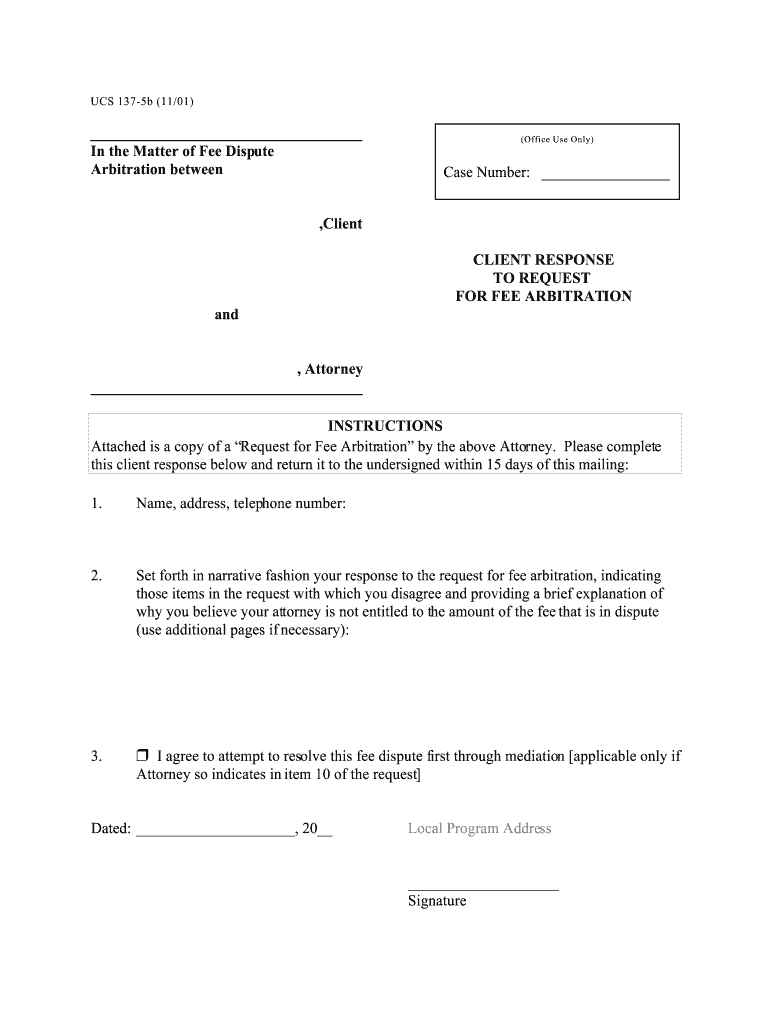
CLIENT RESPONSE Form


What is the CLIENT RESPONSE
The CLIENT RESPONSE form is a crucial document used by businesses to gather feedback, information, or confirmations from clients. It serves various purposes, including ensuring compliance with legal requirements, facilitating communication, and enhancing customer service. This form can be utilized in different contexts, such as legal agreements, service confirmations, or client satisfaction surveys. Understanding its structure and purpose is essential for effective use.
How to use the CLIENT RESPONSE
Using the CLIENT RESPONSE form involves several straightforward steps. First, ensure that the form is accessible to the intended recipients, whether through email, a secure portal, or printed copies. Next, provide clear instructions on how to fill it out, emphasizing the importance of accuracy and completeness. Once completed, the form should be returned via the specified method, ensuring that it is securely transmitted to protect sensitive information.
Steps to complete the CLIENT RESPONSE
To complete the CLIENT RESPONSE form effectively, follow these steps:
- Begin by reading the instructions carefully to understand the requirements.
- Fill in the necessary fields, including personal or business information as required.
- Provide any additional information requested, ensuring that all responses are clear and concise.
- Review the completed form for accuracy before submission.
- Submit the form through the designated method, whether online or via mail.
Legal use of the CLIENT RESPONSE
The legal use of the CLIENT RESPONSE form hinges on its adherence to applicable laws and regulations. To ensure its validity, the form must be executed in accordance with the Electronic Signatures in Global and National Commerce Act (ESIGN) and the Uniform Electronic Transactions Act (UETA). This includes obtaining proper electronic signatures and maintaining records of the transaction. Compliance with these legal frameworks ensures that the form is recognized as a binding document in a court of law.
Key elements of the CLIENT RESPONSE
Key elements of the CLIENT RESPONSE form include:
- Identification Information: Details about the client or business submitting the form.
- Purpose Statement: A clear explanation of why the form is being used.
- Signature Section: A designated area for signatures, which may include electronic signatures.
- Date of Submission: A space to indicate when the form is completed and submitted.
Examples of using the CLIENT RESPONSE
Examples of the CLIENT RESPONSE form in action include:
- Gathering client feedback after a service has been rendered.
- Confirming the acceptance of terms in a contract or agreement.
- Collecting necessary information for compliance with regulatory requirements.
Quick guide on how to complete client response
Prepare CLIENT RESPONSE effortlessly on any device
Digital document management has gained traction among businesses and individuals. It serves as an ideal eco-conscious alternative to conventional printed and signed documents, allowing you to obtain the correct form and securely store it online. airSlate SignNow equips you with all the necessary tools to create, edit, and eSign your files quickly without delays. Manage CLIENT RESPONSE on any device using the airSlate SignNow applications for Android or iOS and simplify any document-related process today.
The easiest way to edit and eSign CLIENT RESPONSE seamlessly
- Locate CLIENT RESPONSE and click on Get Form to begin.
- Utilize the tools we provide to complete your document.
- Emphasize important sections of your documents or obscure sensitive data with tools that airSlate SignNow offers specifically for this purpose.
- Generate your eSignature using the Sign tool, which takes mere seconds and carries the same legal validity as a conventional wet ink signature.
- Review all the information and click on the Done button to save your changes.
- Select your preferred method of sending your form, whether by email, SMS, or invitation link, or download it to your computer.
Say goodbye to lost or mislaid files, tedious form searching, or mistakes that require printing new document copies. airSlate SignNow fulfills your document management needs in just a few clicks from any device of your choice. Edit and eSign CLIENT RESPONSE and ensure excellent communication at every stage of your form preparation process with airSlate SignNow.
Create this form in 5 minutes or less
Create this form in 5 minutes!
People also ask
-
What is the primary feature of airSlate SignNow for managing CLIENT RESPONSE?
The primary feature of airSlate SignNow that enhances CLIENT RESPONSE is its user-friendly eSignature functionality, allowing users to send and sign documents quickly and securely. This streamlines the signing process and signNowly reduces turnaround times, which is crucial for effective CLIENT RESPONSE.
-
How does airSlate SignNow ensure the security of CLIENT RESPONSE?
airSlate SignNow prioritizes the security of CLIENT RESPONSE by employing advanced encryption methods and compliance with industry standards. This ensures that all documents are protected during transmission and storage, giving users peace of mind when handling sensitive information.
-
Is there a free trial available for testing airSlate SignNow's CLIENT RESPONSE features?
Yes, airSlate SignNow offers a free trial that allows potential users to explore its CLIENT RESPONSE features without any commitment. During the trial period, users can assess the platform's functionality and see how it can meet their business needs.
-
What pricing plans are available for airSlate SignNow to improve CLIENT RESPONSE?
airSlate SignNow offers a variety of pricing plans tailored to different business sizes and needs, all designed to enhance CLIENT RESPONSE. These plans range from basic to premium, ensuring that companies can find an option that fits their budget and requirements.
-
Can airSlate SignNow integrate with other tools for better CLIENT RESPONSE?
Absolutely! airSlate SignNow seamlessly integrates with various CRM, payment, and productivity tools to enhance CLIENT RESPONSE. This integration capability allows businesses to streamline their workflows and manage interactions more effectively.
-
What are the benefits of using airSlate SignNow for CLIENT RESPONSE?
Using airSlate SignNow for CLIENT RESPONSE offers numerous benefits, including increased efficiency, reduced paper usage, and improved document accuracy. The platform's automation features save time and resources, allowing businesses to focus on more important tasks.
-
How does airSlate SignNow enhance the speed of CLIENT RESPONSE?
airSlate SignNow enhances the speed of CLIENT RESPONSE by enabling users to send and sign documents in real time. This quick turnaround helps businesses engage clients more effectively, ensuring that important documents are completed without unnecessary delays.
Get more for CLIENT RESPONSE
Find out other CLIENT RESPONSE
- How Do I eSignature Nebraska Real Estate Lease Agreement
- eSignature Nebraska Real Estate Living Will Now
- Can I eSignature Michigan Police Credit Memo
- eSignature Kentucky Sports Lease Agreement Template Easy
- eSignature Minnesota Police Purchase Order Template Free
- eSignature Louisiana Sports Rental Application Free
- Help Me With eSignature Nevada Real Estate Business Associate Agreement
- How To eSignature Montana Police Last Will And Testament
- eSignature Maine Sports Contract Safe
- eSignature New York Police NDA Now
- eSignature North Carolina Police Claim Secure
- eSignature New York Police Notice To Quit Free
- eSignature North Dakota Real Estate Quitclaim Deed Later
- eSignature Minnesota Sports Rental Lease Agreement Free
- eSignature Minnesota Sports Promissory Note Template Fast
- eSignature Minnesota Sports Forbearance Agreement Online
- eSignature Oklahoma Real Estate Business Plan Template Free
- eSignature South Dakota Police Limited Power Of Attorney Online
- How To eSignature West Virginia Police POA
- eSignature Rhode Island Real Estate Letter Of Intent Free