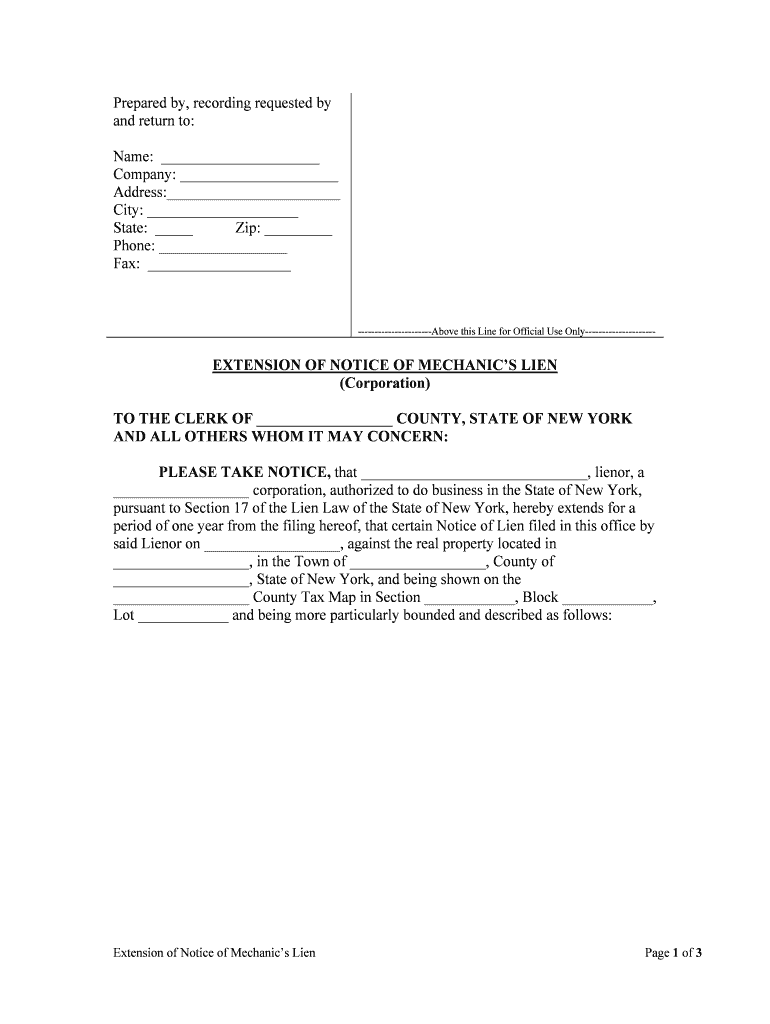
And ALL OTHERS WHOM it MAY CONCERN Form


What is the AND ALL OTHERS WHOM IT MAY CONCERN
The AND ALL OTHERS WHOM IT MAY CONCERN form is a document often used to provide information or verification about a specific individual or entity. This form serves various purposes, such as confirming employment, education, or other credentials. It is commonly utilized in legal, professional, and personal contexts where verification is necessary.
This form can be particularly useful for individuals applying for jobs, seeking loans, or needing to prove their qualifications to third parties. By including the phrase "and all others whom it may concern," the document extends its validity to any relevant parties that may require the information contained within.
How to use the AND ALL OTHERS WHOM IT MAY CONCERN
Using the AND ALL OTHERS WHOM IT MAY CONCERN form involves a few straightforward steps. First, gather all necessary information that needs to be included, such as the individual's name, relevant dates, and specific details that need verification. Next, complete the form by filling in the required fields accurately.
Once the form is filled out, it should be signed and dated by the appropriate authority or individual. This signature validates the information provided, making it legally binding. After signing, distribute the form to the intended recipients, ensuring that they understand its purpose and the information it contains.
Key elements of the AND ALL OTHERS WHOM IT MAY CONCERN
Several key elements must be included in the AND ALL OTHERS WHOM IT MAY CONCERN form to ensure its effectiveness and legality:
- Identifying Information: Include the full name and contact details of the individual or entity being verified.
- Purpose: Clearly state the purpose of the document, such as employment verification or educational credentials.
- Date: Provide the date on which the form is completed, as this establishes the timeline of the verification.
- Signature: A signature from the verifying party is essential to authenticate the document.
Legal use of the AND ALL OTHERS WHOM IT MAY CONCERN
The AND ALL OTHERS WHOM IT MAY CONCERN form can be legally binding when it meets specific criteria established by U.S. law. For the document to hold legal weight, it must be filled out accurately and signed by an authorized individual. Compliance with relevant laws, such as the ESIGN Act, ensures that electronic signatures are recognized as valid.
It is crucial to understand that while this form can serve various purposes, its legal standing may vary based on the context and the jurisdiction in which it is used. Always check state-specific regulations to ensure compliance.
Steps to complete the AND ALL OTHERS WHOM IT MAY CONCERN
Completing the AND ALL OTHERS WHOM IT MAY CONCERN form involves several clear steps:
- Gather all necessary information, including personal details and the purpose of the form.
- Fill out the form accurately, ensuring all required fields are completed.
- Review the information for accuracy and completeness.
- Sign the form to authenticate the information provided.
- Distribute the completed form to the relevant parties.
Examples of using the AND ALL OTHERS WHOM IT MAY CONCERN
The AND ALL OTHERS WHOM IT MAY CONCERN form can be applied in various scenarios, including:
- Employment verification for job applications, where potential employers require proof of past employment.
- Educational verification for applications to colleges or universities, confirming degrees or certifications.
- Loan applications, where financial institutions may require verification of income or employment status.
These examples illustrate the versatility of the form in different contexts, making it an essential tool for individuals needing to provide verification to third parties.
Quick guide on how to complete and all others whom it may concern
Complete AND ALL OTHERS WHOM IT MAY CONCERN effortlessly on any gadget
Web-based document management has gained traction among organizations and individuals alike. It offers a superb eco-conscious substitute for traditional printed and signed documents, allowing you to obtain the necessary form and safely store it online. airSlate SignNow equips you with all the tools required to create, modify, and electronically sign your documents quickly and without delays. Manage AND ALL OTHERS WHOM IT MAY CONCERN on any gadget using airSlate SignNow's Android or iOS applications and streamline any document-related process today.
The easiest method to modify and eSign AND ALL OTHERS WHOM IT MAY CONCERN without hassle
- Locate AND ALL OTHERS WHOM IT MAY CONCERN and then click Get Form to begin.
- Utilize the tools we offer to complete your form.
- Emphasize pertinent sections of your documents or obscure confidential information with tools specifically designed for that purpose by airSlate SignNow.
- Generate your eSignature using the Sign tool, which takes moments and holds the same legal validity as a conventional ink signature.
- Verify the details and then click on the Done button to save your modifications.
- Choose how you would like to send your form, via email, text message (SMS), or invitation link, or download it to your computer.
Eliminate the worries of lost or misplaced documents, tedious form searches, or mistakes that require printing out new copies. airSlate SignNow addresses your document management requirements in just a few clicks from any device you prefer. Edit and eSign AND ALL OTHERS WHOM IT MAY CONCERN and ensure exceptional communication at every stage of the form creation process with airSlate SignNow.
Create this form in 5 minutes or less
Create this form in 5 minutes!
People also ask
-
What is airSlate SignNow and how does it benefit businesses?
airSlate SignNow is a powerful eSignature solution that empowers businesses to send and eSign documents efficiently. By simplifying the signing process, it saves time and resources for 'AND ALL OTHERS WHOM IT MAY CONCERN,' making it easier for teams to collaborate and finalize important paperwork.
-
What are the pricing plans available for airSlate SignNow?
airSlate SignNow offers flexible pricing plans designed to accommodate various business needs. From individual users to enterprise solutions, 'AND ALL OTHERS WHOM IT MAY CONCERN' can choose a plan that optimally fits their budget and feature requirements.
-
Which features make airSlate SignNow stand out?
Notable features of airSlate SignNow include customizable templates, robust document editing tools, and advanced security measures. These features ensure that 'AND ALL OTHERS WHOM IT MAY CONCERN' can manage their signing processes with confidence and ease.
-
Is airSlate SignNow compliant with legal regulations?
Yes, airSlate SignNow complies with various legal regulations, including eSignature laws like ESIGN and UETA. This compliance guarantees that 'AND ALL OTHERS WHOM IT MAY CONCERN' can use the platform for legally binding documents without worry.
-
What integrations does airSlate SignNow offer?
airSlate SignNow integrates seamlessly with popular applications like Salesforce, Google Drive, and Microsoft Office. This level of integration means that 'AND ALL OTHERS WHOM IT MAY CONCERN' can optimize their workflow by connecting their existing tools with the eSigning process.
-
How does airSlate SignNow enhance team collaboration?
airSlate SignNow enhances team collaboration through features such as shared templates and real-time document tracking. This allows 'AND ALL OTHERS WHOM IT MAY CONCERN' to work together more effectively, ensuring everyone stays on the same page throughout the signing process.
-
Can I customize documents in airSlate SignNow?
Absolutely! airSlate SignNow provides extensive customization options for your documents, including adding fields, branding, and personal messages. This flexibility ensures that 'AND ALL OTHERS WHOM IT MAY CONCERN' can tailor each document to meet specific needs.
Get more for AND ALL OTHERS WHOM IT MAY CONCERN
- Pptc 516 form
- Georgia form habeas corpus
- Hochunk nation treasury percapita loan form
- Neelsville middle school summer math packet student name montgomeryschoolsmd form
- Per capita ho chunk form
- Ho chunk per cap loan form
- Mcps form 430 17 703 pacs timesheet short term substitute teachers montgomeryschoolsmd
- Application junior society form
Find out other AND ALL OTHERS WHOM IT MAY CONCERN
- How To Sign Wyoming Legal Quitclaim Deed
- Sign Wisconsin Insurance Living Will Now
- Sign Wyoming Insurance LLC Operating Agreement Simple
- Sign Kentucky Life Sciences Profit And Loss Statement Now
- How To Sign Arizona Non-Profit Cease And Desist Letter
- Can I Sign Arkansas Non-Profit LLC Operating Agreement
- Sign Arkansas Non-Profit LLC Operating Agreement Free
- Sign California Non-Profit Living Will Easy
- Sign California Non-Profit IOU Myself
- Sign California Non-Profit Lease Agreement Template Free
- Sign Maryland Life Sciences Residential Lease Agreement Later
- Sign Delaware Non-Profit Warranty Deed Fast
- Sign Florida Non-Profit LLC Operating Agreement Free
- Sign Florida Non-Profit Cease And Desist Letter Simple
- Sign Florida Non-Profit Affidavit Of Heirship Online
- Sign Hawaii Non-Profit Limited Power Of Attorney Myself
- Sign Hawaii Non-Profit Limited Power Of Attorney Free
- Sign Idaho Non-Profit Lease Agreement Template Safe
- Help Me With Sign Illinois Non-Profit Business Plan Template
- Sign Maryland Non-Profit Business Plan Template Fast